Physical Address
60 Ekwema Cres, Layout 460281, Imo
Physical Address
60 Ekwema Cres, Layout 460281, Imo
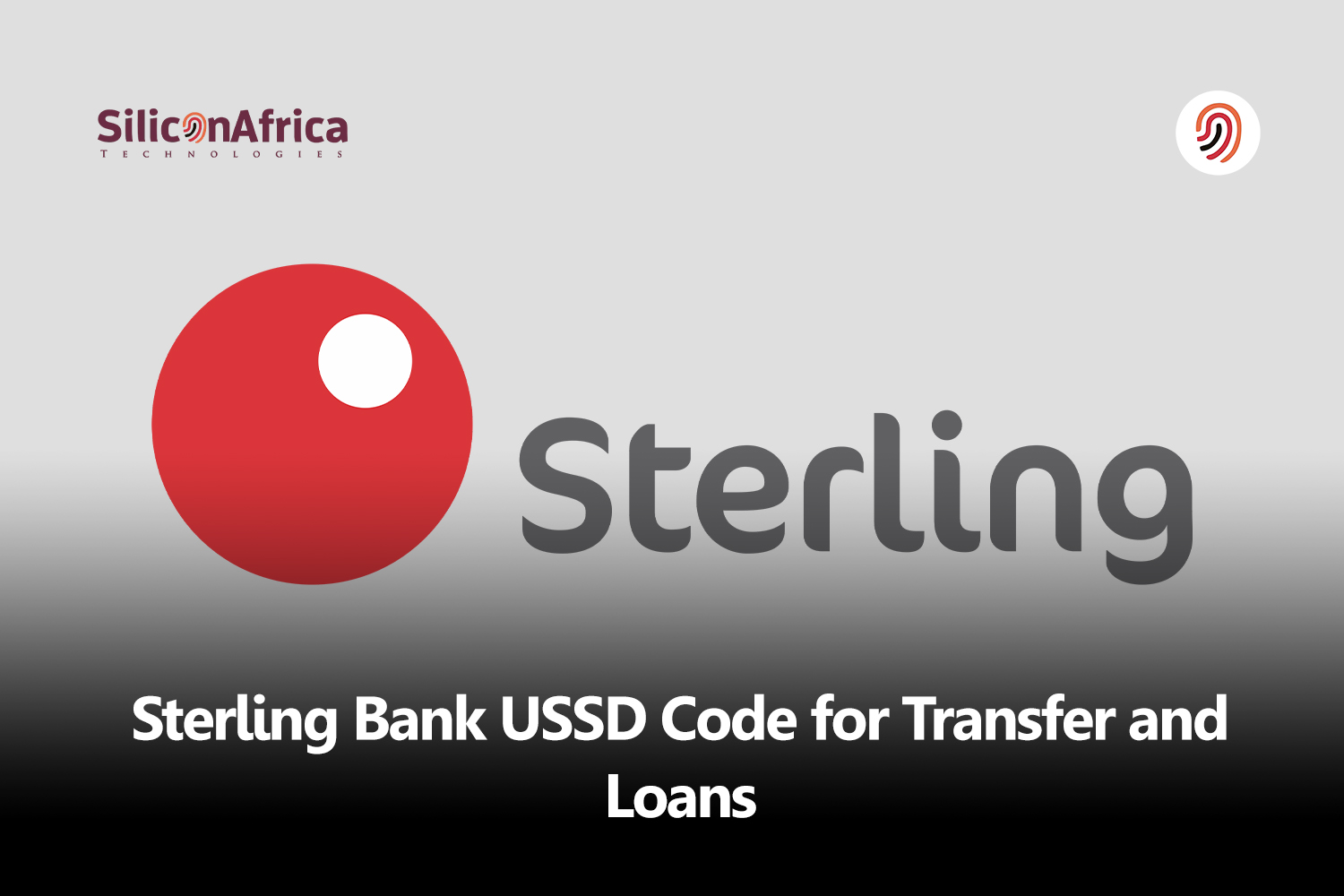
The Sterling Bank USSD code has changed the way banking services are accessed in Nigeria, offering a seamless and convenient alternative to traditional banking methods.
With the rise of digital technology, the Sterling Bank USSD code provides customers with a hassle-free means of conducting various financial transactions without the need for an internet connection.
As one of the leading banks in Nigeria, Sterling Bank has embraced this innovative solution to cater to the evolving needs of its esteemed customers.
In this article, we’ll be reviewing the convenience and versatility of the Sterling Bank USSD code and codes you can use for other transactions.
Unstructured Supplementary Service Data (USSD) is a communication protocol specifically designed for GSM mobile networks.
It allows users to interact with their mobile network operator’s (MNO) system directly from their phones.
Unlike Short Message Service (SMS), USSD offers a real-time session-based interaction. When a user dials a USSD code (e.g., *822# for Sterling Bank), a menu appears on the phone’s screen with various options.
Users can then navigate through the menu and select the desired service, such as checking account balance or transferring money.
USSD messages are concise and consist primarily of numbers and basic text, eliminating the need for additional applications on the phone.
This makes USSD a universally accessible tool for mobile banking and network services, even on basic feature phones.
Read also: Spleet Lays off Employees as Inflation Hits the Economy Hard
Sterling Bank USSD service is denoted by the code *822#. It offers a range of banking functionalities accessible from any mobile device without the need for internet connectivity.
Users can conveniently manage tasks such as airtime top-ups, fund transfers, bill payments, and more.
The service ensures swift transactions, coupled with ease of use and high reliability, thereby enhancing the overall banking experience for customers. It employs stringent security measures, guaranteeing the safety of users’ transactions.
To make use of this service, customers can easily register themselves by dialing *822#, enabling them to enjoy the seamless convenience it offers.
Read also: Infinix Announces New and Incredible Software Update for NOTE 40 Pro Series
To activate the Sterling Bank USSD code, you need a few things like an active Sterling Bank account, a phone number linked to your account (can be from any network), a phone (doesn’t have to be a smartphone), and a debit card linked to your account.
If you have all these requirements, you’re good to go. Below are simple steps on how to activate the USSD number:
That’s it! You’ve now activated the Sterling Bank USSD code for transfers.
Read also:Lagos State Government Attacks Uber/Moove Vehicles over Failure to Provide Access to Database
Initiating a money transfer using *822# is a straightforward process accessible from your mobile phone, offering convenience and efficiency.
By following a series of easy steps, you can securely transfer funds to another bank account without the need for internet access or visiting a physical bank branch.
Firstly, dial *822# to access the USSD menu, providing a user-friendly interface for initiating transactions. From there, select the “Transfer” option. This guides you through the transfer process step by step, then choose the account from which you wish to transfer funds.
Next, input the recipient’s bank account details, including their account number and bank name, to ensure accurate delivery of funds.
After specifying the transfer amount, take a moment to verify the recipient’s details and the amount entered to minimise the risk of errors in the transaction.
Finally, enter your USSD transaction PIN to authenticate and complete the transfer securely. This method not only streamlines the transfer process but also offers peace of mind through its security features.
Whether you’re sending money to friends, family, or business associates, initiating a transfer using *822# provides a reliable and convenient solution for managing your financial transactions on the go.
With its accessibility and user-friendly interface, *822# empowers users to conduct transactions anytime, anywhere, ensuring seamless financial management and facilitating hassle-free money transfers.
Read Also: PIA Winners in Kenya Receive Awards in Statehouse

Specta is a website where you can borrow up to 5 Million quickly, in just 5 minutes! You don’t need to provide anything valuable, fill out forms, or go to an office.
With Specta, you can get money for important personal or business reasons whenever you need it.
The interest rate you’ll pay for borrowing money is between 25.5% and 28.5%. You also have to pay a one-time fee of 2.5% for insurance and another one-time fee of 1% for management.
You can repay the loan over a period of 1 to 12 months and if you miss a payment, there’s a penalty fee of 1%.
This is one of the Sterling bank USSD code for other transactions. Before requesting for a loan using this USSD, you have to make sure your phone number is linked to your Sterling Bank account.
Secondly, you ought to know the USSD code for the loan you want. Each loan might have its own code and have your bank details ready, like your account number and USSD PIN.
After doing the above, you can now proceed to dial the USSD code *822*28# to start your Specta Loan application (if you’re eligible). Once you’ve dialed the code, you’ll see a menu on your screen. Just follow the instructions.
To make sure it’s you, you’ll need to enter your USSD PIN to confirm your application.
After you apply, you’ll wait to receive an SMS on your phone to tell you the status of the application. It might take some time to process depending on the loan.
However, it is important to know that not all Sterling Bank loans can be applied for using USSD. You can check their website or ask customer service for a list.
Also, the steps might change a bit depending on the loan you’re applying for. Just make sure to follow what the menu says. If you have any problems, ensure you call Sterling Bank’s customer service for help.
Sterling Bank USSD cater to various banking needs, offering an easy experience for customers. By dialing the respective codes, users can effortlessly perform a multitude of transactions without the need for internet access or visiting a physical branch.
To check your account balance, simply dial *822*6#. This allows you to stay updated on your finances anytime, anywhere.
Do you need to share your account number? simply dial *822*8# to retrieve it swiftly. To recharge your mobile phone, dial *822*Amount# and to top up another phone number, simply dial *822*Amount*Phone number#.
Transferring funds between accounts is a common task, and Sterling Bank streamlines this process with *822*Amount*Account number#. This ensures secure transactions with minimal effort.
Paying bills is also made hassle-free as users can now settle bills by dialing *822*Biller code*Unique code*Amount#.
For those times when you’re short on cash and need immediate funds, *822*42# enables cardless withdrawals from ATMs, offering a convenient solution in emergencies.
To manage your card, whether it’s activating/deactivating or changing your PIN simply dial *822*19#.
When making payments to merchants, dial *822*28*Amount*Merchant Code# to complete the transaction swiftly.
For LCC toll payments, *822*15# ensures a smooth process, saving time and effort. If you’re looking to open a new account, Sterling Bank provides the convenience of initiating the process through USSD with *822*7#.
These USSD codes exemplify Sterling Bank’s commitment to enhancing customer experience by providing efficient, accessible, and secure banking solutions tailored to meet the diverse needs of its clientele.
Read also:FCMB Transfer Code and Other USSD Codes
Using Sterling Bank USSD codes for transactions offers numerous benefits.
One advantage is the convenience it provides, allowing customers to access banking services without time and place limitations. This means transactions can be conducted anytime, anywhere, without the need for a smartphone or internet connection.
The process is fast, providing instant access to desired services. Security is another key benefit, as transactions require customer authorisation, ensuring a secure banking experience.
Using USSD codes typically incurs lower transaction charges compared to alternative methods, resulting in cost savings for customers.
The USSD code also offer access to a wide range of banking services, making it a comprehensive solution for various financial needs.
Whether it’s checking an account balance, transferring funds, paying bills, or other transactions, customers can conveniently perform these tasks using the USSD code.
Another advantage is the accessibility it provides to a wider population. Unlike smartphone apps or online banking, USSD codes can be used by anyone with a mobile phone, regardless of their device’s capabilities or internet connectivity.
This inclusivity ensures that more people can benefit from banking services, especially in areas with limited internet access or smartphone penetration.
The simplicity of USSD codes makes them user-friendly and easy to navigate, even for those who are not tech-savvy. This reduces the barriers to entry for accessing banking services, empowering more individuals to manage their finances effectively.
However, Sterling Bank USSD codes offer convenience, accessibility, security, cost-effectiveness, comprehensiveness, and user-friendliness, making them an ideal choice for conducting banking transactions efficiently.
The USSD code for Sterling Bank is *822#.
No, USSD works independently of your internet connection.
-Money transfers (both internal and external) by dialing *822*Amount*Account number#.
– Airtime recharge (own and others)by dialing *822*Amount# or *822*Amount*Phone number#.
– Activating, Deactivating or changing PIN by dialing *822*19#
– Loan applications (specific loan products)e.g Specta loan by dialing *822*28#
– Balance inquiries by dialing *822*6#
– Bill payment by dialing *822*2#
Registration is usually automatic if you’re an existing customer with a linked phone number. You can also dial *822# and select “Registration” to register manually.
Yes, you can transfer funds to any bank account in Nigeria, including Sterling Bank accounts and accounts with other financial institutions.
You’ll need the recipient’s bank account number, bank name, and the transfer amount.
Yes, Sterling Bank likely has daily and transaction limits for USSD transfers. Refer to their website or contact customer service for current limits.
Sterling Bank’s USSD code system for transfers and loans exemplifies the bank’s commitment to leveraging technology to enhance customer experience and streamline banking processes.
With the convenience of accessing a wide array of financial services directly from their mobile phones, Sterling Bank customers can enjoy greater flexibility and control over their finances, all with the assurance of a professional and reliable banking institution.