Physical Address
60 Ekwema Cres, Layout 460281, Imo
Physical Address
60 Ekwema Cres, Layout 460281, Imo

Many MTN users are caught off guard by auto-renewals, where their data plans automatically renew without any notice. This can lead to unexpected charges and wasted data. However, knowing how to stop auto-renewal on MTN will prevent all these.
Taking control of your mobile data budget is simple when you opt out of MTN’s auto-renewal system.
If you’re an MTN subscriber wanting to stop these auto-renewals, this guide will show you exactly how to opt out, step by step.
Auto-renewal is a feature that automatically renews your subscription plan at the end of each billing cycle. While this can be convenient, some people prefer more control over their subscriptions or might not need the service anymore.
MTN, one of the top mobile network providers, makes it easy to turn off auto-renewal for its services. Though auto-renewal can help you avoid service interruptions, it does come with a few drawbacks:
See also: Latest Update on how to Share Data on MTN and Other Networks 2026
Subscribers love borrowing airtime and data on MTN when they are running low on them. However, most people hate the auto-renewal options on MTN whenever they have to renew a subscription. Some even subscribe to auto-renewal by mistake.
Well, there are plenty of good reasons to cancel auto-renewal on your MTN subscription:
Now that you understand auto-renewal and the benefits of opting out, we’ll guide you through the steps to cancel and stop auto-renewal on MTN using several different methods.
See also: How to Borrow Money from MTN App in Nigeria | A Step-by-Step Guide
MTN makes stopping and cancelling auto-renewal easy with a quick USSD code (Unstructured Supplementary Service Data). Think of USSD as a secret code that lets you manage your MTN subscriptions right from your phone.
Here’s a step-by-step guide to help you turn off auto-renewal:
Step 1: Dial the USSD Code
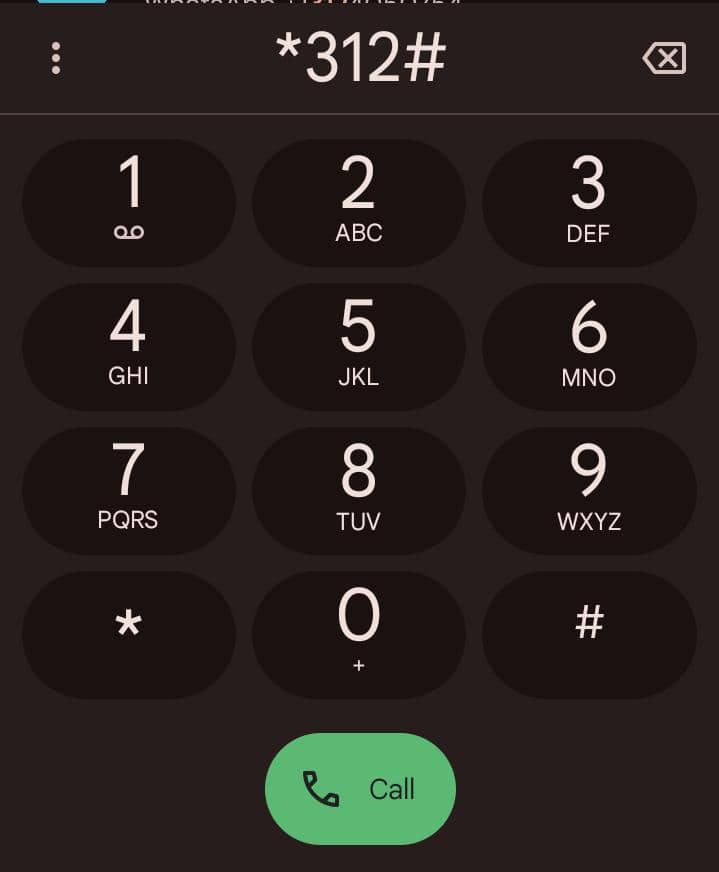
First, open your phone’s dialer and type in *312#. Then, press the call button to start the USSD service.
Step 2: Select “Data Plans”
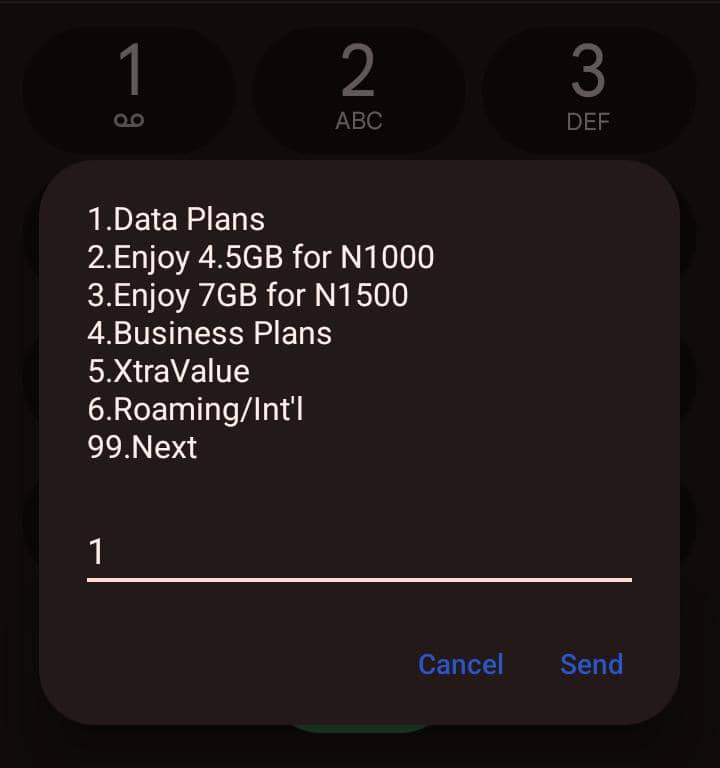
A menu will pop up on your screen with different options. Find and select “Data Plans.” This is usually listed as Option 1.
Step 3: Manage Your Data Bundle
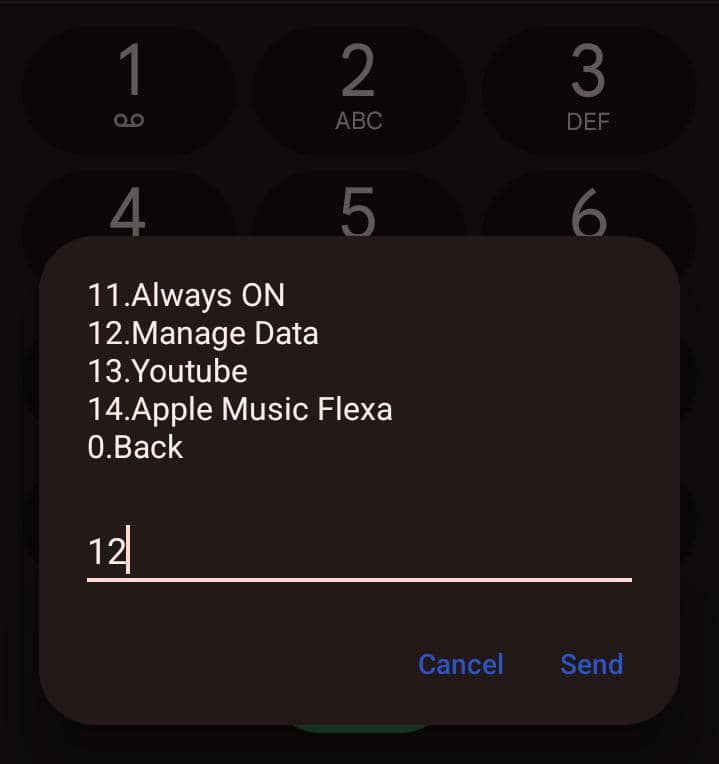
Depending on your MTN plan, you might see one of two options for managing your data bundle:
Pick the option that lets you manage your data plan details.
Step 4: Cancel Auto-Renewal
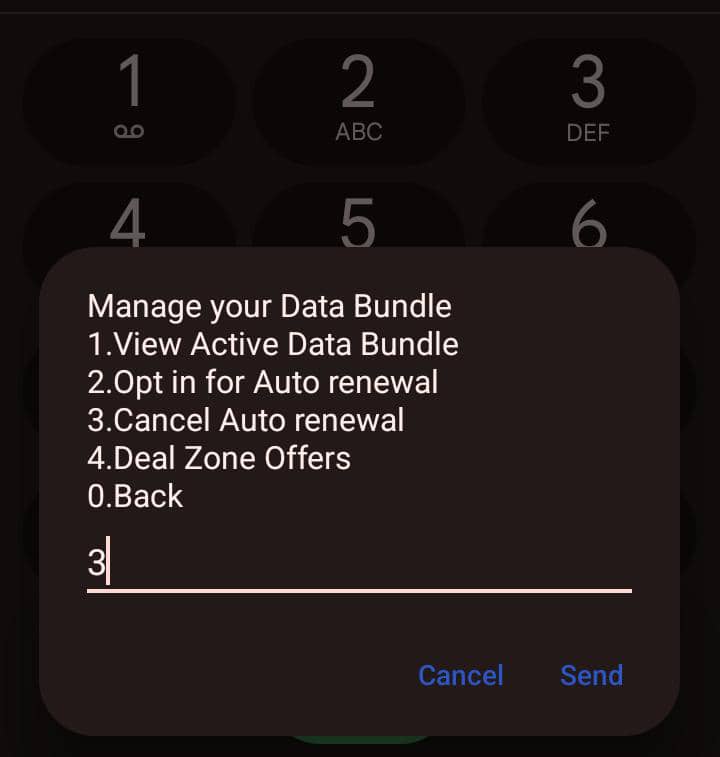
In the “Manage Data Bundle” or “Manage Your Data” menu, look for the option to cancel auto-renewal. It’s typically listed as Option 3: Cancel Auto-renewal.
Step 5: Choose the Specific Data Plan
MTN allows you to manage multiple data plans on one SIM card. Here, you’ll select the specific data plan you want to stop from auto-renewing.
Step 6: Confirm Cancellation
You’ll receive a confirmation message on your screen asking if you want to cancel the auto-renewal. Follow the on-screen prompts to confirm and complete the process.
Remember: It’s important to select the correct data plan during this step so you disable auto-renewal for the right one.
See also: How to Know Who is Sharing My Data on Glo, MTN, Airtel
While MTN mainly uses USSD codes to manage subscriptions, depending on your data plan, you might also be able to cancel auto-renewal through SMS.
Here’s a quick guide on how you might be able to stop auto-renewal using a text message:
There isn’t a one-size-fits-all SMS code for cancelling auto-renewal on every MTN data plan. The exact code might change depending on your specific plan.
Check your MTN data plan brochure or online resources to see if a deactivation keyword is mentioned. It could be something like “NO” followed by a code specific to your plan.
If you find the keyword, open your phone’s messaging app and create a new text. In the message, type the deactivation keyword (e.g., “NO123”).
Send the text to the MTN shortcode listed in your plan details. This number could be 131 or something else specific to your plan.
If SMS is an option for your plan, you should get a confirmation message from MTN saying that auto-renewal has been successfully turned off.
Important Note: Not all MTN data plans support this SMS method. It’s best to use the USSD code method (explained earlier) to cancel auto-renewal.
If you’re not sure, you can always contact MTN customer care for help with your specific plan and to deactivate auto-renewal.
We are aware that many people have already had some of their SIM cards barred. Here is how to Unblock NIN-barred SIM Cards 2026 (MTN, Glo, Airtel, and 9Mobile).
While the USSD code is the most common method for canceling auto-renewal on most MTN plans, some might find the MTN app more convenient—if it’s available in your area.
Remember that the app’s features can differ depending on your version and location.
Here’s a general guide on how to cancel auto-renewal through the MTN app (assuming the option is available):
Ensure you have the latest version of the MTN app installed on your smartphone. Open the app and sign in with your MTN login details.
Explore the app to find the section to manage your data plans and subscriptions. It might be labeled “Data,” “My Plans,” “Manage Subscriptions,” or something similar. You may need to learn how to use the MTN Momo app.
Look for the auto-renewal settings in the data management section. This could be a toggle switch or a menu option called “Auto-Renewal.”
Once you find the auto-renewal settings, you can turn them off with a quick tap or toggle. Then, follow the on-screen steps to complete the process.
If the app doesn’t clearly show how to cancel auto-renewal, you might want to reach out to MTN customer support for the latest info on how to do this through the app. You can contact them by dialling 180.
See also: How to Quickly Subscribe for MTN CUG in 2026
Here are a few important things to keep in mind when opting out of auto-renewal on MTN:
While we’ve mostly talked about auto-renewal for data plans, MTN might have other services with hidden auto-renewal features, such as:
These services can be handy, but those unexpected auto-renewal charges can sneak up on you. Here’s how to stay on top of it:
By following these steps, you can catch and disable hidden auto-renewals for different MTN services, saving you from surprise charges.
See also: How to Keep your MTN, Glo, Airtel, or 9Mobile Number When You Travel Abroad 2026
We’ve covered a few methods for canceling auto-renewal on MTN, but sometimes things don’t go as planned. If you run into issues, here’s what to try:
No worries if you picked the wrong option while navigating the USSD menu. Just dial *312# again and go through the steps more carefully this time.
If you’ve tried these troubleshooting tips and still can’t cancel auto-renewal, it’s time to contact MTN customer care. They can give you personalized help and look into the problem further.
Here’s how to reach MTN customer care:
When you contact them, explain that you’re having trouble cancelling auto-renewal and provide any relevant details like your phone number and data plan.
MTN customer care can guide you through the process or help resolve any technical issues blocking your cancellation.
See also: How to Share Data on MTN 2026
You don’t have to cancel everything at once. Just dial *305#, and you’ll get the option to either delete a specific service or remove all of them, depending on what you want to get rid of.
Go to the “My Account” or “My Subscriptions” section in the menu. Then, select “Auto-Renewal” or “Manage Subscriptions.” You’ll see a list of your active subscriptions. Just find the one you want to stop the auto-renewal for and follow the steps to cancel it.
You can stop auto-renewal by sending STOP+keyword for a single Social Bundle, e.g. STOPWCM to 131 for the WeChat monthly plan, and NO+keyword for other bundles, e.g. NOASD to 131 for All Social Daily, NOYIB to 131 for the YouTube, Instagram, and TikTok Bundle, and NOWFM to 131 for the WhatsApp and Facebook Bundles (Beta Talk Customers Only).
Just dial 135 and talk to an MTN agent. They’ll guide you through the cancellation process and explain any costs associated with cancelling your contract.
You can opt out of auto-renewal anytime by sending a text with No+bundle code to 312. For example, if you have a 14GB 30-day bundle set to renew, you can cancel it by texting No401 to 312. Check out the table below for all the auto-renewal commands.
Knowing how to stop and cancel auto-renewal on MTN is quite straightforward. It allows you to control your subscriptions and spending.
In this guide, you’ve learned how to easily opt out of auto-renewal on MTN using USSD codes, SMS, and app. Now, you can better manage your mobile data expenses and avoid any surprise charges.
If you find this article helpful, please share your thoughts in the comment section and follow us on our social media platforms: X (Silicon Africa (@SiliconAfriTech)), Instagram (SiliconAfricaTech), and Facebook (Silicon Africa).