Newsletter Subscribe
Enter your email address below and subscribe to our newsletter
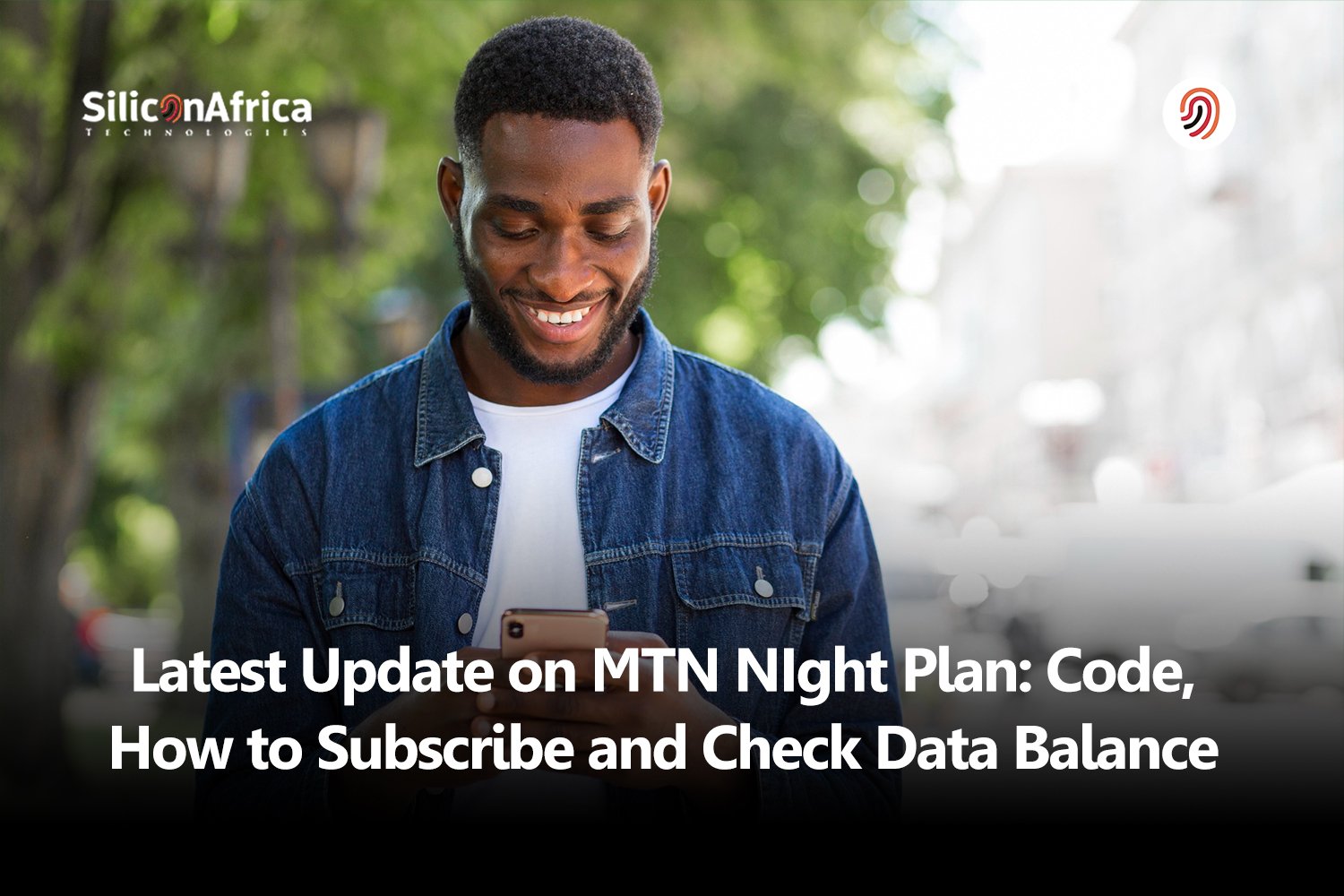
Anyone in need of reasonably priced and easily accessible internet during the evening hours might consider the MTN Night Plan. MTN Pulse customers may enjoy cheap ₦25 or ₦50 surfing, streaming, and downloading from 11 PM to 6 AM with this package.
To begin taking advantage of the MTN Night Plan, we’ll go over the code, how to subscribe, and how to switch to MTN Pulse in this article.
Regardless of your needs—student, professional, or just a late-night internet enthusiast—this plan is made to fit your requirements without breaking the bank.
Everything from the subscription codes will be covered. All of the answers to your queries regarding the MTN Night Plan are provided in this article.
*406# is the MTN Night Plan sub-code. This plan is a special data bundle that provides reliable internet connectivity for consumers at night. Between 11 PM and 6 AM, it enables users to connect to the internet for less money.
MTN Pulse users can use the MTN Night Plan. Customers of MTN Pulse can access the internet late at night without breaking the bank by using the MTN Night Plan. For people looking to cut costs and consume a lot of data, this is a wonderful option.
To better serve its various client demands, they developed the MTN Night Plan. They want individuals to be able to use the internet for tasks even in the absence of a large budget. The MTN Night Plan demonstrates MTN’s concern for providing solutions that suit various people.
Read Also: Zenka Loan App: How to get Mobile Loan in 5 Minutes
Two distinct MTN Night Plans are available. These are the two ways to subscribe to them; although their USSD codes are identical, there is still a small variation between them:
The steps to sign up for the ₦25 MTN Night Plan are as follows:
It should be mentioned that although this plan was recently modified, it currently costs ₦30. You may subscribe for a maximum of 2GB up to eight times every night.
Up to four times per night, you can use the MTN night subscription to get a maximum of 2GB. Only from 11 AM to 6 AM is the data valid. Depending on the bundle you select, you can subscribe to an MTN night plan with as little as ₦25 or ₦50 in airtime balance.
It is necessary to switch to MTN Pulse before purchasing Night Plan bundles.
Send Text
To the number “312,” text the code “406.” Your line will be switched to the MTN Pulse plan as a result.
Dial USSD code
Enter the USSD code on your phone by dialling *406*1#. Go with the migration to MTN Pulse plan choice.
Making use of the myMTN App
Now that you are familiar with how to use MTN’s night plan, you should also know how to check the remaining amount so you don’t squander it. To check the remaining data on your MTN Night Plan, follow these steps:
An SMS notice with your current night plan data balance will be sent to you.
To find out how much data you have used from the night plan, utilize the data usage feature on your Android phone or the MTN Fast Link application on your PC.
You can use your MTN SIM card to activate the night plan multiple times per night. However, the maximum amount of data you can use for ₦200 per night is 2GB. If you sign up for the night plan before 11 PM, be advised that issues can arise because it takes some time for the bundle to be fully activated on your line.
Read Also: How to Control your TV with Alexa app
Compared to daytime usage, MTN Night Plan customers can access the internet at much reduced prices. This lowers the total cost of internet usage.
The night plan allows for unlimited data consumption between the hours of 12 AM and 5 AM, depending on the bundle that was purchased. This guarantees continuous internet connectivity.
Using the night plan results in significantly faster internet speeds because there is less network congestion at night. This enhances the user experience for several activities, including gaming, streaming, and downloads.
Users don’t have to worry about going over their daily data allotment or paying additional fees to complete chores online. Flexibility is increased by the night plan.
Even light users may afford a main internet connection, with plans starting at just N25 for 250MB. Larger bundles are an option for heavier users.
Because there is less network traffic at night than during the day, internet speeds are typically substantially faster at night. Jobs are finished in a timely manner.
Through reasonably priced packages, the MTN Night Plan offers consumers a dependable and quick internet connection during the night. It provides subscribers with outstanding value and advantages.
Setting a data cap is a smart approach to ensuring that, if you’re an Android user, you don’t use up all of your regular subscription at night. If you purchased the 500MB bundle, for example, you could set a data restriction for that time, and your phone would notify you when you reached 500MB.
Additionally, you may check the balance of your midnight package by using the “Data Usage” tab. You may view your current data use by visiting the “Billing Cycle.” To find out how much data you have used currently, simply filter the infographics (which are typically graphs) to the current date and time.
Then, take a fraction of that amount and subtract it from the total volume of data you purchased to see your balance. For instance, if you purchased the 500MB plan and your current data consumption is 245 MB, your data balance should be 255 MB.
Read also: How to Earn Money as a Content Creator on X (Twitter)
This plan can be used more than once, and it functions flawlessly on all devices. It only operates from 11 PM to 6 AM, with a data cap of 250MB for N25 and 500MB for N50.
You simply need to subscribe to 500MB Pulse Nightlife twice in order to receive 1GB on the MTN Night plan, or 500MB x 2 = 1GB.
The 500MB Pulse Nightlife bundle bundles can be subscribed to many times. However the daily allotment for the MTN Night Plan is limited to 2GB. The 500MB Pulse Nightlife bundle, for instance, can be activated four (4) times (500MB x 4 = 2GB).
Your unused MTN Pulse Nightlife package balance CANNOT be carried over. After six in the morning, all unused Pulse Nightlife package balances will be released.
After enabling one of the aforementioned plans (250MB for N25 and 500MB for N50), make sure your internet connection is active and launch your choice web browser or app to begin using your MTN night plan. By connecting to the hotspot on your phone and setting it on, you can now utilize MTN night data on your PC.
On your smartphone, enter *406# and choose from the package menu the Pulse Nightlife Plan that you want. For a 250MB/₦25 bundle, dial *406*3*1#; for a 500MB/₦50 bundle, dial *406*3*2#.
Since the beginning, the primary dialing code for MTN’s night plan bundle subscriptions has been *406# on the USSD code.
For those who work at night or wish to download large files, the MTN night plan is still a superior choice.
These days, data plays a significant role in our lives. Data is essential to our work lives as well as our leisure activities, particularly for remote workers. We can access entertainment, information, and connections through data, so it’s a good idea to always have data on your phone.
It is crucial to understand data management as well as how to buy it; one aspect of data management is examining your current data bundle.
This is valid not only for your midnight plan but also for your regular data bundle. Checking your data balance makes it easier to keep track of how much you use and when to renew your plan to avoid being caught lacking.