Physical Address
60 Ekwema Cres, Layout 460281, Imo
Physical Address
60 Ekwema Cres, Layout 460281, Imo
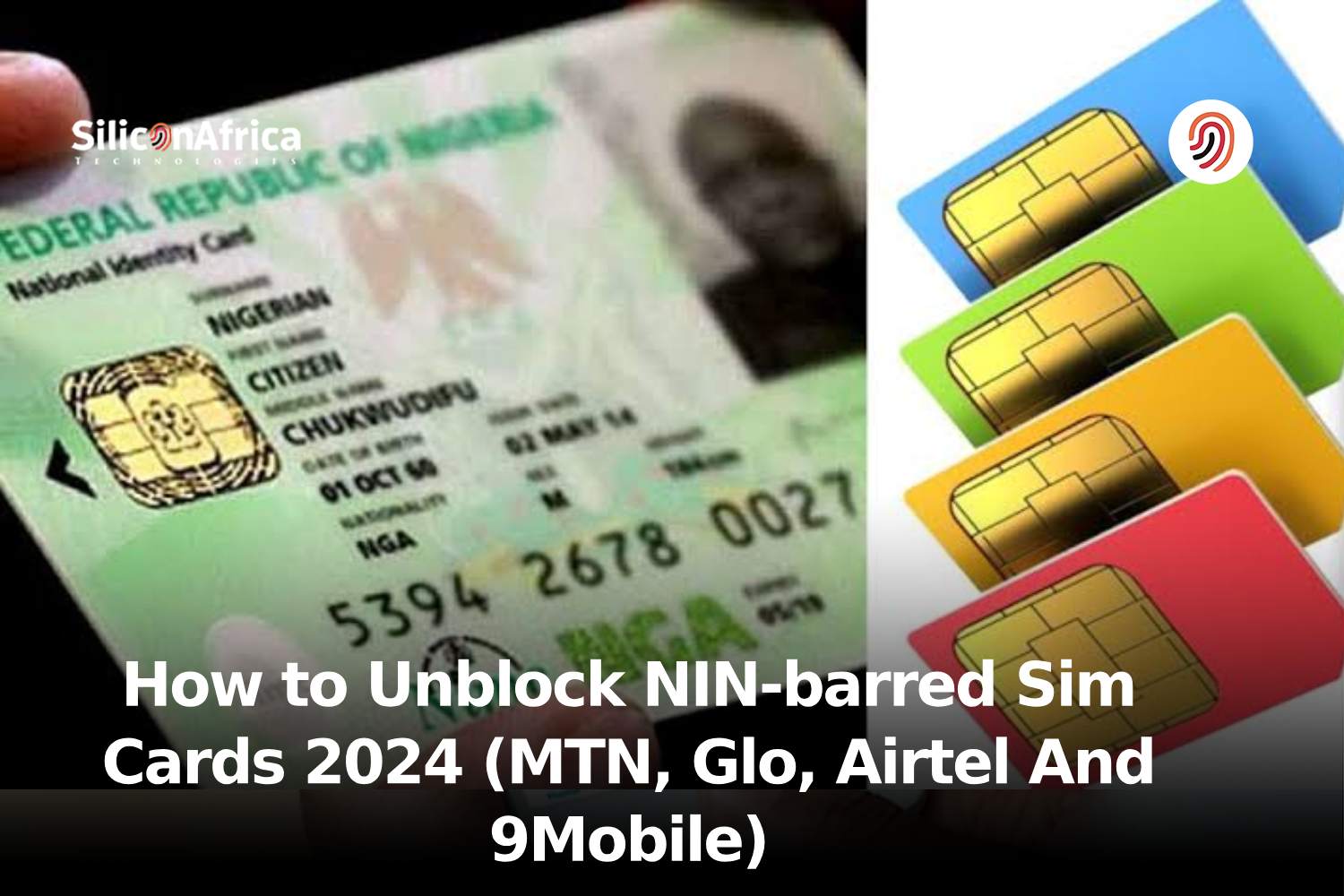
Unblocking your NIN-barred SIM cards in 2025 has never been easier.
If you find yourself in a situation whereby your SIM card has been blocked because of government regulations requiring the linking of your National Identity Number (NIN) with your SIM and you do not have your NIN, do not panic; there are methods available to unblock your SIM.
By tracking online activity, the government decided to improve security measures by blocking SIM cards.
Connecting NIN to SIM cards is essential since the nation is dealing with growing insecurity challenges.
But not everyone can get their NIN right away, particularly in places where national identification centers are hard to reach.
In this article, we will explore how to unblock NIN-barred SIM cards for all networks in Nigeria in 2025. Let’s get right into it.
Even though the cause is now well known, some people still continue to have doubts.
Your SIM card was blocked by the federal government because it was not connected to your NIN.
National identification numbers are the simplest and most efficient means of tracking someone, particularly in cases involving online issues.
In response to the recent rise in the nation’s rate of insecurity, the federal government has taken the necessary action and blocked any SIM card that isn’t linked to a national identity number.
There will be serious repercussions if you fail to link your SIM card to your NIN.
The Nigerian Communications Commission (NCC) wants all telecom providers to stop accepting SIM cards that aren’t linked to NIN.
Continue reading to learn how to unblock your NIN-barred SIM card in 2025.
See also: Google for Startups Growth Academy: AI for Health 2024
The steps listed below show you all you need to know for your NIN registration in Nigeria in 2025:
It is important to remember that obtaining a NIN in Nigeria is completely free.
But be cautious of individuals or groups that may offer to obtain a NIN on your behalf, as this is illegal and may result in the release of your personal data.
Step 1: Retrieve your NIN.
You must have your National Identification Number (NIN) in order to link it to your SIM.
You can obtain your NIN if you don’t know it by going to any nearby NIMC office.
Alternatively, you can use *346# on your phone to get it on your own.
Step 2: Link your SIM and NIN
You can use the NIMC Mobile ID App or the USSD code that your mobile network has provided to link your NIN to your phone number(s), if you have one.
Also read: How to Change or Correct your NIN Details with the 2025 NIMC Self Service
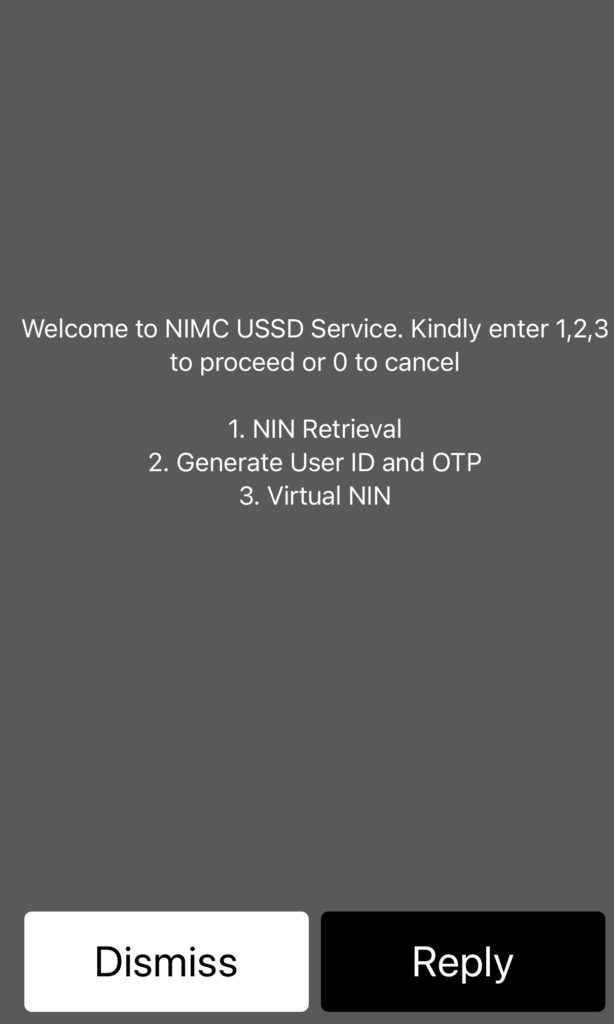
You must first download the NIMC mobile app in order to link your NIN to your phone number.
Log in with your NIN. Then take these actions:
On the app, tap the “My Devices” icon located in the lower right corner of your dashboard.
Enter the mobile number you want to link by tapping on “Add Mobile Number.”
Enter the OTP that was sent to that mobile number. Up to seven (7) mobile phone numbers can be linked.
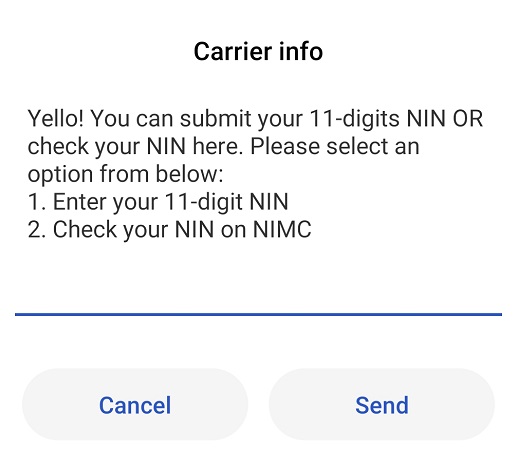
The USSD code is the best option if you’re looking for a quick and simple way to link your National Identification Number (NIN) to your blocked SIM card.
You can link your NIN using this way without having to fill out any forms or stand in a queue for a long time.
Utilizing the USSD code approach has the benefit of being available 24/7, allowing you to link your NIN to your blocked SIM card any time of day.
You can now use either of the following USSD codes to unblock your NIN-barred SIM card, depending on which mobile network carrier you want to use.
If you want to unblock your SIM, dial *785# on your phone with the affected MTN NIN-barred SIM card if you use MTN Mobile. Then, follow the instructions and enter your 11-digit NIN when asked.
Your NIN will be immediately submitted for linking, though, if you only dial *785*YOUR_NIN# straight from the phone number you wish to link.
Or, you can use this site on your computer or mobile device to connect your NIN to your SIM card: https://mtnonline.com/nin/ Your name, email address, MTN number, and NIN would be required to be submitted. Fill out and submit the form.
After you’ve linked your NIN to your blocked SIM card, wait for a SMS from MTN.
Also read: MTN Signals Potential Data Price Increases in South Africa
If you want to unblock your NIN-barred SIM card on Glo, dial *109*YOUR_NIN# or *109# if you are using a GLO SIM card.
When Glo has successfully linked your NIN to your SIM cards, wait for a confirmation SMS from them
When trying to unblock your NIN-barred sim card on the Airtel network dial *121# on the airtel SIM card you want to link to your NIN.
To submit your “NIN Capture,” press 1 and press OK.
Enter your 11-digit NIN and then submit.
When they’ve successfully linked your NIN to your Airtel SIM cards, you will get a SMS from Airtel.
Your 9Mobile number and your NIN can be linked with the code *996#. It can be used as follows:
Using the 9mobile phone, dial *996#, three alternatives will appear on a menu that you see:
Press “Send” after selecting the desired choice and entering the matching number.
Option 2 will ask you your 11-digit NIN; enter it there.
Kindly enter it and click “Send.”
An acknowledgement message will be sent to you. Your NIN will be connected or unlinked depending on what it says.
After 9mobile has successfully linked your NIN to your SIM cards, wait for an SMS from them.
You can check the status of your blocked SIM card’s linking to the NIN on 9Mobile by dialing *346#.
Read Also: EasyBuy: Empowering Smartphone Users With Instant Loans

The staff at any network provider’s service centre can help you connect your NIN to your SIM card.
If the USSD code method isn’t working for you, here’s another option to think about.
It’s crucial to remember that while personally visiting the service center may lengthen the procedure, it offers a dependable way to connect your NIN to your SIM card that has been blocked.
When visiting a service centre, you could run across issues like lengthy waits, particularly during busy times, and the requirement to present legitimate identity in order to speed up the procedure.
To guarantee that the procedure goes as smoothly as possible, the service center’s staff are trained to offer support.
You will still have continuous access to their services once your NIN has been connected to your blocked SIM card.
The government has ordered that you link your NIN to your SIM card in order to improve service provision and strengthen national security.
This is why it is crucial. The goal of this strategy is to combat crimes such as terrorism and fraud. Every mobile number’s identity is confirmed by your NIN.
This facilitates the tracking and suppression of criminal activity by law enforcement. It also prevents unauthorized usage of your mobile number.
It ensures constant access to necessary services. Certain services, like government and banking services, demand identification verification.
Compliance is adhering to rules in order to stay out of trouble. It also aims to make Nigeria’s telecommunications infrastructure safer, more secure, and more effective.
See Also: Latest on how to Apply for a Passport Online in Kenya
To link your NIN to your Airtel number, you can either dial *121*1# or send an SMS to 121 with your NIN.
Yes, you can temporarily link your SIM card to a friend’s or family member’s if you don’t have access to your NIN.
*109# is the Glo NIN Code for linking, and it is limited to Glo lines.
After connecting your blocked SIM to your NIN, verification usually takes 24 to 48 hours. The length of this process can change, depending on the network provider.
It is not permitted to link a SIM card that is not registered in your name to your NIN. For security and identity concerns, the connecting process is crucial. To prevent any problems, make sure you register your own SIM card.
To start the process of replacing your NIN if you misplaced it, go to any NIMC enrollment centre.
If you don’t have a NIN, you can still unblock your Glo SIM by presenting other legitimate forms of identification. You can also pick a practical method from the ones mentioned in this article to unlock or access your GLO SIM card that has been blocked in Nigeria.
Congratulations! Your National Identity Number (NIN) has now been successfully used to unblock your NIN-barred SIM card.
Assuring the safety and security of your mobile phone usage in Nigeria has been much easier with the connection of your SIM card to your NIN.
The government uses your NIN as a special identification number to follow and keep an eye on your identity.
Thus, less illegal activity including fraud, cybercrime, and terrorism is committed.
Your blocked SIM card can is now fully activated and regained access to premium services like text messaging, voice calls, and data bundles.
In conclusion, one of the most important things you can do to protect your personal safety and security in Nigeria is to link your SIM card with your NIN.
All mobile phone users must also abide by the Nigerian Communications Commission’s (NCC) legislative requirements.
Moving forward, it is time to get your NIN and connect it to your blocked SIM today.
Follow us on X(formerly Twitter), @SiliconAfriTech for more informative updates.