Physical Address
60 Ekwema Cres, Layout 460281, Imo
Physical Address
60 Ekwema Cres, Layout 460281, Imo

Experiencing login issues with your Opay account can be quite frustrating, especially at times when you need access to your funds or need to complete some important transactions. You may say, “I can’t log in to my Opay account.”
Well, you are not the only one. Almost all users of Opay in Nigeria have reported similar issues, and most of them can be resolved from within.
First and foremost, one has to understand the rudimentary reasons for these problems. This guide will walk you through the most common causes that may relate to why you’re experiencing login errors and give you practical steps to fix Opay login problems.
Whether you are receiving an error message, technical malfunction, or just can’t log in, we will help you troubleshoot and get back online.
If you see the message “can’t log in to Opay account,” this is for you. Herein, we shall look at different ways you can fix the Opay account login error so that you get control back and start using your Opay services without wasting more time. Let’s dive in!
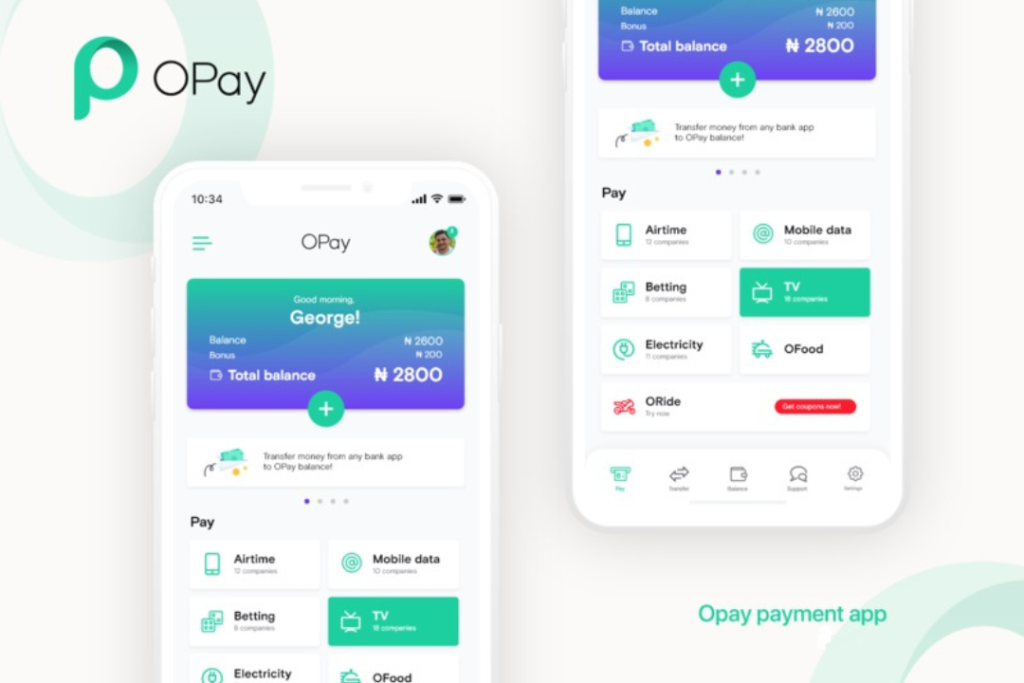
It is possible you encounter a “can’t log in to Opay account” situation after opening your opay account or at later time. This may be due to several different reasons, thereby frustrating and sticking you.
Your account could have been locked due to suspicion or over too many failed attempts at logging in.
Whatever the reason may be, troubleshooting the problems methodically usually sorts out the problems quickly and gets you right back into your account.
A few easy steps can help you identify and fix the problem, restoring your uninterrupted access to your account and financial services. Yeah, just breathe easy and let us get things done!
Read Also – How to Open an Opay Account in Less Time – Full Guide
There could be a lot of reasons why users may come across login issues with their respective Opay accounts. Some of the most common reasons include: –
This would have been another very common mistake that causes failure in accessing an Opay account: wrong login details.
This may result from not remembering the password, confusing email and phone number, or even incorrect typing of login details. Double-check your login details before pressing the login button.
Network problems could leave one in a sad mood, unable to log in to Opay.
Bad internet, low network signal, or even unstable network coverage might just be what is causing your problem with logging in. Try restarting your device and looking for a change of location to see whether it improves your network.
Occasionally, Opay’s servers may be out for maintenance, upgrades, or other technical issues. This might cause the failure to log in and eventually fail to give you access.
Keep an eye on updates regarding the server status from Opay’s handles on social media handles or the website, or log back in after a few minutes.
Your account cannot be accessed in case it has been locked due to suspected activity, or if one has made consecutive failed attempts at log-in.
This may be a safety measure against fraudulent activities or unauthorized access to your account. You would want to get in touch with Opay customer support to rectify this and get your account reactivated.
This could be what is keeping you from logging into your account if you are on an earlier version of the Opay app or website.
With this, you will have the latest security patches and current key features, ensuring you are up to speed with the latest security setup of the application.
Here, using outdated software results in problems associated with incompatibility with a new generation of devices or even a new operating system.
Keeping these general reasons in mind will easily help diagnose and solve the problem with the Opay account that makes it impossible to log in.
Identifying the specific login problem can depend on the platform you’re trying to access (website, app, etc.) Here are some general steps that can help you narrow down the issue:
Also Read – Does Opay Give Loan to Customers?
Here are some steps you can try to fix Opay account login errors:
The first thing to do to solve this problem of “I can’t log in to my Opay account” is to make sure you’re using the right email address or phone number and username and password. Check for any typos. This might be needed too if you need to fix your Kuda account log in issues.
If you forget your password, utilize the “Forgot Password” feature. To reset your password follow these steps:
One very common cause of failure to log in to the Opay account is poor network issues. Here is how you can fix some of those issues related to the network quite easily:
By those steps, you will be leading yourself to the identification and fixing of most network issues that might have kept you from accessing the Opay Account.
If you are using the Opay mobile app, make sure that it is updated. Many developers allow updates not only to improve the performance of their applications but also to patch up bugs that could cause such issues with logging in. Here are the instructions for updating the Opay app for iOS and Andriod devices.
Not able to log in to Opay? Maybe the servers are down. Rather than banging your head by trying to log in every other second, go to Opay’s official social media handles or their support page.
They often update service outages there. This way, you can check if the problems in logging in are widespread and caused by server issues or if it’s something specific to your account.
Read Also – Full LIst of Opay USSD Codes & How to Use Them 2026
For your suspended Opay account, you can call their customer service on the phone, WhatsApp chat, or use social media means—details obtained from their website.
Briefly go through their terms and conditions. You may be violating some of them unknowingly. Be ready to provide KYC documents, if requested. While contacting them, be patient and cooperative.
Note: For more accurate information, contact Opay directly and not through parallel channels.
You successfully logged in to your Opay account—kudos! Now, let’s crank things up with additional security measures that’ll lock things down. Follow through with these vital tips to keep your money and other sensitive information safe.
These very simple but effective tips ensure that your Opay account is laden with protection against any form of threats on your money.
Also Read – OPay NG to Visit all POS Stores across Nigeria for Security Reasons
To log in to your OPay account using your phone number or email, you can do the following:
No, you cannot log in to your OPay account with your email. OPay only accepts logging in with your registered phone number.
If you’re having trouble logging in or lost access to your phone number, you’ll need to contact OPay support for help.
Reach out to Opay customer support for assistance on your login problem; there are a few ways to do this:
Most times, the problem of “I can’t log in my Opay account” in Nigeria can only be fixed by updating the app, reconnecting your internet, and seeing if your log-in credentials are correct.
If that doesn’t work, you may want to reach out to Opay customer support to help you solve further problems. Always remember that you aren’t in this alone in your dilemma, and neither does the solution lie in your hands.
If you find this article helpful, kindly share your thoughts in the comment section and follow us on our social media platforms on X (Silicon Africa (@SiliconAfriTech)), Instagram (SiliconAfricaTech), and Facebook (Silicon Africa).
That could be due to a resource: check your internet connection first. If that is stable, then you can try changing your password.
It is not encouraged. It’s more secure to have unique passwords for all the accounts you log in to.
Yes, you can get assistance directly from a customer service representative at any time through the OPay app. Simply go to the “Help” section and select “Chat with Us”.