Newsletter Subscribe
Enter your email address below and subscribe to our newsletter
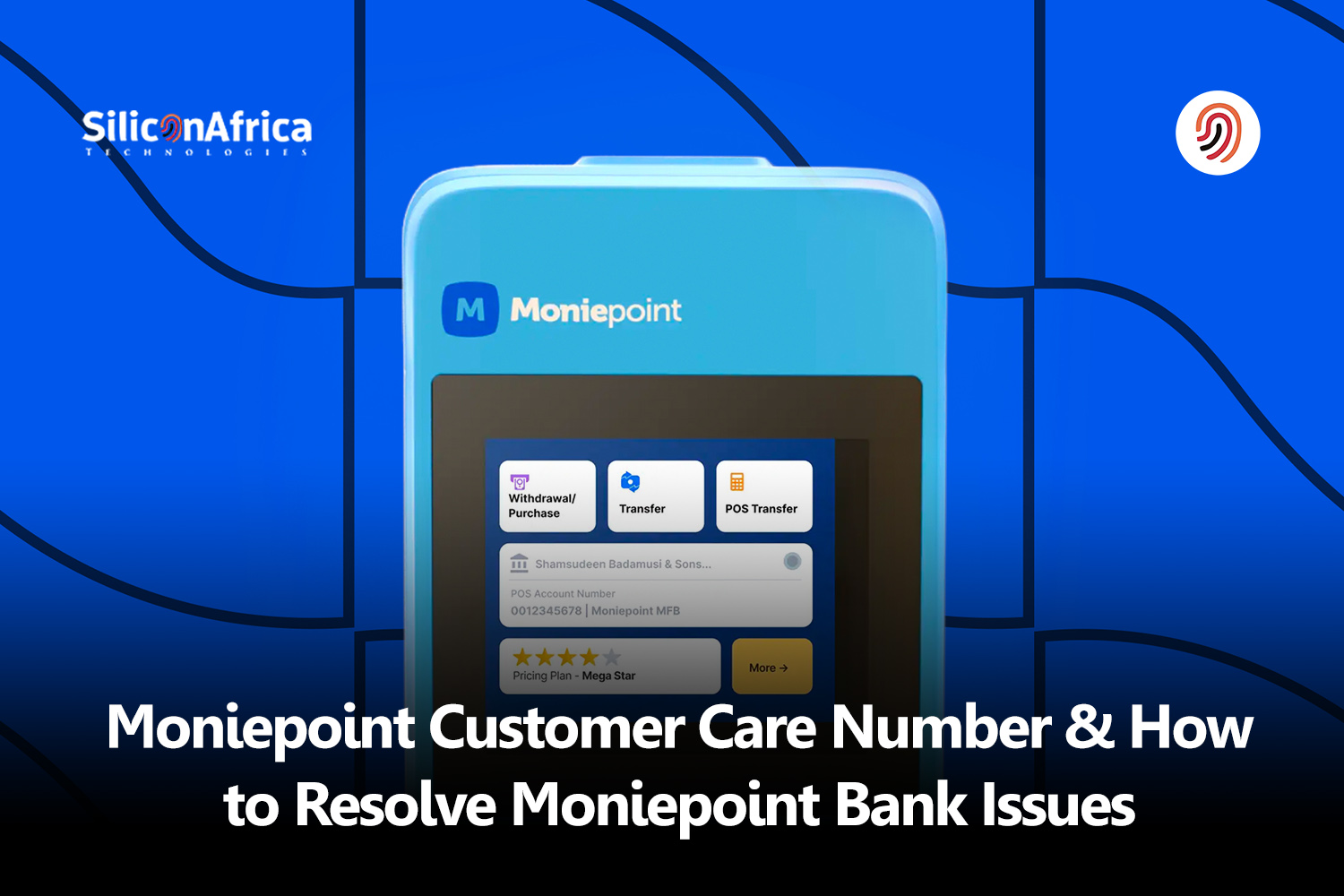
Struggling with failed banking transactions? Get help fast with the Moniepoint customer care number!

What do you do when your transactions on Moniepoint are not going through?
Instead of feeling frustrated over failed transactions, there’s a fast and better way to resolve your issues! Speak to a customer care agent and get the problem fixed in no time.
In this blog post, we’ll delve into the common problems you might encounter when using Moniepoint and how you can easily resolve them. So, let’s dive in and ensure your Moniepoint experience stays smooth sailing!
Users can face a couple of challenges while using the Moniepoint apps, ranging from account restrictions to transaction failures.
An understanding of these issues will help you remain calm and seek appropriate measures to resolve them. Let’s take a look at some of them here:
Account restriction is a common issue that Moniepoint users may encounter due to various reasons. One such reason is incomplete document upload and verification during the account opening process.
Moniepoint requires users to submit verification documents such as identification means, utility bills, and business registration proofs at different Know Your Customer (KYC) levels. Failure to upload these necessary documents can result in account restrictions.
Moreover, suspected account compromise or fraudulent activities, and multiple failed login attempts can trigger account restrictions and measures to safeguard Moniepoint accounts.
One of the problems you can experience using Moniepoint is bank network disruptions. Note that this issue is not only peculiar to Moniepoint; every bank tends to experience network outages from time to time.
When bank servers are down, the common problems you may experience are transaction failure and delays. It’s advisable to hold off on any transaction during this period and avoid trying to run a transaction multiple times.
If you use the Moniepoint point-of-sale device, you might experience connection problems as well. While bank network downtime can be a major cause, issues can also be from the user’s end.
Poor network connection, lack of data, and SIM card issues can all pose potential transaction problems when you use the Moniepoint POS.
To stay ahead, ensure you check the network on the device before conducting any transaction.
There are times when transactions fail for a couple of reasons other than a bad network connection. More common is inputting incorrect transaction details, be it the account number, wrong bank selection, or wrong PIN.
For a transaction to be successful, you must ensure that you are using the right details.
Have you tried to use an app on your mobile device and it’s taking too long to respond? Sometimes you can’t just access certain features, and it can be frustrating.
If you find this happening with your Moniepoit app or website, then you should consider a couple of tricks to get the problem resolved.
First, try updating the app. App developers regularly improve app features, and this can cause some glitches on the older version.
Also, some apps don’t work well when your device’s memory is full. Free up some space on your device, and consider clearing unnecessary cache and cookies when using the website.
Resolving common Moniepoint issues is a breeze with these simple steps:
If you encounter a problem during a transaction, such as entering incorrect information or experiencing a bad network connection, there are a few things you can do.
Firstly, double-check all the details you’ve entered to ensure accuracy. If the issue persists, try troubleshooting your network connection by switching to a different Wi-Fi network or using mobile data.
Additionally, common app glitches, like freezes or errors, can often be fixed by restarting the app, updating it to the latest version, or clearing the app’s cache and memory.
These quick fixes can often resolve minor issues and get you back on track with your transactions. You can also visit their website to check out FAQs and troubleshooting guides.
If you’re unable to resolve the issue on your own, don’t worry! You can always reach out to the Moniepoint customer support team for assistance.

Simply contact your business relationship manager or call the customer support number at +234 201 888 9990. You can also send an email explaining the problem you’re facing.
When reaching out to the Moniepoint customer support team, make sure to provide all the necessary information related to the issue you’re experiencing.
This may include details about your account, transaction IDs, or any error messages you’ve encountered.
The more information you provide, the quicker they can help you resolve the problem.
Once you’ve contacted the Moniepoint customer support team, their representatives will guide you through the troubleshooting process. Listen carefully to their instructions and follow them step by step.
If you’ve forgotten your password and attempted to log in multiple times unsuccessfully, they may advise you to reset your password to regain access to your account. By following their guidance, you’ll be on your way to resolving the issue in no time.
You can easily reach Moniepoint for assistance through various channels:
Just like with any other bank, you might face some problems while using Moniepoint. It can be frustrating when you need to process transactions quickly, but there’s no need to worry.
Moniepoint has made it simple for you to solve common issues on your own, as we’ve already explained. If you can’t fix the problem yourself, don’t stress!
You can easily contact their 24/7 customer support. Just report the issue, and they’ll help you every step of the way. Next time you encounter a problem, try following some of the tips we’ve shared here, and keep on banking with confidence!
Your Moniepoint account can be restricted if any suspicious activity occurs on it. This measure is in place to ensure the security of your account and prevent unauthorized transactions.
Moniepoint imposes specific daily limits on transactions to regulate the flow of funds. These limits include a single debit limit of ₦50,000.00, a daily debit limit of ₦200,000.00, a single credit limit of ₦500,000.00, and a daily credit limit of ₦500,000.00.
If you need to increase your Moniepoint POS limit for business transactions, you can easily do so through the app. Simply navigate to the “More” section, select “Settings” under Utilities, proceed to “Account Limits” under Business and Transactions, and click on “Upgrade Limits.”
Yes, Moniepoint offers savings options for users looking to grow their funds. You can create a savings plan by logging into your Moniepoint account via the app, tapping the savings icon, and selecting your preferred plan from options such as Flex Savings, Monielock, or Fixed Deposit.
Absolutely! Moniepoint allows you to open a free bank account in your business name with ease. Enjoy round-the-clock support, transparent fee structures, and full control over your business finances.
Moniepoint requires your Bank Verification Number (BVN) to verify your identity and ensure the security of your account. Your BVN helps confirm essential details, such as your date of birth and phone number, during registration.
Moniepoint serves as an all-in-one platform, offering payment solutions, banking services, and operational support for businesses and their customers. Whether you’re processing payments or managing finances, Moniepoint provides comprehensive solutions tailored to your needs.
Active DSTV Customer Care Number in South Africa 2024