Physical Address
60 Ekwema Cres, Layout 460281, Imo
Physical Address
60 Ekwema Cres, Layout 460281, Imo
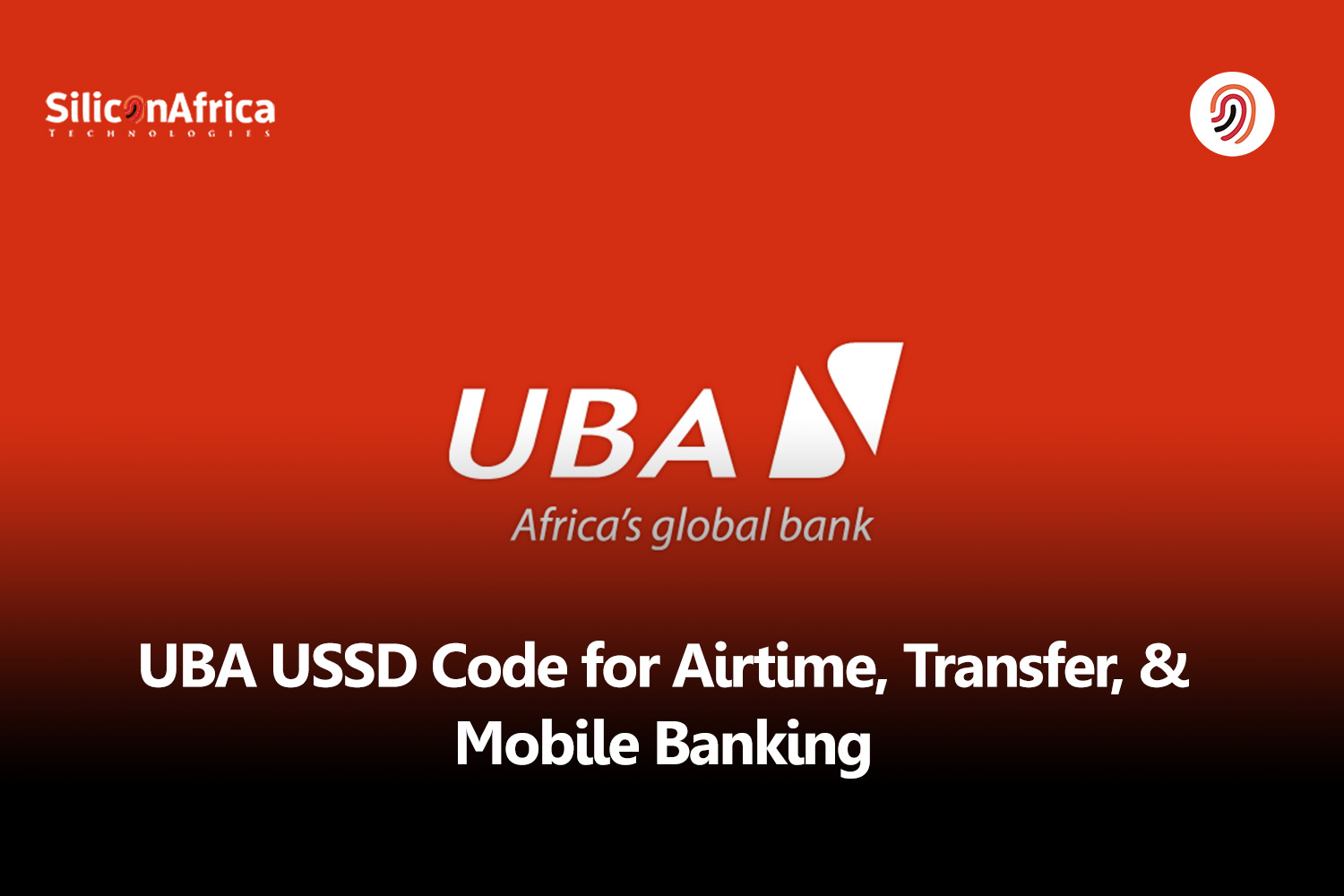
The UBA Bank USSD code is *919#. In a world where people are rushing in the blur to get things done, the less friction there is in managing finances, the better. United Bank for Africa (UBA) is at the forefront of a new drive toward banking operability.
The UBA USSD Code enables customers to access several banking services from their mobile phones, even when internet connectivity is absent.
Have you ever been stranded in a long ATM queue, wishing that managing your UBA bank account was easier? Look no further because UBA has a safe, convenient solution with USSD codes.
This article is your final stop to enabling UBA Bank’s USSD code potential. We’ll explore what UBA USSD bank transfer codes are all about, dive into the USSD Codes concerning balance checks and airtime top-ups, and solve some of your FAQs.
So whether you’re looking for a UBA USSD code, the code for UBA transfer, or asking what the UBA USSD code is? you’re in the right place. Let’s check out how the USSD codes can change your mobile banking drill. Let’s do this!

The UBA Bank USSD code is a short, easy-to-remember number, *919#, which is crafted to enable UBA account holders to execute a hell load of banking transactions directly from their mobile phones without the necessity for an internet connection.
This service is meant for all UBA clients, especially those who value ease, speed, and guaranteed security in their bank transactions. The UBA code has improved over the years by adding more features since customer needs are diversified.
With *919# you can check your account balance quickly, send and receive money, and perform all kinds of transactions. This USSD code is a convenient way to manage everyday banking tasks from the comfort of your mobile phone.
Read Also – Updated List of All Ecobank USSD Codes for Banking Transactions
UBA (United Bank for Africa) offers the following services through its *919# USSD code. These features are created to provide convenient bank offers through your mobile without using any internet connection. The following are some of the most essential features:
These services make banking more accessible and convenient, especially for users without access to the Internet or a physical bank branch.

UBA Bank provides a range of USSD codes for various banking transactions. Here’s a comprehensive list of UBA USSD codes:
| Type of transaction | UBA USSD code |
|---|---|
| General Code | *919# |
| Self-Enrolment/Registration | *919*0# |
| Check balance | *919*00# |
| Top-Up airtime for yourself | *919*amount# |
| Top-Up airtime for others | *919*phone number*amount# |
| Transfer money to a UBA Account | *919*3*account number*amount# |
| Transfer money to other banks | *919*4*account number*amount# |
| Load UBA Prepaid Card | *919*32# |
| Block Debit Card | *919*10# |
| Pay bills | *919*5# |
| Freeze Online Transactions | *919*9# |
| Retrieve BVN | *919*18# |
| ATM cardless withdrawal | *919*30*amount# |
| Check Bank Statement | *919*21# |
| Generate OTP | *919*8# |
| Buy data for yourself | *919*14# |
| Buy data for others | *919*14*phone number# |
| Check LCC e-tag Balance | *919*16*1# |
| Smile data top-up | *919*23# |
| Baba Ijebu Wallet Funding | *919*26*1# |
| Betking Wallet Funding | *919*26*amount# |
| Bet9ja Wallet Funding | *919*22*wallet ID*amount# |
| Lottomania Wallet Funding | *919*26*2# |
| ARM Pensions | *919*27*1# |
| Oak Pensions | *919*27*2# |
| Deactivate UBA USSD code | *919*911# |
| Buy Airline Tickets | *919*12# |
Also Read – Full LIst of Opay USSD Codes & How to Use Them 2026
To begin, dial the UBA magic code *919# from your associated SIM (phone number) to your UBA account.
Here is How;
You receive a notification that your UBA USSD banking has been successfully authorized.
The UBA code allows one to verify an account’s balance, effect account-to-account transfers and account-to-other-bank interbank transfers, purchase airtime for self and others, and pay bills.
For users in countries with low internet connectivity, this is a necessary and very effective tool for banking.
To use the service, the customer will need to register the phone number or device they use with UBA. When dialling *919#, the customer will input their PIN to secure access to their products.
It is developed to be user-friendly for all mobile device genres, from basic to high-end smartphones. It is not only user-friendly but also gives the user an enhanced on-the-go experience for simple, fast, and secure financial management.
Read Also – Complete List of Important MTN USSD Codes in South Africa 2026
If you want to block the UBA UBA code, do the following:
Alternatively, you can also block your USSD code through the UBA mobile banking app.
If you can’t remember your USSD code, you can reset our code. To reset the USSD code, follow the instructions below:
Never forget to make your USSD bank code very strong to avoid any kind of damage to the account.
Note: The steps may vary slightly depending on your region and the type of mobile phones you are using. In case of difficulty, reach out to UBA customer service.
To unblock your UBA bank USSD Code, follow these steps
You can alternatively use the UBA mobile banking application to unblock your UBA Bank USSD code:
You can always walk into any UBA bank branch or place a call to the UBA support team and ask for help in unblocking the USSD code if you have forgotten your account number or debit card details.
Note: You may need to identify yourself or confirm some of your account details before the unblocking of your USSD code is affected. More so, UBA can have additional security features whereby some functions are unavailable on *919#. If that is the case, you will have to visit one of the bank’s branches.
Also Read – Every Important MTN USSD Codes in South Africa
The steps for upgrading the UBA bank account using the USSD code are as follows:
Note: A prompt stating that you are to accept terms and conditions to upgrade your account will be required, along with other information that can be used to verify your identification further.
To repay the loan to UBA Bank, use the USSD code in the following way:
1. Simply dial *919# on your phone.
2. Select the loans option.
3. Select the number that is displaying the amount received.
4. Enter the amount you wish to repay the loan.
5. Confirm payment of the transaction using a PIN or in any other way that might be sent to you.
6. Upon confirmation, the repayment will be effected and the amount deducted from your account.
Make sure your account is funded with the appropriate amount for disbursement.
Also Read – USSD Codes for Union Bank, Polaris, First Bank & Zenith
UBA provides an instant loan service known as Click Credit. The service is accessible through their USSD code, *919*28#. Nonetheless, there are qualifying conditions for it:
If you meet these criteria, borrowing from UBA Bank is a piece of cake with the code:
Remember to link your phone number with your UBA account. If Found eligible, type in the amount you wish to borrow.
Maximum loan amount: ₦1 million
Tenor: 14 days to 12 months.
A One-Time-Password (OTP) offers your account added security when carrying out your banking transactions. For USSD-generated OTP:
If you receive an OTP from UBA without sending a request yourself, someone has accessed your account and is trying to transact with your credentials. Rare cases of this event have been recorded because mobile banking is a fortress at UBA.
Read Also – Best Free USSD Loan Codes in Kenya
Here are some advantages of using UBA Bank’s USSD Code:
The code works on any phone, irrespective of the data connection or the internet. This makes it very convenient for you to check your balance, send or receive money, and even recharge your phone credit in rural areas where data community signals are weak or unavailable.
Seriously, USSD menus are created for simplicity. You navigate through menus with very clear prompts and respond with numbers corresponding to your choice, nullifying the hassle of downloading or learning a separate banking app because, let’s face it, it’s easy for that debonair first-timer on the rudimentary phone.
The USSD code service is more secure than using a debit card in an ATM or store. Each transaction arises out of a uniquely developed PIN that no one else is aware of, hence, UBA insists on transacting with this PIN to make your account safe from being seen by unauthorized persons.
A key benefit of USSD banking is its inclusive nature. This service can be accessed by anyone with a UBA account and a phone. This is particularly advantageous to people who may not own smartphones or enjoy other internet services.
UBA’s USSD code offers a convenient, secure, and accessible way to manage your bank account anytime, anywhere, from any mobile phone.
UBA (United Bank of Africa) provides various security measures against the different types of attacks on transactions carried out through its code: (*919#). Here are a few key security measures.
These collectively make transactions over the USSD code secure and protect financial information.
Read Also – Titan Trust Bank: USSD Codes, Loans and Financial Services
While UBA’s USSD code (*919#) is generally convenient, there can be a few common issues:
Here are some solutions you can try:
The UBA USSD code is a simple and convenient way to manage your banking needs from your phone. With the USSD code for UBA, you can quickly purchase airtime, transfer funds, and perform various mobile banking activities.
This secure pass UBA USSD service helps ensure your deals are safe and fast. Whether you need the USSD code for airtime or the UBA transfer code, it’s just a few taps away.
Find more information about the USSD code for UBA Bank and other features like the UBA BVN code or UBA loan USSD code in the comments section and Follow us on these social media platforms:
Yes, you can make transfers to other UBA accounts and other banks using the *919# code. The code has various options depending on the receiver’s bank account.
Just dial 919amount# (the amount you want to recharge) and press Send to get an immediate top-up of your phone with airtime.
Yes, refill else’s phone number with airtime by dialing *919*phone number*amount#.
Of course, depending on the kind of account you use, some limits might apply, such as daily limits. It’s worth checking with UBA.