Physical Address
60 Ekwema Cres, Layout 460281, Imo
Physical Address
60 Ekwema Cres, Layout 460281, Imo
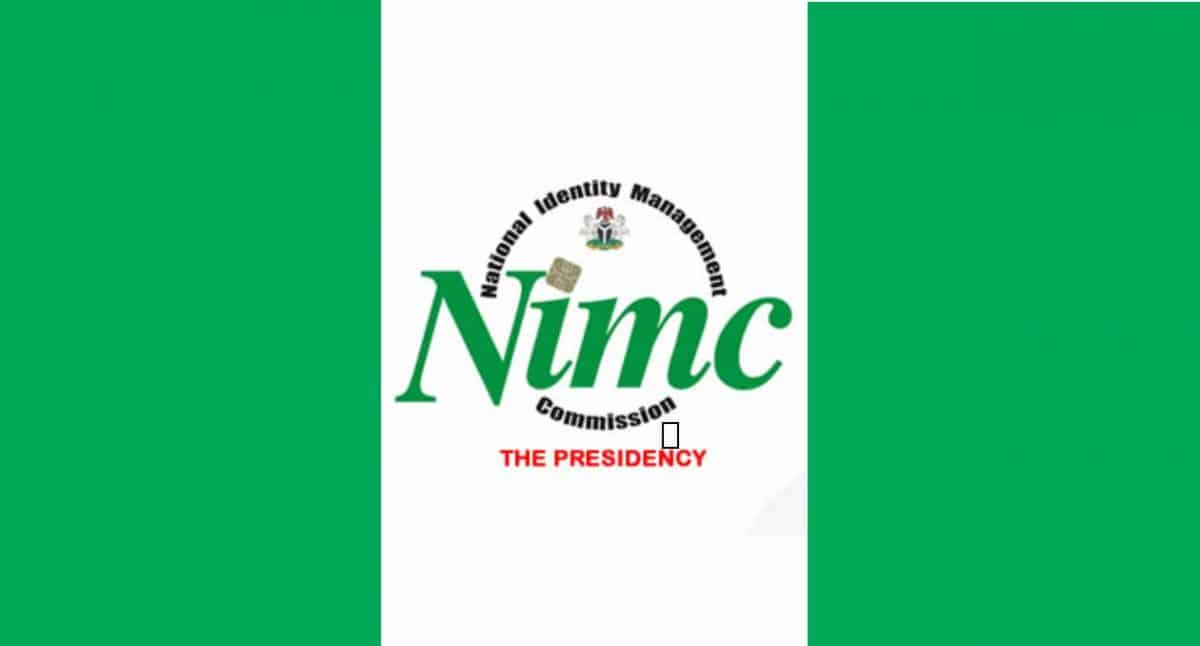
If you are here, it means you want to learn about the NIN USSD code or other means of checking the NIN. But before we delve into that, what is the NIN, and why is it important?
In August 2014, former President Jonathan Goodluck introduced the Nigerian National Identity scheme.
The National Identity Management Commission (NIMC) designed the scheme to provide official records of Nigerians aged 16 and older.
Upon registration with NIMC, Nigerians are issued a number by which they are identified in the government database. This is known as your National Identity Number (NIN). They also issued a National Identity card.
Today, there is a USSD code for NIN. This system is designed to help Nigerians registered under the NIMC check their NIN using their mobile phones.
Let’s find out how to use USSD to check NIN and other online methods.
Have you ever been asked to send your NIN urgently?
You have it; you did the registration just a few weeks ago.
But the slip is at home, and you just stepped out of the house. Your only option is to go back home to get the slip. Stressful, right?
The USSD code for NIN was designed to solve this problem.
The USSD for NIN is a one-dial code—*346#—by which Nigerians can access their NIN immediately and without stress.
Also read: TAJ Bank USSD Code for Airtime, Transfer, & Mobile Banking
Below are some common features of the USSD code for NIN:
All the major network providers in Nigeria use the same USSD for NIN retrieval:
This uniform USSD for NIN is easy for Nigerians to remember, even when switching networks.
Also read: DStv USSD Code: How To Pay DStv Subscription Using USSD
Just like dialing a code to buy airtime from your bank or check your MTN account balance, so when using USSD to check NIN.
USSD for NIN is easy and fast on all networks and does not require mobile data. This makes it even more accessible and suitable when you run out of data.
Follow the simple steps below to use USSD to check NIN:
Aside from using USSD to check NIN, you can also check online.
Follow the steps below to view your NIN online:
Also read: Fidelity USSD Code for Airtime, Transfer, & Mobile Banking
After getting your NIN, you must link it to all your mobile numbers.
You can do this in four (4) different ways:
After initiating the process through any of these methods, you will receive a confirmation message from MTN.
Once your NIN is verified, it will be linked to your MTN SIM, and another confirmation message will be sent.
If there is any issue with the verification process, you may need to visit an MTN center. To avoid such issues, make sure your MTN SIM is registered.
Customers usually prefer to link their NIN to their MTN SIM through USSD.
Follow the steps below to use the USSD code to link NIN to MTN:
Also read: Unity Bank USSD Code for Airtime, Transfer, & Mobile Banking
The NIMC developed the VNIN as a system to create a tokenized version of the NIN.
Its purpose is to secure your NIN from security threats.
It is a one-time 16-digit alphanumeric token, valid for 72 hours only.
To check your VNIN, you must first have your NIN handy.
Once you have your NIN, follow the steps below:
The process is the same for all mobile networks in Nigeria.
Please note that if you have not yet registered under NIMC, or are yet to get your NIN, you will be unable to generate a VNIN. Your VNIN is generated from your NIN.
After getting your NIN, you must link it to your Airtel mobile number(s).
You can do this in four (4) different ways:
After initiating the process through any of these methods, you will receive a confirmation message from Airtel.
Once your NIN is verified, it will be linked to your Airtel SIM, and another confirmation message will be sent.
If there is any issue with the verification process, you may need to visit an Airtel center. Register your Airtel SIM to avoid such issues.
Follow the steps below to use the USSD code to link NIN to Airtel:
The NIN USSD code Nigeria boasts of the following benefits:
To confirm if your National identity card or NIN card is ready, follow the steps below:
Also read: Kuda USSD Code for Airtime, Transfer, & Mobile Banking
Are you facing challenges with the USSD code for NIN?
Here are some solutions to some common challenges that Nigerians usually face while accessing their NIN USSD service:
Q: Which of my numbers do I link to my NIN if I have more than one phone number?
A: To avoid disconnection on any of the lines, you must link both to your NIN. You can use USSD to link NIN to MTN. There are also alternative methods on all networks in Nigeria.
Q: Why can’t I see my NIN when I try to use USSD to check my NIN?
A: It could be that you are yet to register with NIMC. Please note that if you have not yet registered under NIMC, you cannot get NIN or VNIN.
Also read: Jaiz Bank USSD Code for Airtime, Transfer, & Mobile Banking
For more questions, you can contact NIMC customer service using any of the following options:
Yes. You will be charged N20 to view your NIN through the NIN USSD code.
To use the USSD code to link NIN to MTN, dial *996*yourNIN#. Permit MTN to access your NIN details, then wait for a message from MTN, confirming that the verification process is underway.
To use the USSD code to link NIN to Airtel, you must first generate your VNIN by dialing *346*3*NIN*121097#. Next, dial *996# and input your VNIN. Permit Airtel to access your NIN details and wait for confirmation messages.
No. NIN is a personal ID that requires everyone to register personally.
The NIN USSD system allows Nigerians to access their NIN conveniently anytime and anywhere.
With VNIN, you can also protect your actual NIN from being colonized or duplicated.
The numbers may be too much, but they offer convenience and ease. You are just one dial away.
For seamless access to other interesting reads, follow us on X or Twitter, @SiliconAfriTech.