Physical Address
60 Ekwema Cres, Layout 460281, Imo
Physical Address
60 Ekwema Cres, Layout 460281, Imo

Experiencing the frustration of the “I can’t login my Kuda account” issue can be quite stressful, especially when you need to access your banking services quickly.
Kuda, the popular Nigerian digital bank, often comes in handy for many convenient financial services, but at times, as with any other online platform, users run into issues when logging in.
There are many different reasons you can’t log in. You can get a Kuda account login error if there is a misspell in your credentials, an app update issue, or even a problem with Kuda’s servers.
If you find yourself unable to log in to your Kuda account, this guide is here to let you know what causes it and what steps you can take to fix Kuda login problems.
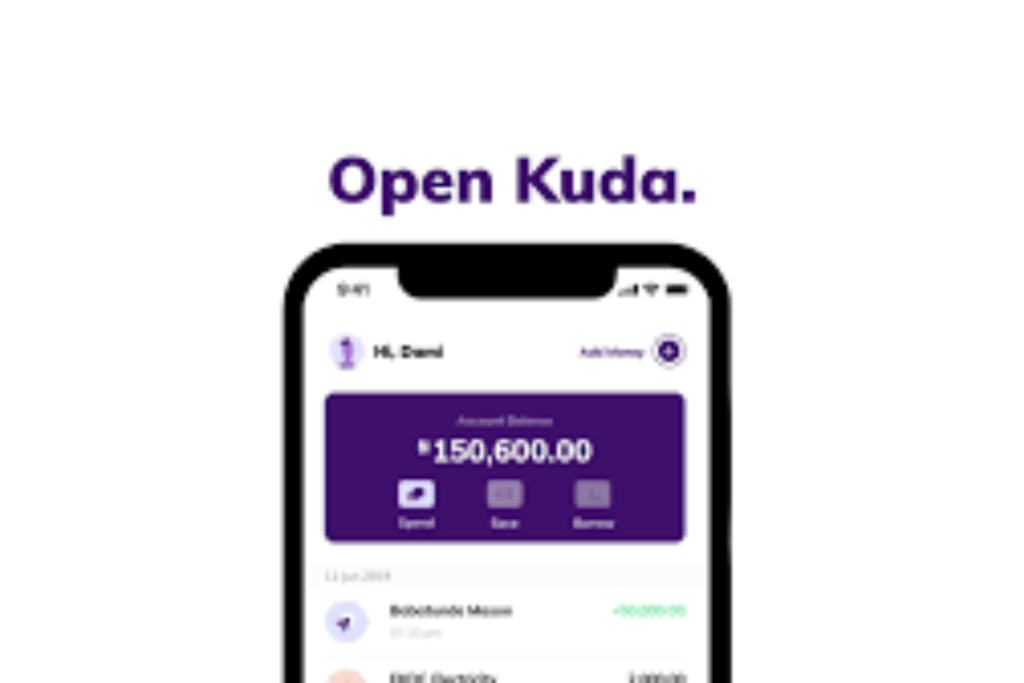
Having login problems with your Kuda account is usually a pain in the neck, as it slows down your work process.
Luckily, most times, being aware of common reasons for the login failures arising sets you on the fast lane toward the resolution process as early as possible.
Another reason that could temp [sic] deny a user access to their Kuda account is a wrongly entered password, username, and email.
This may be experienced due to mistyping, which happens most of the time, forgetfulness, especially with passwords, or the use of the wrong email.
Inaccurate internet, lower data speeds, or poor network coverage may lead to failures in Kuda login. This can get very frustrating, especially if you need access to your account urgently.
An out-of-date version of the Kuda app or software can lead to compatibility issues and thereby cause and develop login complexities on your account.
This places your account at the same time under risk, making it vulnerable to hacking.
For suspicious activity and other reasons, Kuda might suspend or disable an account, causing inaccessibility of login by the user, which might be a healthful action to protect the account and information of the user.
Accumulated cache and cookies can cause technical hitches if not cleared frequently; some of the issues include logging-in problems.
This might escalate, leading to an operational error, and piling your frustration, more so if you require access to your account urgently.
Expired codes, incorrect passwords, or verification codes that never arrive are the kinds of 2FA problems that would potentially block your access to Kuda accounts.
This could be put in place as a security measure to better look after your account, but could also be a bother if not treated there and then.
This can be temporary, but it really creates discomfort and a disjointed flow in financial activities: server maintenance, some technical misbehaviors, and overload on Kuda’s servers quickly render the ability to log into user accounts.
These can be resolved by finding out the cause and then taking the necessary steps to fix it. One should be very cool-headed and patient while he is trying to log into their account, and always seek help from Kuda support if possible.
Read Also – Kuda Bank Celebrates New Record of 7 Million Customers
The steps that follow will help you identify your specific login problem.
By doing so, you will narrow down what the exact problem is.
Also Read – Kuda vs Opay: Making the Ultimate Choice Between the Two Giant Nigerian Fintechs
To fix the “I Can’t Login My Kuda Account” problem in Nigeria, follow the easy steps below:
You can regain access to your Kuda account simply by resetting your password. You do this by opening up your Kuda app and clicking on “Forgot Password”.
Enter your email address or phone number, and follow the password reset instructions sent to your email or phone.
Create a new strong password and confirm it. This will upgrade your password and grant access to log in.
Ensuring you’re on the latest version of the Kuda app goes a long way in solving most issues that prevent logins.
Older apps may have compatibility issues, which may affect your ability to log in to your online bank account.
Find any updates available in the App Store or Google Play Store and update the Kuda app to the latest one. This places you on top of the line for the newest security patches and features to help you log in seamlessly.
Try clearing the cache and data of the app. This will remove temporary files and log you out of the App. This usually fixes any problems related to logging in to the app.
Do this by going to the settings of your device, then selecting “Apps” or “Application Manager”, and finding the Kuda app. Tap “Clear Cache” and “Clear Data”.
This will clear all temporary files of the app and log you out. You should now be able to start afresh.
You will need a stable Internet connection to log in to your Kuda account. First, check that your internet connection is turned on and working well.
If it is bad, then check your mobile data or Wi-Fi signal and restart the router or modem if necessary.
This step would prove quite instrumental in ensuring a stable connection, which shall help you log in successfully.
Reinstalling the Kuda app fixes login problems by clearing all its data and starting afresh. You achieve this by uninstalling the app, going to the App Store, and reinstalling it.
All data within the app is cleared; hence any corrupted file that might be causing malfunction in the login feature is removed.
If all of the above processes don’t work, reach out to Kuda’s customer support team. They are always available 24/7 to help you solve any problems with logging in.
Kindly share your account details, explain the problem, and they will help you fix this.
If you’ve received a notification to verify your account, proceed with the verification process. That will reactivate your account, and then you can log in.
Bring down the possibility of this being a cause for a Kuda account login error by ensuring your device meets the system requirements of Kuda. Your device has to be compatible with the Kuda app.
Ensure that you update your device’s operating system if it is not up-to-date and ensure it will carry out the running of the app in such a way that will ensure you succeed in logging in.
As you follow the above steps meticulously, you will successfully resolve the issue of logging in and thereby retrieve your Kuda account.
Read Also – Kuda USSD Code for Airtime, Transfer, & Mobile Banking
The most important thing when it comes to accessing your Kuda account is security. Here are some security considerations you need to know:
Enabling two-factor authentication in your Kuda account adds security while allowing another form of verification rather than a password. You could, therefore, be sent a code via your phone or even email.
Switch on two-factor authentication(2FA) from settings, and that extra layer of protection from unauthorized access will be added to keep your account safe.
Always keep checking on your Kuda account balance and transaction history for any suspicious incident of unauthorized access.
Look out for unknown transactions or sudden changes in your account balance. Should you feel it might be the case, report immediately to the Kuda customer support team.
You can prevent other people from accessing your account by:
Beware of any emails, texts, or calls that will then demand that you give out passwords or visit any weird sites.
In any way, such scams may threaten that you do something right away, or maybe their grammar is just bad.
Anyway, Kuda will never require you with such demands. If you have doubts, contact Kuda support and check with them whether it is real. Ensure your safety—be careful and keep it private!
Also Read – JAMB issues 2024 and How to Solve them: NIN, password, profile code, OTP
What if your Kuda Account gets suspended or disabled? Well… just relax! Follow these steps to fix this issue:
Remember to keep calm and cooperative throughout the process. Kuda’s support team is always more than willing to help regain access to your account!
Read Also – Prospa Faces Issues Again, Pausing Transactions for the Second Time in Five Months
The following are the precautions you can take to avoid future Kuda login problems:
With these preventive measures, you reduce the chances of encountering Kuda login problems. You may also contact Kuda customer support in case you have login issues.
Also Read – Sars Issues Setback for Shein
You can reach out to Kuda customer support for help with your login problem in these ways:
Your account can be disabled for suspicious activities or for going against the terms and conditions of Kuda. You will have to contact the customer support team at Kuda to re-activate it.
Contact their customer support team. They are always standing by to help you solve technical problems.
Try clearing your browser cache and cookies, or log in with a different device or browser. If none of these work, please contact the customer support team at Kuda.
Fixing the “I can’t login to my Kuda account” problem in Nigeria can be easy if you follow the right steps.
Ensure that the App is updated, double-check your internet connection status, and verify your login details. If it still doesn’t work, you can resolve bigger issues by contacting Kuda support.
We hope these tips help in fixing Kuda login problems and get you back to easy money management. You should not be scared to get support if you cannot log in to your Kuda account.
Please comment below if this was helpful, and follow us on our social media handles. Follow us on Facebook @Silicon Africa, Instagram @Siliconafricatech, and on Twitter @siliconafritech.