Physical Address
60 Ekwema Cres, Layout 460281, Imo
Physical Address
60 Ekwema Cres, Layout 460281, Imo

The “Everything App.”
That’s the vision Elon Musk has in mind for X.
When tech mogul Elon Musk acquired X in 2022, he stated that he wanted X to be known as “The Everything App,” being able to perform the functions of YouTube, Instagram, WhatsApp, bank apps, and all your digital networks.
So we were not quite surprised when X Corp introduced audio call and video call on its social networking platform.
The new communication method on X is available for both iOS and Android. It is also not limited to premium subscribers—all X Users can place or receive an audio call or a video call.
However, many users still don’t know how to access or control this new feature.
In today’s guide, we shall explore how to make and manage calls on Elon Musk’s social network.
X is a social networking platform founded by X Corp, an American technology company.
The platform, formerly known as Twitter, was bought over by X Corp to meet multiple digital needs of users such as shopping, banking, networking, and more.
Today, X is just only a social networking platform, but Elon Musk’s vision for it goes beyond that. In the tweet he made when Twitter was rebranded, Musk stated that the name Twitter no longer suits the plans X Corp has for the app. These plans, summarily, is to make X the Everything app.
“X will be the platform that can deliver… everything.” Twitter plans to make X into a super app, an AI-powered platform “centred in audio call, video, messaging, payments/banking — creating a global marketplace for ideas, goods, services, and opportunities.”
– Linda Yaccarino, CEO, X Corp
X has subscription packages for users who would like to enjoy more features.
Premium subscribers get access to longer posts, editing posts, few or no ads (depending on your subscription package), the blue tick, monetisation, and more.
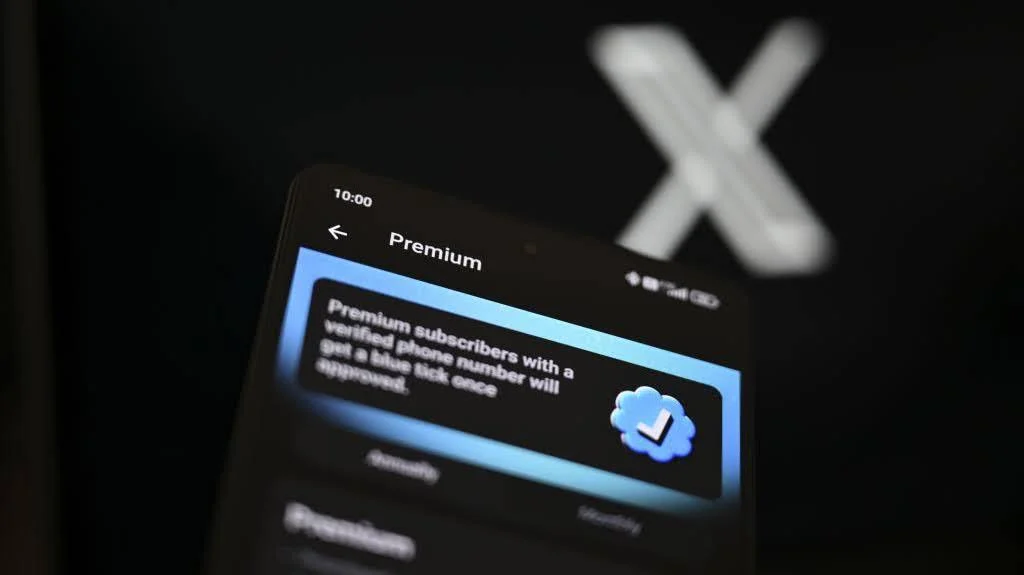
See the benefits that premium subscribers enjoy here.
Also read: How to Earn Money as a Content Creator on X (Twitter)
Some unique features of X include:
X users can now make and receive audio calls and video calls on the mobile app.
X introduced this feature in March 2025 and made it available to both premium and non-premium users. Every user can basically access it.
While some users embraced the development, others complained that it’s an infringement on their privacy.
Since then, X Corp has tightened the security measures associated with making or receiving calls on X.
Users can now control who can call them by changing the default setting that allows you to automatically receive calls from accounts you follow or have in your address book (if X has been permitted to access your address book).
Also, to call another user, you must have received a Direct Message from them at least once.
Also read: ExTwitter CEO, Jack Dorsey partners with Chipper Cash to Expand his Payment Platform in Africa
Calls are not automatically accessible on X.
You may need to enable it in your settings to start enjoying the feature.
Follow the steps below to activate your audio call and video call on X. This procedure is applicable to regular subscribers and premium subscribers.
Also read: Meta Increases Ways for Content Creators in Nigeria and Ghana to Earn Money
Audio calls are commonly used on social networks that have call features.
Making an audio call or a video call on X is easy; simply follow these steps:
The user will be notified of your call and can choose to pick up the call or not.
Just like on WhatsApp, users can adjust audio call settings while they’re on a call.
Below are some of the adjustments you can make:
Also read: List of phones that will not support WhatsApp in 2025
You can also adjust some video call settings while you’re on a video call.
Some of the adjustments you can make include:
As we earlier stated, X has tightened the security measures around making and receiving calls.
From audio call to video call, users can now manage who can call them.
There is also a new call setting known as Enhanced Call Privacy that hides users’ IP addresses. These measures are available to regular users and premium subscribers.
Let’s discuss these security features in detail.
Also read: The Meta AI Feature for WhatsApp Users Allows you to Create Images on WhatsApp
Follow the steps below to control who can place calls to you on X:
Enhanced Call Privacy is a new way of protecting your IP address when making or receiving calls on X.
The Enhanced Call Privacy setting is, by default, disabled on all users’ profiles. It only works when enabled by the user.
Enabling it masks your IP address from users whom you call or receive calls from. If the person on the other end of the line also enables this setting, their IP address will likewise be hidden from you.
Follow the steps below to enable the Enhanced Call Privacy setting:
Note that the Enhanced Call Privacy setting is not limited to premium subscribers. All X users can access this feature.
Also read: How to Use MobileGPT Directly on WhatsApp
The Twitter Video Downloader offered at SSS Twitter allows users to save tweets directly to their devices (mobile or PC) at no cost. This service supports downloading videos in full HD from Twitter accounts with public privacy settings.
Key Features:
Compatibility:
How to Download Twitter Videos:
Additional Information:
Example Tweet URLs:
For more details on downloading and converting Twitter videos to MP4, visit the SSS Twitter Video Downloader website.
To place a call on X, click the envelope icon on your profile to access your direct messages. Tap on the contact you wish to place a call to, click the phone icon, and select audio call or video call.
Follow these steps to activate your calls on X: click the envelope icon on your profile to access your direct messages. Then click the settings icon in your messages to access your Message settings. There, you would see an option to enable or disable the audio call or video call feature.
Yes. As of March 2025, users of X can now place or receive audio call and video call on the mobile app.
No, all X users can enable or disable their call settings as they wish. This is not limited to premium subscribers, rather put in place for the security of all users.
The Everything App is indeed taking steps to its ultimate goal.
X is growing at a fast pace and we are all here for it.
While we wait to see the next feature X has in store for us, lets enjoy audio and video calls with our loved ones on Elon Musk’s Everything App.
For access to more informative reads, follow us on X or Twitter, @SiliconAfriTech.
www.help.x.com – audio call and Video Calls