Physical Address
60 Ekwema Cres, Layout 460281, Imo
Physical Address
60 Ekwema Cres, Layout 460281, Imo

The National Hospital Insurance Fund (NHIF) registration is mandatory for those working in the formal sector. It’s important to know how to check your National Hospital Insurance Fund status online to ensure uninterrupted access to healthcare benefits.
The National Hospital Insurance Fund is a government-sponsored medical insurance scheme that provides coverage to individuals who are 18 years or older and have a monthly income of more than Kshs. 1000.
In this article, we will show you how to check the status of your National Hospital Insurance Fund.
As a policyholder, it’s crucial to stay informed about your National Hospital Insurance Fund (NHIF) status. Late payments can result in penalties, but don’t worry! If your membership is deactivated due to late payments, you can reactivate it by paying the arrears along with the applicable penalties. Additionally, there may be an NHIF card reactivation fee.
To keep track of your monthly NHIF contributions and check your balance, arrears, and penalties, there are several options available. You can visit the nearest Huduma Centres or NHIF branches, or you can check your status via email, SMS, on the NHIF website, or through the NHIF App.
By staying updated on your NHIF status, you can ensure that you’re making timely payments and enjoying uninterrupted access to healthcare benefits.
NHIF has made significant improvements in service delivery since the introduction of their online system. Now, you no longer need to visit NHIF offices or Huduma Centres to check your NHIF status. Instead, you can conveniently access your NHIF statements online from anywhere you are.
NHIF provides comprehensive information about its services, registration process, payment plans, terms & conditions, and more on its official website. Registered members can easily perform an NHIF status check online free of charge. To get started, follow these simple steps:
– Visit NHIF’s official website.
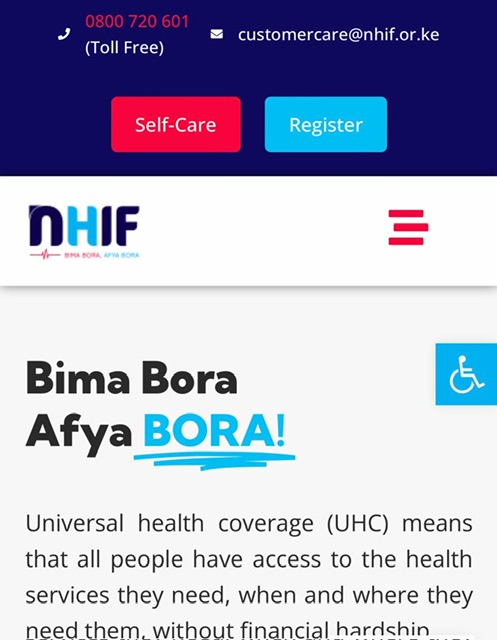
– Look for the “Self-Care” button and click on it.
– The system will direct you to the NHIF status login page.
– Enter your national ID number.
– Click on “Get One Time Pin.”
– Use the provided Pin to log into your NHIF account within 24 hours.
– Once logged in, you can proceed to check your NHIF status, where you’ll find details about your monthly contributions, penalties, and arrears.
By utilizing the NHIF self-care portal, you can easily stay informed about your NHIF status without the need for physical visits.
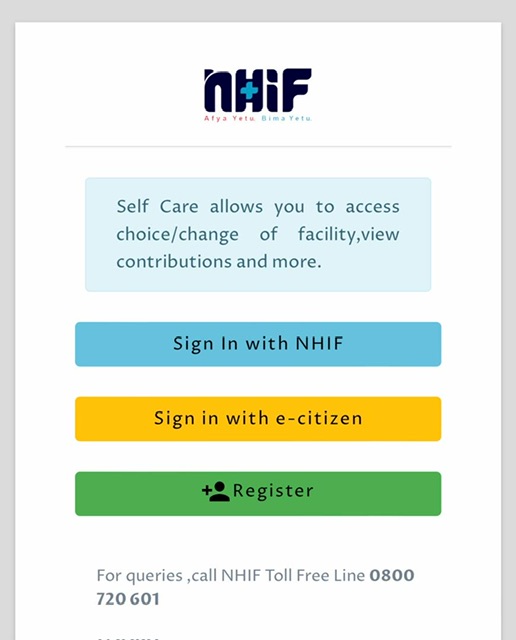
Once you’ve successfully logged in to your National Hospital Insurance Fund (NHIF) account, you’ll need to navigate to the section specifically designed for checking your status. The exact location of this section may vary depending on the website’s layout and any updates that have been made. Look out for options such as “Check Status,” “Membership Details,” or similar terms. Simply click on the appropriate link or button to access your NHIF status and get all the information you need.