Physical Address
60 Ekwema Cres, Layout 460281, Imo
Physical Address
60 Ekwema Cres, Layout 460281, Imo
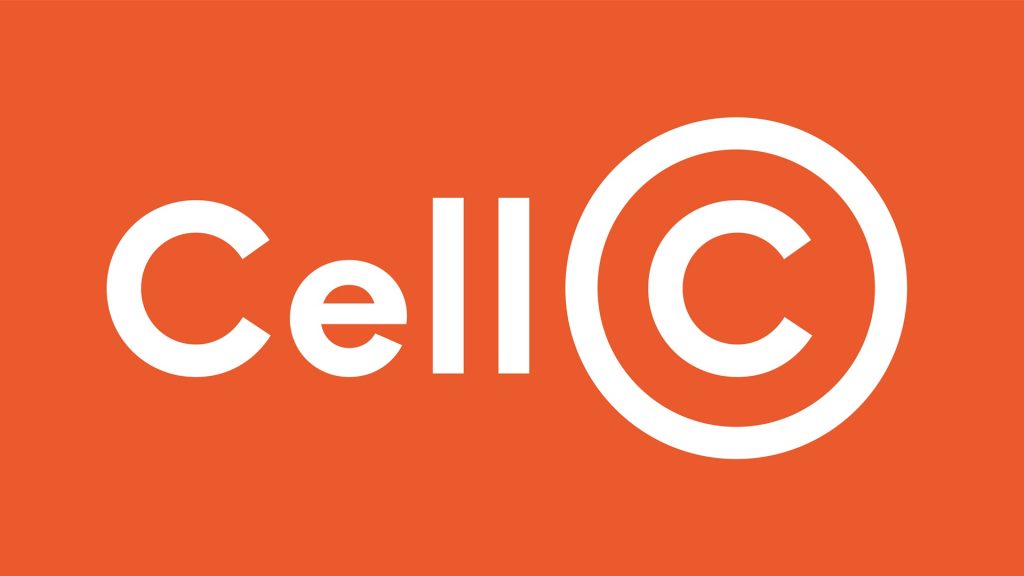
Almost everyone can share their data: friends can share with other friends, parents can share with children, bosses can share with staff, and so on. It is very easy to share your data on Cell C with anyone just by using Data Transfer.
Sending data from any data bundle you’ve bought or from the inclusive data included in your contract is possible.
Data sending is simple and can be done via the Cell C App, online self-service, or USSD by dialing *147#. You can also request data from someone to be sent to you.
So, we will show you every step on how to transfer data on Cell C. Just make sure you read to the end.
As it is possible to share data on MTN, we are stating again that it is possible to do so on Cell C. As long as they have inclusive data or an active data bundle, all customers can transfer data across plans on Cell C. This service is eligible for:
See also: How to Transfer Data on MTN, Telkom, Vodacom, and Cell C in South Africa 2025
Sure, it’s simple to ask for data to be sent to you on Cell C. When you are running low on data, you can ask another Cell C user for it with this simple feature. To begin this request, just take these easy steps:
You may stay connected even when your data balance is low with this option, which offers a simple and quick way to ask friends or relatives for more data if they are using the same Cell C network.
See also: How to borrow airtime and data from MTN in Nigeria, Ghana, South Africa, and Kenya in 2025
There are three major ways you can transfer Cell C data in South Africa. We will show you how exactly to use them below:
See also: How To Transfer Airtime on MTN in South Africa in 2025
The person that is sharing the data will be responsible for paying for the data transfer, and the value of the shared data will be removed from their data bundle.
Whenever you want to share data on Cell C, it doesn’t cost you anything. At the same time, you can share data with multiple users.
However, you can only send up to 1GB per month in total and up to 3 times per day.
See also: How To Transfer Airtime on MTN in South Africa in 2025
Data that is currently valid is transferred. Should it be necessary for the recipient of the data to prolong its validity, they can do so by utilizing the Cell C Rollover service.
The receiver of the Data does not need to have a Data bundle.
The person receiving the data can use the Cell C Rollover service should they need to extend the validity of the data they received.
Anytime, as long as the Data bundle that it is being shared from is still within its validity period.
You can manage your beneficiaries by adding and deleting beneficiaries when you wish.
We now presume that you are familiar with using Cell C in South Africa for data transfers. Note that Cell C permits data sharing for subscribers who are on postpaid, prepaid, and top-up. So you can go ahead to make that transfer now.