Physical Address
60 Ekwema Cres, Layout 460281, Imo
Physical Address
60 Ekwema Cres, Layout 460281, Imo

In today’s day and age, some of the most private information one owns is within their phones. But what happens when your private information isn’t so private because someone else has access to it too? Learning how to know if your phone is tapped is crucial in the fight for privacy.
It is far more common than most people realize, and it is a necessary precaution to be aware of any potential signs that someone may be intercepting your conversations.
Following are some signs your phone is tapped that you may not notice or even consider. Strange behaviour, such as strange noises during calls or the battery dying quicker than usual, could be warning flags. These are not, however, the only signs.
In the following article, we will elaborate on each of these signs and show how to tell if someone is tapping your phone. You will also learn ways to detect phone tapping and what measures you should observe to stop it.
Your phone is a personal space for communication and activity. This article explains how to protect it.
Tapping phones or monitoring involves intercepting your calls or messages without permission. It can be carried out using malware or devices.
Phone tapping is legally controlled; law enforcement agencies may tap phones through warrants, while unauthorized tapping by individuals is illegal.
This creates some serious privacy concerns, as it is allowed to eavesdrop on one’s conversations or activities. Usually, tapping would be employed by hackers, employers, and even law enforcement if working under warrant order.
Always be prudent about the security of your phone to avoid unauthorized access. This is serious awareness in protecting personal privacy.
Read Also – How to Track a Phone Number Location in Nigeria for Free
First, let’s understand why it is important to know the signs that your phone has been tapped. Is it actually a big deal, and is it worth the pain?
This can have serious consequences if someone listens to your calls, reads your texts, or gains access to your private data without your permission.
In fact, according to the research conducted by the Pew Research Center, 64% of Americans have encountered a data breach or unauthorized access to their personal information.
Sadly, tapping of phones is now becoming common, and most are being used for malicious reasons, which may include the following:
It therefore becomes very relevant to know if someone is tapping your phone.
Also Read – How to Identify the Owner of a Phone Number in Nigeria: A Step-By-Step Guide
Now that we have established that it is crucial to identify whether your phone is tapped, let us examine the signs that it is tapped.
While some signs are relatively more straightforward than others, they may be very minute and not be accorded much attention. Here are some ways through which one detects tapping on phones:
One sign that your phone is tapped is when it always overheats. This may be because tapping your phone adds processes that strain your device’s components, thereby heating it up.
When spyware or any other monitoring app runs, your phone will work harder and heat up. On the other hand, if your surroundings are pretty hot, even the weather, or there is extensive use, like playing games on your phone, then overheating is normal.
But if your phone overheats without apparent reason, that’s a good way to diagnose phone tapping.
The other apparent way to detect phone tapping is fast battery drain. When someone taps your phone, the spyware running in the background is extra processing-intensive; therefore, the battery depletes faster than usual.
Programs designed for monitoring your calls, tracking your GPS, or swiping sensitive information will force your phone to work harder and consume more power.
If you notice that your battery life suddenly drops, that might be a sign that someone is tapping your phone.
Hearing weird background noises, such as clicking, static, or even high-pitched sounds during your calls is a sign that your phone might be tapped.
Most tapping software causes interference that could cause these noises. If you hear any unusual sound on the phone, it is better to be careful.
Immediately hang up and check your mobile device for any unauthorized applications. This could be one way of detecting tapping on your phone.
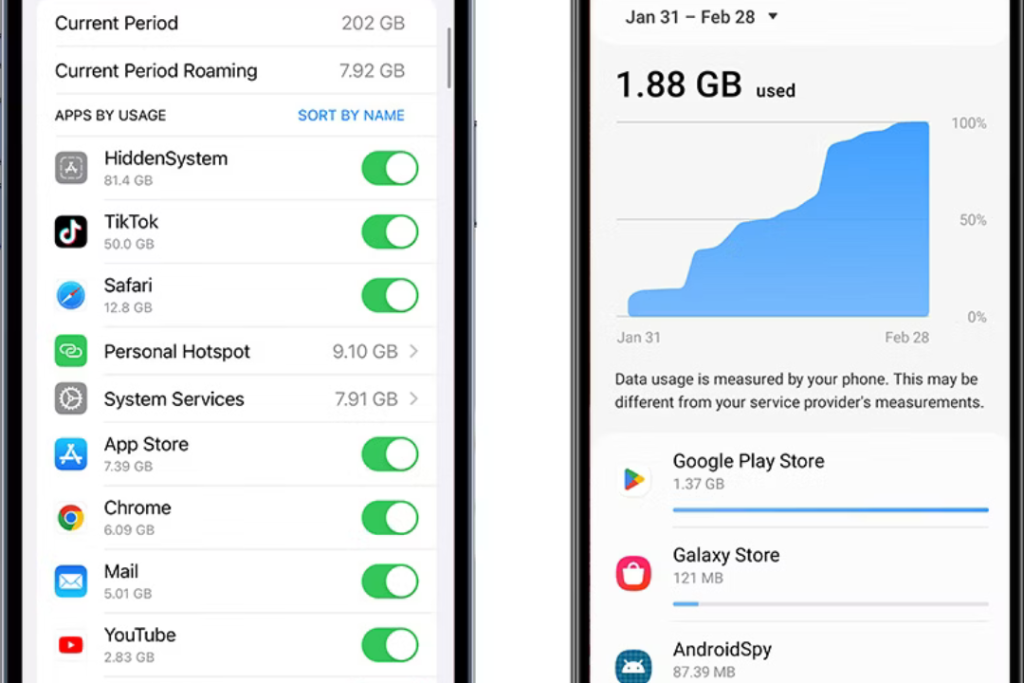
Suddenly increased data consumption can also be one of the indications of your tapped phone.
Spyware or malware can consume your mobile data by sending your personal information to the hackers.
This could also mean that somebody is tapping your phone when your data usage spikes, and you are not using any data-intensive applications.
Keeping a close eye on your data bill is one surefire way to know if your phone is tapped.
Reaɗ Also – How to Check My BVN Name and Date of Birth Online on Phone: A Step-by-Step Guide
If your phone takes too long to shut down, it can be one of the critical signs that your phone is tapped.
When the malware is running in the background, secretly sending your data across to some hackers, it might prolong your phone’s time to shut down all applications.
This is one of the major ways to catch tapping, as spyware or malware uses additional resources, which delay shutdowns.

A jailbroken iPhone or a rooted Android device is much more susceptible to phone tapping. Once a phone’s default security restrictions are lifted, hackers can install unauthorized apps that can access your data.
For example, look for applications such as “Cydia” on iPhone or “SuperUser” on Android to see if your device has been compromised.
If they are present, the phone’s security is breached, making it vulnerable to tapping. Knowing how to tell if your phone is tapped starts with looking for these signs.
Unsolicited advertisements on your phone can also be a warning sign. Hackers usually install adware that shows strange ads to retrieve your personal information.
The appearance of unusual advertisements is probably a way to know if someone is tapping your phone. These track your activity and can lead to severe malware if you click on them.
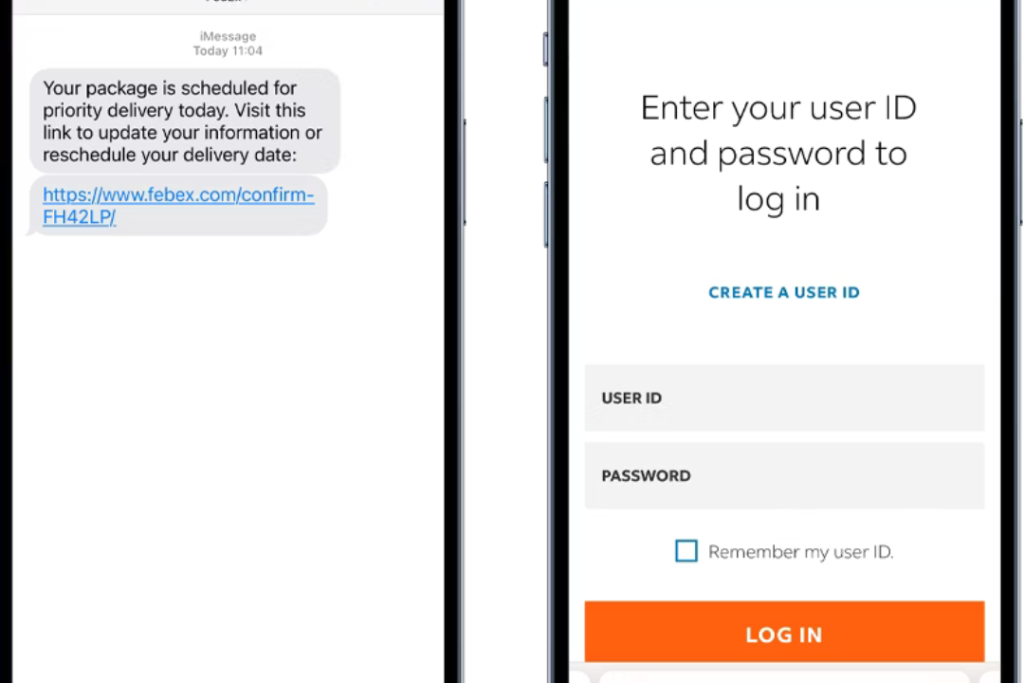
One way to detect phone tapping is to receive weird text messages with links you have never seen or heard of.
If you receive such texts, it may indicate that your phone is tapped. In most cases, hackers will send fake SMS messages that make you give away precious information.
These messages usually contain links to fake sites that steal your login information. The hacker may use your credentials to access your accounts once your credentials are compromised.
Another way to detect phone tapping is to check for any changed look of websites you commonly visit.
The moment those sites begin to look funny or strange, this means malware in your phone.
Malware acts like a middleman, sitting between the phone and the website to record your input. This can be a sure sign that your phone is tapped.
You can also find out if your phone is tapped with Man-Machine Interface, or MMI, codes or USSD codes. Using such codes, one can determine whether his or her calls or messages are being forwarded to another number.
If you discover that your communication is indeed being forwarded to another location, it would be a sure indication that someone may be tapping into your phone or spying on your activities.
Therefore, you can take further action to secure your data and privacy by being vigilant and cognizant of the signs that your phone is being tapped.
Early detection of unauthorized surveillance is an essential factor in keeping your personal information secure.
Also Read – Advanced Anti-Theft Protection Now Available for Android Phones
An industry in multibillion-dollar markets sells products solely to snoop on others through spyware.
While some spy software, like “Pegasus spyware,” is developed and maintained by influential organizations and utilized by state actors, most commercially available spy software can be found if you know what you’re looking for.
Here’s how to find spyware on your phone
Of course, owing to the open-source operating system, spyware may be somewhat easier to find on an Android device than trying to root it out on other devices.
Here’s how to uninstall a suspicious app on Android
Unless you are the target of an incredibly sophisticated iPhone hacking operation, spyware can generally be installed on an iPhone only when the device is jailbroken.
So unless your iPhone is jailbroken, you probably do not have spyware. However, if you use a jailbroken iOS device, these steps can help you find the spyware.
To remove suspicious apps if it is believed that your iPhone might have been jailbroken, follow the steps below:
Read Also – 8 Ways to Speed Up a Slow Smartphone
If you Suspect or get an indication or signs that your phone is tapped? Well, here’s what you can do:
By this means, you could be in control again.
Also Read – 10 ways to Stop your Android Phone from Hanging 2025
There is no way of entirely preventing someone from tapping your phone, but steps can be taken to limit the chances of the tapping occurring successfully.
Top five things that will reduce the likelihood of getting your phone tapped:
While these measures might help protect your phone, no method is completely foolproof. If you have reason to believe your phone is being tapped, consult with a professional or a law enforcement agency.
This will be characterized by strange noises while making a call, poor battery life, random application actions, or weird text messages.
Spyware works in the background, leading to faster battery drains while keeping tabs on activities.
Yes, weird messages with some random characters may also hint at spyware attempting to reach your device.
Random reboots or lights turning on without interaction might be a good way to tell whether your device has been compromised or if spyware has become active.
Not always, but unexplained data usage spikes can indicate some hidden applications sending information outside.
Since modern technology also advances crime, it is prudent to understand ways to detect phone tapping. From weird phone behaviour to strange background noises, these are the signs that your phone is being tapped.
Understanding how to know if your phone is tapped and detecting phone tapping can save you from a potential data breach. Do not ignore such signs if you suspect someone tapped your phone.
We hope you enjoyed this article. If you did, please comment and follow us on our Facebook page Silicon Africa, Instagram siliconafricatech, and Twitter @siliconafritech.