Newsletter Subscribe
Enter your email address below and subscribe to our newsletter
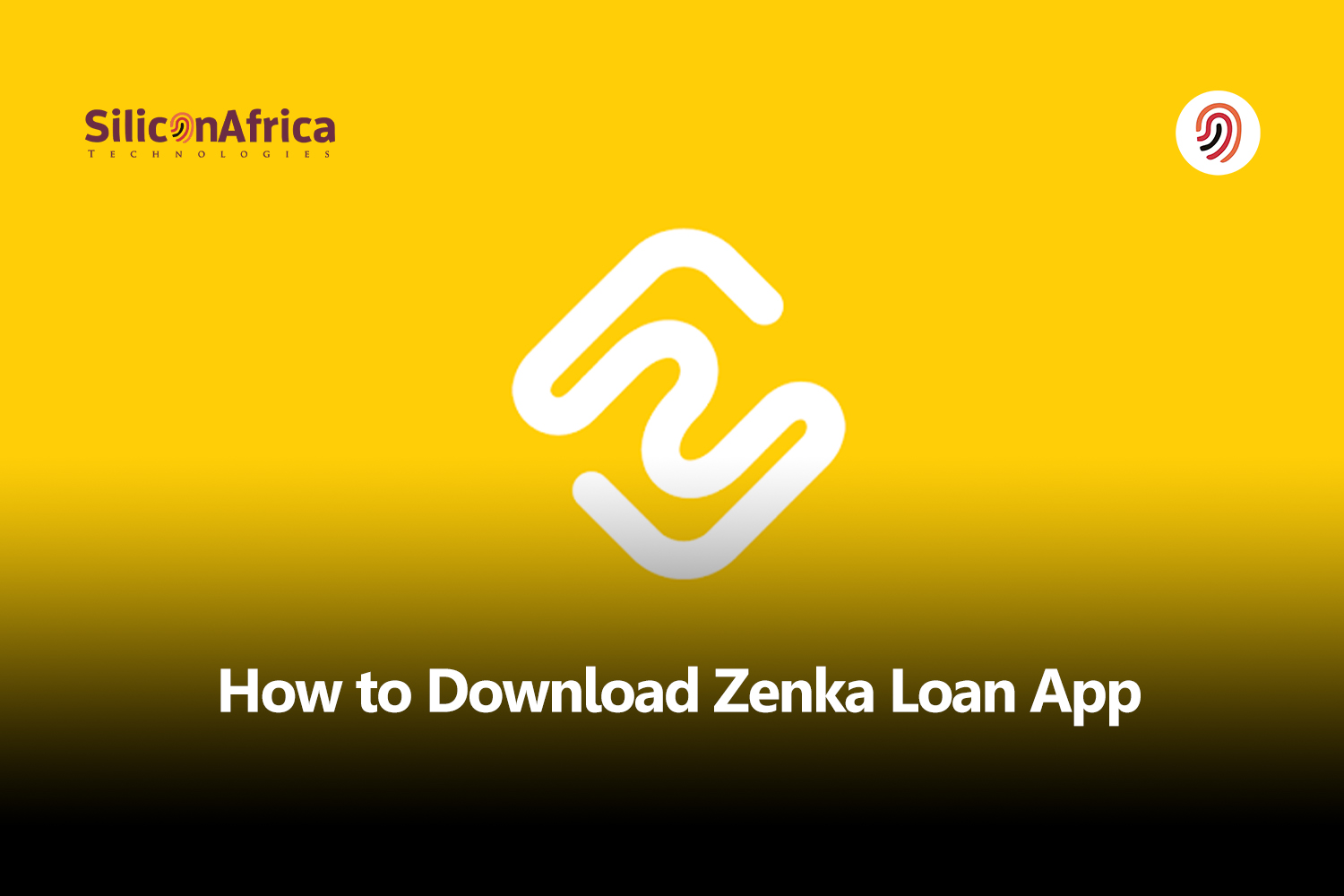
In recent years, a large number of mobile lending apps have been developed to assist Kenyans in obtaining rapid cash to meet their financial demands. Zenka Loan App is one of Kenya’s most popular mobile lenders.
It provides the fastest loan application solution without the need for collateral. Zenka is a fintech company that provides instant cash to suitable customers.
This loan app is the newest addition to the country’s mobile loan applications. Zenka Kenya founded the app, which has caught Kenyans by storm due to the unique services it provides to its clients. Unlike other loan apps in the country, the Zenka app allows clients to effortlessly access a loan even if they do not own a smartphone.
Before you may receive money in your Mpesa account, you must first complete a short registration and application process, which starts with the Zenka Loan app download for iPhone or Android.
So if you are seeking a quick and convenient mobile loan solution in 2024, discover the Zenka Loan App, your smartphone’s go-to platform for instant financial assistance. The great part about Zenka Loan is that you may apply for your desired loan using an iPhone, Android, or even a “Kabambe” button phone.
This comprehensive guide will talk about the Zenka Loan app download, the Zenka Loan app download for iPhone users, and also for Android users. Let’s dive into Zenka loans and experience financial freedom at your fingertips.

Zenka loan app is the most adaptable personal loan platform on the market, offering Kenyans greater control over their finances through its unique features.
The loan app provides a straightforward registration and application process, following which you will receive your loan directly into your M-Pesa account.
These loans meet a variety of needs, but they are often short-term personal loans. The Zenka Loan app works for iPhone, iOS, and Android phones, and Kabambe users can utilize the USSD Code.
The key features of the Zenka loan app are:
The Zenka Loan App allows you to apply for a loan as quickly as possible. Apply now and receive fast feedback on your application in just a few clicks.
Zenka will determine the repayment plans. One can opt to pay the entire sum at once or in installments over several months, while others choose to pay weekly, biweekly, or monthly based on their earnings.
Zenka guarantees that its clients will receive loans with extremely competitive interest rates. The application examines the eligibility of potential clients using an automated approach, determining their applicable interest rates and supplying them with good value for money.
Zenka delivers transparent and honest information on charges. When you take out a loan with us, you will never have any hidden expenses and will always know how much you are paying back.
Once your loan is authorized, you can access your funds immediately, ensuring that you do not encounter any further delays in obtaining what you desire this way.
In the Zenka Loan App, privacy is one of the most crucial aspects of securing personal and financial information about individuals like yourself.
Related – Zenka Loan App: How to get Mobile Loan in 5 Minutes
Zenka employs its credit assessment algorithm to determine loan eligibility and interest rates. The loan amounts range between Ksh 500 and Ksh 30,000, with repayment terms ranging from 30 to 90 days.
You can return the loan with either M-Pesa or Airtel Money. If you fail to repay the loan on time, you will be charged a 10% late payment fee on the outstanding balance.
Overall, Zenka is a convenient and user-friendly loan software that offers short-term loans to Kenyans. To avoid late payment fines and potential credit score harm, borrow sensibly and ensure you can repay the loan on time.

The Zenka Loan app download is available on mobile devices. So, much like other applications, you may use the Zenka loan app to borrow money from any device. In this section, we will look at how the Zenka loan app download for iPhone and also the Zenka loan app download for Android users is performed.
Let’s see how the Zenka Loan app download is being done on these devices:
To download and get started with the Zenka loan app, follow these simple steps:
Reserve the Zenka loan for the key thing, that will not damage your financial stability and you’ll be able to provide the repayment fast.
Note: Please keep in mind that it is not advisable to install the Zenka app using APKPure since these external files may include viruses that could harm your smartphone or the device you use to apply for the loan. If you still need to proceed, open your browser and search for the Zenka loan app using APKpure. The storage will contain files that you must download and install.
Read Also – Six Top Instant Loan Apps in Nigeria in 2024
If you’re an iPhone user looking to download the Zenka Loan app, follow these simple steps:
That’s it! You’ve successfully downloaded the Zenka Loan app on your iPhone and might now experience its handy lending offerings
Zenka Loan App, like any other financial service, has both pros and downsides. Let’s look at the positives and downsides of utilizing the Zenka Loan App:
Also Read – Hustler Fund Loan and How to Apply
Before obtaining a Zenka loan through any of the application options, you must first meet and provide the following criteria and prerequisites.
If you don’t have a smartphone and want to apply for a Zenka loan, you can do so using SMS. This method is quick and simple, and it does not require an internet connection.
There are a few things to consider before taking out an SMS loan:
Now here’s how to apply this method:
You can return your Zenka loan with M-Pesa or through the app. Here are the steps for each technique.
Read Also – Detailed List of Loan Apps Approved by CBN
Zenka rewards its loyal customers with larger mortgage limits based only on their compensation history, credit score, and other criteria.
Here are some strategies for getting greater limitations on the Zenka mortgage app.
The Zenka Loan app download for iPhone and Android users is a straightforward process. Simply search for “Zenka Loan” in your respective app store and follow the download instructions. Whether you are using an iPhone or an Android device, the process is easy.
Customers who download the Zenka Loan app can get quick and convenient loans whenever they need them. So, if you need financial assistance, using the Zenka Loan app is a straightforward solution.
Go to Google Apps, download the Zenka app, and register. Find out your eligible amount and Borrow.
Zenka Loan App users can also access loans by dialing *841# from their phones.
If you fail to make any payments due to Zenka within the repayment period, Zenka will apply late payment interest of one percent (1.5%) per day on the outstanding principal, and any Processing Fees or interest at a rate to be notified to you on the amounts loaned to you, up to the total amount of the Loan.
The Zenka Loan App normally requests permission to view your device’s storage, network connection, and device ID. These permissions are required for the app to function effectively and securely while handling loan requests.
Yes, you can download the Zenka Loan App from the Google Play Store regardless of your location. However, because Zenka operates in specific areas, the availability of loan options may vary based on where you live.