Physical Address
60 Ekwema Cres, Layout 460281, Imo
Physical Address
60 Ekwema Cres, Layout 460281, Imo
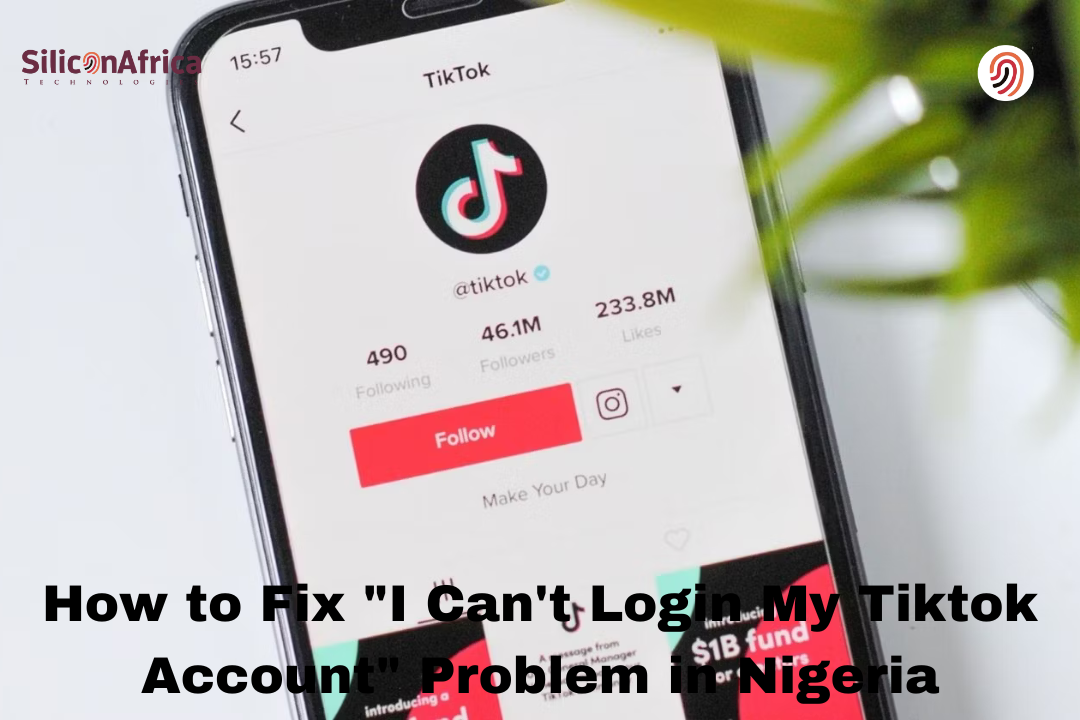
Tiktok has gained worldwide acclamation by allowing users to create, share, and enjoy short, engaging videos. However, like any other app, it has its problems. One common issue that many users are usually met with is this frustrating problem: “I can’t login to my TikTok account.”
If you are in Nigeria and wonder, “Why can’t I log in my TikTok account?” or “Why can’t I login on TikTok?”, then you’re not alone. Let’s walk you through so that you understand and hopefully resolve whatever issue might be keeping you away from your TikTok.
First, you need to identify the source of the problem. This article will help you go through common reasons that might make you face the problem of not logging in to your TikTok account and practical solutions to regain access.
This could be due to a forgotten password, problems with an internet connection, or just about anything—whatever might be the case, we’ve got your back.
By the end of this article, you will see why you can’t log into your TikTok account and how to fix this issue.
So, if you’re ready to fix the “I can’t log in to my TikTok account” problem, then just simply read on to find out step-by-step instructions and tips that are sure to help.

There could be several reasons behind the failure to log into your TikTok account. The following are some of the most typical issues:
The most common mistake that leads to asking yourself why I can’t login to my tiktok account is to have either a wrong username or password.
This is pretty significant to double-check since the entire process could go haywire with one stray character or even an extra space.
Another example of this could be in cases when your password was recently updated, and you haven’t updated it in your saved login details; this would mean you are still using old credentials.
TikTok strictly enforces compliance with its community guidelines. If your account has been flagged over any inappropriate content, harassment, and so on, you are likely to get a temporary ban or permanent prohibition against the use of the TikTok platform.
These are such measures that result in suspending one’s access to the account until the suspension is lifted or banned, appealed, and reversed.
Moreover, a stranger who has accessed your account will change the login details, including your password and recovery data.
As a result, you are no longer able to access your account. Hacked accounts are characterized by emails on primary changes that you haven’t made or even spotting some unusual activities.
Read Also – How to Fix “I Can’t Login My Kuda Account” Problem in Nigeria
This will no doubt increase the chances of not logging into TikTok. Slow network, loss of network, or connectivity issues between your device and the host may be possible reasons for poor communication between the app and the moderators of the TikTok servers, hence affecting your login process.
Over time, the data the app uses and cache can become corrupted, causing performance issues such as login problems. It often fixes the problem by cleaning the app’s cache and data to get things back to normal.
In case you, or someone else who has access to your account, deactivated you, you will then not be able to log into the account. Often, deactivation is confused with a permanent ban; though generally, it means the account can be re-activated by following a certain number of steps relayed by TikTok.
Sometimes, the servers of TikTok may go down or get issues, and users would not be able to log in. This is usually temporary and gets resolved as soon as the servers come back online.
You may have set a birthday date while signing up that falls below the authorized age threshold for using TikTok. Since TikTok applies age limits because of legal requirements, the system will detect and lock access to your account if it feels that you are younger than the minimum age.
You may find yourself denied access to your TikTok account for various reasons, which would mean that the first step towards fixing the problem is finding out the cause.
Also Read – How To Login On Kuda With Email, Phone Number, Password
Now that you know all the common reasons why you may face I can’t login to my tiktok account issues, let us have a look at the solution for these problems:
You may mistype your password because of the mobile device keypad. Remember, TikTok passwords are case-sensitive. Type your password slowly and carefully to avoid any mistakes.
TikTok uses the internet to run, whether through Wi-Fi, LTE, or 5G. Sometimes what is really behind the server errors and session expirations is an unstable connection. Always connect on stable Wi-Fi when possible.
The login error in the TikTok app can be fixed by the clearing of the cache. Go to the “Me” section of your profile >> tap on “Clear Cache” under “Settings and Privacy.”
Accounts that violate TikTok could get suspended. In such a case, if your account gets suspended, you will have an error message. You need to contact TikTok support for assistance in recovering your account.
Read Also – How To Login On Opay With Email, Phone Number, Password
The old TikTok app may have some errors and bugs. Just check for updates in the App Store or Google Play. If there’s an update, instead of ‘Open’, it will say, “Update”. Tap “Update” to install the latest version.
VPNs may sometimes project unstable connections. If the servers of TikTok are unable to recognize your IP address, it will probably prevent you from logging. Disengage your VPN or uninstall the app for a smoother experience.
TikTok disables accounts for those under 13. If you have mistakenly provided the wrong date of birth at the time of registration, you won’t be able to log in. How to report the wrong age to TikTok:
By following these steps, you should be able to resolve the login issue and gain access to your TikTok account here in Nigeria.
Provided you have deleted your TikTok account, either by accident or willingly, it remains in deactivate mode, and you can recover your account in 30 days. Here is how to recover a TikTok account:
Recovery of your account might need a lot of patience in particular when you are dealing with an appeal or a situation like a hacked account on TikTok.
Also Read – How to Fix “I Can’t Login My Opay Account” Problem in Nigeria
To contact TikTok support for help, follow these steps:
Just follow these steps, and you should be able to get assistance from TikTok support.
Here are some tips that may help you in preventing the I can’t login to my tiktok account issues in the future:
By doing this, you ensure most of the safeguarding and recovery from a hack of your TikTok account, so you can use it without further problems.
The steps to fix the problem of “I can’t login my TikTok account” are pretty basic: check on your internet, make sure that the app is updated, reset the password, or seek the assistance of the TikTok team.
Following these tips, you should be able to resolve the issue on why can’t I login my Tiktok account and get right back into enjoying your favorite content.
Was this guide helpful? Please comment below and share your experience. Join our social media family to see more technology tips and updates: Facebook – Silicon Africa, Instagram – Siliconafricatech, Twitter – @siliconafritech.
If you forget your password, you can change it from the login screen using the “forget password?” option. This way, TikTok will send the instructions on how to create a new password by email or phone number.
If you are pretty sure that your credentials are correct, then restart the app or your device. Check whether your internet connection is fine and stable. You can also log in with some other device to check if the problem is only with your current device.
First, make sure you have a reliable Internet connection. Change between Wi-Fi and mobile data; maybe that will get you logged in.
Yes, you can always create another account in case you are unable to recover your old TikTok one. You just need to remember to create it with another email or phone number this time.