Physical Address
60 Ekwema Cres, Layout 460281, Imo
Physical Address
60 Ekwema Cres, Layout 460281, Imo
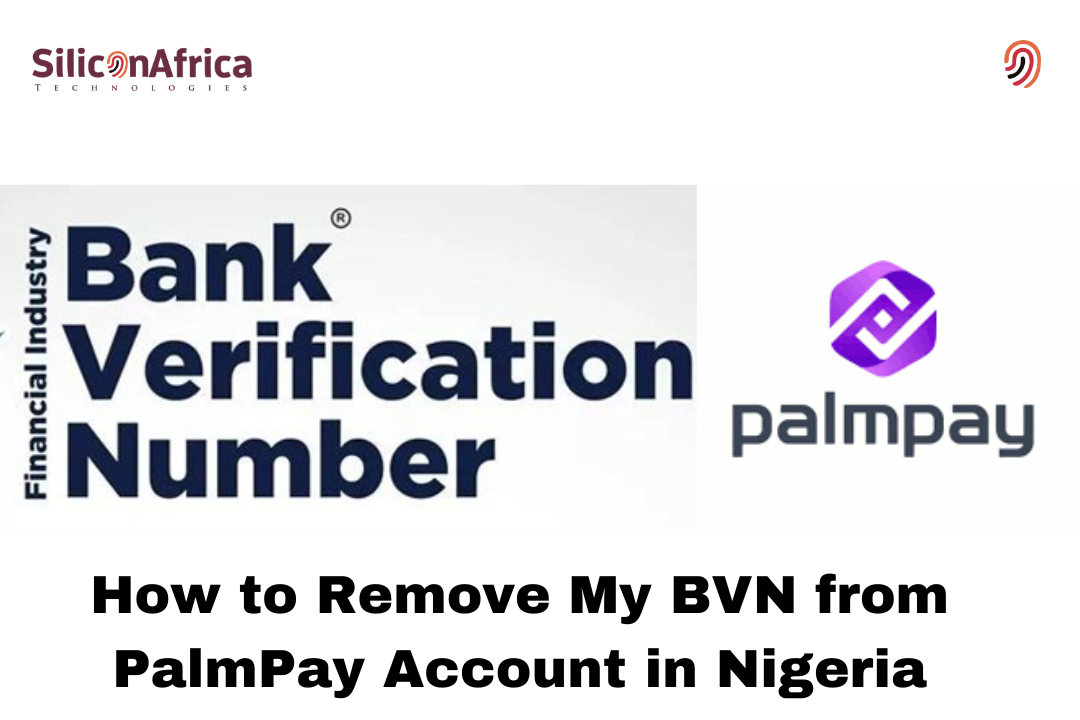
The way things go in this digital age, securing financial information has never been more important. If you are asking how to remove my BVN from my PalmPay account—well, you are not alone.
The reasons to delete your Bank Verification Number from any number of financial apps are pretty easy: it could be due to a change of service or security concerns, or it could just be a question of streamlining one’s financial management.
Knowing how to remove your BVN from PalmPay might be quite important in functionally keeping not only the integrity of your financial life but also ensuring that your data is managed appropriately.
Whether you’re asking, “How can I remove my BVN from PalmPay?” you are covered if you simply need comprehensive instructions on how to delete BVN from the PalmPay account.
This article will break down the step-by-step process so that you know what exactly you are doing and how to get it done. So, if you are ready to learn how to remove your BVN from a PalmPay account, just read further for an in-depth guide to make this task hassle-free.

Palmpay offers a mobile payment platform that allows users to make transactions and pay bills, buy airtime, and also buy data. In other words, before one can use PalmPay, one has to link one’s bank account to the BVN with one’s PalmPay account.
BVN is a unique identification number given to every bank customer in the country. This was adopted to protect the banking system against fraud and stealing of identity.
BVN is linked to a customer’s biometric data, with his fingerprints, and facial recognition, among other information.
A user will therefore input their BVN number and other details to link it with a PalmPay account. Once the BVN information gets checked, then one gets access to all services provided on the platform for use, including large transactions and other features.
However, there are some situations whereby a user may want to remove his or her BVN from his or her PalmPay account. This may be due to privacy reasons or otherwise.
Thankfully, PalmPay places an easy way through which a BVN linked to an account is removed, covered in the next section.
Read Also – PalmPay USSD Code for Airtime, Transfer, & Mobile Banking
There could be a myriad of reasons one would wish to remove the Bank Verification Number (BVN) from their PalmPay account. These are the reasons:
When you want to close your PalmPay account, removing your BVN is an important measure for ensuring that bank verification has been disconnected from the platform. In other words, it ensures that personal and financial information is not connected to the account.
You may want to delete your BVN for security reasons such as:
Should there be any change in your BVN information, such as:
Understanding these reasons can help users make informed decisions about managing their BVN and personal financial information on digital platforms like PalmPay.
To remove your BVN (Bank Verification Number) from your PalmPay account, follow these methods:
That is it; the BVN is unlinked from PalmPay.
Using the methods above should be easy to remove your BVN from your PalmPay account.
A;lso Read – How to Borrow Money from PalmPay with USSD Code
Probably, some of the major things entailed when removing the Bank Verification Number from your PalmPay account would include:
These are what might likely happen if you remove your BVN from PalmPay. Reach out to the customer support of PalmPay should you encounter any problem or be seriously complaining about BVN.
You can always link it again to your PalmPay account. If you had, earlier, deleted your BVN and want to add it back, then follow the steps below:
Re-adding a BVN will restore the BVN-linked services and features on PalmPay. Kindly note that some of the services may require re-registration or re-verification upon re-adding a BVN.
Read Also – How to Check Nirsal Loan with BVN Online
The timing to remove your BVN from PalmPay could be a while. It is dependent on how responsive their customer service wants to be and how complete your uploaded documents are. Mostly, it could go from some days to about a week. These steps are broken down below:
For an accurate time frame, it is good to reach out to PalmPay customer service.
In case you can’t successfully unlink your BVN from your PalmPay account, do the following to get this problem solved:
All information supplied must be correct and up-to-date. Inaccurate information may cause problems during verification.
You can put a case forward to PalmPay customer support. You can contact them via:
Be prepared to give any other document that PalmPay will require of you. This could include:
PalmPay may, however, require you to verify this request through some additional safety checks. Be sure to follow their instructions very well to avoid delays.
Ensure that your PalmPay app is updated. Sometimes, issues are fixed in new versions of the app.
Clearing the cache often helps weed out unforeseen problems. You are to go to the phone settings, find the PalmPay app, and clear its cache.
It can be frustrating when you’re trying to remove your BVN from PalmPay but issues arise. The following steps will help you get through it. Be very clear with what you are requesting and properly document everything.
Also Read – Latest Update on How to check my BVN Phone Number Online
If you need to remove your BVN from the PalmPay account, then following the right steps leads to an easy procedure. Be it for information safety or changing an account, knowing how to remove your BVN from a PalmPay account is very critical.
We hope this guide on how to remove BVN from PalmPay has helped you. If you have any questions or further need any guidance on how you can remove your BVN from PalmPay, kindly comment below.
Remember to like our page on Facebook: Silicon Africa, Instagram: siliconafricatech, and Twitter handle: @siliconafritech to stay updated on more tech tips and updates.
Yes, you can ask for the removal of your BVN from PalmPay. However, the process may vary and is subject to PalmPay’s policies and applicable financial regulations.
You can contact support to become re-linked or have it back on the app.
Your BVN serves as an avenue for security and verification most of the time. Limitations to some of the features and transactions may arise if you do not use it.
If you close your account and intend to remove your BVN from the system, you can reach out to the support of PalmPay for further help in case something goes wrong.
You can give a reason, but not necessarily so.