Physical Address
60 Ekwema Cres, Layout 460281, Imo
Physical Address
60 Ekwema Cres, Layout 460281, Imo

Kuda is an online banking pattern known within Nigeria, associated with ease and comfort. From checking balance to making any transfer or simply looking through recent transactions, a quick Kuda login is important.
Logging into a Kuda account is straightforward, you can log in to your Kuda account using your email, phone number, or both, accompanied by a password.
This article will guide you through how to log in to your Kuda account with emails, phone numbers, and passwords.
Whether you signed up with your email address or phone number, we got you. We would also address whether one can log in with just their email for accounts opened that way.
If you’re looking for a Kuda login with email and password, a Kuda login with phone number Nigeria, or any variation, read further for a seamless login!
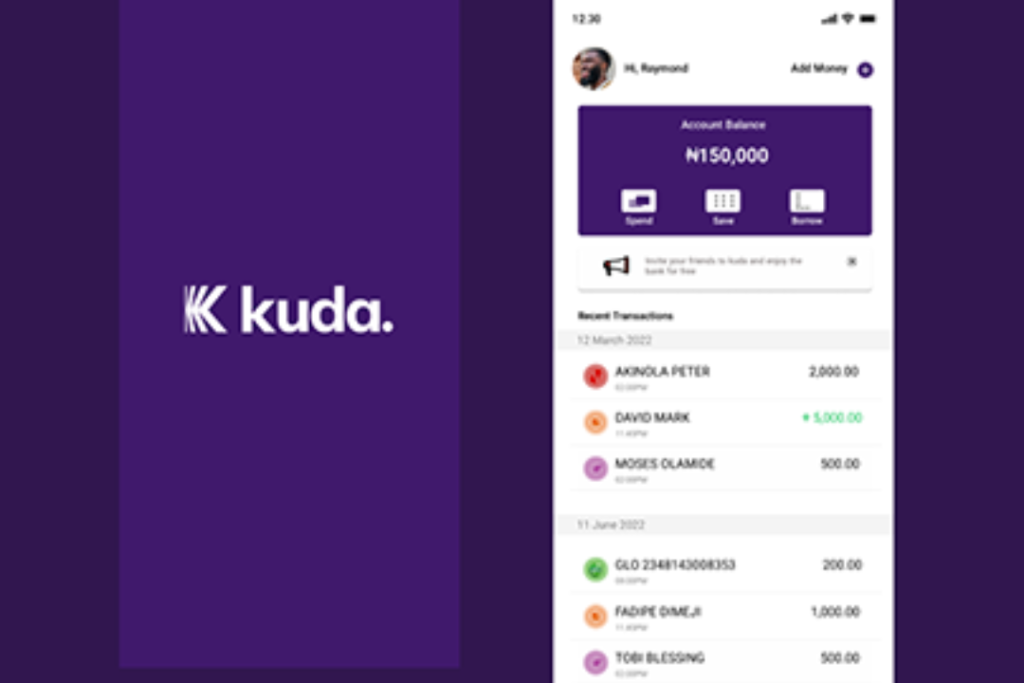
Kuda Technologies is a Nigerian fintech company building the most comprehensive digital banking experience.
Unlike conventional banks with physical branches, Kuda focuses on mobile and online services to make banking convenient and very affordable for Africans on the move.
Kuda allows users to have numerous banking services from their mobile devices, thereby staying away from the physical visitation of the bank.
It has made banking far more accessible and very pocket-friendly to people all over Africa—an approach befitting Kuda’s quest to drive financial inclusion and innovation in the region. Technology is enabling Kuda to revolutionize how banking is done in Africa.
This is how you can access Kuda:
Read Also – Helb Portal: how to log in to your Helb Account
To be able to sign up for a Kuda account, you will need to meet a few requirements:
When these requirements are met, you should be able to create your Kuda account and go on to perform all financial activities with them.
Kuda has several benefits that can also make it so attractive to people and businesses across the length and breadth of Nigeria. Some of the features include:
Kuda stands out for its no charge for many items that traditional banks do charge for. They also offer free account maintenance, free ATM withdrawals on the network with no limit, and a generous 25 free transfers to other banks in Nigeria every month.
It is a mobile-first bank, so everything can and could be done through their app. This might be a large pro for people who love the ease of dealing with your finances through your phone.
It offers an interest-earning savings account and an auto-savings feature. With it, every time you get money, you will have the possibility to automatically set aside part of it.
Kuda offers overdrafts, which it terms an instant short-term loan with a relatively low daily interest rate, along with no complex application process for the same.
Kuda also offers corporate accounts, which come along with a ton of features to manage your business money. These include invoicing tools, a POS for receiving payments, and the ability to manage multiple accounts from a single admin profile.
Generally, Kuda can be described as a better way for people and businesses in Nigeria to have an easy and less expensive method of managing money.
Also Read – Patron Loan App: How to Login and Access Loan
Knowing how to log in to Kuda is very critical for smooth digital banking. A user can log in with their email, phone number, or both combined with a password.
New users need to register online, after which personal information will be required.
After registration, they can log in with their login details. The Kuda login procedure is friendly, secure, and efficient.
By following these simple steps, one can bank easily, see account balances, and conduct transactions right from the comfort of their space. Banking has not been as comfortable, quick, and stress-free as in the case of Kuda’s login process.
You can log into your Kuda account using your email address by following the steps below:
1. Visit the Kuda website or download the mobile app.
2. Tap the “Login” button.
3. Tap “Email” as your login option.
4. Fill in your email address.
5. Enter a password.
6. Tap the “Login” button.
7. You will be logged in to the dashboard of your Kuda account.
Note: Please be sure that your email and password are correctly filled in or else you will find some difficulties while logging in. You can reset the password by clicking “Forgot Password” if you have forgotten it.
Yes, you can use your phone number to log in to Kuda. Kuda offers the option to log in with your phone number and password. To log in using your phone number:
1. Go to the Kuda website or mobile app.
2. Click on the “Login” button.
3. Select “Phone Number” as the login option.
4. Enter your registered phone number.
5. Enter your password.
6. Click on the “Login” button.
7. You will be redirected to your Kuda account dashboard.
Using your phone number to log in is a convenient option if you have forgotten your email address or prefer a more straightforward login process. Ensure your phone number is registered and up-to-date in your Kuda account to use this feature.
Read Also – Kuda Bank Celebrates New Record of 7 Million Customers
You cannot log in and sign up with an email at Kuda simultaneously. This is why:
So, if you are new to Kuda, sign up first. This will create your account and link it with your email address. Following that, you will have the ability to log in using that email address anytime that you want to access your Kuda account. Following are the steps to do this:
1. Launch the Kuda website or mobile app.
2. Click “Sign up.”
3. Input your email address.
4. Create a password.
5. Provide any personal information required.
6. Tap “Sign Up” to complete your registration.
7. A verification email will be sent to your email box to verify your email address.
8. Click the verification link in the mail to activate your account.
9. After activating your account, log in to your Kuda account with your email and password.
You can log in to your dashboard and view your transaction history and every other feature on Kuda simply by signing up with your email address.
You can also log in to your Kuda account via their website. The following are the procedures to be used in accessing the Kuda Bank login online:
1. Go to the Kuda Bank website, https://app.kuda.com/
2. Click the “Login” button at the top right corner side of the website’s homepage.
3. Put in your email with a password.
4. If this is consequently turned on, then fill in the code dispatched to your phone or email to add extra security.
5. Finally, tap “Login” to log in safely and conduct bank operations online.
If there happens to be a hitch during login, you can contact Kuda Bank’s customer support team to seek help and verification.
Also Read – Moniepoint, Kuda and Others are Facing Regulatory Issues
If you forgot your Kuda password, then you can reset it by following these steps:
1. Open any Kuda login page from either their app or website.
2. Tap “Forgot password.”
3. Enter the email address used to link the Kuda account.
4. Check your inbox for a Kuda password reset email.
5. Click the link in your email. This will redirect you to a page to set up a new password.
6. Enter your new password; confirm it.
If this does not work out in password resetting after these steps, you can further reach out to Kuda customer support. You can find their contact information on their website.
You can either log in to your Kuda account with your email address or your phone number. You do not need to use them simultaneously.
Just select one that will suit you and follow the steps above. If you want to use your email, input your email address and password to log in.
Alternatively, if you would like to use the phone number for log-in, just fill out your phone number and the OTP that was sent to you to log in to your account. You will be free to use either method for easy access to your Kuda account.
This ought to explain a few reasons why you are having some trouble logging into your Kuda account using email, password, and/or phone numbers. So, follow these steps to troubleshoot the problem:
It could be that their servers are down for maintenance or have temporary problems. You can go online to search for “Kuda app server down” or check out the Kuda support area to see if they have any known outages.
A poor internet connection is bound to cause this. Be sure to have a stable Wi-Fi or mobile data connection. If possible, switch between them.
Be sure you’re using the right email address, password, and phone number associated with your Kuda account. Note the capitalization and special characters.
Sometimes, accumulated cache and data make it hard to log in. Follow these steps to clear this information:
If that doesn’t work, try clearing the cache. If it doesn’t still work after clearings, reinstall the app altogether. This often fixes the problem arising from glitches in the app.
The operating system of your phone might be too old to support the apps. Make sure you have the latest software update on your phone.
This will reset all network settings; however, in some cases, it holds the added benefit of being able to resolve login issues. Note that it also clears your saved Wi-Fi passwords and Bluetooth connections.
If none of the above steps work, you need to turn to Kuda’s customer support for help in the matter. They can look deeper and give more specific solutions for this problem.
Follow these steps to help you identify and resolve the cause of your Kuda login issue.
Read Also – Kuda Bank Introduces Loans for Salary Earners after Hitting New Record
There are a few ways to get in touch with Kuda Customer Service:
Kuda bank login email, phone number, and password are pretty easy. Whether you signed up with your email or prefer your phone number, Kuda Bank has you covered with an easy login process.
You can just log on to www.kuda login.com, input your details, and you get Voila! Easy access to your financial services.
We hope you found this helpful. If you have any inquiries or require any more assistance, please leave a reply in the comment section below.
Remember to follow our social media: Facebook@Silicon Africa, Instagram @siliconafricatech, and Twitter handle @siliconafritech.
Open the Kuda app, then type in your email address. Enter your password to log in.
No, you can only log on with the same email address you signed up to Kuda with.
Yes, Kuda has 2FA. This means that on logging in, there could be another step to verify your identity. You can turn it on from your Kuda account settings.
You can’t log in if you aren’t even a user. But you can just download the Kuda app; it only takes a few minutes to open an account with your email address.