Physical Address
60 Ekwema Cres, Layout 460281, Imo
Physical Address
60 Ekwema Cres, Layout 460281, Imo
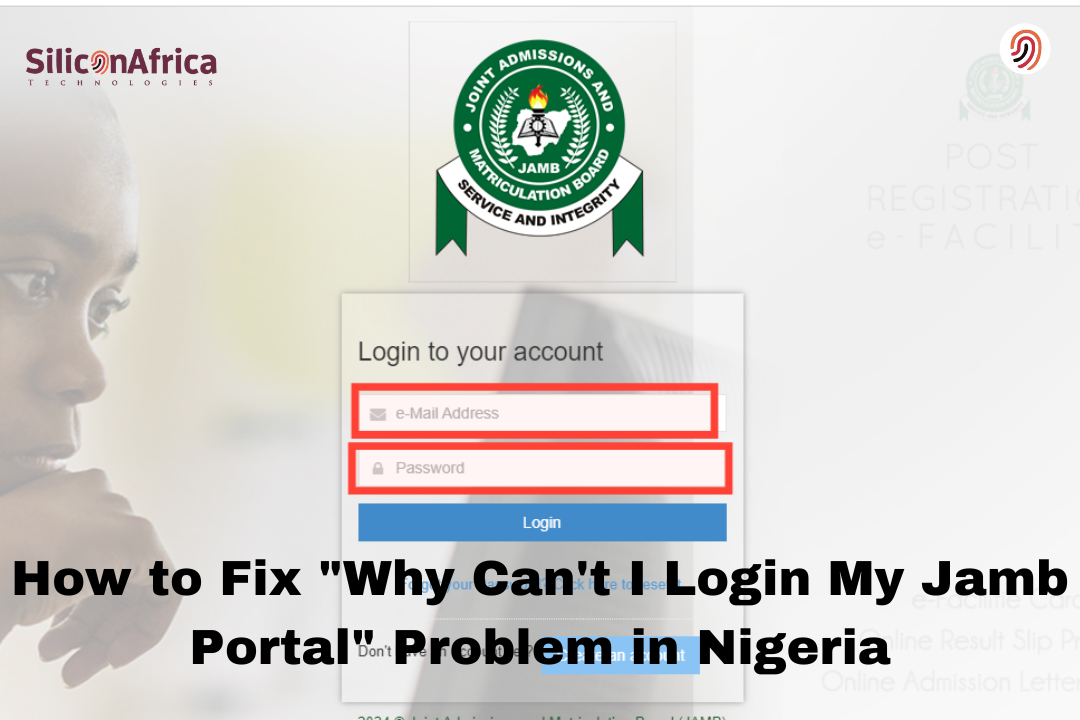
Are you frustrated, wondering, “Why can’t I login to my JAMB portal”? You are not alone. A large number of Nigerian students face this problem when they have to log into their Joint Admission and Matriculation Board, JAMB, accounts.
Whether it could be due to a forgotten password, wrong email, amongst others, or technical reasons, the reasons you are unable to log in to the JAMB portal vary. Be that as it may, this may also affect your JAMB profile and CAPS.
If you’re stating, “I can’t log in to my JAMB profile,” “I can’t log in to my JAMB CAPS,” or even “I can’t log in to my JAMB portal,” this article will guide you on how to understand the common issues and how to fix them step by step.
From troubleshooting common mistakes to understanding why you might not be able to log in to your JAMB CAPS, we got you covered. Let’s dive into the solutions and help you into that JAMB portal without a hitch.
The JAMB portal is an important online platform available to every student in the country seeking admission into institutions of higher learning.
Through this portal, students have the chance to be able to register successfully for their exams, check results, process admissible students, and get many other relevant services.
Accordingly, if one is undergoing the admission process for university entrance in Nigeria, it is quite necessary to understand how to make use of the JAMB portal.
The JAMB portal is a single website whereby every prospective student seeking admission to tertiary levels can carry out the following activities:
Read Also – Latest Update on How to Apply for JAMB Direct Entry in 2025
Among the functions available on the JAMB portal are the following ones:
Various problems may prevent you from accessing your Joint Admissions and Matriculation Board portal. It may be technical, or even user-related. Knowing these likely errors will keep you on the right track to knowing exactly where the fault may be.
Probably the most common reason a person keeps asking “why can’t I login to my jamb caps“? Is due to entering an invalid username and/or password.
This can occur from simple typos to just plain forgetting how you had it set up, or even case sensitivity. This mistake can lead to frustration and wasted time, especially if you’re trying to get into your account for some important task.
After some repeated attempts at logging in, the JAMB system may temporarily lock your account. This saves users from unauthorized users but has the unfortunate consequence of locking out intended users. Such a lockout may be very inconvenient and delay access to your account.
Sometimes, the browser you are using may not be fully compatible with the JAMB portal, thereby causing malfunctioning or the failure to display the login page. An issue like that will frustrate you, especially when you are used to certain browsers.
Poor and unstable connectivity to the internet will disrupt the ability to log in. This might mean error messages or the page refuses to load at all. The frustration here, particularly, would be when you have a deadline.
The servers of the JAMB portal are sometimes down for maintenance or other technical issues. During those times, it can become unavailable for a while. Downtime can be a real hassle, holding up whatever you need to do regarding an account.
The browser, over time, collects cookies and cache. These may cause issues at login. You stand to receive errors, such as the failure of the login page to load properly or perhaps even errors when you submit your credentials. More often than not, this problem is baffling in case one is not tech-savvy.
Other account-specific issues, such as incomplete registration or problems with your profile information, might also block your login. This often gets very frustrating, especially if one is not sure what exactly is wrong.
In so many cases, security settings on the browser and device are very high and could block running scripts and functionalities that need to be run by the JAMB portal. This could be confusing if one is not acquainted with security settings.
All of these factors can be very annoying and sometimes quite frustrating to deal with, especially when dealing with one’s needs for critical information or the completion of key tasks on the JAMB portal. Grasping these problems will enable the diagnosis and probable fixing of login challenges.
Also Read – How to Check Your JAMB Mock Result for 2025
There are so many effective solutions to this problem and how to log in to your account within the shortest time. Here are practical steps to guide you on fixing the “Why Can’t I Login My JAMB Portal” issue:
Be sure to enter the same email and password used in creating your JAMB profile. Note any typo or case sensitivity. A small mistake will only lead to frustration and time wastage. Ensure the combination of the email address and password is correct.
You can’t log in, probably because you forgot your password. Sometimes errors do happen during password resetting if you don’t know what your password is. Resetting the password should help; try that.
Simply follow these instructions to reset your password if you’ve forgotten it:
At times, information displayed in the cache may cause difficulties in accessing an account login. Erase the cache and cookies of your browser—it would show whether the problem is critical or covered up—that is, on the server side. Here’s how to do it:
If this does not work, try loading the page in a different browser. Looking for another browser might be a fix, but it will not solve the problem. Just try it in a different browser and see if it persists.
Login requires a stable internet. This might bring along hassles at the time of login and may frustrate you if the speed of internet connectivity is poor. Pay attention that you have a stable Internet connection. In case of a lack of stability in your connection, change to another network or restart your router.
If your account has been suspended or is deactivated, you may not be in a position to log in until the problem is resolved. Verify the status and activity of your account.
You will not be able to log in if the JAMB portal is down for maintenance or has some technical faults. Waiting and trying to log in later is all that’s required.
By following these steps properly, you will successfully get rid of the login issues and be able to log on to your JAMB portal without further problems.
Read Also – 2025 JAMB Exam Slip Online: How to Print and Reprint
You can contact JAMB support for help by following these steps:
Any candidate can always walk to any of the state offices of JAMB to file a report, but one is encouraged to use the JAMB support portal for ease.
Candidates are, therefore, advised to ensure that they always supply the right information to JAMB support so they help resolve their issues quickly.
The following are the tips to consider to avert further problems of logging into the JAMB portal:
Just taking these extra best-practice measures minimizes the risks of login issues; that means your experience with the JAMB portal should be safe and successful.
Also Read – How to Easily Check your 2025 JAMB Exam centre, Date, and Time Online
If you’re bothered by “why can’t I login to my JAMB portal” or “why can’t I login to my JAMB CAPS,” the solutions we have prescribed should be able to allow you to regain access.
From updating your browser and clearing the cache to reset your password or ensuring that the details entered are correct, these steps can solve the problem. You can always fall back on JAMB support if you are still faced with problems.
If you find this article helpful, kindly share your thoughts in the comment section and follow us on our social media platforms on X (Silicon Africa (@SiliconAfriTech)), Instagram (SiliconAfricaTech), and Facebook (Silicon Africa).
Ensure that you are using the right email or username. If that still doesn’t work, contact the JAMB support team to verify that your account is okay.
It may have been locked due to consecutive failed logins or security issues. You need to contact the support team at JAMB to fix this.
Yes. You can try to log into your account with another browser to isolate the problem. Make sure that your browser is up to date-and compatible with JAMB’s application portal.
Log in to your account, then on your profile, click to edit. Ensure details are accurate and up-to-date.