Physical Address
60 Ekwema Cres, Layout 460281, Imo
Physical Address
60 Ekwema Cres, Layout 460281, Imo

The Joint Admissions and Matriculation Board (JAMB) has announced that the 2025 Unified Tertiary Matriculation Examination (UTME) will commence soon.
As the exam date draws closer, candidates are advised to print their JAMB Examination Slip, which contains vital information such as the candidate’s exam date, time, and venue.
Printing the slip is a straightforward process that can be done online. Let us guide you on how to print and reprint your JAMB exam slip.
Here is a step-by-step guide on how to print the JAMB exam slip:
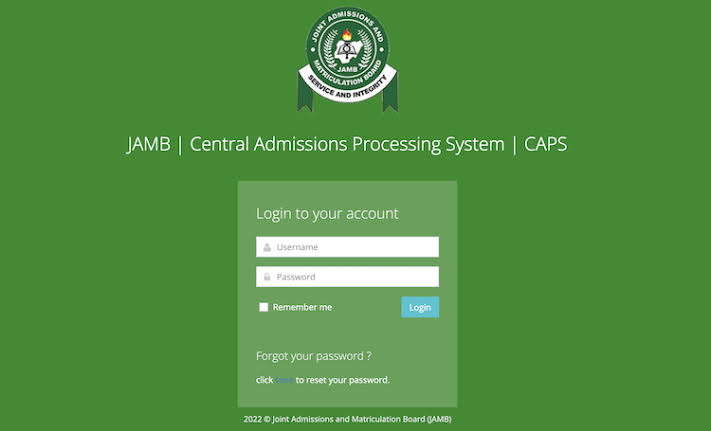
To print your JAMB examination slip, visit the JAMB portal at www.jamb.gov.ng. Click on the “Print Examination Slip” link on the homepage.
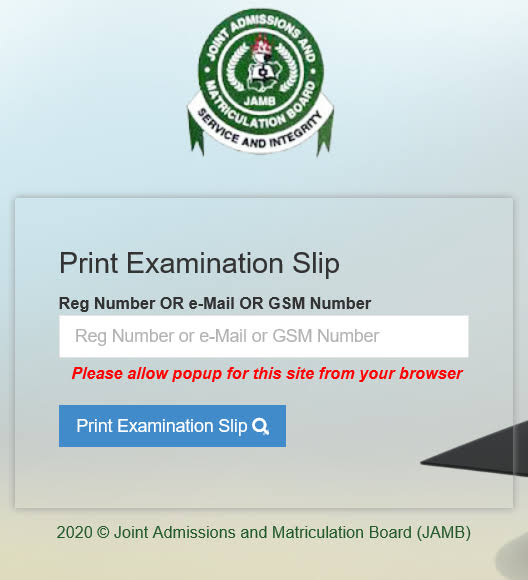
On the next page, enter your JAMB registration number or email address in the space provided. Then, click on the “Print Examination Slip” button.
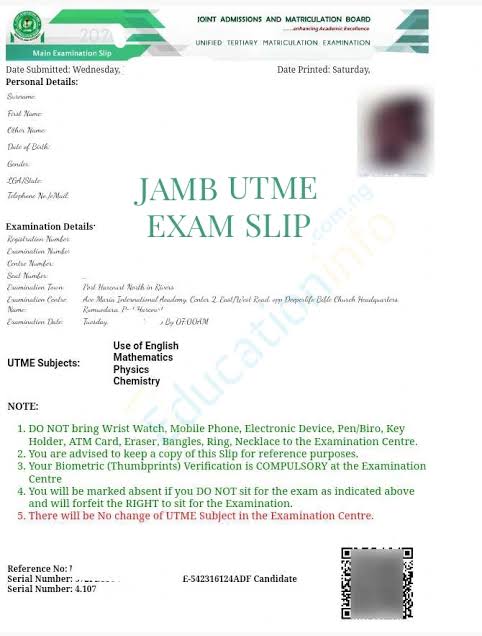
Your slip will be displayed on the screen. Click on the “Print” button to print your exam slip.
It is advisable to print at least two copies of your exam slip in case you misplace one.
See also: How to Easily Check your 2025 JAMB Exam centre, Date, and Time Online
If you have already printed your slip and you need to reprint it, follow these steps:
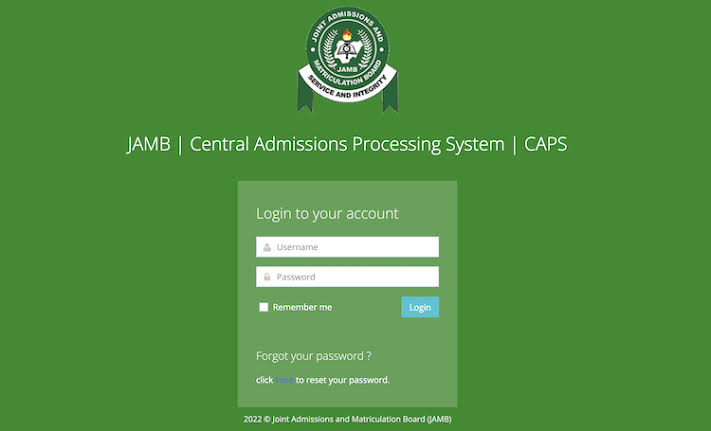
Visit the JAMB portal at www.jamb.gov.ng. Click on the “Print Examination Slip” link on the homepage.
See also: Latest Updates, Fees, Dates for JAMB CBT 2024/2025
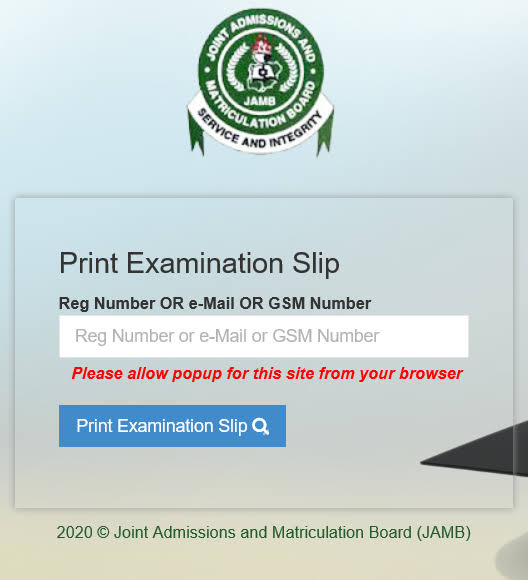
On the next page, enter your JAMB registration number or email address in the space provided. Click on the “Print Examination Slip” button.
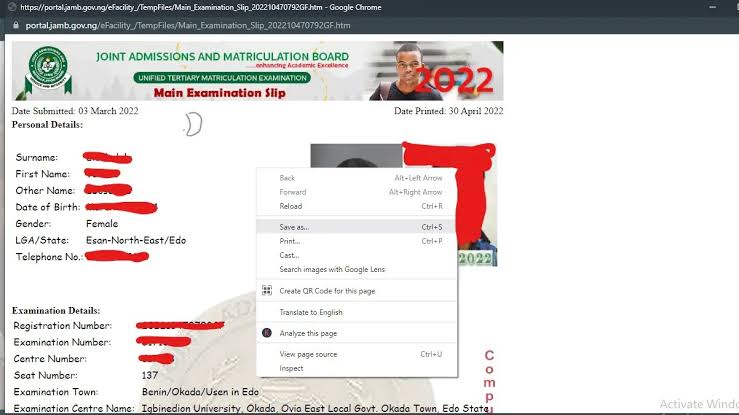
Your slip will be displayed on the screen. Click on the ‘Reprint’ button to print your exam slip.
See also: Latest Update on How to Apply for JAMB Direct Entry in 2025
See also: How to Easily Check your 2025 JAMB Exam centre, Date, and Time Online
Printing and reprinting your JAMB exam slip is a simple process that can be done online.
Candidates are advised to print their exam slip as soon as possible and check the information carefully.
It is also important to arrive at the exam venue on time and with the necessary documents.
Hence, if you find this article helpful, kindly share your thoughts in the comment section and follow us on our social media platforms on X (Silicon Africa (@SiliconAfriTech)), Instagram (SiliconAfricaTech), and Facebook (Silicon Africa).