Physical Address
60 Ekwema Cres, Layout 460281, Imo
Physical Address
60 Ekwema Cres, Layout 460281, Imo

The Migo loan USSD code has changed access to financial services by providing a simple and convenient way for individuals to obtain instant loans without needing internet connectivity or a smartphone.
As a leading digital lending platform, Migo leverages USSD technology to bridge the gap for the unbanked and underbanked populations, ensuring financial inclusivity.
In this article, we’ll review the features, usage, and benefits of the Migo loan USSD code, offering a comprehensive guide for users to navigate and maximize this innovative service.
Migo, previously known as Kwikmoney, offers instant loans to individuals through a seamless process that leverages USSD codes.
This innovation allows users to access loans without needing a smartphone or an internet connection, making it highly accessible.
The Migo loan USSD code is a short code that users can dial on their mobile phones to access Migo’s loan services.
USSD (Unstructured Supplementary Service Data) codes are communication protocols GSM cellular telephones use to communicate with their service provider’s computers.
In the context of Migo loans, the USSD code simplifies applying for, managing, and repaying loans, making financial services more accessible to a broader audience.
Read also: Union Bank USSD Code for Airtime, Transfer, & Mobile Banking
The USSD codes offer several features that make borrowing money straightforward and efficient:
The Migo USSD service is available on any mobile phone, not requiring internet access or a smartphone.
Users can apply for loans, check their loan status, and make repayments all from the convenience of their mobile phone.
Loan applications and approvals are processed quickly, often within minutes.
Transactions conducted via USSD are encrypted, ensuring user data and transaction security.
The interface is easy to navigate, even for users who are not tech-savvy.
Below is a table of Migo loan USSD codes:
| Function | USSD Code |
| Check Loan Eligibility | *561# |
| Apply for a Loan | *561# |
| Check Loan Balance | *561*2# |
| *561*3# | |
| Customer Service | *561*0# |
Activating the Migo loan USSD code is a straightforward process. Here’s how you can do it:
Dial *561# on your mobile phone.
Follow the instructions provided on the screen.
You may be required to enter personal details like your name, date of birth, and BVN (Bank Verification Number).
Verify your identity as per the instructions to complete the activation process.
Read also: Opay USSD Code for Airtime, Transfer, & Mobile Banking
Using the Migo loan USSD code is designed to be user-friendly:
– Dial *561#.
– Select the option to check loan eligibility.
– Follow the prompts.
– Dial *561#.
– Select the loan application option.
– Enter the required information and submit.
– Dial *561*2#.
– Follow the instructions to view your current loan balance.
– Dial *561*3#.
– Follow the prompts to make a payment.
– Dial *561*0#.
– Select the option to speak with a customer service representative.
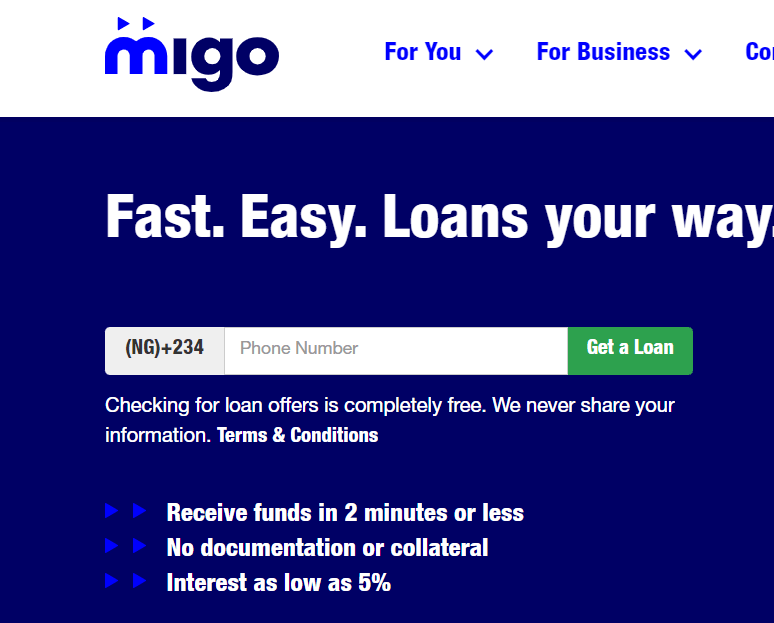
In case you need to block your Migo loan USSD code, perhaps due to a lost or stolen phone, here are the steps:
– Dial *561*0#.
– Select the option to speak to a customer service representative.
– Request the blocking of your USSD code.
– You might need to verify your identity by providing personal information and details about your account.
Read also: Access Bank USSD Code for Airtime, Transfer, & Mobile Banking
To unblock your Migo loan USSD code, follow these steps:
– Dial *561*0#.
– Choose the option to speak with a customer service representative.
– Request to unblock your USSD code.
Provide the necessary identification information to verify your identity.
Upgrading your Migo loan account can provide access to higher loan limits and better terms. Here’s how to do it:
Select the option to upgrade your account.
You may be asked to provide more detailed personal and financial information.
Complete any additional steps required to verify your information and upgrade your account.
Read also: Google Backs South African News Media Amid Plans for Big Tech Fund
Repaying your Migo loan via USSD code is simple:
Select the option to repay your loan.
Follow the instructions to enter the amount you wish to repay and confirm the payment.
You will receive a confirmation message once the payment is successful.
Borrowing money from Migo using the USSD code involves these steps:
Select the option to apply for a loan.
Provide the necessary details such as the amount you wish to borrow.
Follow the prompts to submit your loan application.
You will receive a notification if your loan is approved, and the funds will be disbursed to your account.
Read also: Kenyan Youth Harness Tech to Amplify #RejectFinanceBill2025 Movement
The Migo loan repayment interest rate varies depending on the borrower’s creditworthiness, borrowed amount, and the repayment period.
Their loans range from ₦500 to ₦500,000 with 14 – 30 days repayment periods. Migo’s interest rates range from 5% to 25% of the principal amount for a loan tenure of 30 days.
The specific interest rate for each loan is communicated to the borrower before accepting the loan. Here are some factors influencing the interest rate:
Smaller loan amounts may attract higher interest rates compared to larger amounts.
Borrowers with good credit history might enjoy lower interest rates.
Longer repayment periods could result in higher total interest paid.
Regular and prompt repayment of previous loans can lead to more favourable interest rates.
It is essential for borrowers to understand the interest rates and terms before accepting a loan to ensure they are comfortable with the repayment obligations.
The following are some of the Advantages of the Migo Loan USSD:
The Migo USSD Code is available on all mobile phones.
It is ideal for users without internet access.
For example, in the case below:
John runs a small retail shop and needs additional capital to stock up on goods during the festive season.
He dials *561# and follows the prompts to apply for a loan even though he does not have internet access.
Within minutes, he has the necessary funds to purchase inventory, ensuring his business can meet the high demand during the festive rush .
Using Migo’s USSD code, John avoids the bureaucracy and long waits associated with traditional business loans.
There is fast processing of loans and repayments. It can be used in emergency cases like in the case below:
Jane, a single mother, suddenly finds her child in need of immediate medical attention. She doesn’t have enough funds in her bank account and can’t wait for the lengthy process of traditional loan applications.
Jane dials *561# on her basic mobile phone, applies for a Migo loan, and within minutes, the loan is approved and disbursed to her bank account.
Jane can now cover medical expenses without delay, showcasing how Migo’s service can be a lifesaver in emergencies.
It is easy to use the interface.
They ensure encrypted transactions to ensure safety.
Read also: Prime Expression Services Limited
Ensuring the security of transactions made through the Migo loan USSD code is paramount. Here are some of the l security measures Migo employs to protect users:
Migo utilizes advanced fraud detection algorithms to monitor transactions for suspicious activities. This proactive approach helps identify and mitigate fraudulent transactions before they can cause significant harm.
Migo regularly educates its users on best security practices. This includes not sharing their PIN or BVN with anyone, being cautious of phishing attempts, and reporting suspicious activity immediately.
Users receive instant SMS alerts for every transaction made using the USSD code. This helps in keeping track of all activities and promptly reporting any unauthorized transactions.
Migo conducts regular security audits and updates its systems to address any vulnerabilities. This continuous improvement approach ensures that the platform remains secure against evolving threats.
All USSD transactions are encrypted to protect user data.
They have a multi-step identity verification process.
Users can set up a PIN to secure their account.
They constantly monitor for suspicious activities.
Read also: Sentech Introduces Freevision Play, a No-cost Streaming TV Service
Solution:
Ensure you have adequate network coverage. Restart your phone and try again.
Solution:
Check if you meet all eligibility criteria. Ensure all provided information is correct.
Solution:
Verify that you have sufficient funds in your account. Retry the transaction or contact customer service.
Solution:
Contact customer service for assistance. Ensure you provide accurate identification information.
Solution:
Set up a PIN for added security. Report any suspicious activity immediately.
Solution:
If the loan balance displayed is incorrect, it could be due to a delay in updating the system. Users should wait for a few minutes and check again. If the issue persists, contacting customer service is recommended.
Users who find the USSD menu options confusing can refer to Migo’s customer service for a detailed explanation.
Migo also provides user guides and FAQs on their website for better understanding.
Solution:
Poor network coverage can result in disconnections. Users should ensure they are in an area with good network reception before dialling the USSD code.
Switching to a different location or contacting their mobile network provider can also help.
The Migo Loan USSD code is *561#. It allows users to access Migo loan services without needing an internet connection or smartphone.
Dial *561#, select the loan application option, enter the required information, and submit your application.
Dial *561*2# and follow the prompts to view your current loan balance.
Dial *561#, select the account upgrade option, and provide the necessary additional information as prompted.
Dial *561*0#, speak to a customer service representative, and request to block your USSD code.
The Migo loan USSD code system is a testament to how technology can simplify financial services, making them more accessible to a broader population.
Its convenience, speed, and security make it an excellent option for individuals in need of quick financial assistance.
By understanding how to activate, use, and manage your Migo loan account through USSD codes, you can leverage this service to meet your financial needs effectively.
If you found this piece useful, kindly leave us a nice comment and follow us on X or Twitter @SiliconAfriTech for easy access to other of our useful contents.