Physical Address
60 Ekwema Cres, Layout 460281, Imo
Physical Address
60 Ekwema Cres, Layout 460281, Imo
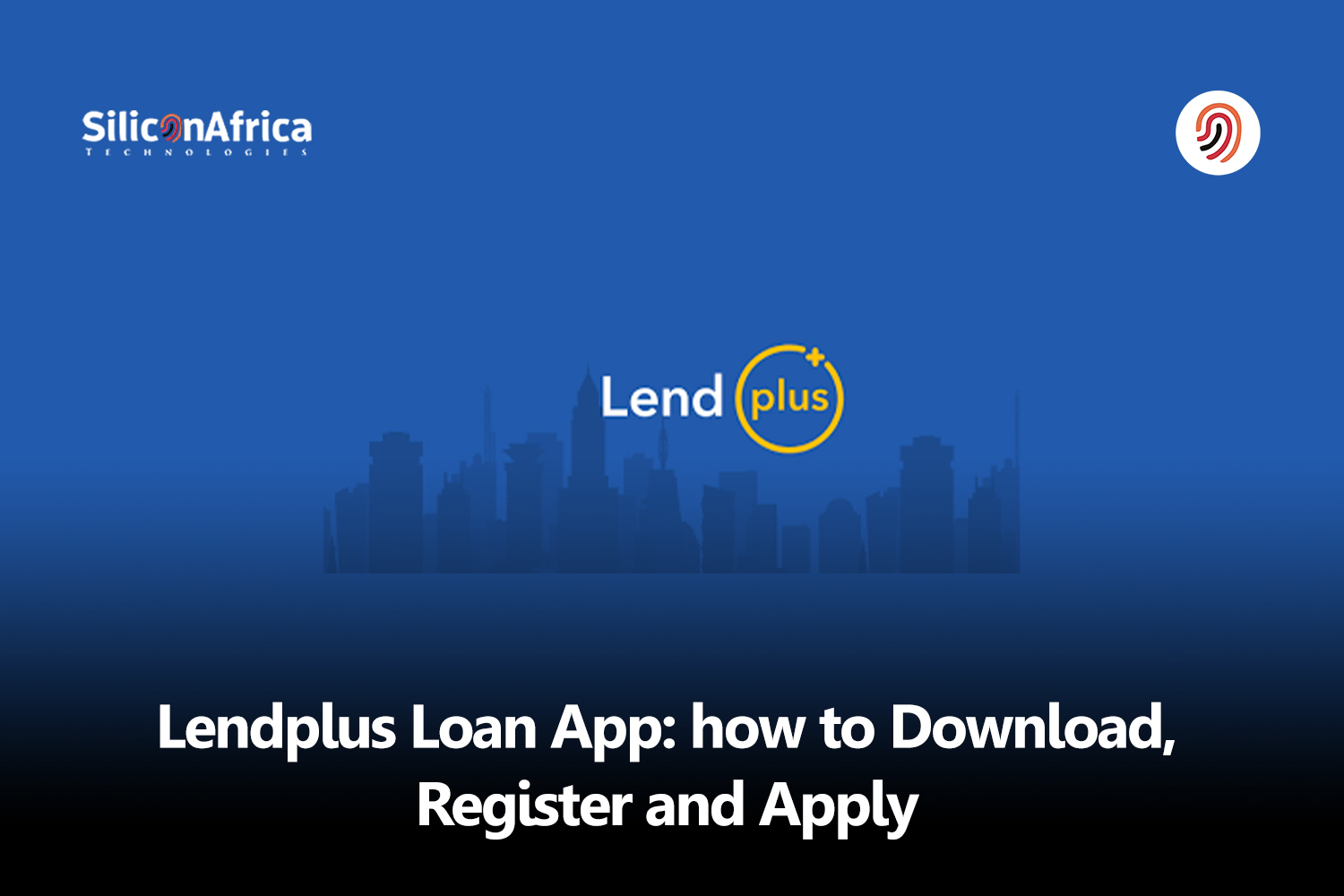
Desperate times call for desperate measures, as the saying goes. When you find yourself in dire need of cash, turning to LendPlus for a loan can be the perfect solution.

From flexible repayment, quick loan approvals, and high loan limits, there are some upsides to using LendPlus.
In this article, we dive into all you need to know about the LendPLus loan app—the benefits, how to apply, repay, and even extend your repayments for convenience. Let’s get started.
Kenyan financial technology startup LendPlus provides fast digital loans via its mobile app. It began operations in 2021 and is a member of the Aventus Group.
You can quickly borrow up to Ksh30,000 using LendPlus, with a 2% daily interest rate attached. You can repay the loan within 30 days, with the option of extending the time frame when you can’t meet up.
To get a loan from LendPlus, you need to meet certain criteria, which is similar to the requirements of other loan apps in the country. You must be a Kenyan citizen aged 21 or older.
You should either have a job or be self-employed with a stable source of income. Also, you need a valid mobile phone number linked to the M-PESA mobile wallet and a national identity card.
LendPlus does not, however, provide loans to those employed in the armed forces, law enforcement, or security industry.
Additionally, LendPlus does not currently offer loans in several locations in Kenya. To be eligible for a loan from LendPlus, you should also have a credit history.
You get to enjoy a couple of attractive benefits when you use the LendPlus loan app. The extended repayment plan especially sounds like an attractive option for borrowers, but there seems to be more LendPlus users are enjoying.
The common benefit LendPlus is most popular for is the extension of loan repayment duration upon request. While you’ll still need to pay the interest, the principal amount rolls over.
For first-time borrowers, LendPlus offers a loan limit of up to Ksh15,000, which sounds great for people with distressing financial needs. Subsequent loans can go as high as Ksh30,000.
If you encounter difficulties in making timely payments, LendPlus allows you to extend your repayment multiple times, up to the number of days your loan was initially due.
So if your initial repayment tenure was 30 days, you can extend by an additional 30 days. However, it’s important to note that this extension incurs a daily interest rate of 2%.
LendPlus promises fast approval times, with the possibility of receiving loan disbursement into your M-PESA account within just 15 minutes of downloading the app.
To apply for a loan with LendPlus, you only need to provide your National Identification Card (ID Card) number.
There’s no requirement to upload additional documents, like your picture, This application process is quite convenient for borrowers compared to other loan apps.
While extended repayment sounds appealing, you also get benefits when you pay your loan early. Note that early repayment means paying the full interest amount for the selected tenure. When you pay early, you get to increase your loan limit with LendPlus.
To qualify for a loan from the LendPlus app, you need to meet certain criteria:
The loan limit provided by LendPlus is varies from one application to another. When you apply for a loan through the LendPlus app, it will show you the maximum amount you qualify for at that time.
This scenario is quite different for repeat borrowers. The loan limit could differ from what you were previously offered.
According to LendPlus, this variation is based on their lending system, which tends to evaluate applications individually, while considering unique individual factors. This assessment may result in your loan limit being adjusted higher, lower, or staying the same.
To increase your loan limit, LendPlus emphasizes the importance of your repayment history. Making early or on-time repayments can positively influence your chances of a higher loan limit.
However, it’s crucial to note that repayment history is just one of several factors considered, and LendPlus cannot guarantee an increase in loan limits for every customer.
Above all, it is advisable to maintain good standing with LendPlus to increase the likelihood of increasing your loan limit to the desired amount. You can do that by using your account responsibly and making your loan payments on time.
Known for its quick cash disbursement, LendPlus can provide you with the needed cash within 15 minutes of your application. Here’s a step-by-step guide to help you out:

Start by visiting the Google Play Store on your mobile device and search for “LendPlus.” Download and install the app on your phone.
Go ahead and sign up once the app is installed, open it, and sign up for an account. You’ll need to provide some basic information to create your account.
After signing up, you’ll be prompted to fill out a short application form within the LendPlus app. This form should only take a few minutes to complete.
This is the only documentation LendPlus will require from you for the application. Enter your National Identification Card (ID Card) number accurately into the application form.
Review the information on the form to ensure it’s correct. Then, submit your application through the app.
Once your application is submitted, LendPlus will review it. You’ll receive a notification regarding the status of your application, usually within a short period of time.
If LendPlus approves your application, the loan amount will be disbursed directly into your M-PESA account linked to the phone number you provided during the application process.
LendPlus loan repayment is simple and can be completed using the M-PESA Pay Bill or the LendPlus app. Here’s how to pay back the loan:
Repaying your LendPlus loan involves understanding how extensions affect your payment:
You must first pay the accumulated interest if you decide to extend your loan’s repayment term before defaulting. After that, you can continue to return the loan at the 2% daily interest rate for up to the original tenure. There is no late payment fee.
After you fall behind on your payments, you have one grace day during which there is no late fee. Thereafter, there are late fees of 2% after the first two days and 4% after that. There is a 20% tax on late fees.
LendPlus usually deducts the late fee from your principal when you extend, lowering the total amount you repay. You continue to pay interest for the entire initial tenure, even if you make early repayments.
As a result, be sure to select your original loan tenure and extend it wisely. Discounts for early repayment are not offered.
In a world where technology has taken over, accessible loans are the new normal. Just with a few clicks on your mobile device, you can get quick cash injections for your needs.
Whether you need the money for your business, to complete a project, or to get groceries, LendPlus can boost your account very quickly, ensuring financial independence at all times.
If you find this article helpful, kindly share your thoughts in the comment section and follow us on our social media platforms on X (Silicon Africa (@SiliconAfriTech)), Instagram (SiliconAfricaTech), and Facebook (Silicon Africa).
Your credit history is one of the many reasons your loan application can be denied. LendPlus uses an automated algorithm that evaluates many factors to make safe lending decisions.
LendPlus advises you to resubmit after a waiting period, usually 14 days, if your initial application is denied.
If you can make your loan payments on time, you can be eligible for larger loans with longer payback terms in the future.
You have the opportunity to extend the loan payback time with LendPlus for a maximum of the initial tenure. Consider contacting the customer support or use the app to accomplish this.
Yes, if your loan is past due, LendPlus will charge you late fees. If you do not request an extension before default, you will be charged a 2% late fee each day.