Physical Address
60 Ekwema Cres, Layout 460281, Imo
Physical Address
60 Ekwema Cres, Layout 460281, Imo
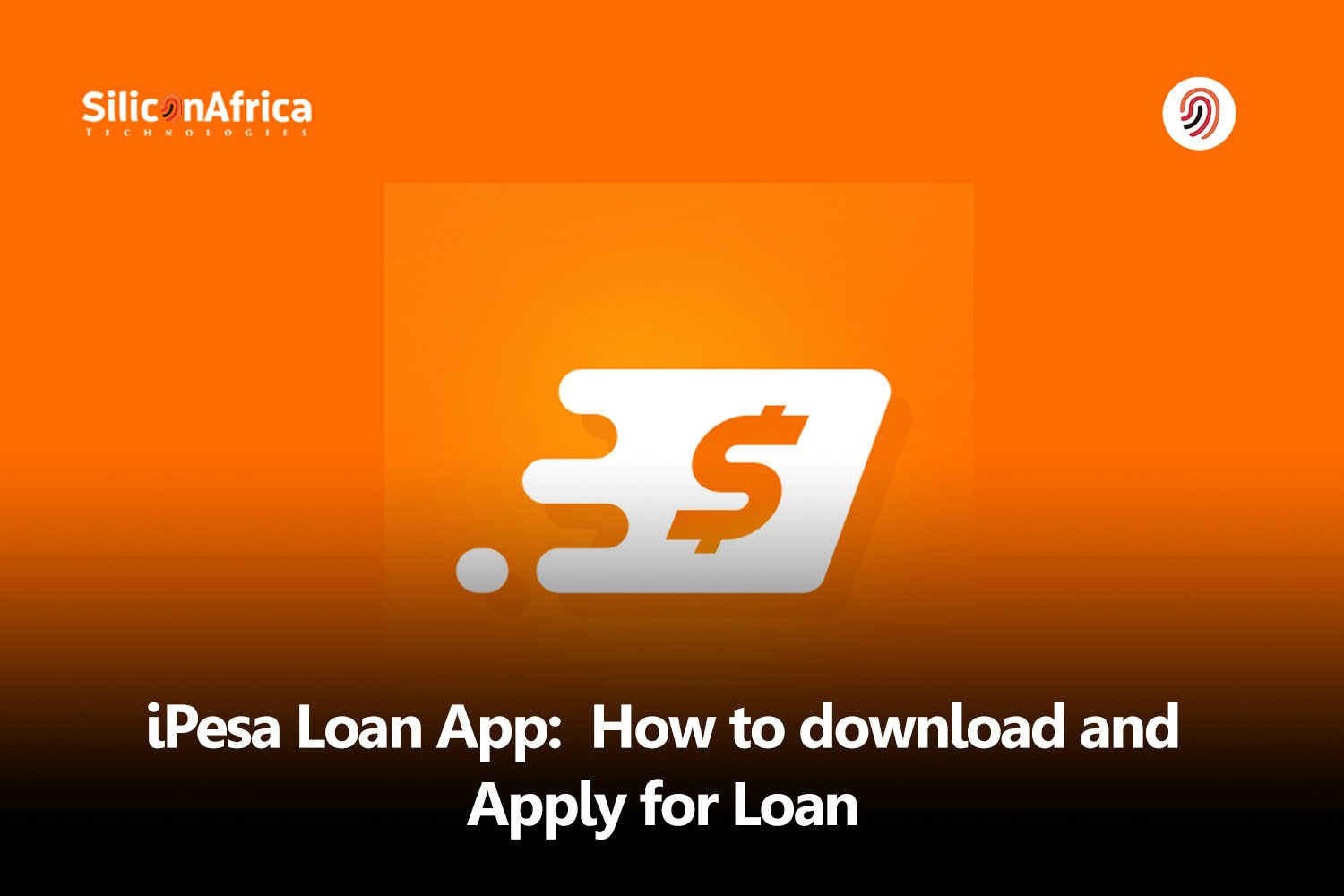
In today’s fast-paced world, managing funds can be difficult. That’s where the iPesa Loan App comes in, providing a lifeline to individuals in need of immediate cash. But how do you borrow from iPesa? It’s easier than you might imagine.
The iPesa loan app, regarded as one of Kenya’s best mobile lending applications, is the most recent loan app to hit the market, offering quick and easy M-pesa financing. The Ipesa app is currently the most popular lending app in Kenya, according to the Google Play Store. So, if you’re thinking, “How do I borrow from iPesa?” The answer is only a download away!
This article will explain how the loan app works, as well as how to download and apply for a loan. It is a useful solution for M-Pesa customers who have trouble obtaining formal loans. We will go over the app’s features, how to download it, and how to return the loans. Let’s get started.
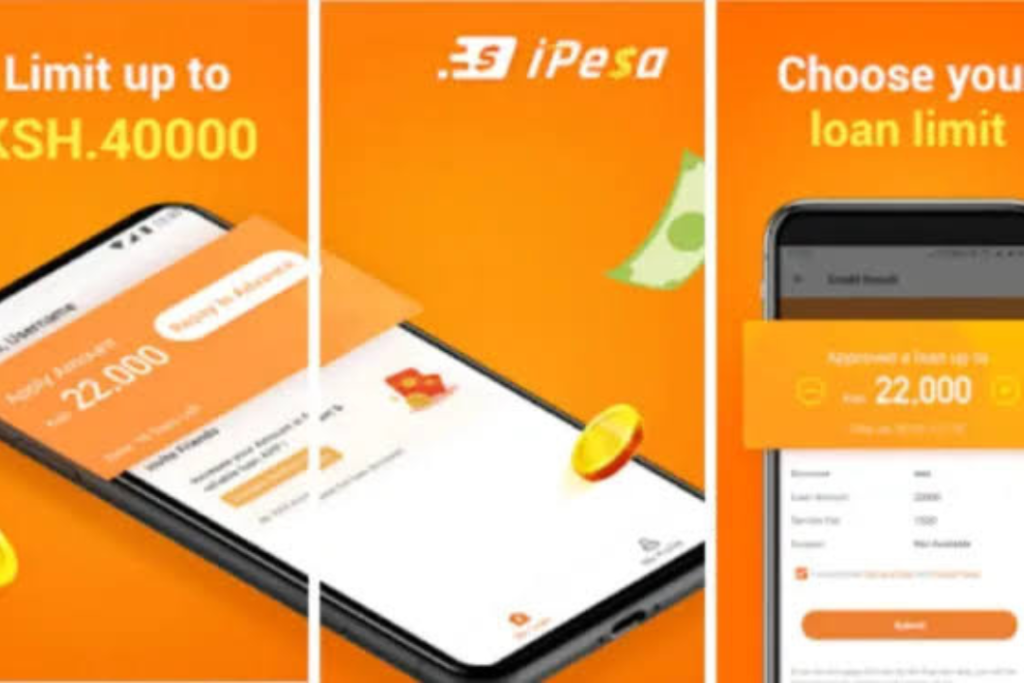
iPesa Loan is one of Xcredit Kenya’s most recent credit apps. It has more than 500,000 downloads and a 3.9-star rating. The Play Store has almost 40,000 app reviews. The App’s current software version is 1.0.35 with a file size of 6.1 MB.
It provides qualifying individuals with fast, dependable, and convenient emergency financing. It is one of the country’s top financial apps, with numerous excellent evaluations. Because iPesa does not have a USSD code, you will need a smartphone to access the loans through the app.
The iPesa lending app works by using a machine-learning algorithm to determine your creditworthiness. It analyzes your device’s messages and other information to estimate your ability to repay loans on time. If you do not feel comfortable using this service Reading such information on your smartphone does not qualify you for financing.
Related – Opesa Loan: How to Access it
The iPesa loan app provides a variety of features that make it one of the most popular mobile lending apps for microloans. Let’s have a deeper look at these capabilities.
The iPesa Loan App provides an effective and convenient loan application process. You may download the app from the Google Play or App Store, fill out the necessary information, and submit your application. The software will then analyze your data and let you know if you qualify for the loan.
The iPesa Loan App allows you to borrow loans of varying sizes. You can borrow as little as 500 Kenya Shillings or as much as 50,000 Kenya Shillings. This implies you can acquire a loan for an emergency, to make a payment, or for another urgent financial need.
One of the most notable features of the iPesa Loan App is the quick transmission of payments. Once your loan is approved, the funds will be transferred immediately to your cellular money account within minutes. This allows you to access the cash as soon as you need them, without any delays.
The iPesa Loan App provides lower interest rates than conventional lenders. This implies you could acquire a loan at a reasonable rate, saving you money in the end. The interest rates are also explicit, so you know exactly how much you’ll need to repay.
The App provides multiple repayment options, allowing you to choose the plan that works best for you. You can repay the entire loan at once or in smaller installments over time. The software also provides reminders to help you keep on track with your bills.
Renewing your loan is simple with the iPesa Loan App. You can easily renew your loan if you have repaid at least 50% of the original amount. This means you can continue borrowing from the app as needed.
Also Read – How to Download the Zenka Loan App
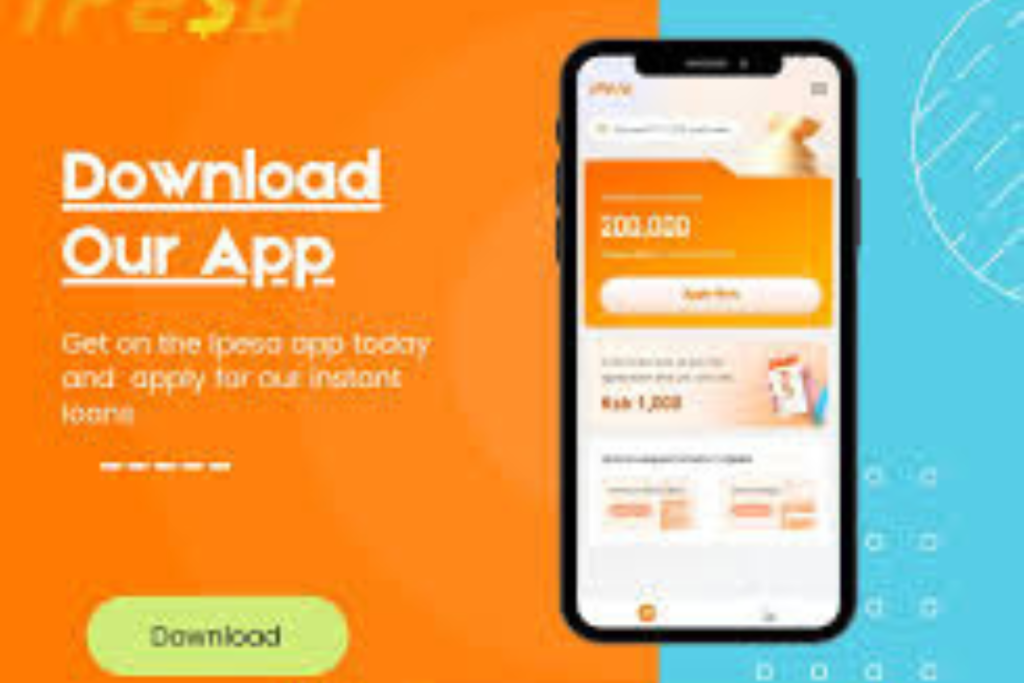
Based on the information shown above, it is evident that the only method to obtain credit from this lender is to install their official application. The software is only available through the Google Play Store and the App Store.
To install this application, you will require the following:
Apple is quite strict about allowing third-party installations. As a result, you should follow the procedures outlined above.
Also Read – Detailed List of Loan Apps Approved by CBN

Now that you’ve successfully installed the app on your smartphone, the following step should be to apply for an iPesa loan. To address your question: How do I borrow from iPesa, follow these steps:
It’s vital to recognize the eligibility standards to ensure you stand a chance for a smooth and successful loan application. Let’s explore the eligibility standards for iPesa loans.
To be eligible for an iPesa loan, you must meet the following criteria:
iPesa loans are most effective to be given to Kenyan residents. You need to have a valid Kenyan country ID to be taken into consideration for a loan.
You ought to be over 18 years of age to be taken into consideration for an iPesa loan. This is due to the fact you need to be legally able to signal a loan settlement.
iPesa requires debtors to have a regular source of profits to make certain that they’re able to repay the loan. This may be in the form of earnings, business income, or some other valid source of profits.
Having an excellent credit score increases your probability of being eligible for an iPesa loan. IPesa uses credit score ratings to decide the chance degree of each borrower, and those with accurate credit score ratings are taken into consideration less volatile and more likely to pay off the loan.
Read Also – Timiza Loan App: How to Get a Loan from Timiza
The iPesa Interest rate is determined by your payback history as well as the cost of the loan. Depending on the circumstances, the company charges a 12% APR and a 0% service fee. When various variables are considered, the organization may charge a 15% interest rate for 14 days.
You solely must bear any M-Pesa transaction fees linked with withdrawal and reimbursement. The iPesa loan payment should be completed within 91 days for short-term credit and 180 days for long-term credit.
Repaying your iPesa loan is important for your financial stability and trustworthiness. iPesa provides flexible repayment choices to guarantee borrowers have a hassle-free experience.
Clear your loan by following the steps outlined below:
Remember that late loan repayment incurs a daily rollover fee of 2% of the borrowed amount.
You can contact iPesa customer support in one of the following ways:
If you need a loan, the IPesa loan app can help. Borrow between 500 Ksh and 50,000 Ksh and have it put immediately into your M-Pesa account. Check here on how to access iPesa credit loan to Mpesa.
Download the app, enter your M-Pesa number, and select your desired loan amount. Short approvals mean you can get the cash you need in minutes. iPesa provides a convenient alternative but borrows responsibly.
Make sure you can return the loan within the payback period (91 to 180 days) to avoid additional fees. Borrowing only what you can afford to repay on time will also help you build a good credit score and boost your chances of being approved for larger loans in the future.
For more related articles like this, you can explore our homepage and kindly leave a comment and follow our social media platforms for more updates
Facebook at Silicon Africa
Instagram at Siliconafricatech
Twitter at @siliconafritech.
Currently, loan amounts range between Ksh 5,000 and Ksh 500,000. If you return debts on time, the amount you can borrow increases.
iPesa currently supports Safaricom and hopes to increase its coverage shortly.
Ipesa makes loan judgments based on phone data, such as handset details and financial transaction SMS messages. iPesa combines this with your Ipesa repayment history to create a personalized credit score, which influences the loan offers you receive.
Don’t be concerned if your application is not accepted! It may take multiple efforts to qualify for a loan. We recommend you continue saving data on your phone and reapply after the specified time frame.
If you do not receive confirmation from iPesa that your payback was received within a few hours, please send iPesa the transaction confirmation message you received along with the number you used to make the payment via “Customer Care”.