Physical Address
60 Ekwema Cres, Layout 460281, Imo
Physical Address
60 Ekwema Cres, Layout 460281, Imo

You want to know how to retrieve your NIN number without phone number, right? Get a seat.
In today’s Nigeria, your National Identification Number (NIN) is as important as anything. It’s your digital fingerprint. You now need this number when you want to open a bank account, register for JAMB, get a SIM card, or apply for government services. It is now a non-negotiable requirement.
The most common way to check your NIN is to use the USSD code to dial *346# on the phone number you used during registration. So, what happens when you no longer have access to that phone number?
In this step-by-step tutorial, I’ll show you how to retrieve your NIN without needing your old phone number. We’re not talking about guesswork here; these are trusted, government-approved methods that actually work.
These are just straight-up useful information to get your NIN back in your hands. Let’s get started!
Our phone numbers are practically tied to everything, from banking apps to government IDs. One of the most important things linked to your phone number in Nigeria is your National Identification Number (NIN). Let’s not forget that there are also some requirements you need to register for NIN. But what happens when that connection is broken?
Maybe you’ve changed your number recently. Maybe your phone was stolen or damaged beyond repair. Or perhaps you registered your NIN years ago with a SIM card that you’ve long discarded. These things happen more often than people admit—and when they do, retrieving your NIN becomes a challenge.
Here’s the truth: you don’t need to panic if you no longer have access to the phone number used during your NIN registration. There are still valid, alternative methods to recover your NIN, and knowing them puts you in a position of power.
This is especially important in a country like Nigeria, where NIN is now central to everything from SIM card registration and bank account verification to school admissions and government services. Remember that you also need to be able to generate a virtual NIN so you can link your phone numbers successfully.
Not being able to access your NIN when needed can lock you out of essential services. That’s why understanding how to retrieve it—even without the original phone number—isn’t just helpful; it’s crucial.
Below, we’ll walk you through how you can retrieve your NIN number without phone number, step-by-step, so you’re not left in the dark.
See also: How to Unblock NIN-barred Sim Cards in 2025 (MTN, Glo, Airtel, and 9Mobile)
Below are the four known ways you can follow to retrieve the NIN number without a phone number:
If you are looking to retrieve your NIN without your phone number, here’s where your next best move comes in: go straight to the source—your nearest NIMC office.
This isn’t just a backup plan; it’s a proven and reliable method to recover your NIN without a linked phone number. And I’ll walk you through the process like a pro.
Before you head out, make sure you carry valid identification documents. NIMC needs to confirm you are who you say you are, especially since the linked phone number isn’t available to verify you automatically.
Bring along any of these:
Pro tip: Original copies work better than photocopies, and having more than one form of ID strengthens your case.
Once you get to the NIMC office, approach the front desk or help desk and explain that you want to retrieve your NIN without access to your phone number. They’ll give you a NIN retrieval form to fill out. This form is specially created for cases like yours, where mobile verification isn’t possible.
Take your time to fill the form accurately. Any errors might delay the process.
See also: How to Link my NIN to my Opay Account 2025
Hand in your completed form along with the ID documents you brought. These will be used to verify your identity manually since the automatic SMS/USSD option is off the table.
If you’ve ever registered for your NIN before, your data—photos, fingerprints, and other biometrics—already exist in NIMC’s database. What you’re doing now is proving that you’re the same person in those records.
To close the loop, an NIMC official may take you through biometric verification. This could involve fingerprint scanning or facial recognition to match your data with what’s already in their system.
This step is the game-changer—it removes all doubt and links your real-time presence with your digital identity in the NIMC database.
Once everything checks out, your NIN will be retrieved and handed over to you. Look it over carefully—make sure all your personal details are correct. One small error now could cause a big problem later, especially when linking it to services like banking or education. Even if there are errors, there is a way to change or correct your NIN details with the 2025 NIMC Self-Service.
Here’s how to retrieve your NIN through the NIMC Portal, even if your registered phone number is gone:
This option is designed especially for users who no longer have access to the phone number they registered with.
To protect your identity, the portal will ask for personal details such as:
It’s important to input these exactly as they were during your original NIN registration. If your details don’t match, the system may not verify you.
After double-checking your information, hit the “Submit” button.
NIMC will review your submission, and if everything checks out, your NIN will be sent to the email address you provided.
See also: Can a Loan App Access my Contacts after Uninstalling it?
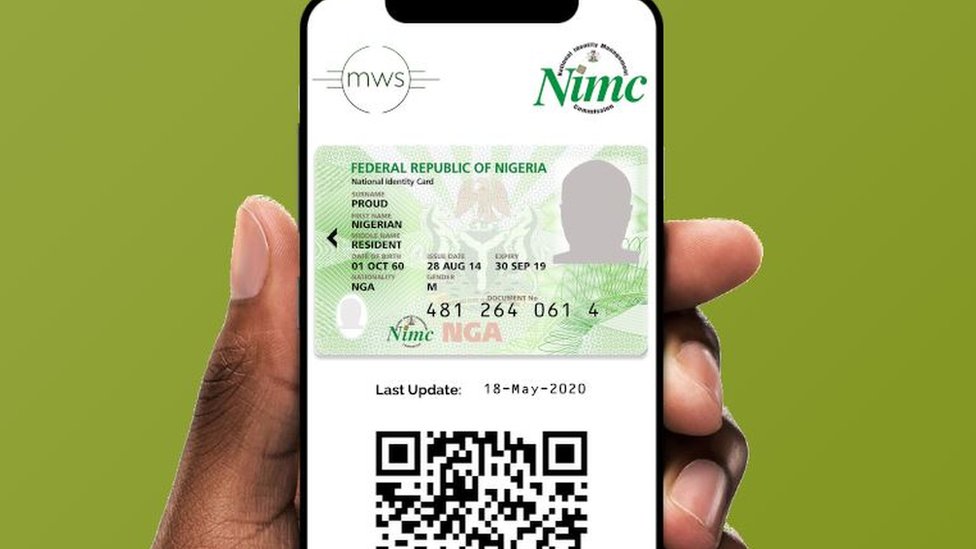
Gone are the days when you needed to stand in long queues or dig through old documents just to find your NIN. Thanks to technology and the forward-thinking move by Nigeria’s National Identity Management Commission (NIMC), you can now retrieve your NIN right from your smartphone—securely and conveniently.
Please note that this method is only possible if you have registered with the number before the time you need to retrieve your NIN number.
The first thing you need to do is download the official NIMC Mobile ID App. It’s available on both the Google Play Store for Android users and the Apple App Store for iPhone users.
Pro tip: Make sure you download the official app developed by NIMC. There are clones out there, and using an unofficial version could expose your personal data.
This app isn’t just for retrieving your NIN alone. It’s a digital ID toolkit that gives you access to your National e-ID, basic bio-data, and even QR code authentication. It’s the future of identification in Nigeria, and you should take full advantage of it.
Once you’ve installed the app, open it. Now, this is where it gets interesting.
If you already registered your NIN and previously set up your mobile ID, simply log in using your existing credentials.
If this is your first time using the app, don’t worry—you can register afresh. You’ll need to provide your 11-digit NIN, your registered full name, and your mobile number.
Pro tip: Make sure the mobile number you use here is the one linked to your NIN during initial registration, or else the app might not authenticate you.
During registration, the app will verify your details by sending an OTP (One-Time Password) to your registered number. Once that’s done, you’re in!
After a successful login, your NIN will be clearly displayed on your profile dashboard inside the app. Not only that, you’ll also see other vital information, such as your full name, date of birth, gender, and a digital version of your ID card.
You can even generate a QR code or virtual ID slip, which is now accepted by some government agencies and telecom providers for verification.
See also: A Comprehensive Guide on How to Link NIN to a Bank Account
If you find the above methods difficult, you’ve still got one more option. It’s almost similar to visiting the NIMC office. In fact, this is one of the most direct and effective ways. You will have to visit an NIN Enrollment center. Check here to see how to become a NIN registration agent; it’s quite easy.
Start by locating the closest NIN Enrollment center. These centers are spread across Nigeria in local government secretariats, major post offices, or dedicated NIMC outlets. You can do a quick Google search like “NIN Enrollment center near me” or check the official NIMC website for a list of locations.
This part is non-negotiable.
Since you no longer have the registered phone number, the officials will need another reliable way to confirm your identity. So, come prepared with any government-issued ID card, such as:
The goal is to match your ID with what’s already in the NIMC database.
Once at the center, tell the NIN official, “I need to retrieve my NIN, but I no longer have access to my registered phone number.” That single sentence sets the tone—they’ll understand exactly what process to initiate for you.
Expert tip: Speak calmly and confidently. You’re not the first person with this issue, and they have protocols for it.
Next, they’ll ask you for personal details to help search the NIMC database. This may include:
Then, they’ll collect your ID and begin the verification process.
In some cases, if there’s any doubt, you may be asked to do a biometric re-verification, such as fingerprint scanning, just to ensure everything matches with your original registration.
Once they confirm your identity, the official will retrieve your NIN from the database and either print it out or write it down for you. Some centers might send it to your new number if you provide one, or they’ll simply hand it over.
See also: Easy Guide on How to Do Your 2025 NYSC Biometrics Registration by Yourself
Please, kindly vote!
Yes, you can retrieve your NIN without your old phone number by visiting a NIMC office or enrollment center with a valid ID.
You’ll need a government-approved ID like a voter’s card, driver’s license, or international passport.
Visit the nearest NIMC office or any approved enrollment center near you.
Yes, in most cases, your fingerprint or other biometrics may be used to confirm your identity.
No, the app usually requires the phone number linked to your NIN to log in.
In 2025, it is easy to retrieve your NIN without your old phone number, thanks to the NIMC Mobile App, Website, Office, and Enrollment Centers. Losing your number doesn’t mean losing access—just follow the right steps. Always keep your NIN details safe, updated, and backed up. Your NIN is your digital ID, so protect it like your future depends on it, because it does.
If you find this article helpful, kindly share your thoughts in the comment section and follow us on our social media platforms on X (Silicon Africa (@SiliconAfriTech)), Instagram (SiliconAfricaTech), and Facebook (Silicon Africa).