Physical Address
60 Ekwema Cres, Layout 460281, Imo
Physical Address
60 Ekwema Cres, Layout 460281, Imo

With everything moving online these days, keeping your money safe and following the rules is super important. Access Bank, just like other banks in Nigeria, needs you to connect your National Identification Number (NIN) to your account. If you don’t do this, you might not be able to use all their services.
In today’s digital world, it is more important than ever to secure your financial assets. Linking your NIN to Access Bank account is an important step in achieving this. This method guarantees that your personal information is consistent across government records and your banking profile, thereby increasing security and compliance.
In this article, we’ll walk you through the basic but crucial steps on how to link NIN to Access Bank accounts, ensuring a seamless and safe banking experience. Let’s go into the technicalities of integrating your NIN and making sure your financial activities are safe and efficient.
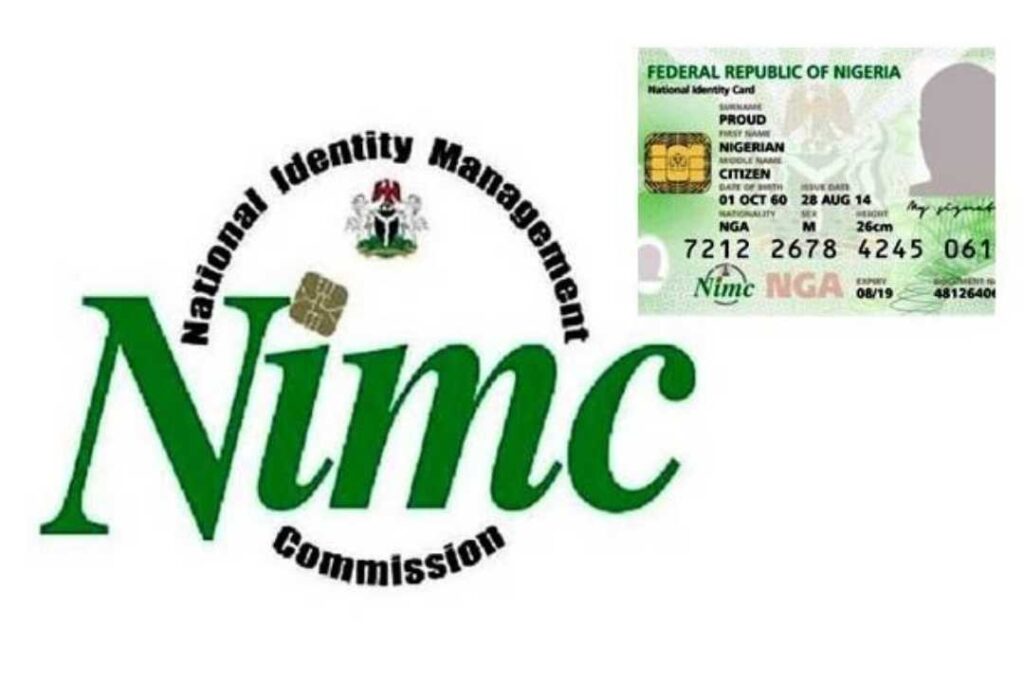
Nigeria’s National Identity Management Commission (NIMC) issues the National Identity Number (NIN), which is an 11-digit unique identity for all citizens and legal residents. It establishes a centralized identity database.
This NIN makes verification and identity easier across a variety of industries, including banking, telecommunications, insurance, and government services. It improves security and decreases identity theft by combining your NIN with your biometric data (fingerprints, facial images).
NIN is required for accessing government services and banking activities. Enrolling in the NIN program helps to make society safer and more efficient. It’s an important part of Nigeria’s digital transformation journey.
Related – Latest Ways to Link NIN with your Major Bank Account 2024
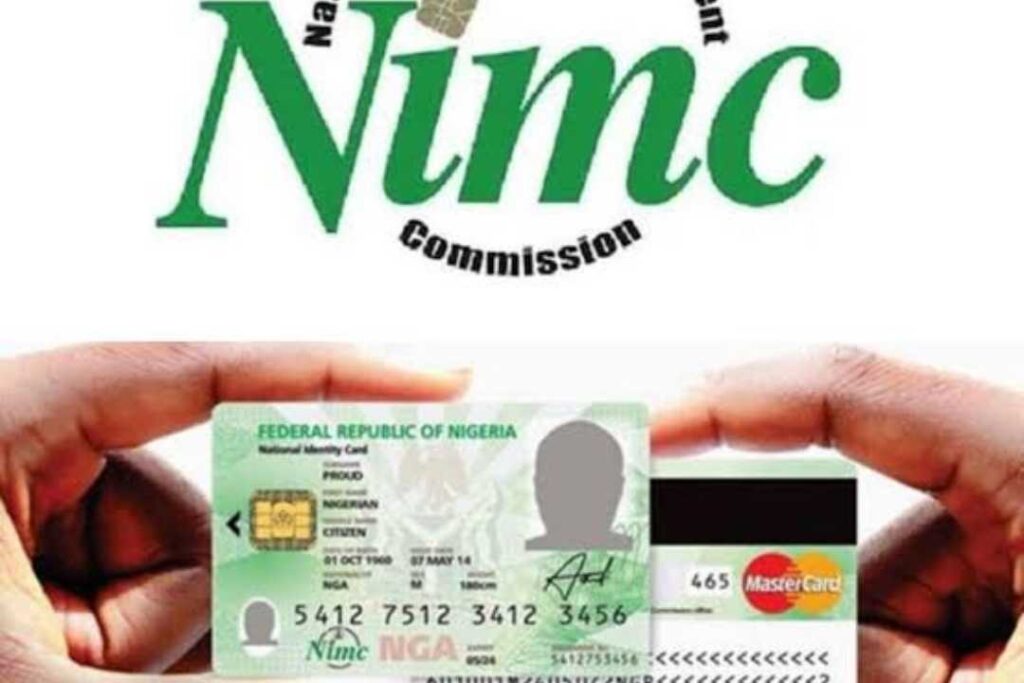
Before we go into the process of how to link a NIN to an Access bank account, let us explain why linking your NIN to your Access bank account is so important. There are several strong reasons to link your NIN to your Access Bank account, let’s go through them.
Consider your bank account to be equivalent to your home. Linking your National Identification Number (NIN) to your account is like installing a high-tech lock on your door. It makes it far more difficult for unauthorized people to access your funds.
Even if someone takes your account information, they will also need your NIN to gain access. This additional layer of security significantly reduces the likelihood of someone stealing your money.
Consider how easy it is to unlock your phone using your fingerprint rather than a lengthy password. Linking your NIN is comparable. It simplifies the process of proving your identification when banking online or via the Access Bank mobile apps. Less time remembering passwords equals more time managing your money and doing what you enjoy.
The Central Bank of Nigeria (CBN) has required all banks to link clients’ NINs to their bank accounts. Failure to comply may result in limitations on specific financial services. Linking your NIN enables Access Bank to comply with these rules.
It’s similar to revealing your ID to the bank: it lets them authenticate that you are who you claim to be while still keeping your financial information protected. By adhering to these standards, Access Bank can assist ensure that the financial system is safe for all.
Assume you’re a regular customer in a store. The staff begins to recognize you and customizes their service to your interests, proposing things they believe you would enjoy. Connecting your NIN to your Access Bank account can be comparable.
The bank can use your NIN to securely access your financial information, allowing them to learn about your banking habits and financial aspirations. With this insight, they can provide you with tailored products and services that better meet your needs. For example, if you save frequently, they may propose a high-interest savings account.
Consider applying to a scholarship or social program. To confirm your eligibility, the government may need to verify your identification and determine whether you meet specific standards. Linking your NIN to your Access bank account can help speed up the process.
With your NIN, the government can securely access your information at Access Bank to confirm your identity and eligibility for benefits. This saves time and effort by eliminating the need to submit additional paperwork or visit several offices. It also makes it easier for you to get the help you need.
To begin the process of linking your NIN to Access Bank account, you will need a few things. First, you’ll need your NIN and bank account information. You’ll also need to enter your full name, birth date, and address.
In some situations, you may also be required to give a copy of your NIN or bank statement. Once you’ve gathered all of this information, call Access Bank’s customer support to begin the connection procedure.
It’s crucial to remember that the prerequisites for linking your NIN to your bank account can differ according to the bank and the specific account.
Now, let’s walk you through the process of how to link NIN to Access Bank Account:
Read Also – A Comprehensive Guide on How to Link NIN to Bank Account

Depending on your preference, you can link your NIN to your access bank account in one of numerous ways. Here’s an overview of the most prevalent methods:
The steps are as follows:
Follow these steps:
The steps are as follows:
Read Also – 70 Million Accounts in Danger of Being Blocked by Banks Because of NIN Linkage
Linking your National Identification Number (NIN) to your Access Bank account is critical, but it does not always go well. Here’s a guide on troubleshooting common issues you could encounter:
Here’s what you can do next.
Following these procedures should allow you to easily link your NIN to your Access Bank account.
Also Read – Deadline on NIN/Account Linkage Elapses, Most Banks yet to Implement Directive
The Central Bank of Nigeria (CBN) instructed banks to restrict access to accounts without a National Identity Number (NIN) linked by Friday, March 1st, 2024. There are reports that some banks haven’t started blocking accounts yet, but it’s a good idea to get this done to avoid any issues.
What Could Happen if You Didn’t Link Your NIN?
In the worst case, your bank account might be frozen, meaning you wouldn’t be able to withdraw money, deposit cash, or make transfers.
Even if Access Bank hasn’t started blocking accounts yet, it’s best you link NIN to your account to avoid any future problems. It shouldn’t take too long, and it will give you peace of mind.
Linking your NIN to your Access Bank account is a simple step that protects your financial information. Following the steps provided in this article on how to link NIN to Access Bank accounts helps the government create a uniform database for identification and improves overall security.
This simple measure simplifies bank transactions and protects against unwanted access.
Remember, the process requires you to give the essential information through the bank’s digital means or by visiting a branch.
Making sure your NIN is linked to your Access Bank account is a sensible step toward a more secure and efficient banking environment.
The processing time for linking your NIN to your Access Bank account typically takes a few minutes. When everything is completed successfully, you should receive a confirmation message.
Yes, you will need both your National Identification Number (NIN) and Bank Verification Number (BVN) to link your Access Bank account.
According to available information, there are currently no charges for linking your NIN to your Access Bank account.
If you face any issues while linking your NIN, you can try again later. If the problem persists, contact Access Bank customer care through their official channels for assistance.
The Central Bank of Nigeria (CBN) has issued deadlines for linking NIN to bank accounts in the past. It’s advisable to check the Access Bank website or contact their customer care for the latest information on any deadlines.