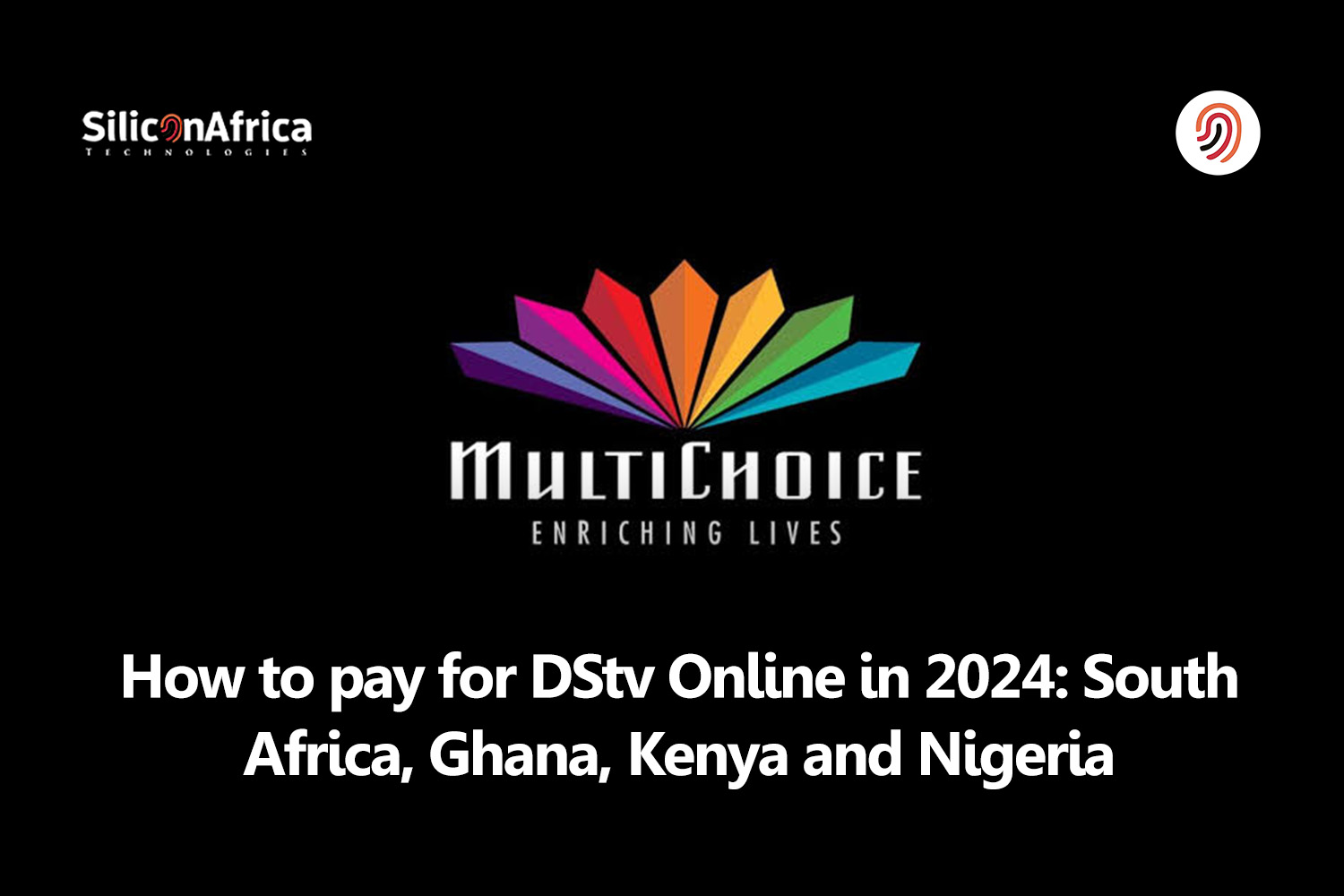In 2025, the process of paying for your DStv subscription is about to get a whole lot easier.
Gone are the days of trudging to the bank or hunting for a physical payment location. With the rise of innovative online payment solutions, you can now manage your DStv account with just a few taps on your smartphone or a couple of clicks on your computer.
One crucial aspect of this seamless experience is the ability to pay for your subscriptions online. Let’s get into a detailed guide on how to make online payments for DStv subscriptions across South Africa, Ghana, Kenya, and Nigeria.
How to pay for DStv online in South Africa
There are two payment avenues for your DStv subscription: you can either settle it in person at a designated counter or opt for the convenience of online payment.
However, before initiating any online DStv payment processes, it’s essential to ensure that your DStv decoder is powered on.
This step ensures that you receive the necessary activation or reactivation signals as required. Following this, you can verify the amount due for payment by dialing 12068584.
Read Also – How to Borrow Money from Stanbic Bank in Nigeria | A Step-by-Step Guide
Quickteller
Quickteller is a convenient solution for online DStv payments in South Africa. Reactivating your DStv service is swift, often taking just five minutes.
To utilize Quickteller, follow these simple steps:
- Visit www.quickteller.com/DStv and select your desired package.
- Provide your email address, smartcard number, and cell phone number.
- Log in to your DStv account using your name and account number, then proceed to click the “PAY” button.
- Select the appropriate debit card type (Mastercard, Verve, or Interswitch) and enter your credit card information.
- Click the “PAY” button to complete the transaction.
- Quickteller will promptly update your DStv account, and any necessary reconnections will be initiated upon completion of the payment process.
USSD Codes
Paying for your satellite TV subscription, such as DStv, is made easy through USSD codes provided by various banks. Here’s a guide to using USSD for DStv payments, along with the respective codes for major South African banks:
First National Bank (FNB)
- Dial 120321.
- Select “1” for “Buy,” then “7” for “PayTV.”
- Choose “1” to pay for DStv.
- Select “2” to pay the outstanding balance.
- Confirm by selecting “1.”
Nedbank
- Dial 120002.
- Press “1” to start.
- Enter your profile ID and PIN, then press “2” for the Payments menu.
- Select “2” for DStv Subscription.
- Enter “DST” as the beneficiary and “2” for the DStv subscription.
- Choose a mode of beneficiary notification.
Standard Bank
- Dial 1202345.
- Sign up or log in (if you are already a customer).
- Enter your personal identification number (CSP).
- Choose “2” for MyBills and “6” for Payments and Transfers.
- Select “1” for bill payments.
- Press “1” for a DStv subscription.
- Enter the amount and payment reference.
- Choose the bank account and approve the transaction by pressing “1.”
ABSA Bank Customers
- Dial 1202272 to access the USSD PIN.
- Select “3” for payments, then “4” for bill payments.
- Choose “3” for DStv payments.
- Finally, select “1” to pay the amount due.
These USSD codes provide a straightforward way to pay for DStv online. If your financial institution is not listed, alternatives like Capitec Bank’s online banking app can be utilized for DStv payments.
Also Read – How to Borrow Money from Fidelity Bank in Nigeria | A Step-by-Step Guide
A one-time credit card charge
- Go to www.DStv.co.za/myDStv/myaccount/viewbalance and click the sign-in button.
- Log in with your email address phone number, and password.
- Select the credit card option and enter your DStv account number as the payment reference.
- Sign in to Nedbank’s online banking service.
- Choose eBills from the main menu and click “Subscribe.”
- Select DStv from the list of subscription bills.
- Make the payment.
- Note that it may take up to 48 hours for your payment to reflect, but your DStv channels should be available immediately after confirmation.
Troubleshooting: What to Do When DStv Activation Fails After Online Payment
Here’s how to fix issues when your DStv channels aren’t activated after paying online:
MyDStv Mobile App
- Download the MyDStv app if you haven’t already.
- Log in with your DStv details and go to the error code tab.
- Click the “FIX” icon to resolve the issue.
WhatsApp
- Connect with DStv’s WhatsApp number (060 060 3788).
- Send a message saying “Hello”.
- Follow the instructions you receive to reestablish your connection.
Live Chat
- Visit the DStv website and locate the live chat option.
- Click on the chat button to start a conversation.
- A DStv customer representative will assist you in reconnecting your account.
USSD Code
- Dial 12068584 on your mobile phone.
- Follow the prompts to clear errors and reactivate your account.
Social Media
- Reach out to DStv on social media platforms like Facebook during business hours.
- Send a private message or comment on their status updates.
- When a DStv representative responds, ask for help with reactivating your decoder.
Read Also – How to Borrow Money from Zenith Bank in Nigeria | A Step-by-Step Guide
How to pay for DStv online in Kenya
In Kenya, there are various methods to pay for your DStv subscription online. Here’s how you can do it using different banking platforms and mobile services:
Rafiki Bank:
- Open your Rafiki mobile banking app and log in.
- Navigate to the “Utilities” tab and choose “DStv”.
- Enter your DStv product code (Smartcard or Customer number) and the payment amount.
- Select your bank account and enter your PIN.
- Click “Pay” to finalize the transaction.
MPesa
- Access MPesa from the Safaricom menu.
- Find the DStv Basket ID (reference number) on Eazy SelfService.
- Enter the desired payment amount and confirm.
- Wait for the MPesa response and the SMS payment confirmation message.
Diamond Trust Bank (DTB)
- Log in to your Diamond Trust mobile banking app.
- Navigate to the “Utilities” tab and select “DStv”.
- Choose your DStv product code (Smartcard or Customer number) and enter the corresponding details.
- Input the desired payment amount and select your bank account for the transaction.
- Enter your PIN to authorize the payment and click “Pay.”
I & M Bank
- Access your I&M mobile banking app and log in.
- Go to the “Utilities” tab and select “DStv”.
- Enter your DStv product code (Smartcard or Customer number) and the payment amount.
- Choose your bank account for the transaction and enter your PIN.
- Click “Pay” to complete the transaction.
KCB Bank
- Use the KCB mobile app and go to “Transaction Icon” > “Pay Bill” > “Other Billers”.
- Choose “DStv” from the menu.
- Enter your Customer number and the payment amount.
- Complete the transaction process.
Barclays Bank
- Open the Barclays Kenya mobile app and log in.
- Navigate to “Transfers” and click “Pay Bill”.
- Select “DStv” as the biller and enter your account or reference number.
- Choose your bank account and enter the payment amount.
- Verify the transaction and proceed with payment.
These methods provide easy and efficient ways to pay for your DStv subscription online, you can enjoy uninterrupted access to your favorite TV channels.
Also Read – How to Borrow Money from Union Bank App in Nigeria | A Step-by-Step Guide
DSTV Self-Service
DStv offers a convenient self-service option for subscribers to manage their subscriptions online. Here’s how you can access and utilize DStv’s self-service features in Kenya:
DStv App
- Download and install the DStv app on your device.
- Follow the onscreen prompts to set up the app.
- Use the app to manage your subscription and make payments.
DStv Mpesa MiniApp
- Install the DStv Mpesa MiniApp on your device.
- Dial 423 to access the MiniApp.
- Follow the instructions to link your smart card (s) and proceed with payments.
WhatsApp Self-Service
- Save DStv’s WhatsApp number: +254755896248 on your device.
- Send a message with “Hello” to initiate self-service options.
- Follow the prompts to manage your subscription and make payments.
Kadipay
- Visit the microsite https://subscriptions.tingg.africa/login.
- Select “link your smartcard(s)” and proceed.
- Enter your credit card details, including card number, cardholder’s name, expiry date, CVV code, and postal address.
- Receive a one-time password (OTP) via text message for verification.
Upon successful registration, your subscription will renew automatically each month.
Coop Bank USSD
- Dial 667 from your Coop Bank account.
- Select “Payments” and then choose “Paying for Essential Services”.
- Pick “Subscription Channel” and select “DStv”.
- Enter your DStv account number and payment details.
- Confirm the transaction and await the confirmation text message.
Coop Bank Mobile App
- Sign in to the MCoopCash App using your login details.
- Navigate to the “Bills” menu and select “DStv” from the PayTv options.
- Enter your smartcard number, validate it, and input the payment amount.
- Verify the payment and await SMS verification for confirmation.
How to pay for DStv online in Ghana
Here are the methods available to pay for your DStv subscription online in Ghana:
MTN – Mobile Money
- Dial 170 on your MTN line.
- Follow the instructions provided.
AirtelTigo
- Dial 110 on your AirtelTigo line.
- Follow the instructions given.
Vodacash
- Dial 110 on your Vodafone line.
- Follow the prompts displayed.
ADB (ADB Customers)
- Dial 767 on your ADB line.
- Follow the instructions as prompted.
All Networks
- Dial 759 on any network.
- Follow the steps provided.
How to pay for DStv online in Nigeria
Here are the methods you can use to make payments for DStv in Nigeria:
USSD
- Dial your bank’s USSD code and follow the prompts. For example, GTB customers can use 737.
- Alternatively, dial 3899Smartcardnumber and follow the onscreen prompts to complete the procedure.
The MyDStv Mobile App
- Download and install the DStv app from the Apple App Store or Google Play Store.
- Log in using the real name you used when signing up for the service.
- Once logged in, you can make changes to your bouquet, correct errors, make payments, edit your information, and view your transaction history.
Online Banking and Mobile Banking
Nigerian commercial banks offer fully functional web and smartphone apps for fund transfers, airtime top-ups, and bill payments.
- Look for the cable TV bill under the “Bills” or “Bills of payment” section of your banking app.
- Select DStv, enter your DStv information, choose your bouquet/plan, and complete the payment process.
Web-based payment Service
Various online payment service providers in Nigeria support cable and digital TV subscriptions, including PAGA, Quickteller, JumiaPay, KongaPay, eTranzact, PayU, etc.
- Visit the website of your chosen payment gateway, register for an account, and navigate to the “Payments” tab.
- Select the cable company (DStv or GOtv), fill out your information and Decoder details, choose your subscription package, and complete the payment process.
Conclusion
With the various convenient payment methods available, you don’t have to miss your favorite TV shows anymore. Whether you’re in South Africa, Kenya, Ghana, or Nigeria, you now have easy online payment options at your fingertips.
From USSD codes to mobile apps, online banking, and web-based payment services, managing your subscriptions has never been easier.
Frequently Asked Questions
How can I pay for DStv online? You can pay for DStv online through our website using a credit/debit card or mobile payment options. Simply log in to your account and follow the prompts.
What payment methods are accepted? They accept major credit and debit cards, as well as popular mobile payment solutions. Just choose the option that works best for you
What should I do if my payment fails? If your payment doesn’t go through, please check your card details and ensure you have sufficient funds. If problems persist, feel free to reach out to our support team for assistance.
Reference
Recommendations