Physical Address
60 Ekwema Cres, Layout 460281, Imo
Physical Address
60 Ekwema Cres, Layout 460281, Imo
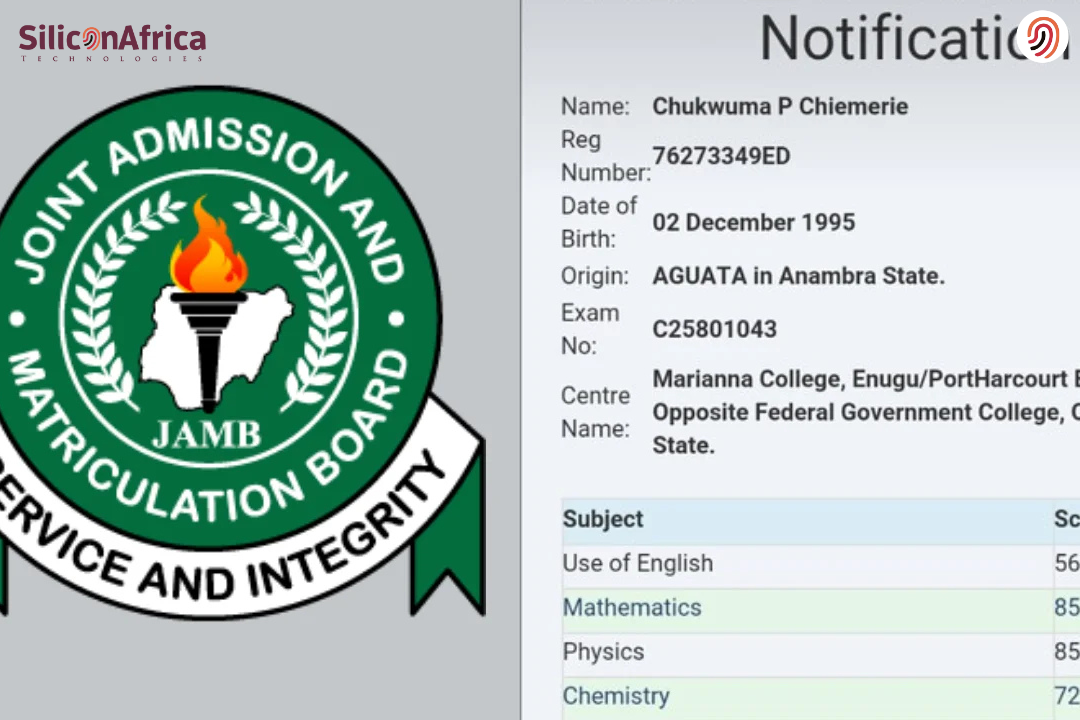
If you have just sat for your JAMB examination and would like to know your score, the good news is that you do not have to undergo the stress of visiting a cyber cafe. You can now check jamb result on phone stress-free, so this article is on how to check jamb result on phone.
Just pull out your phone, go to your SMS, type *UTME RESULT* and send it to 55019 using the mobile number you registered JAMB with. That’s it. Your result will be responded back in seconds.
I remember helping a candidate check hers as my phone number was used for acquiring the profile code. Constantly refreshing my browser and crossing fingers that the network would cooperate. If you’re in the same situation now, relax.
Not only will this tutorial guide you on how to check JAMB result on phone, but also how to check JAMB result online, and even how to upload result on JAMB portal by phone in case you still haven’t.
Stick with me as I give you a detailed rundown of all this. Whether you want to learn how to check JAMB result on my phone or how to fix result upload issues, this step-by-step guide has your back.
Yes, you can check your JAMB result using only your phone. No internet connection, printer, or even laptop is required if you make use of the SMS method. The Joint Admissions and Matriculation Board (JAMB) has made checking results an easy task for students to verify their results anywhere, anytime. Irrespective of whether you are in the village or the town, this guide has you covered.
There are two main ways of checking your result through your phone:
1. Through SMS (text message)
2. Online via your browser
I will detail both methods step by step.
Read Also – JAMB Support Ticket 2025/2026: How to Raise JAMB Ticket for Complaints
Like I said earlier, you can check your JAMB result on phone through sms and online using your browser. So here’s a detailed guide on how to check JAMB results on phone.
The easiest way to check your JAMB score is through SMS. This method works on all types of phones and all network providers in Nigeria. Let’s go through the steps.
Send UTME RESULT to 55019 by using the phone number you used to register with JAMB.
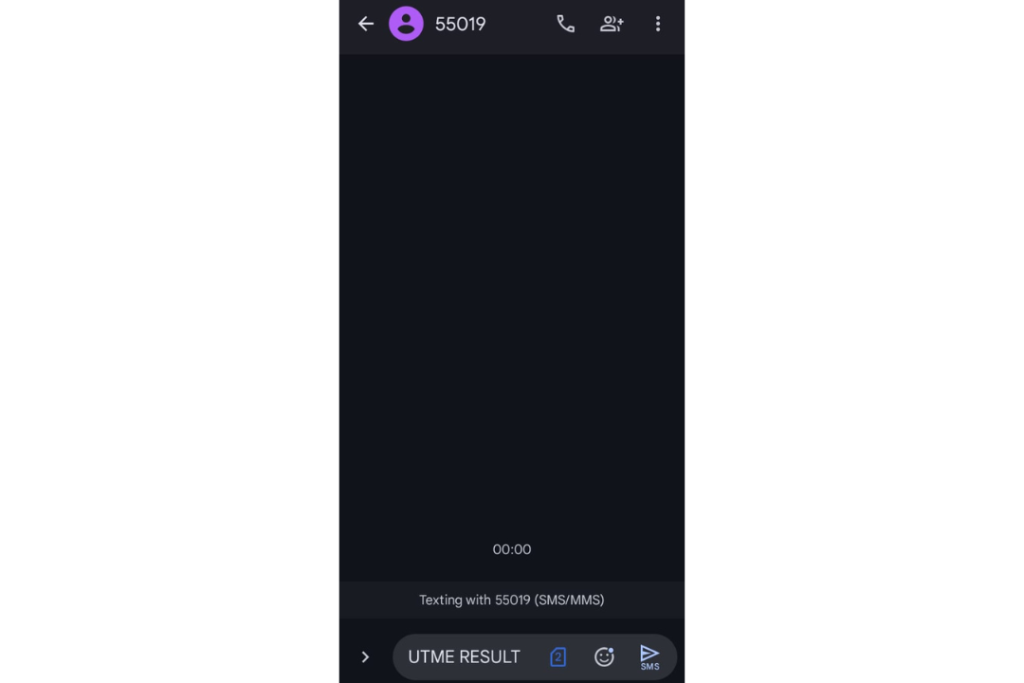
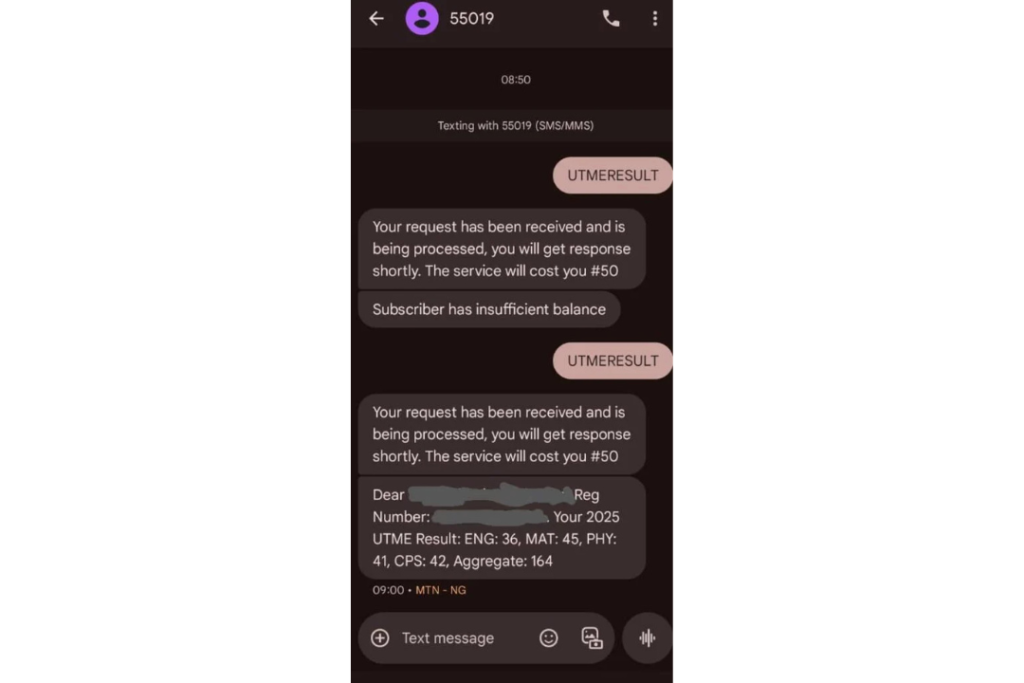
Your results will, in a few minutes, be sent to you by JAMB via SMS. If you don’t get any response, just try later.
After that, log into the JAMB portal and print your result.
That is all!
Here, though, are some factors to take into consideration for this:
If you do not receive a response immediately, do not worry. Sometimes the network may take time to send the SMS. Try it after a while.
Also Read – JAMB issues 2025 and How to Solve them: NIN, password, profile code, OTP
Once you send the SMS correctly, JAMB will send back a message like this:
“Dear Candidate, your 2024 UTME Result is: English – 60, Mathematics – 70, Physics – 65, Chemistry – 68. Aggregate: 263.”
The subjects listed will depend on what you chose during registration.
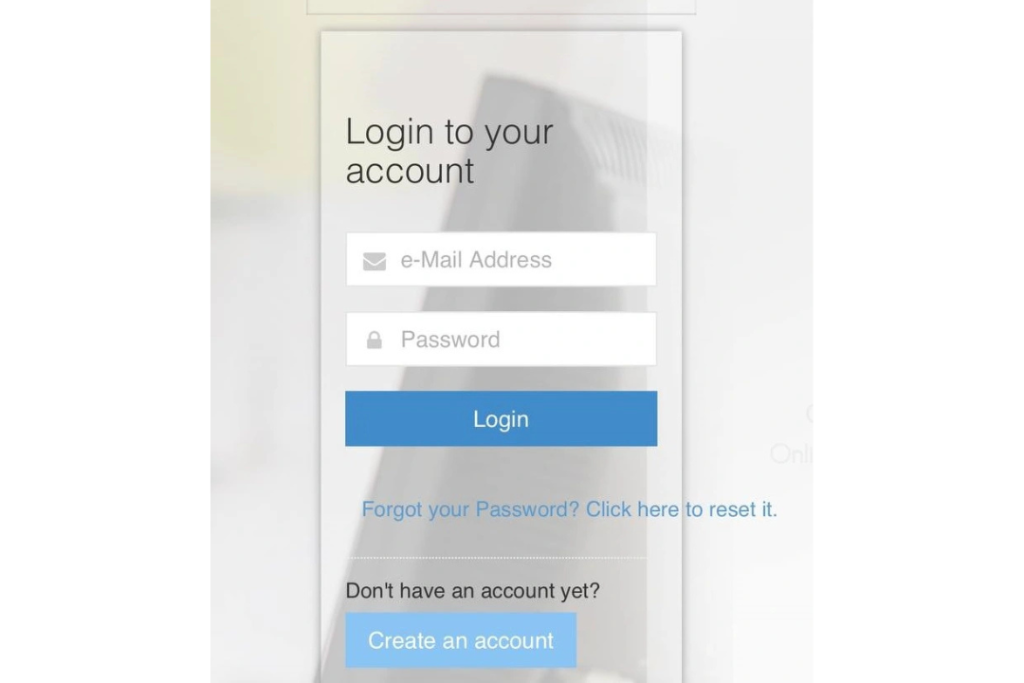
Using the JAMB result checker portal is one of the easiest and most secure ways to see your score. Below is a step-by-step guide to do so:
Sometimes you can forget your login details or even lose your registration number. Worry not! There are still avenues to verify your result:
This is most likely the easiest way through which you can verify JAMB result without a registration number.
Read Also – Latest Update on How to Apply for JAMB Direct Entry in 2025
If you’re trying to view JAMB result and nothing shows, then these are some reasons why this is the case and what you should do:
If your result is “withheld,” wait for JAMB’s response or call them through their official support.
If you are preparing for university admission, you need to upload your O’Level results on the Joint Admissions and Matriculation Board (JAMB) portal.
Regardless of whether you are uploading WAEC results, NECO results, or NABTEB results, uploading your result is a critical process when admitting for the 2025/2026 academic session. With that being said, here is how to upload result on jamb portal with phone:
Also Read – How to Retrieve JAMB Profile Code on your Phone 2025
Yes, you can. After checking your result online, you can save the page or download it in PDF format. And then you can:
After viewing your results, do the following:
Some institutions need an official JAMB result slip for admission processing. This is how to obtain it:
Also Read – How to Change JAMB Details like Name, DOB, Email, and More in 2025
Both are good. It’s your choice:
Some students use both. They use SMS first, and then use it online afterwards for printing.
It means your result is in the process of being processed. Try checking again later.
There’s no limit as indicated by management, but don’t clog the system.
Yes, if you have their login details or registered phone number. But with their permission.
Yes, but do not forget to log out and do not save your data on public computers.
Yes, but occasionally results are delayed due to server issues or investigations
And there you have it on how to check JAMB result on phone—quick, simple, and stress-free. Sending SMS or logging in through the JAMB portal, you now know exactly what to do.
So if you’ve been asking yourself how to check JAMB result or how to check JAMB result on my phone, this guide should make it a whole lot simpler.
And once you’ve seen your result, don’t forget you can also discover how to upload result on JAMB portal with phone without the need to visit a café. It’s about having the right information at your fingertips—like we’ve done here.
If you find this piece useful, kindly leave a comment and follow for more updates
Facebook at Silicon Africa
Instagram at Siliconafricatech
Twitter at @siliconafritech.