Physical Address
60 Ekwema Cres, Layout 460281, Imo
Physical Address
60 Ekwema Cres, Layout 460281, Imo
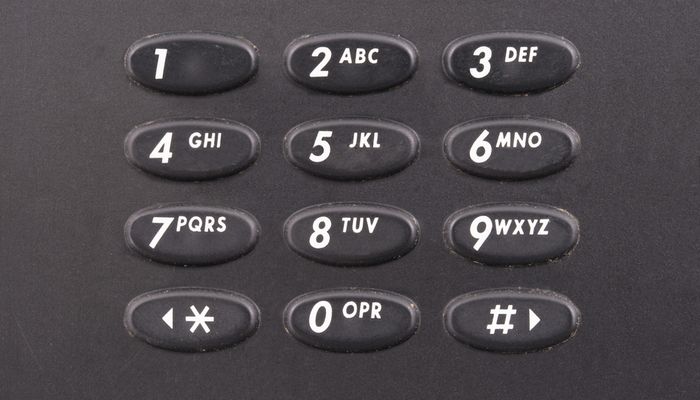
Many people now use smartphones for everyday tasks. But if you are using a basic keypad phone and need to know your Airtel number, what do you do? Maybe you just got a new SIM card or can’t remember your number.
Don’t worry, this guide will show you how to check your Airtel number on a keypad mobile without using the internet or a smartphone.
Keypad phones are still common, especially in villages or among people who like simple phones. If you don’t know how to find your Airtel number on this kind of phone, this article is here to help.
To find your Airtel number on a basic keypad phone, you don’t need any internet or special tools. All you need is your phone, your Airtel SIM card properly inserted, and maybe a small amount of airtime but it’s not always required.
Below are some easy ways to check your Airtel number using a regular non-smart phone.
One of the easiest ways to find your Airtel phone number is by using simple USSD codes. Here are two quick and easy methods:
Dial *282#
Dial *1211#
These codes are free to use and work even if you don’t have airtime on your Airtel line.
Read: Central Bank of Angola Escapes Hack
Not all places allow you to check your Airtel number by SMS, but it’s still a good option to try if you like using text messages.
Steps:
The Airtel Thanks app makes it easy to manage everything about your Airtel line. You can use it to check your phone number, add airtime, pay bills, and get special offers.
Here’s how to see your number using the app:
If you want to talk to someone directly, you can call Airtel’s customer care to find out your phone number. Here’s what to do:
Sometimes, the easiest way is the smartest. If none of the other methods work, you can find your Airtel number by calling someone close to you.
Here’s what to do:
See this: 8 Hybrid Vehicles you Should not Buy
Airtel is one of the top telecom companies in Africa and Asia. It provides mobile calls, internet data, and digital TV to millions of people.
Many users like Airtel because it has strong network coverage, low-cost call and data plans, and helpful customer service. In countries like Nigeria, India, Kenya, and others, Airtel is a popular and trusted name for staying connected.
If you use a smartphone or a basic keypad phone, Airtel makes it easy to manage your line using USSD codes, mobile apps, and online self-service options.
Airtel keeps working hard to make its services better for everyone, from people in cities to those living in villages.
USSD codes usually work well, but sometimes you may see an error. If you have trouble using codes like 323# or 12134#, try these simple tips:
Airtel is planning to make its services much better soon. In the coming years, you can expect faster internet, stronger network coverage, and new features that will make using Airtel easier and more enjoyable.
The main aim is to give users a smoother and more comfortable experience as technology grows. Airtel wants to keep improving and stay up to date with the latest changes.
Looking ahead, Airtel is not just focusing on advanced technology. The company also wants to make things simpler for everyone. This means making it easier to do everyday tasks like checking your Airtel number or data balance.
Airtel wants all users, tech-savvy or not, to easily understand and use its services. As we move forward, Airtel will continue working hard to provide services that fit the needs and lifestyles of all its customers.
Read Also: Tech in Africa: How Nigeria is Leading Africa in Tech Startups
Dial *282#. It displays your number immediately on the screen.
Yes, the USSD codes like *121# and *282# work even without a balance.
Contact Airtel customer care, or try inserting your SIM into another phone temporarily.
It’s important to know how to check your Airtel number on a keypad phone, especially if you’re using a basic device. Once you find your number, save it somewhere and keep your SIM pack safe. That way, if you ever forget it again, you’ll know exactly how to find it.
If you found this article useful, we’d love to hear from you! Drop your thoughts in the comments below. And don’t forget to connect with us on our social media channels for more tech tips and valuable content. Join our community and stay updated on all the latest insights!