Physical Address
60 Ekwema Cres, Layout 460281, Imo
Physical Address
60 Ekwema Cres, Layout 460281, Imo

Many phone users have found a way to transform an iPhone into a full video studio. That’s what Detail app is—an iOS-focused AI video camera and editing app that combines features like an on-screen teleprompter, auto-editing, multi-camera recording, and even reaction-video capture by importing online videos.
Since Detail is not available on Android, users often seek Detail app alternatives for Android to get similar functionality.
In this post we’ll review what Detail does and how it works, then list 15 top Android apps that serve as great Detail app alternatives for android.
Detail is an all-in-one video recording and editing app (for iPhone/iPad) that uses AI to simplify video creation. It lets you record or import videos and then apply an “AI Auto-Edit” that trims out silences, zooms on key moments, adds titles/captions/music, and produces ready-to-share clips.
It also includes an AI teleprompter (the “AI Director”) where you can paste a script that scrolls at a custom speed while you record.
Detail supports recording podcasts and multi-camera video – for example using multiple iPhones as cameras – as well as live streaming to YouTube or producing “reaction videos” by recording yourself while playing any online clip.
In short, Detail turns your mobile device into a simplified professional video studio: you record, then Detail auto-edits, and you get a polished video in seconds.
Using Detail is straightforward. First, install the Detail app on your iPhone/iPad and sign up. You can either speak spontaneously or import/paste a prepared script.
If you use the built-in teleprompter, paste your script and tap Record – the text will scroll on screen and you record yourself in one take. You can adjust the scroll speed in real time (slow it down or pause it) so you stay on cue.
When you’re done recording, tap the Auto-Edit button. Detail will automatically process the footage: it removes silences, highlights the best moments, adds zoom cuts, titles, captions, and even background music according to the theme you choose.
There’s no manual timeline editing – Detail analyzes your clip and splices it into an engaging short form instantly. You can then preview different versions, select or rearrange clips, and share the result.
Detail also lets you combine clips from multiple devices, stream live, or react to any online video by pasting its URL into the app. In summary, Detail’s workflow is: record (with optional script) → auto-edit → share/export.
See and read about the 8 Great Alternatives to Spotify and Apple Music
If you use Android, you can’t install Detail itself, but many Android apps offer similar recording and editing features. Below are 15 Android apps that come closest to Detail’s all-in-one video creation approach. Each app is described with its key features and how it compares as a Detail app alternative for android:

An all-in-one mobile video editor and vlog maker. Vlog Star includes a built-in “Reaction Camera” feature: you can record yourself reacting to any video or import clips to make split-screen reaction videos. It supports multi-layer editing, Chroma-key (green screen), filters, music, and transitions.
The app markets itself as a powerful video editor for content creators, making it a solid Detail app alternative for android when you want both live recording and post-editing on one platform.
Check out the 5 YouTube Alternatives you Should Know in 2025

This app specializes in letting you read a script while filming. Its teleprompter displays your text beside the camera view, so you can maintain eye contact with the lens. After recording, you can trim the clip and even auto-generate captions from the speech.
While it doesn’t have AI editing, its professional teleprompter and caption features make it a great choice if your goal is scripted video creation – essentially serving as a Detail app alternative for android for on-camera presenters.

LightCut leverages AI to quickly generate polished videos. You simply select clips or images, and the app’s one-tap “Auto-Edit” analyzes the content and applies transitions, effects, and music automatically.
It has a variety of templates (vlogs, travel, music videos) and you can further customize the AI-generated edit. For Android users who want Detail-like auto-editing without manual cutting, LightCut is a strong alternative: it promises “instant video” creation with minimal effort.

A very popular free mobile editor by Bytedance (TikTok’s parent). CapCut provides a full-featured editing suite: you can trim, split, and merge clips, apply filters, add text/graphics, and overlay music.
It also includes advanced tools like keyframe animations, motion tracking, and AI-powered effects: automatic captions, trendy templates, and a background remover. Unlike Detail, CapCut doesn’t record directly with a teleprompter, but it excels at post-production editing on Android.
As one of the best Detail app alternatives for Android, CapCut gives you a rich toolkit for creating high-quality shorts and vlogs, especially for social media.
Read also: Top 10 Great Geegpay Alternatives

InShot is another well-known mobile editor that offers many professional features. It supports multi-track editing (video, audio, picture-in-picture), filters, transitions, and precise control over brightness/contrast/etc.
InShot also provides AI-based tools like auto-captions (speech-to-text) and smart background effects, along with green-screen chroma-key compositing. It’s free with optional in-app purchases and adds no watermark in its free version.
InShot is a great Detail app alternative for Android when you need a full editing suite: its interface is user-friendly and it allows exporting up to 4K.

VN is a free, no-watermark video editor that’s surprisingly powerful. It includes all the basic editing functions (cutting, merging, speed changes) plus advanced features like multi-track timelines and keyframe control.
VN is praised for being easy to learn yet robust enough for “professional, high-quality videos”. It doesn’t have a teleprompter, but it’s a strong alternative to Detail in terms of editing flexibility on Android. Many creators cite VN as one of their go-to mobile editors because it packs extensive tools into a simple interface.
Also Read about Websites Like Reddit: 15 Best Alternatives To Reddit in 2025

A long-standing favorite among Android videographers, KineMaster offers an industry-grade suite of tools: multiple layers of video, images, effects, and audio; precise frame-by-frame trimming; chroma key; and built-in asset store with stickers and music.
It works almost like a desktop editor on mobile. As a Detail app alternative for Android, KineMaster stands out for its professional features and real-time preview. (One tip: the free version adds a watermark, so you may want the paid subscription for watermark-free export.)

The Android version of Wondershare’s Filmora editor brings many AI-powered features. It includes an “Image to Video” mode, an AI Auto Cut that can automatically trim moments, and tools like “AI Remover” for backgrounds.
FilmoraGo also has dynamic captions and effects tuned for vlog creation. It’s designed for one-tap ease but still allows customization. Compared to Detail, FilmoraGo focuses more on stylish editing templates and less on scripted recording.
Still, it’s a top-notch Android editing app if you want automatic enhancements – essentially a mobile version of desktop video magic.
Explore the Top 15 PitchBook Competitors & Alternatives

This app lets you simultaneously record using your phone’s front and rear cameras. For example, you can film a scene with the back camera while the front camera captures your live reaction. The resulting split-screen or picture-in-picture video is perfect for reaction videos or vlogging.
As a Detail app alternative for android, Dual Camera mimics Detail’s reaction-video feature on Android devices. It doesn’t edit the footage, but it solves the multi-camera recording use-case that Detail offers. (If your device supports it, this app is the Android answer to Detail’s multi-cam setup.)
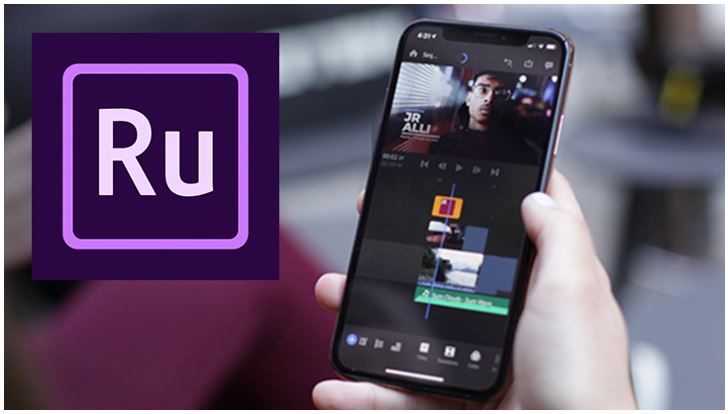
Adobe’s mobile video app lets you shoot and edit all in one place. Its built-in camera mode gives you pro-level controls (you can set ISO, shutter speed, focus, etc. right inside the app). After capturing, Rush provides a simple timeline editor for trimming, adding music, and adjusting color.
It automatically syncs projects via Creative Cloud if you use desktop Premiere Pro, but it also works stand-alone. For Android users, Premiere Rush is a solid Detail app alternative, especially if you’re invested in Adobe’s ecosystem.
It won’t auto-generate edits like Detail, but it does allow you to capture high-quality footage and tweak it easily in one app.
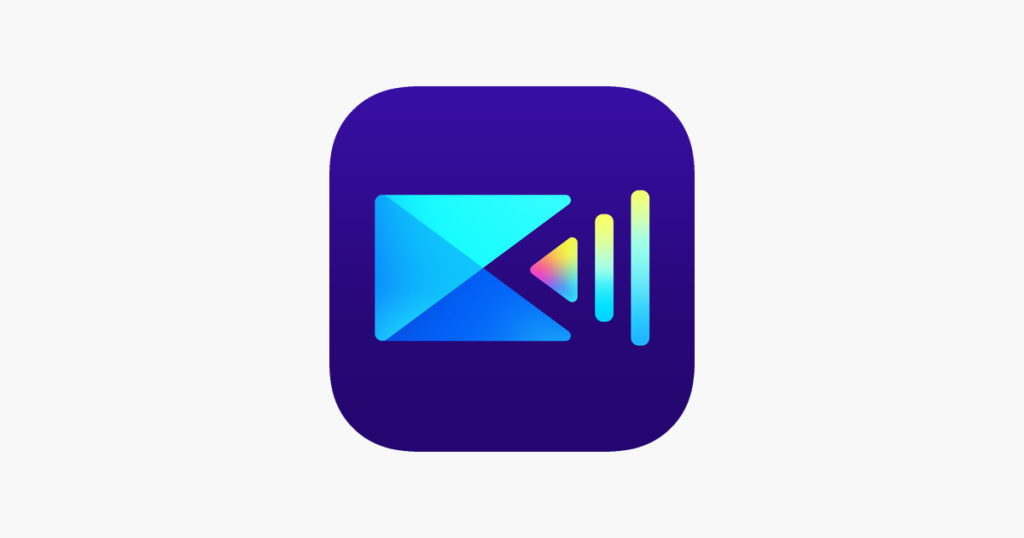
From CyberLink, PowerDirector is a very comprehensive mobile editing app. A reviewer calls it having “literally everything you would need to start your content creating journey” and “among one of the absolute best video editing apps”.
It offers a timeline interface with multi-track editing, slow-motion, reverse, effects, color adjustment, and even AI tools like auto editing and motion graphics. The Android version also supports 4K editing on capable devices.
In short, PowerDirector can match many desktop editor features on your phone. As a Detail app alternative for android, it’s unmatched if you want full editing control (at the cost of a steeper learning curve).
Check out the 15 Best Hesgoal Alternatives | 2025 Update

Splice by Bending Spoons is a streamlined video editor focused on speed and simplicity. It advertises “pro-level desktop editing, optimized for your mobile device”.
In practice, Splice offers a clean timeline where you can trim clips, add music (with a library of 400+ tracks), apply slow-motion effects, and include text overlays. It makes it easy to produce polished vlogs or montages in a few taps.
Compared to Detail, Splice is more minimalist (no script feature or auto-edit AI), but it is “never been faster or easier to edit on the go like a pro”. If you want a quick way to craft beautiful videos from clips and photos, Splice is a top pick among Android editors.

Renderforest’s mobile app is essentially a video studio with hundreds of templates. It bills itself as an “all-in-one video maker, editor, and intro maker”. You can pick a template (business promo, vlog intro, slideshow, etc.), then drop in your clips, photos, and logo.
Renderforest then animates everything and adds music to create a professional-looking video. You can also edit on a blank canvas, trimming clips and adding your own text and branding.
For an Android user who needs quick, template-driven videos (especially intros or marketing clips), Renderforest can serve as a Detail app alternative, albeit one geared toward templated animation rather than freeform shooting.
Read also:15 Best Capcut Alternatives for Android and iOS | 2025 Update

Made by the same team as InShot, YouCut is a free, no-watermark video editor for Android. It includes many AI-powered tools: auto captions (speech-to-text) and background removal for videos. YouCut also supports multi-layer editing, chroma-key compositing, video speed control, and a slideshow maker.
It shines in being free and ad-free while still offering features like 4K export. In practice, YouCut is very similar to InShot – in fact, it’s the “pro video maker” sibling – so it doubles your options. It’s rightly considered one of the best Detail app alternatives for android when you want robust editing and AI features without switching platforms.

Another CyberLink app, ActionDirector is designed for quick edits and action movie effects. It lets you record a clip and jump right into editing: add music, trim scenes, or apply highlights like slo-mo and reverse.
It specifically advertises itself as “the only video editing app you need to record video, edit videos, apply video effects and share”. The app supports Ultra HD 4K editing and includes sliders for speed changes (slow/fast motion) to emphasize action.
As a Detail app alternative for android, ActionDirector is great if you want on-device filming plus an intuitive edit interface. It’s especially useful for high-energy content (sports, games, action shots) thanks to its built-in effects and slow/fast controls.
Each of the above apps offers a mix of features comparable to Detail: scripted recording, multi-camera capture, AI auto-edit, or powerful mobile editing.
The best choice depends on your priorities (e.g. teleprompting, AI edits, or raw camera control). Any of these can stand in as a Detail app alternative for Android users in 2025.
Also read:13 Best Whoer.net Alternatives | 2025 Update
Google Play
BlurBuster
Google Play Services
Detail app revolutionized mobile video by automating much of the editing process on iOS devices. Android users can’t run Detail itself, but with the apps above you can cover nearly every use-case Detail offers.
These tools ensure you can shoot, edit, and share high-quality videos on Android. So whether you need a quick auto-editor, a multi-layer editor, or a reaction-video setup, you’ll find a Detail app alternative for android that fits your workflow.