Physical Address
60 Ekwema Cres, Layout 460281, Imo
Physical Address
60 Ekwema Cres, Layout 460281, Imo
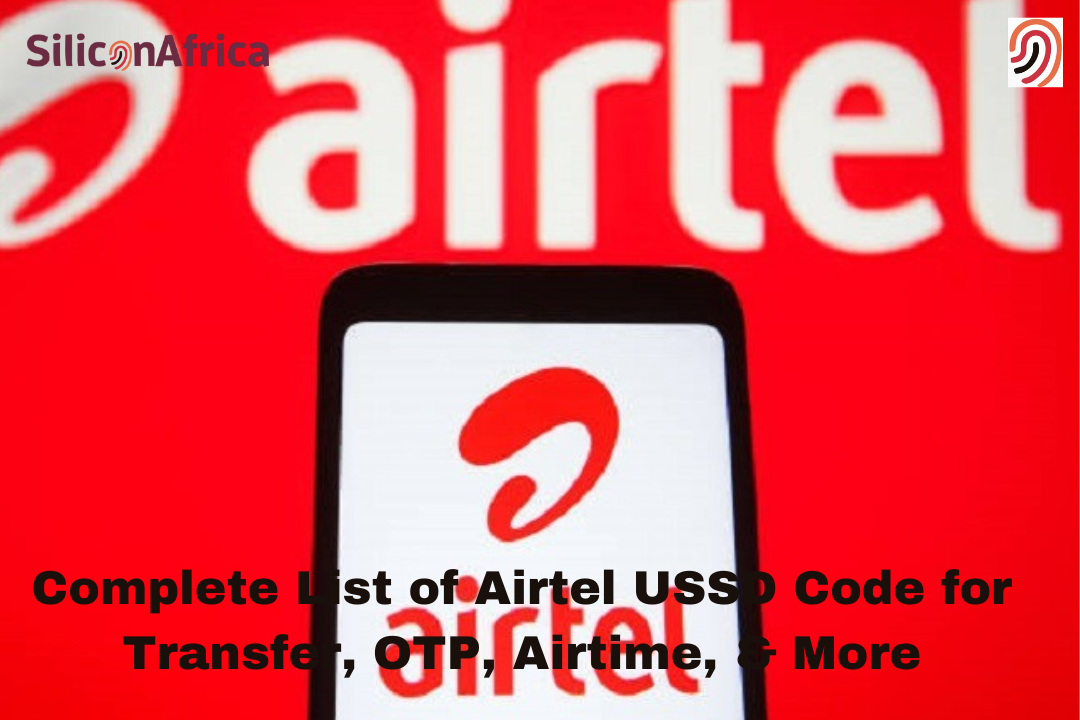
Are you stuck needing to check your Airtel phone number, then unable to transfer credit or top up with some data because you couldn’t find the Airtel app?
Worry no more! Airtel has several Airtel USSD codes that will help you access a lot of account functions directly from your phone without needing internet connectivity.
This article is an extensive list of Airtel USSD codes for managing your account. From being an experienced Airtel user to a new one, we will discuss the USSD code to check your Airtel number, how you can recharge Airtel using a USSD code, and the USSD code for the Airtel night plan.
Forget the hassle of app hunting; let’s dive right into the world of Airtel USSD codes! With this guide by your side, you shall be like a pro in mobile money management before you know it. Let’s get started!

Airtel USSD codes are special codes used to access varied services and information on the Airtel network. USSD stands for Unstructured Supplementary Service Data, and it refers to the specific codes used to connect with the network provider’s computer.
These codes are used for checking one’s airtime balance, buying data, sharing data, checking one’s phone number, and a host of other services that include customer care, loan services, and value-added services.
Airtel USSD codes are simple and self-explanatory, making them very convenient since they do not require any mobile data or the internet to access a range of their services. The only action one needs to do is just to dial the code, and the network will certainly respond with whatever information or service requested.
USSD codes for Airtel provide quite a helpful facility to Airtel subscribers for managing their accounts and facilitating many services while on the move.
Read Also – Latest Update on Airtel Night Plan Code & How to Subscribe
Airtel USSD, also referred to as Quick Codes, consist of a variety of codes to manage your mobile connection without spending a penny on internet data or downloading an app. Key features include:
This core functionality allows one to check the balance of their main account, data balance—internet type, 2G/3G/4G, for prepaid plans—SMS Balance, and the validity of the plan. This way, one can monitor their usage and avoid any unwarranted charges.
USSD codes allow you to enable or turn off various value-added services that Airtel offers. Some of the common services managed include Caller identification, Do Not Disturb (DND) against unwarranted promotional messages, and Data sharing with another Airtel user for sharing your data bundle.
Running out of credit? Airtel USSD can be used to prompt a recharge request for your phone or even another Airtel number. This is one of the faster ways of recharging your account balance without going to a shop or using the Airtel application to buy airtime.
USSD codes provide a direct line to Airtel’s customer care service. If you have any questions or issues with your Airtel connection, you can use a specific USSD code to connect with a customer service representative and get assistance.
USSD codes are going to help you know your current mobile plan. You can know the details of your plan, its benefits, and the validity period.
You will also be able to check for new plans introduced by Airtel and activate them directly via USSD codes. Some of the Airtel codes will even display special offers for your particular phone number.
Airtel USSD make it very easy to handle mobile connectivity from anywhere, especially if one does not have access to the internet or if it’s really fast and hassle-free that one is looking for.
Also Read – Latest on How to Link your NIN to Airtel
Here are the complete lists of Airtel codes:
| Airtel Services | USSD Codes |
|---|---|
| Balance Check Code | *310# |
| Recharge Airtime | *311*Voucher PIN # |
| Borrow Airtime | *303# |
| Link NIN | *996# |
| Check Airtel Unlimited Packs | *121*1# |
| Offers Check Code | *121# |
| Plan Validity Check Code | *123# |
| Data Charges Check Code | *121*7*5# |
| Check Balance | *123# |
| Number Check Code | *282# |
| 4G Data Balance Check Code | *121*2# & Reply With ”1” |
| Airtel Customer Care Number | 198 |
| Complain Number | 121 |
| Purchase Data | *312# |
| Share Data | *321# |
| Check Data Balance | *323# |
| DND | 2442 |
| Value-added Services | *305# |
| Port Number | 3232 |
Airtel USSD codes are an easy way of getting multiple services from the network. In using the Airtel USSD, all that the subscriber needs to do is dial the code, followed by the “#” symbol, and the network will get back to one with the information or facility requested.
Additionally, USSD codes can be used to get borrowings of airtime, link NIN, and make inquiries about the postpaid bill plan and usage. Airtel USSD are easy to use and offer a quick way to keep an account and get any service accessible at zero internet or mobile data usage.
Dial the code, and it will get you back whatever it is you want the network to do for you.
Read Also – Latest on How to Borrow Data on Airtel
Here is how to check your Airtel number using the USSD code:
The following USSD codes can also be utilized to find the Airtel number:
Always ensure that you dial the right code and then wait for a network response. Your Airtel number will be shown on your screen, which will allow you to retrieve it easily and even share it with other people.
The procedures to top up or recharge the Airtel line through the USSD code are given below:
Using these methods, recharge your Airtel with the recharge PIN and USSD code.
Also Read – 2025 Ways to Check Airtel Number and Data Balance
To share Airtel airtime with another Airtel line using this USSD code, follow these steps:
Note:
Here are the steps to be followed while transferring data using the Airtel USSD:
These are the steps for checking the Airtel account balance using the USSD code:
You can also use the *323# menu to check data balance only.
Read Also – Airtel Tanzania Expands its Coverage, Instals 30 New Towers
Here is the gateway for affordable night browsing:
Use these steps to get airtime and data loans on Airtel via USSD code:
Note:
You must have a valid line from Airtel. You need to have registered for the Airtel borrow service. The airtime and data borrowed are only available for a specified period, normally 7 days. Interest may apply to the amount borrowed. You will be able to borrow airtime and data depending on your limits from Airtel.
Also Read – Latest way to Buy Airtel Airtime on MPesa 2025
The USSD code has numerous advantages for Airtel users, more so for areas where mobile internet access is either unavailable or very costly. The key advantages include:
At a glance, the Airtel USSD offer you convenience, speed, and security in accessing a variety of services along with managing your account—a very important thing to have as an Airtel subscriber.
Below are some of the frequent issues you might come across with Airtel codes and how you can fix them:
You must have dialed the wrong code. Check the correct USSD code for the particular action that needs to be taken. You may want to note them down for further assistance from Airtel’s website: Airtel USSD list.
A weak signal may be the reason for the USSD code failure. Change to a better signal spot for Airtel and try again.
Sometimes, a restart on your phone may refresh its network connection, hence solving the problem.
The USSD service may sometimes be unavailable given maintenance or any other technical issues. Kindly try again later, or you can contact customer care of Airtel for further information on the same.
In case your SIM card is damaged or faulty, then it might be the cause of malfunctioning USSD. You can try restarting your phone or putting your SIM into another phone to see if the USSD code works.
There are a couple of ways to contact Airtel customer support, depending on your situation:
Knowing all Airtel Codes very well makes handling services very easy. Besides money transfers, getting OTP, recharging of airtime, or night plan activation, the following are major USSD codes for Airtel.
No more searching for how to recharge with the USSD code for Airtel or searching for the USSD code to check my number. All you need is here at your fingertips. We do hope this was helpful to you.
Kindly drop a comment below and, importantly, follow us on all our social media—Facebook: @Silicon Africa; Instagram: @Siliconafricatech; Twitter: @siliconafritech—for more updates.
Most Airtel USSD services are free, except that certain transactions, particularly money transfers, will charge. Review Airtel’s website for particular charges.
There is not a dedicated USSD code specifically for the OTP. However, you may be sent an OTP through SMS upon confirmation of the transaction initiated with Airtel Money on USSD.
Yes, when you dial *312#, select “Data”, and you will be given several options to browse and activate any data plan.
Dial *310#, then select “Airtel Money” and further “Balance Inquiry” to get your Airtel Money account balance.