Physical Address
60 Ekwema Cres, Layout 460281, Imo
Physical Address
60 Ekwema Cres, Layout 460281, Imo

“Why Can’t I Login My Palmpay Account?” is a common question among Palmpay users when they encounter login difficulties.
Palmpay, a widely used mobile money service in Nigeria, offers various financial services such as account creation, money transfers, bill payments, and more.
Mobile wallets have transformed our financial management, providing a convenient and efficient transaction method.
Nevertheless, users may occasionally experience login issues on digital platforms.
If you’re asking yourself, “Why can’t I login to my Palmpay account?” this guide will assist you in understanding and resolving the issue.
This detailed troubleshooting guide will delve into the reasons behind the inability to log into a Palmpay account and how to fix the “Why Can’t I Login My Palmpay Account” issue in Nigeria, enabling you to regain access to your account.
Also read – How to Register & Use the New NIMC Self Service Portal in 2025
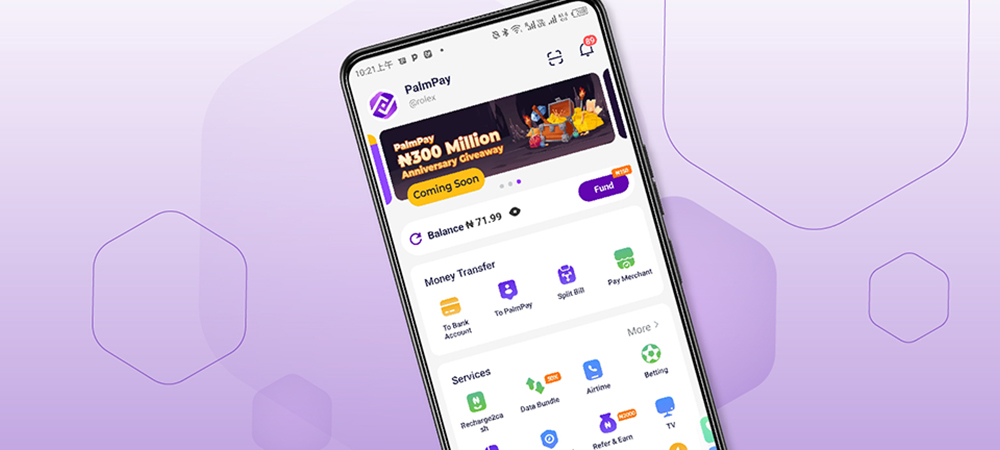
Before exploring Why Can’t I Login My Palmpay Account, it’s important to understand what Palmpay offers and its features.
Palmpay is compliant with NDPR, licensed by CBN, and certified by PCI DSS as a Mobile Money Operator, which guarantees top-notch security and data protection standards.
Palmpay provides a broad spectrum of financial services easily accessible from your device.
It offers swift and secure money transfers, along with effortless bill payments, streamlining your financial dealings and negating the necessity for cash.
Furthermore, Palmpay’s user-friendly interface and robust money protection layers ensure a seamless and safe experience for its users.
Understanding why you might be facing login issues with your Palmpay account can help you troubleshoot and resolve the problem more effectively.
Here are some common causes:
One of the most common issues that leads Palmpay users to ask, “Why can’t I log into my Palmpay account?” is the forgetting of their password or username.
To reset your Palmpay password or retrieve your username, go to the Palmpay login page and select the “Forgot Password” or “Forgot Username” option.
Then, input the email address or phone number linked to your Palmpay account.
Follow the steps provided in the message sent to your registered email or phone number.
After resetting your password or recovering your username, attempt to log in with the new credentials.
Another common issue that may cause login problems with your Palmpay account is entering incorrect details.
Ensure you are using the correct email address or phone number linked to your Palmpay account.
Verify there are no typos or spelling mistakes in your password entry. Keep in mind that passwords are case-sensitive.
If you’ve recently updated your password, make sure you are using the new password to log in.
At times, the inability to log into your Palmpay account may be due to connectivity issues.
Before attempting to log in, verify that your internet connection is stable.
Consider switching to a different network or connecting to a more robust Wi-Fi signal for better connectivity.
To address any temporary glitches that might hinder the login process, restart your device.
If using a web browser, clear the cache and cookies, as accumulated data may disrupt login attempts.
For mobile app users, make sure the Palmpay app is up-to-date.
Visit your device’s app store to check for and install any updates, ensuring optimal functionality and compatibility with Palmpay services.
Following these steps can typically resolve standard login problems, allowing you to access your Palmpay account with ease.
In some instances, Palmpay may suspend or deactivate accounts for security concerns or breaches of their terms of service. If you believe your account has been suspended or deactivated, take the following steps:
Reach out to Palmpay customer support via their official channels, such as their website, email, or phone, to check on your account’s status.
Submit any required information or documents that the customer support team needs to address the problem.
Adhere to their guidance to restore your account if it has been placed on temporary suspension.
Also read – How to Easily Check your 2025 JAMB Exam centre, Date, and Time Online
Occasionally, Palmpay‘s systems may undergo maintenance or experience technical issues that can affect the login process, leaving you wondering, “Why can’t I log into my Palmpay account?”
In such instances, the best course of action is to remain patient and wait for the issue to be resolved.
Palmpay typically informs users in advance about any scheduled maintenance or system updates through their official communication channels, ensuring you are aware of potential disruptions.
Should you face login difficulties during a known maintenance period, it is recommended to wait and try logging in again after the maintenance window has passed.
This action often resolves any temporary problems arising from system updates or technical modifications.
To Fix “Why Can’t I Login My Palmpay Account” Problem in Nigeria”, follow these detailed steps to troubleshoot and resolve the issue.
Ensure you are entering the correct username and password. Pay close attention to case sensitivity and special character.
If you’ve forgotten your password, click on the “Forgot Password” link on the login page.
Follow the instructions provided to reset your password, usually through a verification code sent to your registered email or phone number.
Make sure you have a stable internet connection. You can test this by trying to access other websites or apps.
If you’re using Wi-Fi, try switching to mobile data, or vice versa, to see if the connection improves.
Sometimes, restarting your Wi-Fi router can resolve connectivity issues.
Go to the Google Play Store (for Android users) or the Apple App Store (for iOS users) and check if there is an update available for the Palmpay app.
If an update is available, download and install it. Using the latest version of the app ensures you have the newest features and security updates.
Enable automatic updates on your device to ensure you always have the latest version of the app.
Go to your device’s settings, find the Palmpay app, and select the option to clear its cache.
This can resolve issues caused by corrupted data. If clearing the cache doesn’t work, you can also clear the app data.
Note that this will reset the app to its default state, so you will need to log in again afterward.
Also read – Moniepoint, Kuda and Others are Facing Regulatory Issues
Turn off your device and wait a few seconds before turning it back on.
This can resolve minor technical glitches that might be affecting your ability to log in.
Ensure your device meets the minimum system requirements to run the Palmpay app.
Older devices or operating systems might not be fully compatible.
Make sure your device’s operating system is up to date. Sometimes, app issues can be resolved by updating your device’s software.
If you have tried all the above steps and still cannot log in, contact Palmpay customer support. Explain your issue in detail so they can provide the best assistance.
Be prepared to verify your identity by providing information such as your registered phone number or email address, and any recent transactions for security verification.
Here are some additional tips to enhance the security of your PalmPay account and address other potential concerns that may prevent you from logging into your PalmPay account.
Also read – Cyber Fraud Rise: PalmPay Upgrades in-app Security Features
If you’re asking, “why can’t I login my Palmpay account” and need assistance, reaching out to Palmpay customer support is essential.
To contact them, you can use the support options available directly within the Palmpay app.
Open the app, navigate to the “Help” or “Support” section, and use the chat feature to connect with a customer service representative.
If you prefer email, send a detailed message to Palmpay’s official support email.
Include your registered phone number, a comprehensive description of the login issue, and any error messages you’ve encountered.
This information will help the support team quickly identify and resolve your problem.
Additionally, Palmpay’s website offers a customer support section where you can find contact details and submit inquiries.
Social media platforms like Facebook and Twitter can also be effective for reaching out to Palmpay, as their support teams are often responsive on these channels.
By providing thorough information and using these contact methods, you can efficiently resolve your “why can’t I login my Palmpay account” issue.
Possible reasons include entering incorrect login credentials, network connectivity issues, or account security measures like suspensions.
Use the “Forgot Password” feature on the login page to reset your password. Follow the instructions sent to your registered email or phone number.
Ensure you have a stable internet connection. Switch between Wi-Fi and mobile data or restart your router to improve connectivity.
Cached data can sometimes interfere with the login process. Clearing cache and cookies refreshes the browser, allowing for a smoother login experience.
Regularly check for updates in your device’s app store. Updates often include security patches and bug fixes that can resolve login issues.
Be patient and wait for the maintenance period to end. Palmpay usually notifies users in advance about scheduled maintenance through official channels.
MFA adds an extra layer of security by requiring additional verification steps during login, reducing the risk of unauthorized access.
Use the support options within the Palmpay app or visit their official website for contact details. Customer support is available 24/7 for assistance.
Contact Palmpay customer support for personalized assistance. Provide them with details of your issue and any error messages you encounter.
In conclusion, encountering login issues with your Palmpay account can be quite frustrating; however, they can be effectively resolved with the correct troubleshooting steps.
Should you wonder, “Why can’t I log into my Palmpay account?” the solutions provided in this guide will assist you.
By resetting your password, verifying your login details, checking your internet connection, and reaching out to Palmpay customer support if needed, you can restore access to your account and continue to benefit from Palmpay’s seamless financial services.
It’s crucial to prioritize your account’s security by enabling multi-factor authentication and keeping abreast of Palmpay’s latest updates and policies.
With these precautions, you can navigate your Palmpay account with confidence and take full advantage of its convenient features.
PalmPay Customer Care: Phone Number, Whatsapp Number
PalmPay | Finance That Fits Your Life
5 Best Steps to Contact Palmpay customer care Agent
Cyber Fraud Rise: PalmPay Upgrades in-app Security Features
Moniepoint, Kuda and Others are Facing Regulatory Issues
How to Easily Check your 2025 JAMB Exam centre, Date, and Time Online
How to Register & Use the New NIMC Self Service Portal in 2025