Physical Address
60 Ekwema Cres, Layout 460281, Imo
Physical Address
60 Ekwema Cres, Layout 460281, Imo
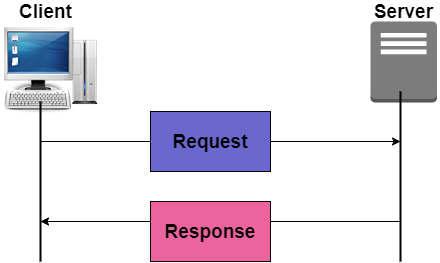
The internet has become a necessary component of our daily lives. Everything from work and school to communication and entertainment depends on it.
Hypertext Transfer Protocol (HTTP), a protocol that facilitates the smooth transfer of data between computers, lies at the core of this extensive information network.
Understanding the basic ideas of HTTP is essential to comprehending the internet and how it works. Often called the “language of the web,” this protocol controls how web browsers and web servers communicate with one another.
Behind the scenes, a complicated sequence of HTTP requests and responses occurs when you type a URL into the address bar of your browser and press enter.
In this blog post, we’ll discuss the fundamental elements of HTTP, its function in enabling the web, and its development throughout time.
We’ll also look at the significance of HTTP security and how HTTPS and other protocols protect the privacy of your online activity.
Let’s dive in, shall we?
By the end of this post, you’ll have a solid understanding of HTTP and its significance. So, let’s embark on this journey together and uncover the magic that happens when you click a link or submit a form online.
Related Also: What are Network Devices | Types and Functions
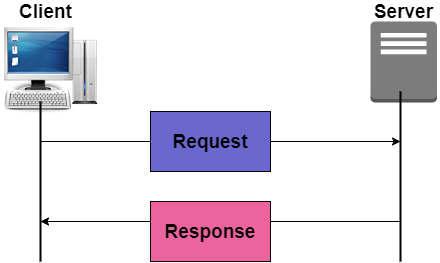
The Hypertext Transfer Protocol (HTTP) serves as the backbone of the World Wide Web, facilitating the loading of webpages through hypertext links.
It is an application layer protocol created for transferring information between connected devices and operates above other layers in the network protocol stack.
A standard HTTP interaction consists of a client machine sending a request to a server, which subsequently returns a response message.
The client and the server are the two main parties involved in HTTP since it is a client-server protocol. A server, a computer system that stores and distributes web pages, receives a request from a client, usually a web browser. After processing the request, the server replies to the client.
The fundamental unit of communication in HTTP is the request-response cycle.
HTTP gets its name from the hypertext documents that are used to transmit information between clients and servers.
Hypertext is structured text that uses logical links, or hyperlinks, between nodes containing text.
The Hypertext Markup Language (HTML) is used to alter hypertext documents. Clients can request various types of material (text, photos, video, and application data) from web and application servers that house the information using HTTP and HTML.
In HTTP’s request-response pattern, the client sends a request, and the server responds with the desired content and pertinent request status information.
This self-contained design accommodates the distributed nature of the Internet, where a request or response may go through numerous intermediary routers and proxy servers.
Additionally, it enables value-added operations like load balancing, caching, encryption, and compression to be carried out by intermediary servers.
Also See: What is Telecommunication Network?
A number of methods are defined by HTTP to carry out various operations on web resources. Here are a few of the most popular techniques:
Three-digit codes known as HTTP status codes are most frequently used to show if an HTTP request was properly fulfilled. The following five blocks comprise status codes:
The “xx” refers to different numbers between 00 and 99.
A success is indicated with a status code that begins with the number “2.” When a customer requests a webpage, for instance, the most typical response is “200 OK,” which signifies that the request was fulfilled correctly.
The webpage will not be displayed if the response begins with a “4” or “5”, indicating an error. A client-side error is indicated by a status code that starts with a “4” (a “404 NOT FOUND” status code is frequently encountered when a URL is typed incorrectly).
A status code that starts with “5” indicates a server-side issue. Additionally, status codes might start with a “1” or a “3,” denoting an informational answer or a redirect, respectively.
Some common status codes include:
Read More: What is Network Interface Card
Additional information delivered with HTTP requests and responses is known as an HTTP header. They include metadata about the request or response, like the content type, length, and authentication details.
Response Headers:
Editor’s Pick: What is Network Group | Definition and How it Works
The core protocol that drives the World Wide Web is HTTP. You can develop a greater grasp of how the internet functions by comprehending the fundamental ideas of HTTP.
HTTP will continue to change as technology does. You can make sure that your web apps are effective, safe, and easy to use by keeping up with the most recent advancements.
You might want to check out some of our useful and engaging content by following us on X/Twitter @Siliconafritech, IG @SiliconAfricatech, or Facebook @SiliconAfrica
Cheer!
The Hypertext Transfer Protocol (HTTP) serves as the backbone of the World Wide Web, facilitating the loading of webpages through hypertext links.
It is an application layer protocol created for transferring information between connected devices and operates above other layers in the network protocol stack.
The client and the server are the two main parties involved in HTTP since it is a client-server protocol. A server, a computer system that stores and distributes web pages, receives a request from a client, usually a web browser. After processing the request, the server replies to the client.
The fundamental unit of communication in HTTP is the request-response cycle.
A number of methods are defined by HTTP to carry out various operations on web resources. Here are a few of the most popular techniques:
GET: Obtains information from a designated source.
POST: Transmits information to a server to execute an operation or generate a new resource.
PUT: Updates a server’s current resource.
DELETE: Removes a resource from a server.
HEAD: Asks for a resource’s header data without the content itself.
OPTIONS: Requests the available options for a resource.
PATCH: Applies partial modifications to a resource.