Physical Address
60 Ekwema Cres, Layout 460281, Imo
Physical Address
60 Ekwema Cres, Layout 460281, Imo
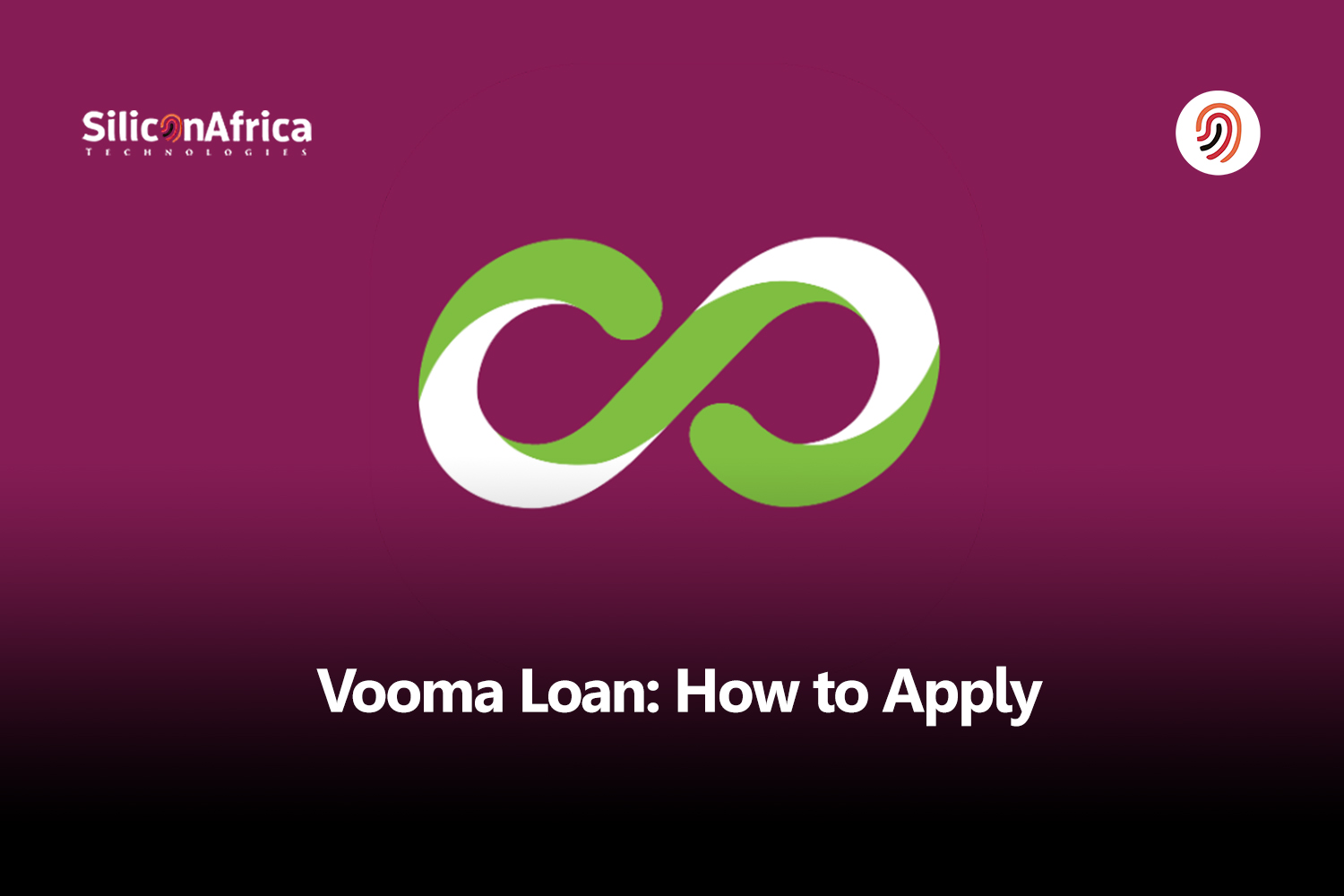
Vooma Loan is a trusted online lending platform offering swift solutions to financial needs. Vooma is a mobile wallet from Kenya Commercial Bank (KCB) that makes banking easy.
You can download the Vooma app from the App Store or Google Play. It has over 100,000 downloads and a 3.5 out of 5-star rating on Google Play.
With its user-friendly interface and streamlined process, Vooma Loan provides accessible personal loans to individuals in search of immediate financial assistance.
In this post, we’ll be reviewing all you need to know about Vooma loan and its application.
The Vooma app, offered by KCB Bank Kenya, is a mobile wallet service designed for easy and secure digital transactions directly from your phone.
It goes beyond simply being a loan application tool.
Listed below is what you can do with the Vooma app:
You can easily pay for goods and services at merchants using Vooma Pay Bill. You can also pay for popular utility bills like Kenya Power prepaid tokens.
Users can transfer money to other Vooma users for free, regardless of their mobile network. You can even send money to those who aren’t registered to Vooma yet.
One can apply for and manage Vooma Loans directly through the app. The application process is quick and convenient, with loan decisions received within seconds.
The app allows you to save money, though details on specific savings features aren’t readily available.
The Vooma app simply functions as a comprehensive mobile financial tool for Kenyans, enabling payments, money transfers, saving options, and access to instant credit through Vooma Loans.
Read also: iPesa Loan App: How to Download and Apply For Loan
Before you can start using the Vooma app, you need to sign up. Below are easy steps to get you registered and ready to go:
That’s it! You’re all set to start using your App.
Read also: Easy Loan: How to Easily Apply
A lot of things can be achieved with Vooma.You can :
You can also use USSD code *844# to access these services with your phone.
Read also: Microsoft and Vodafone to Activate Digital Transformation in Africa and Europe
Vooma Loan is a mobile-based loan product provided by KCB Bank Kenya, allowing existing account holders to access instant credit via their mobile phones.
It offers features such as applying for and managing loans through the KCB App or USSD code (*522#), fast approval decisions, flexible repayment options, borrowing limits ranging from KES 1,001 to KES 300,000, and repayment periods from 1 day to 1 year.
To be eligible, one must have a KCB Bank account for at least six months with a positive banking history and be registered for mobile banking.
The benefits include convenience, speed, and flexibility in loan management.
It’s also important to consider eligibility requirements for the Vooma loan, inquire about interest rates directly from the bank, and borrow responsibly.
Read also: How to View and Remove Google Chrome’s Incognito History
There are certain requirements you need to meet before you can apply for the Vooma loan. To access the Vooma App, you need a national ID or Kenyan Passport, along with a registered mobile number from Safaricom, Airtel, or Telkom. If you are a student, you can consider applying for the Helb Student Portal Subsequent Loan.
You can also check if you qualify for a KCB loan online? However, the following requirements must be met to be eligible for a Vooma loan:
Read also: Letshego Loan: How to Apply Online
Vooma Loan lets you borrow money ranging from KSh1,000 to KSh300,000, and you have to pay it back within a month. There’s a processing fee of 7.02% for each 30-day loan.
Just like KCB Mpesa Loan Limit, your Vooma Loan limit is the most you can borrow at once. It’s different for everyone and depends on things like how good you are at paying back loans and how much money you make.
This helps make sure you borrow responsibly while still getting the money you need. Vooma looks at these things to decide how much you can borrow, so you get the right amount for your situation.
The interest rate on Vooma Loan is how much it costs you to borrow money from them. This rate can change based on things like how much you borrow, how long you take to pay it back, and how good you are at paying back loans.
Vooma wants to make sure their interest rates are fair and easy to understand. They tell you upfront how much it will cost you to borrow money so you can decide if it’s right for you.
Vooma Loan also gives you different options for borrowing money, flexible ways to pay it back, and fair prices, so you can reach your money goals without breaking the bank.
Read also: Shika USSD Code and Loan Application
Before asking for a Vooma loan, you have to have an understanding of how much you can borrow and the interest you’ll be charged.
To help you go through this process easily, we’ve provided simple steps below to check your loan limit and interest rate through the Vooma app or website.
By knowing these details upfront, you can make informed decisions about managing your finances effectively. They are:
It’s also important to know that being aware of your loan limit and interest helps you plan how to borrow and pay back your loan smartly.
Read also: Meta Loan App: How to Download and Apply For a Loan
The Vooma USSD “*844#” is a code that can be used to activate certain transactions on Vooma. Some of these transactions include:
Vooma loan USSD “*844#” can be used to apply for a loan in Vooma.To use this service, you need to have airtime on your phone.Then you can proceed to:
Spend the money wisely and make sure to pay it back on time. That way, you’ll keep things good with Vooma for future borrowing.
Read also: Lendplus Loan App: how to Download, Register, and Apply
Safaricom, Airtel and Telkom services can be bought through Vooma. Below are steps to guide you when buying airtime from these services:
Read also:Zash Loan: how to Register and Apply
To transfer money from Vooma to M-Pesa via USSD is a straightforward process that allows you to conveniently send funds to your M-Pesa account from your Vooma wallet.
By following a few simple steps through the USSD menu, you can securely complete the transaction and receive a confirmation notification once it’s done. Below are the steps to guide you through the process effortlessly:
Before transferring money from your Vooma account to M-Pesa using the app, it’s important to follow these steps to ensure a smooth transaction from start to finish.
Read also: Full List of Fake Loan Apps in Kenya
Read also:Titan Trust Bank: USSD Codes, Loans and Financial Services
Follow these easy steps to deposit money into your Vooma Wallet using M-Pesa:
Read Also: Update on LAPO Loans: How to Apply, Eligibility Requirements and Loan Packages
To pay back your money using M-PESA,
Read also:EU Begins Investigations on Apple, Meta and Google
If you need assistance or have any inquiries regarding VOOMA services, there are several ways you can get in touch with their customer support team.
To reach VOOMA customer support, you can call them at these phone numbers: +254 711 087 000 or +254 732 187 000. You can also email them at centreinternal@kcbgroup.com or send them a text message at 22522.
To sign up, download the Vooma app from the Play Store, enter your details including phone number and ID, create a PIN, and wait for verification.
Vooma offers a range of services including bill payments, cash withdrawals, savings options, loan access, mobile money transfers, airtime purchases, and access to deals from partner companies.
To be eligible, you must have an active KCB bank account with mobile banking activated, maintain the account for at least 6 months, make at least 4 deposits during this period, and ensure the account is regularly operated without being overdrawn.
Vooma Loan lets you borrow from KSh1,000 to KSh300,000 with a processing fee of 7.02% for each 30-day loan. The interest rate depends on factors like the amount borrowed and repayment duration.
You can check your loan limit and interest rate by logging into the Vooma app or website and accessing the relevant section. Alternatively, contact Vooma support for assistance.
Dial *844# on your phone, choose Loans and Savings, select Vooma Loans, pick your loan limit, enter your Vooma PIN, follow the instructions, and wait for loan approval.
The Vooma app, provided by KCB Bank Kenya, serves as a versatile financial companion for Kenyans, offering a wide range of services beyond mere loan applications.
With features like mobile payments, money transfers, savings options, and access to instant credit through Vooma Loans, it empowers users to manage their finances conveniently and securely.
Vooma provides a comprehensive solution accessible through both the app and USSD code *844#. One can boldly say that Vooma stands as a reliable ally in achieving financial goals and enhancing financial well-being for its users across Kenya.