Physical Address
60 Ekwema Cres, Layout 460281, Imo
Physical Address
60 Ekwema Cres, Layout 460281, Imo
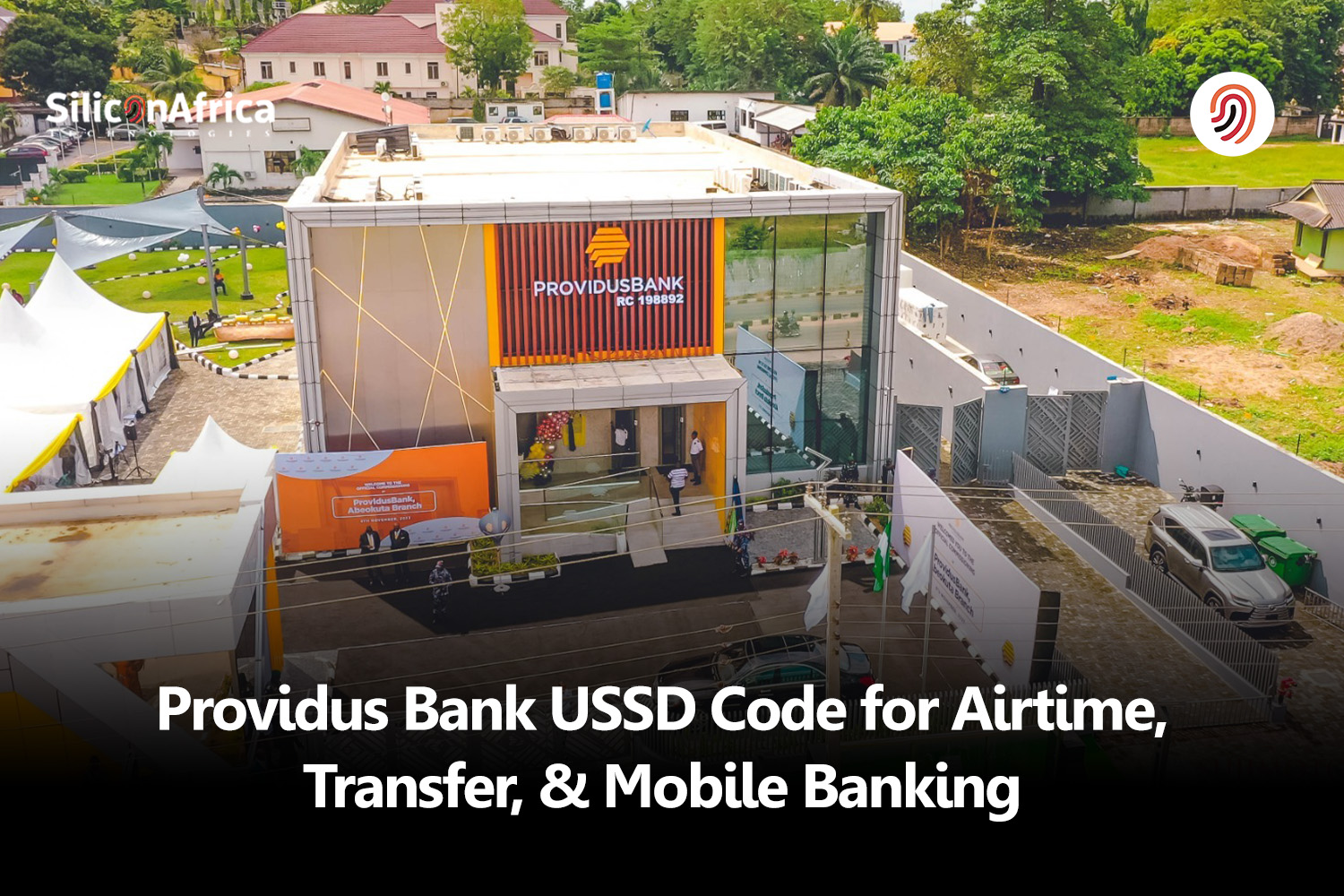
If you are banking with Providus Bank, you will be wondering if there is an easy Providus Bank USSD code that can help you out. It might interest you to know that Providus Bank does not offer USSD banking.
Although Providus Bank does not offer USSD banking, often tagged as USSD code, or Providus Bank USSD code for balance checking, it does not call for an alarm. The following piece reviews some fantastic alternative solutions that Providus Bank has in store for such mobile banking needs.
In this article, we’ll examine their user-friendly mobile application, through which you can do a host of banking activities with just a few taps on your phone, without any internet connections for some of them.
Keep reading to find out how Providus Bank’s mobile banking facility keeps you up to date with your finances anywhere and at any time.

Providus Bank in Nigeria currently does not have USSD banking, a feature that allows users to bank using simple codes dialed on their phones. There is no Providus Bank USSD code to check balance or transfer funds. However, there are other ways one can bank with Providus:
Providus Mobile App: With this user-friendly app, you do not need USSD codes. Download and use it to check your account balance anywhere, transfer funds between accounts, and a host of other banking transactions on the go, right on your phone.
Internet Banking: The Web-based solution, Providus Bank also has internet banking. Log in to view account activity, transfer funds, and manage your money from any computer.
International Transfers: When sending or receiving money from other countries, Providus Bank applies the SWIFT code UMPLNGLA.
Even though no USSD code for Providus Bank is provided, the bank has a mobile app and Internet banking that you may use in managing your finances in Nigeria.
Read Also – Wema Bank USSD Code for Airtime, Transfer, & Mobile Banking
Providus Bank recognizes the importance of convenient and safe access to your money. Although there is no USSD code for the bank, Providus Bank offers a pack of mobile banking features to empower customers to manage bank accounts on the go.
Below are Providus Bank features :
Providus Bank believes in empowering its customers with pioneering, innovative, and people-friendly mobile banking solutions.
Although Providus Bank does not have a comprehensive USSD code for services, customers may still procure their Bank Verification Number using the USSD *565*0#. It provides easy access to your BVN, a detail that will repeatedly surface in most of your banking transactions.
Since there is no Providus USSD code, their customers are still able to conduct banking activities through the following channels:
– Online banking
– Mobile banking application
– ATM services
– Bank branches physically
These channels run a spread of services, from account management to fund transfers and bill payments. Customers are therefore advised to take advantage of this and select the most ideal for their needs.
While the unavailability of USSD codes might be a problem for some, adjusting to other ways will ensure a hitch-free banking experience. Without USSD codes, Providus Bank remains forever committed to convenient and safe banking for its customers.
Also Read – TAJ Bank USSD Code for Airtime, Transfer, & Mobile Banking
Since Providus Bank has no all-in-one USSD code for banking services, the activation process is unavailable to activate mobile and online banking services.
The steps through which one can activate the mobile banking services of Providus Bank are as follows:
Or to bank online, simply follow these easy steps: Log on to Providus Bank’s website and click “Online Banking.” Follow the prompts to register.
Since Providus Bank does not have a generic USSD code for banking activities, there is no usage guide. However, you can use this BVN retrieval code, *565*0#, to get your Bank Verification Number.
How to Use BVN Retrieval Code:
1. Dial *565*0# from your mobile phone.
2. Enter 10-digit NIN or 11-digit BVN.
3. Confirm Details to get your BVN.
Please note that this code is only for retrieving BN; it is not meant for all other banking services. For any of the other banking services, please use the Providus Bank mobile app, online banking, or visit any physical bank.
Read Also – Fidelity USSD Code for Airtime, Transfer, & Mobile Banking
The bank has no USSD banking functionality for now, so you do not need to block any USSD code. The only Providus Bank USSD code available is the one that retrieves your BVN. It does not need blocking.
However, if you wish to block your Providus Bank account or card, you can follow these steps:
1. Contact Providus Bank customer service on +234 1 270 2777 (24/7)
2. Fill in your account details and the reason for blocking
3. Follow the instructions that the customer service representative will give you
You can also contact the Providus Bank mobile app or online banking platform to limit the transactions or temporarily block your account.
As noticed, blocking a card or an account is a serious decision and is only advisable where very important since this move may deprive you of access to funds and other banking services.
Where one might have blocked their Providus Bank Account or Card, the following steps will help unblock it:
1. Dial the customer service available at Providus Bank.
2. Share an account detail and state reasons for unblocking.
3. Follow the steps outlined by the customer support person.
You can equally check your transactions concerning this using the Providus Bank mobile banking app or Internet banking. If necessary, you can either unblock or restore them.
Also Read – Unity Bank USSD Code for Airtime, Transfer, & Mobile Banking
You cannot upgrade an account with Providus Bank using the USSD code. There are, however, other easy ways to upgrade your account as follows:
Note: You would be asked for more documents or information to verify your identity or eligibility for the upgrade.
Since Providus Bank does not have any comprehensive USSD code for banking services, one cannot repay a loan using a USSD code.
You can repay your Providus Bank loan using the following channels:
Before the repayment is made, you will be required to input your loan account details and your repayment amount.
Read Also – Jaiz Bank USSD Code for Airtime, Transfer, & Mobile Banking
You can ask for a loan from Providus Bank through the following together with, in place of USSD:
Please be informed that you will be requested to provide personal and financial information and meet certain eligibility criteria for your loan application to be considered.
Providus Bank, through its various alternate digital banking channels such as mobile banking and online banking, offers its customers the following benefits:
1. Convenience: Access to an account anywhere and anytime.
2. Easy Transactability: The ability to transact all transactions quickly and easily.
3. Saves Time: Spending hours standing in a line at a branch or ATM is avoided.
4. Secure: The transactions are completely secure since they are encrypted.
5. Easy Account Management: It is easy to keep a tab on and manage one’s account.
6. Loans and other Financial Services: There is availability of loans and other financial services.
Note, however, that all these benefits are generically associated with digital banking services; they are not particularly attached to USSD codes since Providus Bank does not have USSD banking.
Also Read – Kuda USSD Code for Airtime, Transfer, & Mobile Banking
Providus Bank is dedicated to creating a safe mobile and online banking environment for you.
While they do not have USSD banking yet, they have in place very sound security measures in these digital platforms to protect your accounts and transactions. Among these are:
All of your data gets encrypted while in transition or during any sort of transaction. This works like a shield to every unwanted spying eye, which is eager to have a glimpse of your information.
Establish strong passwords or PINs as the basic defense for an account.
The second layer adds an extra step in the login process, which will considerably make the work of any ill-minded individual to penetrate a user’s account almost impossible. This can be thought of as having double locks on your account.
SSL certification ensures that all the communication between your device and its servers is encrypted, creating a secure tunnel for your data.
Providus Bank stays ahead by keeping its systems updated with the latest updates and security patches, closing any open doors or vulnerabilities that might be exploited before a hack is attempted.
State-of-the-art monitoring systems for identification and verification of suspicious transactions. Consider it like someone standing at the doorstep of your accounts to keep fraudsters at bay.
Your personal and financial information is stored safely with robust defenses against unauthorized access or breaches.
Since there is no specific comprehensive USSD code for banking at Providus Bank, common problems associated with this sort of thing and solutions are non-existent.
However, these are the general common issues and solutions related to the digital banking service:
1. Issues related to login
2. Transaction can’t be completed
3. Lockout while accessing an account
4. Forgot password or PIN
5. Technical errors
1. Verify the login credentials and retry
2. Verify the details of the transaction and retry
3. Change the password for accessing the account
4. Use the “Forgot Password” or “Forgot PIN” function
5. Contact the Providus Bank customer service for help
It is believed that addressing these frequently occurring problems with the recommended solutions would secure an easier route to experience the banking services of Providus Bank.
While most of the banks do have the simplest USSD code for bank transactions, Providus Bank does not, for now. This means you won’t find any Providus Bank USSD code to check your balance, transfer funds, or buy airtime.
To that effect, customers are to use the mobile app or online banking provision offered by the bank in rendering such services. Customers are advised to keep monitoring official announcements, including the Providus USSD code if and when it goes into full effect.
For more related articles like this, you can explore our homepage and kindly leave a comment and follow our social media platforms for more updates
Facebook at Silicon Africa
Instagram at Siliconafricatech
Twitter at @siliconafritech.
You will more than likely be able to reach out to Providus Bank’s customer service line to help with the transaction if you do not have internet access or don’t want to use the app.
Should Providus Bank join the bandwagon of USSD banking, you should then keep an eye on the code on their website, social media handles, or any official communication by the bank.
USSD Banking charges differ from bank to bank and even from telcos. If Providus eventually joins the market, contacting them for a possible charge will be good.