Physical Address
60 Ekwema Cres, Layout 460281, Imo
Physical Address
60 Ekwema Cres, Layout 460281, Imo
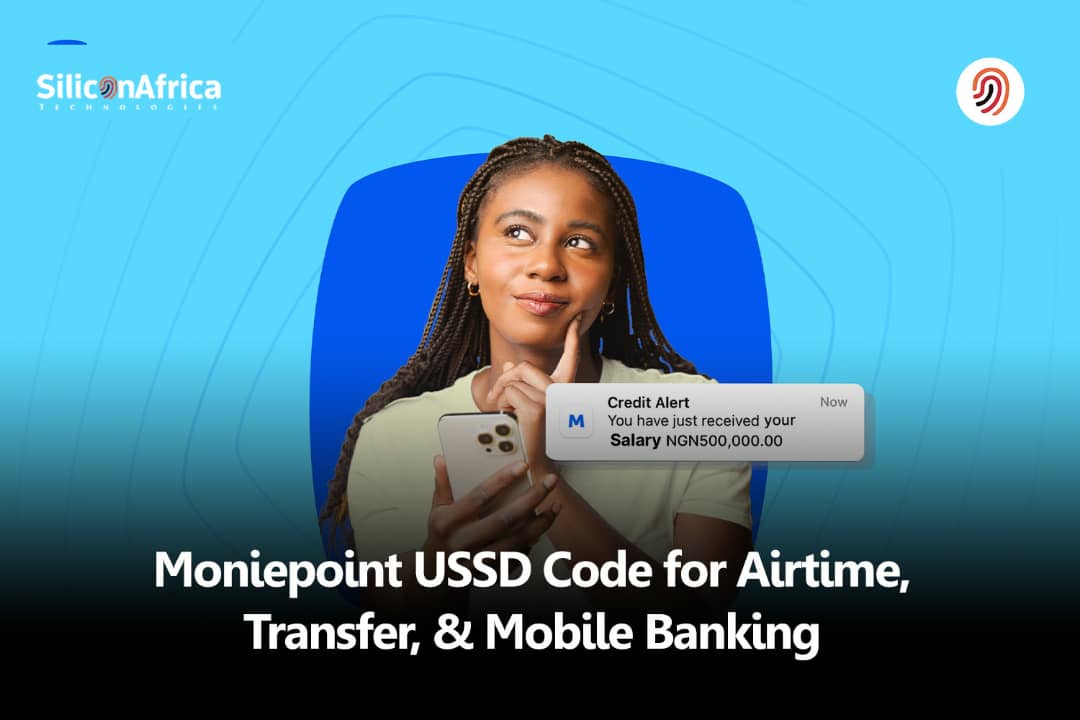
Moniepoint is a financial service provider that offers a convenient way to access their services through online banking. They have been popular for about a year and recently introduced USSD codes for swift transactions.

Why do you need their USSD code? It allows you to easily and quickly perform various financial transactions, including transferring money, checking your account balance, and purchasing airtime.
With Moniepoint’s USSD code, there is no need for a data subscription. You can access your Moniepoint account and take care of your financial needs directly from your phone without using data or any form of subscription.
Continue reading to learn more about how to use the Moniepoint USSD code.
Moniepoint has established itself as a leading financial services provider dedicated to innovation in the digital banking landscape.
By leveraging advanced technologies and customer-centric solutions, Moniepoint continually enhances the financial experiences of its users.
One of the pivotal innovations in mobile banking is the use of USSD (Unstructured Supplementary Service Data) codes.
USSD codes play a crucial role in mobile banking by offering a simple, fast, and cost-effective way for users to access banking services without needing an internet connection.
These codes facilitate various banking transactions directly from mobile phones, such as balance inquiries, money transfers, and bill payments.
This accessibility ensures that even users in remote areas or with basic mobile devices can perform essential banking functions seamlessly.
Through USSD codes, Moniepoint underscores its commitment to inclusive and efficient banking solutions, bringing financial services closer to the people.
Also read: Kuda USSD Code for Airtime, Transfer, & Mobile Banking
USSD (Unstructured Supplementary Service Data) codes are short for communicating with mobile network operators’ servers.
They send a text message from a mobile phone to the network operator, which then processes the request and returns a response. USSD codes do not require an internet connection, making them an accessible and convenient option for mobile banking.
Moniepoint USSD code, *5573#, is a specific code provided by Moniepoint to enable users to access various banking services directly from their mobile phones.
By dialling this code, users can perform various transactions such as checking account balances, transferring money, and paying bills.
The primary benefits of the Moniepoint USSD code include its ease of use, speed, and the ability to function without internet connectivity, ensuring that banking services are available to everyone, regardless of their location or device.
Moniepoint’s mobile banking services extend beyond the USSD code. They offer a comprehensive suite of services that include mobile apps, online banking platforms, and customer support channels.
This multi-faceted approach ensures that users have multiple avenues to manage their finances efficiently, whether they prefer using a smartphone app or a simple USSD code. Moniepoint aims to provide a seamless and inclusive banking experience for all its customers through these services.
Moniepoint USSD code offers unmatched convenience and ease of use. Users can access banking services quickly by simply dialing a short code on their mobile phones, without needing internet access.
This straightforward process makes banking accessible to everyone, regardless of their technical expertise.
The speed and efficiency of the Moniepoint USSD code ensure that transactions are completed swiftly. Users can perform banking activities such as checking balances, transferring funds, and paying bills in real-time.
This rapid response time enhances the overall user experience, making financial management hassle-free.
Security and encryption are top priorities for Moniepoint. The USSD code system incorporates robust security measures to protect users’ data and transactions.
Advanced encryption protocols ensure that sensitive information remains secure, providing users peace of mind.
Accessibility and availability are critical features of the Moniepoint USSD code. It works on all mobile phones, including basic models, and does not require internet connectivity. This universal accessibility ensures that even those in remote areas can easily access banking services.
Moniepoint USSD code provides 24/7 banking services. Users can perform transactions anytime without being restricted by traditional banking hours. This round-the-clock availability supports users in managing their finances whenever needed.
The ability to perform various transactions is another significant advantage. Through Moniepoint USSD code, users can check account balances, transfer money, pay bills, purchase airtime, and more. This versatility makes it a comprehensive tool for all banking needs, enhancing the overall banking experience for Moniepoint’s customers.
Also read: Polaris USSD Code for Airtime, data and other Banking Transactions
Moniepoint offers a variety of USSD codes to facilitate different banking transactions. These codes are designed to give users quick and easy access to a range of services directly from their mobile phones. Below is a table listing the various Moniepoint USSD codes and their corresponding transactions:
| Transaction | USSD Code |
|---|---|
| General Transactions | *5573# |
| Block/Unblock Account | *5573*911# |
With the Moniepoint USSD code *5573#, users can perform the following transactions:
These USSD codes simplify the banking process by allowing users to perform transactions quickly and efficiently. The straightforward steps and universal accessibility ensure that Moniepoint’s banking services are available to everyone, enhancing the overall banking experience for its customers.
Activating the Moniepoint USSD code is a straightforward process to enhance your banking experience. Follow these steps to get started:
Step-by-Step Guide on Activating Moniepoint USSD Code
Requirements and Eligibility Criteria
To activate the Moniepoint USSD code, ensure you meet the following criteria:
Activation Process for New and Existing Customers
For New Customers:
For Existing Customers:
Note: Go to settings -> USSD Banking toggle on the mobile app. On the web app, click the settings icon -> security tab -> USSD banking toggle. Enabling or disabling the USSD banking channel requires PIN authorization.
By following these steps, new and existing customers can quickly activate the Moniepoint USSD code, allowing for secure, convenient, and efficient banking services anytime.
Also read: Wema Bank Transfer Code: How to Activate and Other Important USSD Codes
Using the Moniepoint USSD code *5573# allows you to perform a variety of banking transactions conveniently and efficiently. Here’s how you can utilize it for different purposes:
By following these steps and precautions, you can make the most of Moniepoint’s USSD code for various transactions while ensuring your banking activities remain secure and efficient.
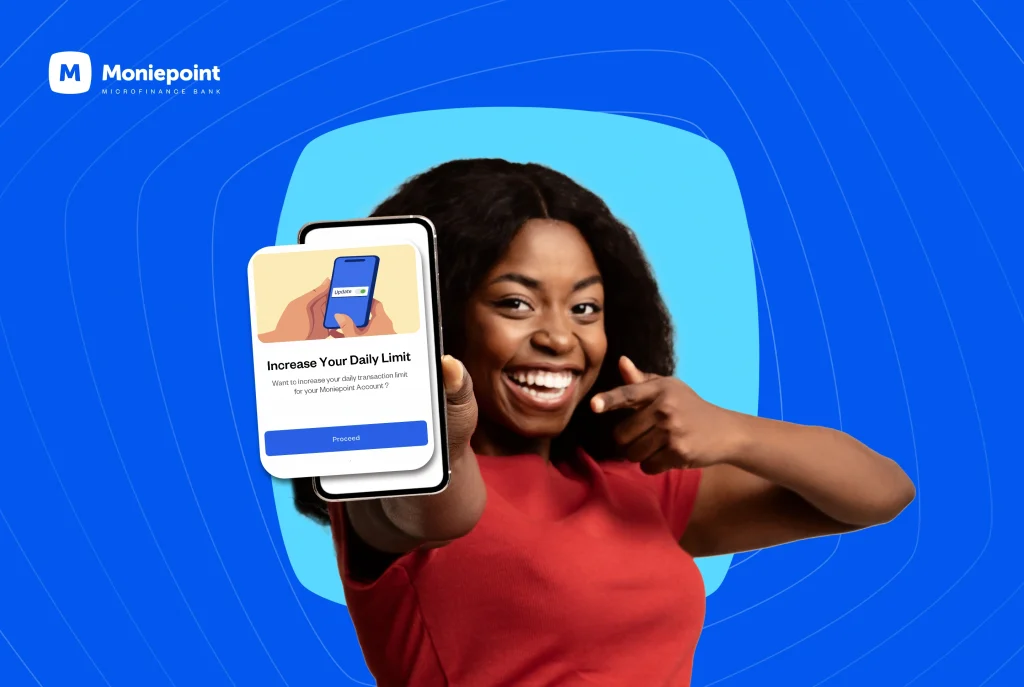
Blocking your Moniepoint USSD code is a crucial step to ensure the security of your account, especially in cases of unauthorized access or other security concerns. Here’s a detailed guide on why and how to block your Moniepoint USSD code.
Blocking your Moniepoint USSD code is a straightforward process significantly enhancing your account security. By following these steps, you can quickly and effectively block access to your account, ensuring your financial details remain safe.
Unblocking your Moniepoint USSD code is essential once you resolve security concerns or need to reactivate your account for normal transactions. Here’s a concise guide on why and how to unblock your Moniepoint USSD code.
Unblocking your Moniepoint USSD code restores your ability to perform transactions seamlessly. By following these steps, you ensure a secure and efficient reactivation of your USSD banking services.
Upgrading your Moniepoint account using the USSD code offers several benefits that enhance your banking experience. Here’s a detailed guide on the advantages and the process of upgrading your account using the Moniepoint USSD code.
By following these steps, you can easily upgrade your Moniepoint account using the USSD code, thereby unlocking additional benefits and features to enhance your banking experience.
Repaying your Moniepoint loan using the USSD code offers a quick and convenient method to manage your finances. Here’s an overview of the benefits and process of repaying your loan using Moniepoint’s USSD code.
By following these steps, you can efficiently manage and repay your Moniepoint loan using the USSD code, ensuring timely payments and maintaining a good credit record.
Also read: How to Get a Loan from Ippis
Borrowing money from Moniepoint using the USSD code offers a straightforward and accessible way to secure funds quickly. Here’s an overview of the eligibility criteria, types of loans available, the borrowing process, and key details on interest rates and repayment terms.
By following these steps, you can easily borrow money from Moniepoint using the USSD code, benefiting from quick access to funds and manageable repayment terms.
Also read: LAPO USSD Code: How to Activate and Use it
The Moniepoint USSD code offers numerous advantages that enhance the banking experience for users, providing convenience, security, and accessibility. Here’s a breakdown of the key benefits:
Convenience and Ease of Use
The USSD code provides a simple and straightforward way to access banking services without the need for internet connectivity or a smartphone. Users can perform transactions quickly and conveniently using their registered phone numbers.
Speed and Efficiency
Transactions executed through the USSD code are processed swiftly, ensuring prompt fund transfers, balance inquiries, and other banking operations. This efficiency reduces waiting times and enhances overall user experience.
Security and Encryption
Moniepoint prioritizes security by implementing robust encryption protocols to safeguard user data and transactions. The USSD code system is secure, requiring transaction PINs for authorization, thus protecting against unauthorized access and fraud.
Accessibility and Availability
One of the significant advantages of the USSD code is its accessibility to users across various devices, including basic mobile phones. This accessibility ensures that individuals without smartphones or internet access can still enjoy banking services.
24/7 Banking Services
With the USSD code, users have access to banking services around the clock, enabling them to manage their finances at any time, day or night. This availability is particularly beneficial for urgent transactions and emergencies.
Ability to Perform Various Transactions
The USSD code facilitates a wide range of banking transactions, including fund transfers, bill payments, airtime purchases, loan applications, and more.
This versatility empowers users to fulfill their banking needs conveniently through a single platform.
In summary, the Moniepoint USSD code provides a user-friendly, secure, and versatile platform for conducting banking activities, making it an invaluable tool for individuals seeking efficient and accessible financial services.
Moniepoint prioritizes security in its USSD code services by implementing several robust measures.
First, encryption and secure connections ensure that all transactions and data exchanges are protected from unauthorized access. This level of security helps maintain the integrity and confidentiality of user information.
Additionally, Moniepoint employs PIN and password protection to safeguard user accounts. By requiring a unique PIN or password for transactions, Moniepoint adds an extra layer of security, preventing unauthorized access.
Moreover, Moniepoint conducts regular security updates and maintenance to keep its system up-to-date with the latest security protocols. These updates help defend against emerging threats and vulnerabilities.
Fraud detection and prevention are also critical components of Moniepoint’s security measures. The system continuously monitors transactions for suspicious activities and takes immediate action to mitigate potential fraud.
Lastly, Moniepoint is committed to customer data protection. They adhere to strict data privacy policies and regulations to ensure that user information remains confidential and secure.
In summary, Moniepoint’s security measures—encryption, PIN and password protection, regular updates, fraud detection, and customer data protection—provide a comprehensive approach to safeguarding users’ financial transactions and personal information.
When using Moniepoint’s USSD code, users may encounter several common issues. Here are the solutions to address them effectively.
First, if you receive error messages, troubleshoot by checking your network connection and ensuring you have sufficient airtime. Restarting your phone can also help resolve temporary issues.
To avoid common mistakes, always double-check the USSD code and the details you enter for transactions. Mistyped codes or incorrect account numbers are frequent errors that can be easily prevented.
If the USSD code is not working, ensure that you are using the correct code and that your mobile network supports USSD services. If the problem persists, contact Moniepoint customer support for assistance.
An account may get locked or blocked due to multiple incorrect PIN entries or suspicious activity. In such cases, contact Moniepoint customer support to verify your identity and unlock your account.
For any issues or further assistance, reach out to Moniepoint’s customer support. They can provide guidance and resolve problems promptly.
You can contact them via their hotline, email, or through their official website for quick and effective support.
In conclusion, by troubleshooting error messages, avoiding common mistakes, ensuring the correct USSD code usage, and knowing how to address account issues, users can efficiently resolve problems and enjoy seamless banking with Moniepoint.
Moniepoint’s USSD code offers a convenient and accessible way to access banking services directly from your mobile phone.
The key benefits of using Moniepoint’s USSD code include its ease of use, speed, and ability to function without an internet connection, making it ideal for users in remote areas or with basic mobile devices.
By using Moniepoint’s USSD code, you can perform various banking transactions such as checking balances, transferring money, paying bills, and accessing loan services. This accessibility and versatility make Moniepoint USSD code a valuable tool for managing your finances on the go.
We encourage you to take advantage of Moniepoint’s USSD code services and experience the convenience and efficiency it offers in managing your banking needs.
The USSD code for borrowing money from Moniepoint will be provided by Moniepoint specifically for loan services.
Repaying a loan borrowed through the USSD code is simple. Follow the repayment instructions provided by Moniepoint through the same USSD code used for borrowing.
Interest rates for loans accessed via USSD code are determined by Moniepoint. Refer to the terms and conditions provided by Moniepoint for specific interest rate details.
Generally, borrowing money through Moniepoint’s USSD code requires being a customer. Check with Moniepoint for eligibility criteria and specific information.
In case of transaction issues like failed transactions or discrepancies, contact Moniepoint’s customer support for guidance on resolving the issue and ensuring smooth transactions.