Physical Address
60 Ekwema Cres, Layout 460281, Imo
Physical Address
60 Ekwema Cres, Layout 460281, Imo
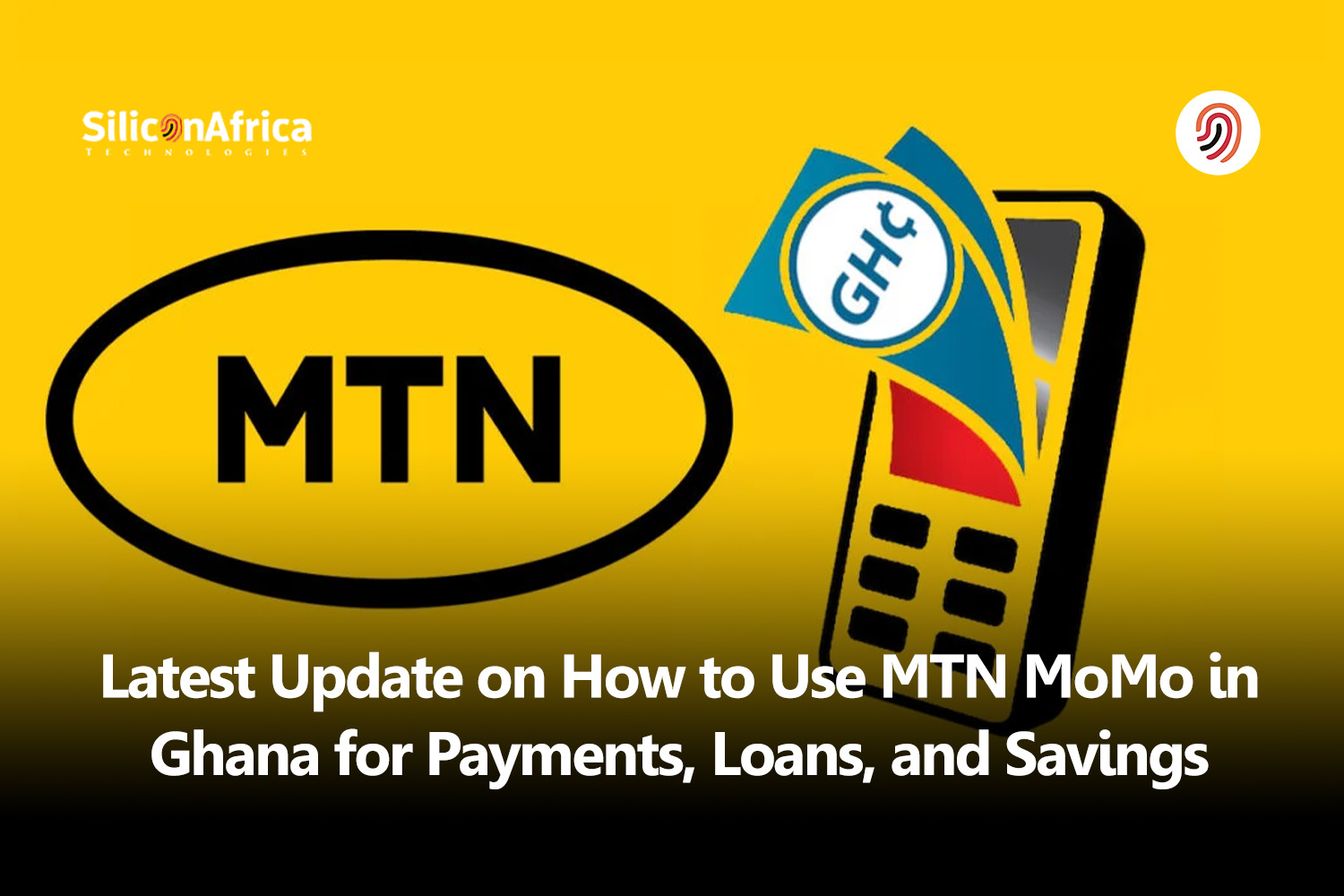
MTN MoMo, or MTN MoMo, has revolutionized how Ghanaians handle transactions, making it incredibly easy to manage finances on the go.

In this article, we’ll explore the latest updates on using MTN MoMo for payments, loans, and savings.
With its straightforward approach and user-friendly features, MTN MoMo simplifies the way Ghanaians handle their money, ensuring convenience and efficiency every step of the way.
Let’s delve into the details and discover how you can leverage MTN MoMo to streamline your financial activities.
MTN Mobile Money, or MoMo is a secure electronic service that empowers MTN Mobile Money wallet holders to manage funds, conduct transactions, and make payments seamlessly through their mobile phones.
It offers a fast, simple, convenient, and cost-effective solution, available in partnership with over 10 leading banks across multiple countries in Africa.
MTN Mobile Money securely stores funds in an electronic account linked to an MTN mobile phone number. Before sending funds, it’s important to ensure that the recipient has a registered MTN Mobile Money account.

For detailed information about the services offered through MTN Mobile Money in specific countries, individuals can visit the MTN website or consult one of their dedicated agents.
MTN Mobile Money wallet holders can leverage their mobile money account in various ways, including:
MTN MoMo has made paying school fees easier. Follow these steps:
You can use your MTN MoMo account to buy Treasury bills. Follow these steps:
You will receive a confirmation alert if the transaction is successful.
Using your MoMo wallet to withdraw money from an ATM is easy with MTN MoMo. Here’s how:
You can move money from your bank account directly into your MoMo account. Follow these steps:
Paying your electricity bills with MoMo is simple with MTN MoMo Ghana. Here’s how:
Here’s how to change your MoMo password (PIN reset):
That’s it! Congratulations! You’ve successfully updated your Ghana MTN MoMo PIN.
Start using MoMoPay for your payments to skip waiting in lines, filling out paperwork, or handling physical currency.
Here’s how to use MoMoPay:
To pay your bill or check your statement with MTN MoMo, just follow these steps:
Then, follow the instructions on the screen after selecting option 2 for the Water Bill.
To pay your bill or check your statement with MTN MoMo, just follow these steps:
To pay for your subscription using MTN MoMo Ghana, follow these simple steps:
If you’re a regular user of MTN Mobile Money, you can easily apply for a short-term loan using the QWIKLOAN service on your mobile phone.
Here’s how to apply:
If your application is successful, you’ll instantly receive the money in your MTN MoMo wallet. This method of getting loans is quick, convenient, and doesn’t require any paperwork.
To qualify for the MTN Qwikloan in Ghana, you need to meet these requirements:
Note: MTN won’t allow you to apply for another loan if you haven’t paid the outstanding one. Make sure to settle your loan before requesting another one.
Sometimes, even if you meet the requirements, you might still fail to access the facility. This could be due to late repayment of previous loans or not using your MoMo for transactions frequently.
To qualify for an MTN loan, use your number for transactions regularly and make sure to repay the loan on time when you’re finally eligible.
In conclusion, using MTN MoMo for various transactions, such as bill payments and subscription renewals, offers convenience and efficiency to users across Ghana.
With just a few simple steps via the *170# shortcode, individuals can effortlessly manage their finances, settle bills, and enjoy uninterrupted services.
Whether it’s paying utility bills, settling subscriptions, or conducting other financial transactions, MTN MoMo provides a user-friendly platform that enhances accessibility and streamlines the payment process.
Yes, International Transfers is a service that allows MoMo customers to send and receive money (cross-border payments) to their family, friends, and individuals within and across Africa.
The MTN MoMo limits in Ghana have been updated. The minimum account limit, previously capped at GH¢2,000, has now been increased to GH¢3,000. Medium accounts, previously set at GH¢10,000, will now have limits raised to GH¢15,000.
Similarly, the threshold for enhanced accounts, previously at GH¢15,000, has been elevated to GH¢25,000 per day.
Yes, unlike Nigeria, the use of the mobile money wallet (MoMo) is quite popular in Ghana. Every Ghanaian has a mobile money wallet, making transactions in Ghana convenient.
Latest Update on MTN MoMo Uganda Withdrawal Charges 2024
How to use MTN MoMo in South Africa 2024
Complete List of Important MTN USSD Codes in South Africa 2024