Physical Address
60 Ekwema Cres, Layout 460281, Imo
Physical Address
60 Ekwema Cres, Layout 460281, Imo
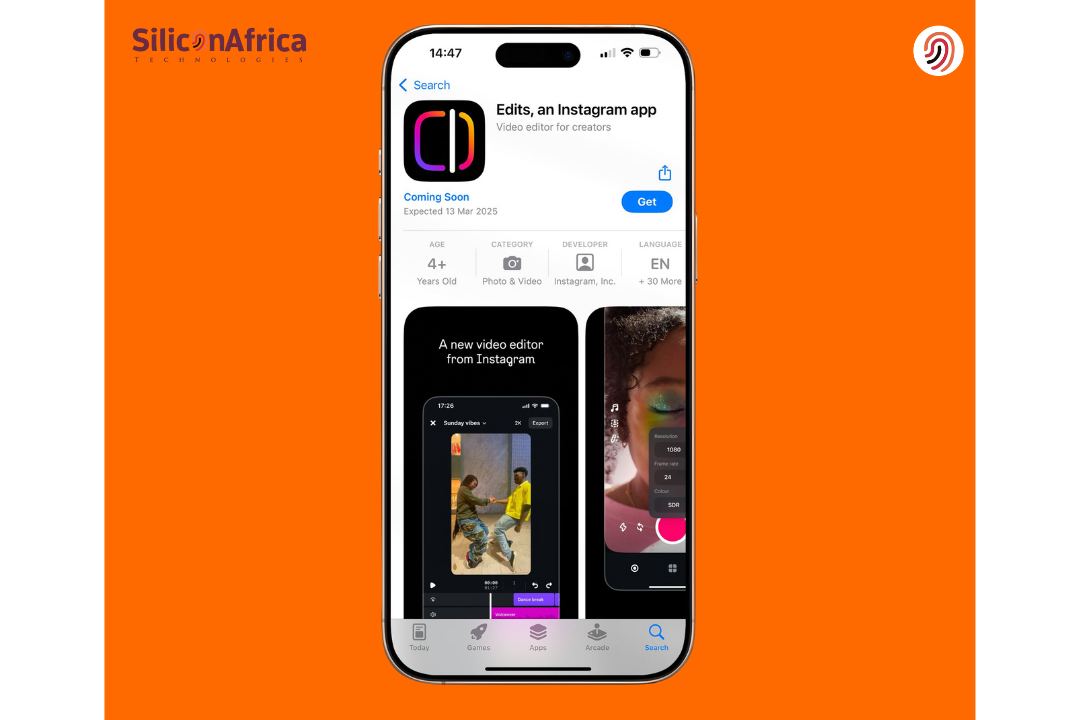
If you are asking yourself, “Is Edits, an Instagram App free?” Well, yes, it is free. Edits, an Instagram App, was intended to help you remix, customize, and personalize your photos and videos with ease before posting. Be it a casual user or someone looking for unique elements in their feed, Edits provides all of these for free.
Now zooming into the details. Is Edits free? Definitely. Download and use it without paying a dime. Edits an Instagram App free service comes with cool templates, filters, and editing options that almost feel too good to be free.
So how does Edits work? It is very simple! Just select a photo or video, select the template or effect you want, make personal adjustments, and post straight to Instagram. No complicated steps. No confusing buttons. Simple and fast editing at your fingertips.
Do you want to take your Instagram account to the next level? Let us go into more detail!
Edits is an Instagram app for video editing. So Meta, which owns Instagram, has developed it. It’s mobile-only, quite handy for producing videos you would want to upload to Instagram, Facebook, or anywhere else.
After much anticipation, the app was finally released in April 2025. This app can let you edit and create videos that are ten minutes long. The best part? No watermark for those videos, so you’re free to share wherever you like without looking like a beginner.
If you are looking for a quick, absolutely no-hassle way of making cool content, then Edits is there for you.
Read Also – Instagram New Feature To Protect Teens From Sextortion
Edits has ready-made filters, effects, and templates you can directly apply to your images and videos. Not an expert in complex editing anymore.
If you bring up the Edits app, you choose a project or begin a new one. Then choose a template you prefer, include your videos or photos, and do with it as you’d do — edit text, effects, color, or design.
Once you’re satisfied with your design, you can begin uploading it directly to your Instagram or set it aside for later. That’s it. Fast, easy, simple.
Let’s run through the features Edits offers.

The very first section that you will find is called Ideas. In this section, you will find all your saved posts on Instagram and all the things you have saved from the Inspiration tab. You can even make quick notes here — excellent to manage random ideas whenever they pop up into your head.

And then there’s the Inspiration tab. Picture it like Instagram Reels, but it’s packed with trending videos. You can switch between trending and content from the people you’re following. Like something? You can save it, pin a note, or start creating your own clip with the same sound right away.

The Projects tab shows all your video projects in one place. You’ll have thumbnails, titles, date created, and file sizes. You can also create a new project or sort your videos by last edited, date created, or alphabetical. This keeps everything neat and easy to return to editing.

Ready to capture? Head to the Capture tab. If you have a Reel already recorded, you should be used to this by now. You can include audio, modify background in real-time, apply timers, incorporate effects, and modify the video quality. You can capture up to 10 minutes or draw straight from your gallery.

After you’ve imported or recorded your clips, you’ll be in the Timeline. Here you perform most of your editing. You’ll find your video clips, audio, and effects one on top of the other. You can easily cut, crop, rearrange your clips, and preview your project.
At the bottom, there are buttons for adding music, text, voiceovers, captions, overlays, sound effects, cutouts, stickers, and GIFs. Tap on any clip to access additional editing options such as auto-enhance, filters, voice effects, and AI animations. Feeling tired and want to save your work and revisit later? Tap on the cross at the top left to save it to your drafts.

Once you’re happy with your video, simply tap Export in the top right. Your video will export into your photos library — no watermark. You can even post it straight out to Instagram or Facebook from there.

Finally, there’s the Insights tab. This gives you a full analysis of your Instagram metrics. You can see your Reel views, reach, followers, likes, comments, shares, and saves. You can track your metrics for the last 7, 14, 30, or 60 days.
Tap on any stat to see a graph and spot trends. You’ll also get a list of all your videos sorted by date or views. Tap a video to see deeper stats like watch time, skip rate, share rate, and where your views are coming from.
Also Read – How to Run Instagram Ads for Brands in Nigeria
Now to the question, is Edits free? Yes, the Edits app for Instagram is 100% free to download, install, and use.
It’s available to iOS and Android holders, in the App Store and Google Play, respectively.
As of the time of writing, Instagram Edits is available only for mobile usage.
You might need to pay for things in the future, but right now, you don’t need to spend a penny.
Now that you know what Instagram Edits is, let me take you on a journey of using this app.
First, download the Edits app on your mobile phone and open it.
Read Also – How to Reset Your Instagram Explore Feed for New Contents in 2025
If you’re editing for a large group of clients, this is how we’d recommend using Edits without making it too complicated:
Also Read – Instagram’s New Feature Lets you Add Sticker & Text to Photos
Before you completely commit to using Edits, an Instagram App, it’s good to know what you’re getting. Like any app, Edits has its plus points and a few minuses.
Knowing the plus and minus points will guide you on whether it is the best tool for your content creation process. Let us break it down quickly and briefly.
Yes, totally free. Both iOS and Android.
No, at least for now, it’s just for editing and saving ideas. You’ll need to schedule through Instagram or another app.
Drafts are created directly within Instagram and disappear after sharing. Projects exist in the app after sharing so you can reuse and edit them as many times as you desire.
Only on Stickies, not projects. Maybe they’ll introduce it soon, we’d pay for such a feature!
We’ve been editing Instagram Reels using Inshot for years, but the new Instagram Edits app could soon take its place!
Edits, an Instagram App, is a free application. If you’re asking yourself is Edits free or is Edits, an Instagram app free, the answer is yes. How does Edits work?
It allows you to save ideas, get inspiration, make videos, edit with effects, and monitor your performance in a matter of clicks. All are easy and beginner-friendly. No additional charges, no complicated procedures.
If you’re looking for an all-in-one free tool to enhance your Instagram content, Edits is absolutely worth a shot.