Physical Address
60 Ekwema Cres, Layout 460281, Imo
Physical Address
60 Ekwema Cres, Layout 460281, Imo
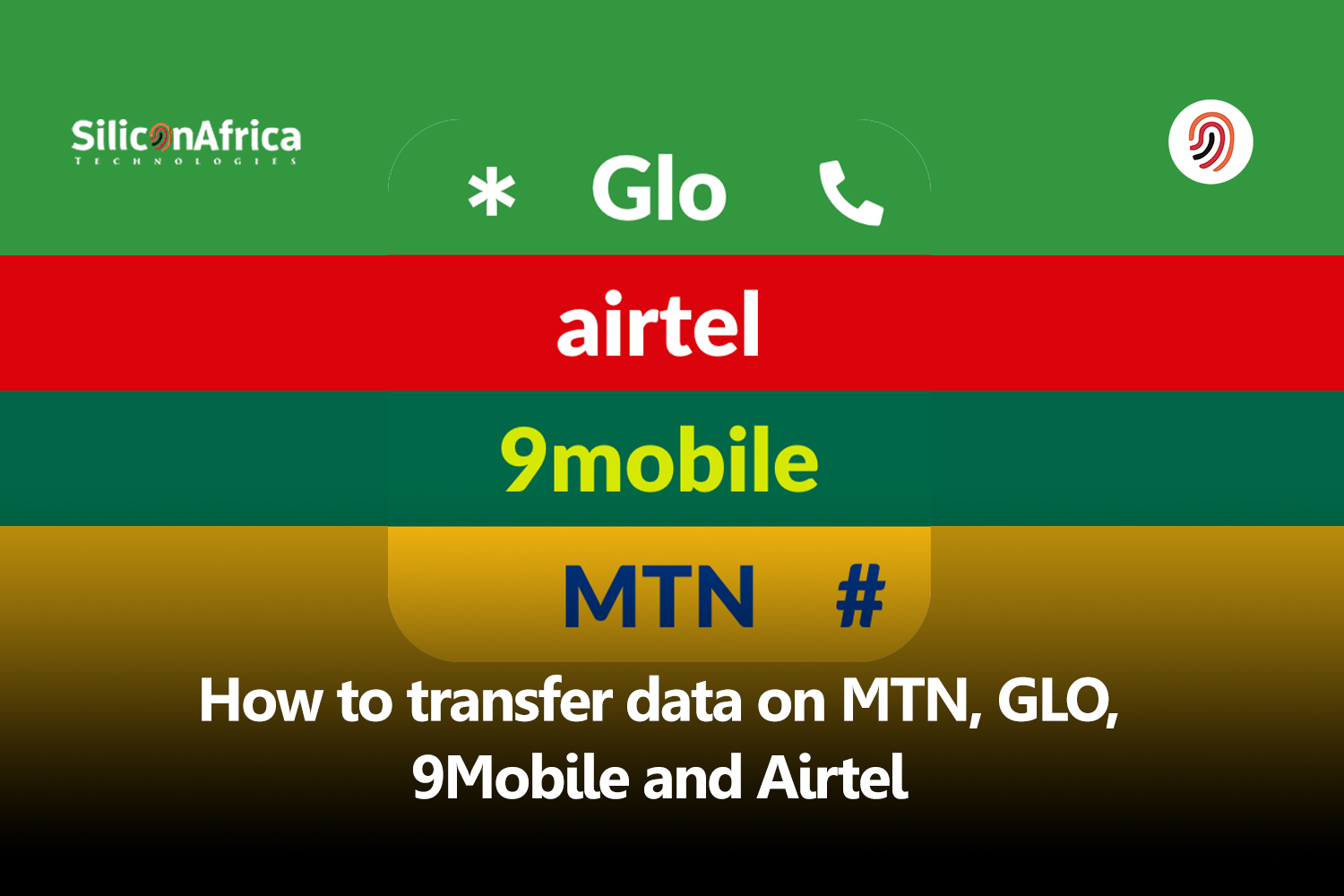
As the world becomes more connected, data has become an essential commodity. With the rise of smartphones and other mobile devices, people are consuming more data than ever before.
However, not everyone has access to unlimited data plans, and sometimes you may need to share your data with someone else. Let’s talk about how to transfer data on MTN, GLO, 9Mobile, and Airtel.
MTN is one of the largest telecommunications companies in Nigeria, and they offer a variety of data plans to their customers.
If you have an MTN data plan and you want to share it with someone else, you can do so by following these steps:
Once you have completed these steps, the recipient will receive a notification that you have shared data with them.
Related- How to Opt in and out of MTN DND, Airtel DND, Glo DND and 9mobile DND
GLO is another popular telecommunications company in Nigeria, and they also offer a variety of data plans.
If you want to share your GLO data with someone else, you can do so by following these steps:
Once you have completed these steps, the recipient will receive a notification that you have shared data with them.
9Mobile, formerly known as Etisalat, is another telecommunications company in Nigeria.
If you have a 9Mobile data plan and you want to share it with someone else, you can do so by following these steps:
Once you have completed these steps, the recipient will receive a notification that you have shared data with them.
Airtel is one of the largest telecommunications companies in Nigeria, and they offer a variety of data plans to their customers.
If you have an Airtel data plan and you want to share it with someone else, you can do so by following these steps:
Once you have completed these steps, the recipient will receive a notification that you have shared data with them.
Sharing data with someone else is a great way to help them stay connected. Whether you have an MTN, GLO, 9Mobile, or Airtel data plan, you can easily share your data with someone else by following the steps outlined in this article.
By sharing your data, you can help someone else stay connected and make their life a little bit easier.