Physical Address
60 Ekwema Cres, Layout 460281, Imo
Physical Address
60 Ekwema Cres, Layout 460281, Imo

Vodacom customers with Prepaid, Hybrid, and Post-paid account types can transfer data bundles to other Subscribers with Vodacom number using the same payment method.
For instance, postpaid users can transfer data to post-paid and hybrid customers, whereas prepaid customers can only transfer data to other customers.
Customers on certain price plans, like NXT LVL and mobile broadband data, should be aware that they can only share data with other customers on the same price plan. This limitation ensures that every user has a smooth and fair experience.
This guide will walk you through the Vodacom data bundle transfer process step-by-step, covering everything from the fundamentals to technical advice and best practices. By the time you finish reading this article, you will know everything you need to know to fully utilize Vodacom’s data transfer feature.
Vodacom users can share their data bundles with friends, family, and other devices connected to the Vodacom network by using data transfer.
This feature, which offers flexibility and convenience in controlling data usage, is available to customers using post-paid, hybrid, and prepaid plans.
To start a data transfer on Vodacom, the master account holder must be the one transferring the bundle. This feature is limited to them and can only be accessed through their account settings.
While paid-for data bundles are always transferable, it’s crucial to remember that not all free data bundles are.
Vodacom provides several kinds of transferable data bundles between accounts. These consist of one-time and continuous choices, such as daily or monthly plans.
The availability of particular bundle sizes may change based on your price plan and mode of payment (post-paid vs. prepaid).
Understanding the terms and conditions linked to data transfer before commencing any transfers is imperative.
By becoming familiar with this Vodacom-provided guidance, you can guarantee compliance and enjoy seamless sharing experiences free from unforeseen restrictions or service interruptions.
Pro Tip: To prevent any trouble, always confirm your eligibility, the kind of bundles accessible for transfer, and compliance with the terms and conditions before transferring data bundles on Vodacom.
See also: Vodacom’s Massive R7.4 Trillion Mobile Money Deal
We know you can’t wait to see how to transfer data from one Vodacom number to another.
Well, using the My Vodacom App or USSD codes, transferring data bundles on Vodacom is simple and convenient. It is as easy as transferring data on other networks in South Africa.
We’ve outlined the processes for both approaches below so that you can select the option that works best for you.

Step 1: Download and Open the App
Download, install, and open the VodaPay App on your smartphone.
Step 2: Go to Buy Bundles
Go to the “Buy Bundles” section.
Step 3: Enter Recipient’s Number
Type the Vodacom number of the recipient.
Step 4: Purchase and Select Bundle
Go ahead with the purchase and bundle selection process.
See also: How to Transfer Data on MTN, Telkom, Vodacom, and Cell C in South Africa 2024
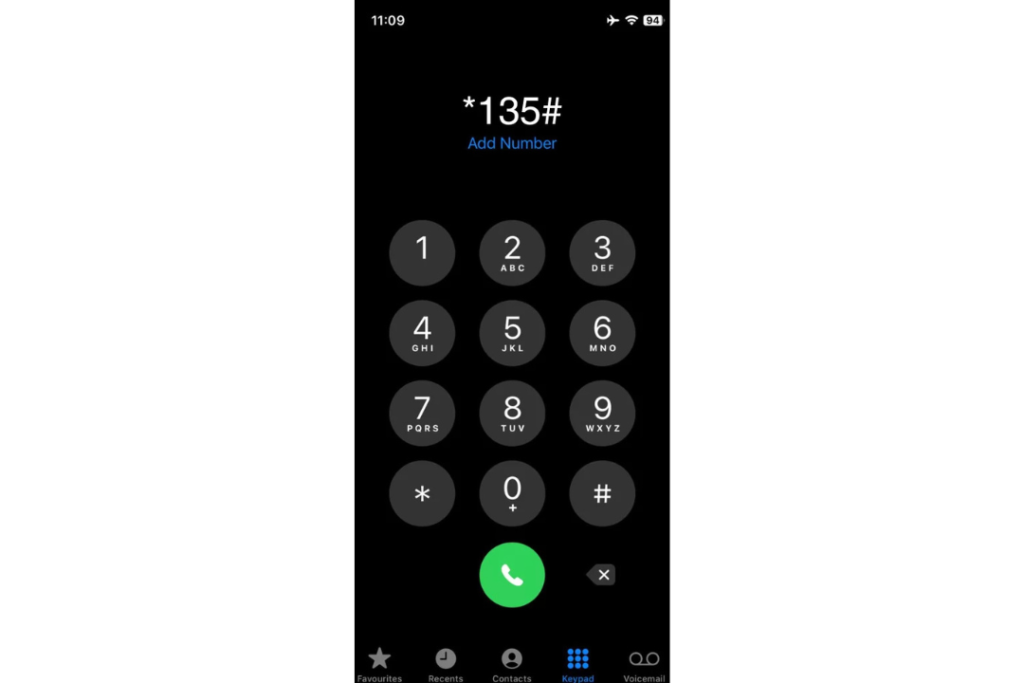
Step 1: Dial the USSD Code
Dial *135# on your Vodacom number on your mobile device.
Step 2: Select Data Option
Select the “Data” option.
Step 3: Choose For Another Number
Choose “For another number.”
Step 4: Enter Recipient’s Number
Enter the recipient’s Vodacom number.
Step 5: Select Data Bundle
Select the desired data bundle to transfer.
See also: How to Send Please Call Me on MTN, Vodacom, Telkom, and Cell C in South Africa.
Although data bundle transfers are free, there are a few more things to consider:
Vodacom reserves the right to modify these terms and conditions and to halt service if it suspects abuse or the use of devices that aren’t compliant with the network.
See also: How To Transfer Airtime on MTN in South Africa in 2024
Indeed, you can transfer data bundles with other Vodacom users on the network. A valid Vodacom number belonging to the recipient is what you need for the successful transfer.
Of course! Vodacom allows users to transfer data bundles for both prepaid and top-up plans. However, users can only transfer bundles totaling up to 80% of their remaining airtime balance.
You can attach up to five MSISDNs (Mobile Station International Subscriber Directory Numbers) as a Vodacom sharing subscriber to receive your assigned Data Bundles.
Yes, indeed! You have no restrictions regarding the transfer of Data Bundles during your billing cycle. You are free to transfer as needed if you have available allocations remaining and haven’t used up all of the daily or monthly limits that Vodafone’s terms and conditions stipulate.
The validity term of each allocated data bundle varies based on the type selected at the time of allocation. Hourly ones, for instance, last only a few hours, whereas daily ones span entire days. To get the most out of your data, ensure you know the validity period before allocating.
With Vodacom’s easy-to-use data transfer feature, you can share your data bundles with your loved ones and ensure they stay connected even after their data runs out. You may easily transfer data and give the gift of connectivity to your friends and family by following the easy procedures mentioned above and following the terms and conditions.
In today’s digital world, it’s important to stay connected. Vodacom’s Data Bundle Transfer service makes it simpler than ever to do so, wherever your loved ones may be in South Africa. With a few taps on your mobile device, embrace the power of sharing and assisting individuals in your immediate vicinity in staying connected.