Physical Address
60 Ekwema Cres, Layout 460281, Imo
Physical Address
60 Ekwema Cres, Layout 460281, Imo
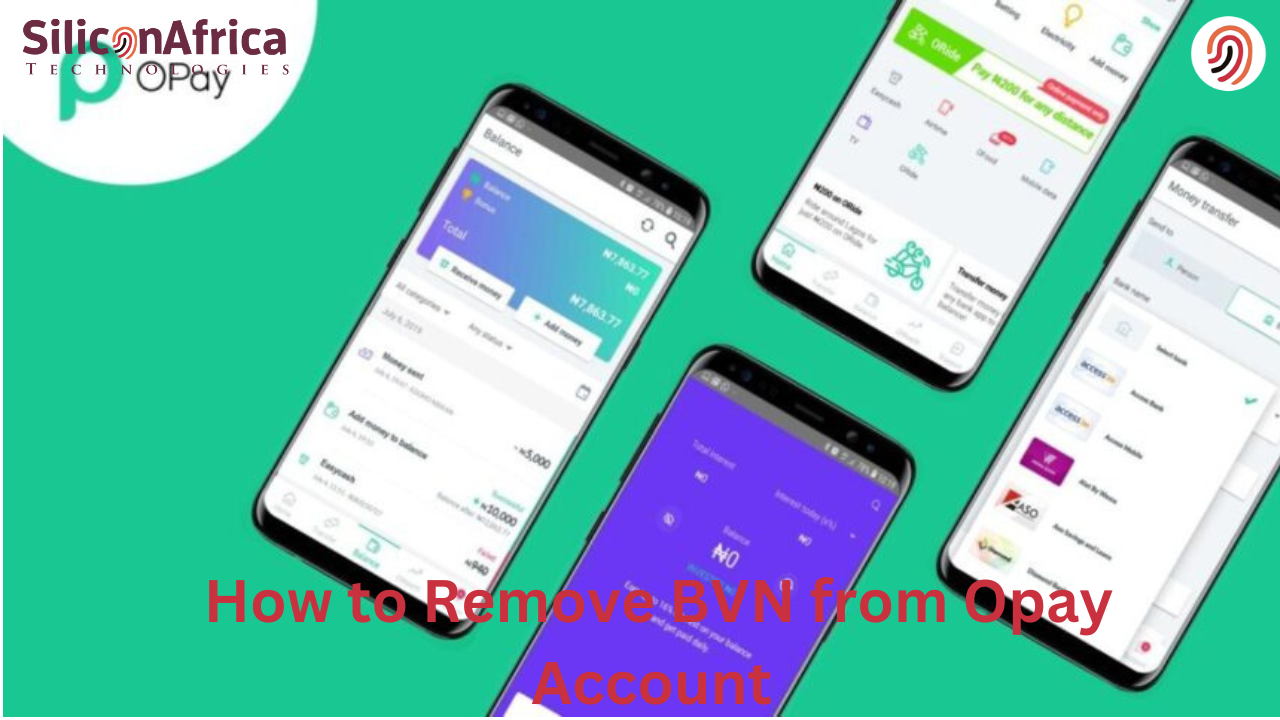
Have you ever added the wrong BVN to your Opay account by mistake? Or maybe you just want to remove your BVN for personal reasons but don’t know how?
Many Opay users in Nigeria face this issue, and the good news is; it can be fixed! Whether you no longer use that BVN, changed your bank, or simply want more control over your account, this guide is for you.
In this easy-to-follow article, we’ll show you how to remove BVN from your Opay account step by step. No long process. Just clear instructions anyone can follow even if you’re not a tech expert.
OPay Digital Services Limited is a Fintech Company in Nigeria. Its banking platform, Opay, is widely used among Nigerians.
Users can buy airtime and mobile data, pay subscriptions and make transfers on the platform from the comfort of their homes.
Opay provides fast, unsecured loans of up to ₦500,000 to individuals. They also offer up to ₦5 million to businesses. The loan option can be accessed on the Opay mobile app or through USSD. We cover the full list of the Opay USSD codes.
BVN is one of the basic requirements for registering an OPay account in Nigeria. You can provide your BVN while creating an Opay account or later on.
Some common features that make Opay unique, reliable and widely used in Nigeria are:
Also read: How to Fix “I Can’t Login My Opay Account” Problem in Nigeria
Once you have verified your account with BVN on Opay, it doesn’t offer a clear way to delete that number from the platform using either its App, USSD code service, or website. There is no option for that.
You can only remove your BVN from your Opay account by reaching out to their support center for the request. You can take this step even without your phone number or email address.
You can easily remove your if you are tired of having your BVN on your OPay account.
Opay makes it easy for customers to remove their BVN or delete their transaction history from the platform.
Cutomers can either remove their BVN online or offline. Let’s explore these options.
Users often prefer to unlink their BVN online because it’s easier and faster.
We will gladly take you through the step-by-step process of removing your BVN from Opay online.
One of the main requirements for removing your BVN from Opay is to provide a valid reason for removing your BVN.
It is important to get this reason ready to avoid delays.
Your reason should be strong, transparent and realistic. There should be no exaggerations.
Also read: 7 Best App to Buy Bitcoin with Opay in Nigeria
Opay may ask you to provide a means of identification during the BVN removal process.
This could be your National ID card, an international passport, or a driver’s license.
You may want to prepare more than one ID, in case one is rejected. Another ID may also be required to validate the primary ID.
You should also have an active phone number and email address, both linked to your Opay account.
Finally, ensure you have a stable internet connection to avoid disruption during the application process.
The next step is to login to your Opay app.
You can download the app from the Google Play Store or Apple App Store.
Once downloaded, follow these steps:
2. Click “Profile”
3. Click “Help/Support”
4. Click “Contact Us”
Once you click “Contact Us” in step 3, you will be shown different contact options.
Select your preferred channel. Here’s a list of the available Opay contact channels:
| Channel | Contact |
| Call | 0700 888328, 01 888328, 0700 888329 |
| +234 916 599 8936 | |
| Facebook (Direct Message) | www.facebook.com/Nigeria.OPay |
| www.instagram.com/opay.ng | |
| customerservice@opay-inc.com | |
| X | @Opay_NG |
Select your preferred contact channel and proceed.
Note that you can go straight to this step without logging into your Opay account first.
The table above already provides the available Opay customer support channels so that you can skip step 3.
Also read: OPay Warns Customers About Fraud and Starts Checking Physical Addresses
Choose your preferred channel to speak with an Opay customer service operator.
State your intention to remove your BVN from your Opay account. The agent will guide you through the process.
When asked to give reasons, provide tangible reasons as earlier stated.
You can also remove your BVN from your Opay account without email and phone number.
Simply visit an Opay service centre with your ID and state your request.
An agent will guide you through the process.
As with the online process, give reasons that are solid and realistic.
Opay has various physical office locations for customer support. Below are some of these service addresses:
| State | Address |
| Port-Harcourt | Plot 79 Evo Road, opposite Medicine Mart Pharmacy GRA Porthacout Rivers State |
| Lagos | 103 Allen Avenue, Mosesola House, Ikeja., 78B Lagos Road Ikorodu., 4th Avenue A Close, Festac Town, Festac. |
| Kaduna | Asd City Mall Katsina Road By Independent Way, Kaduna State |
| Abuja-FCT | Uyk Hexahub Plaza, Balanga Cresent off Uke Street by Bolton White Hotel, opposite Hawthrone Suites, Garki 11, Abuja |
| Ibadan | Tricennial House, 189B, Fajuyi Road, Beside Ideal Consult, Opposite Thermocool Showroom, Along Adamasingba Road, Eleganza, Ibadan |
| Abeokuta | Dolly House Opposite Laroy Hotel, Abiola Way |
| Jos | Thilda’s Center, Shop 12 Opposit Gig Logistics Dadin Kowa 3Rd Gate Jos |
| Kano | 91/94 Ibrahim Taiwo Road Adjacent Azman filling Station, Fagge local government area, Kano |
| Edo | 5, Dawson Road, Opposite Felona Hotel, Benin City Edo State |
Some of the advantages of removing your BVN from Opay are:
Also read: OPay NG to Visit all POS Stores across Nigeria for Security Reasons
Nigerians usually face some common challenges while trying to remove their BVN from their OPay accounts.
Let’s explore these challenges and the solutions:
Earlier this year, the CBN mandated that all bank users in Nigeria must link their BVN and NIN to their bank accounts. This is in line with the Know-Your-Customer (KYC) requirements.
During a media briefing, the Director of Card Business at OPay, Priscilla Olayemi, stated that Opay will comply with this regulation.
“Users with tier one accounts must provide their BVN or NIN to access financial transactions, and for new account registrations, OPay now requires the submission of BVN or NIN details,” she stated.
How will this affect your plan to unlink your BVN from your Opay account?
Your BVN is only requested at the initial stages of your Opay registration.
While creating a Bank account or registering on the app, you must provide your BVN. It may not be immediate, but you must do so eventually, to access all transactions.
However, you can choose to unlink your BVN after the registration process. As we mentioned, if you provide a solid reason for your decision, Opay will not deny you the right to remove your BVN. After all, your security and privacy may be at stake.
Removing BVN on Opay with iPhone is the same process as Android.
Contact Opay customer support service through any of the above channels, and explain your challenge.
Reach out to an Opay customer support agent to delete your Opay account permanently. You can call or text them on 0700888328 or 01888328. You can also send a WhatsApp message on 09165998936. Alternatively, you can send an email to customerservice@opay-inc.com.
To remove your BVN from your Opay account without email, you must visit an Opay customer support centre. Ensure to go with at least one valid means of identification. The agents there would guide you through the process.
CBN now mandates that every bank in Nigeria must link customers’ BVN and NIN to their bank accounts. This is why Opay requires your BVN to complete your registration or account opening process.
Yes, it is safe to add your BVN to Opay. Opay is verified by CBN and insured by NDIC.
Ultimately, Opay is a trusted digital bank in Nigeria.
You have a right to do so if you choose to enhance your security and privacy on the platform by unlinking your BVN.
Choose what’s best for you, prepare, and hit the mark.
For more related articles like this, you can explore our homepage and kindly leave a comment and follow our social media platforms for more updates
Facebook at Silicon Africa
Instagram at Siliconafricatech
Twitter at @siliconafritech.