Physical Address
60 Ekwema Cres, Layout 460281, Imo
Physical Address
60 Ekwema Cres, Layout 460281, Imo

Opay has been innovating in the sphere of financial transactions within Nigeria. It made it much easier and handy for users to manage their money.
However, for new users, it can get slightly overwhelming to go through the Opay login process.
You can log into Opay in several ways; one of the most convenient and safe ways is Opay login with a phone number and password.
Every user in Nigeria needs to know the fineness of Opay login so that maximum benefits can be reaped by moving around with the App.
Whether interests border on Opay login with email, by phone number, or a combination of the two, this will go a long way to help walk you through each step with simplicity and clarity.
Whether you make use of the Opay app or access it online at www.opaylogin.com, this guide is bound to ensure your experience remains very smooth and trouble-free. Let’s dive in!
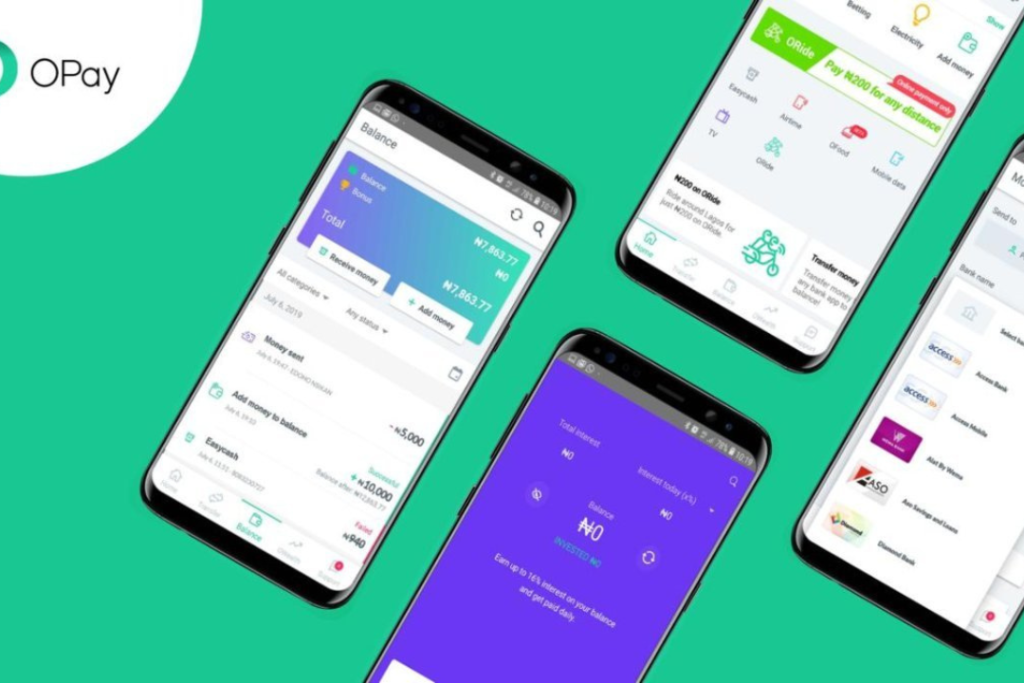
OPay is a Nigerian FinTech company that aims to simplify money for all through its mobile money platform. That is way more than transactions; it’s one marketplace for many financial needs.
OPay is accessible using:
Read Also – Full LIst of Opay USSD Codes & How to Use Them 2025
The requirements for opening an OPay account will vary depending on whether you are opening a personal account or a merchant account.
For a personal account, you generally need:
For a merchant account, you will most likely be asked to provide all of the above information plus some other information such as:
OPay redefines the ease that comes with fast transactions for users and businesses in Nigeria. The following are some of its key benefits.
In general, OPay may become an attractive financial platform in Nigeria that provides a convenient, safe, and inexpensive way to manage money and complete various financial transactions.
Also Read – Exclusive: Olu Akanmu’s Exit from Opay and the Whole Truth
Opay login is quite an easy and safe means of gaining access to your account. This is how it goes: upon clicking on login, you will be prompted to provide your phone number or email address and password, as registered.
The provided information will be checked against that recorded in the database of Opay. In case the credential turns out correct, it grants you access to your account.
In some cases, advanced security in Opay may lend an additional layer of safety by requesting two-factor authentication to verify if the authenticity is owned.
Now you will access all features and your wallet and transaction history. The login definitely streamlines the same, but in case any issues do pop up then there is always the support team from Opay to help with the same.
Below are the steps to log in to Opay using your phone number and a password:
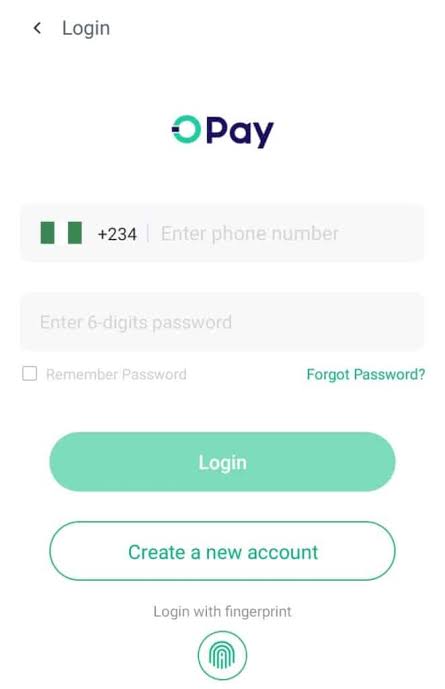
Remember to keep your phone number and password safe to make your account safe from unauthorized access. You can contact the Opay customer support in case you are facing any problems while logging in.
Follow these steps to log in to the Opay using email:
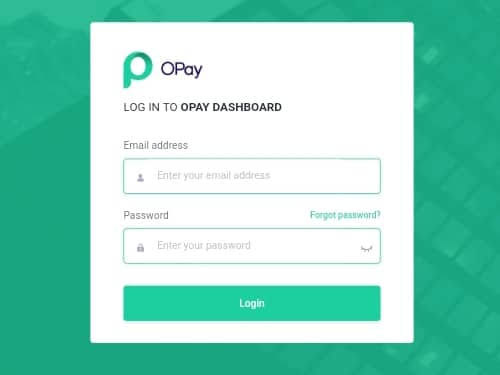
Do not forget to make good protection for your email and password to avoid an unauthorized login. You might also contact the Customer Support of Opay if you encounter a glitch while logging in.
Read Also – 7 Best App to Buy Bitcoin with Opay in Nigeria
If you forgot your password during Opay log in with your email and phone number, no need to freak out.
Opay has a password recovery process that can help regain access to your account. Here’s what you are to do:
You will also, in any case, receive in your email or phone number provided at registration a link or code to reset the password. Use this to create a new password and regain entry into the Opay account.
Keep the new password safe and to yourself; do not share it with anyone, lest your account is accessed by unwanted persons.
Kindly reach out to customer support on Opay in case it is having problems recovering the password.
Yes, you can log in to the Opay without OTP if you have enabled the “Remember Me” or “Trust this device” feature. This helps bypass this step from OTP and lets you enter your Opay Account directly.
Here is how you can turn the “Remember Me” feature on:
This will keep you signed in automatically to your Opay account when this is enabled without demanding an OTP.
Note, though, that this will further reduce the security of your account since anyone can just use your device to log into your account without the OTP.
If you are concerned about the security aspect, you can always turn off the “Remember Me” button and ask for an OTP every time one is to log in.
For Opay, security happens to be quite critical, hence adding a layer that confirms your identity with OTP to ensure your account is secure.
Also Read – Fintech Companies (Opay, Kuda, Moniepoint) in Nigeria Resume Adding New Customers After Government Action
To log in to the Opay by verification on a mobile phone number, kindly pay attention to the following steps:
If you are having some log-in troubles on OPay, there might be several reasons for this. Here are simple steps that will guide you through the troubleshooting of common login issues:
First, ensure that you use the correct phone number, email address, or username that is likely to be attached to your OPay account. Make sure that there are no misspellings or errors. In case of having forgotten the password, the “Forgot Password” option can be used. Follow the guidelines to recover your account.
Be sure that you have a stable and reliable internet connection. Poor connectivity may hinder the login process.
Try changing to either mobile data or Wi-Fi to see if it happens to be a problem.
If there is a problem when you are trying to log in to the OPay website, you could clear your browser cache and cookies because some of those problems occur temporarily, and then everything will work fine again. You want to go into the browser settings and clear the cache and the cookies.
If you are on the OPay mobile app, ensure that you have the latest version of the mobile app running on your device. Maybe an older version is buggy and will prevent key features like login from working. Log in to your app store to check if you are due for an update.
In case you have any VPN or proxy turned on, try turning it off. Some VPN/proxy configurations interfere with the login process.
If you have followed the above steps and you are not logging in successfully, it is recommended that one has to contact OPay’s customer support for further assistance. They could provide special troubleshooting steps and clarification regarding your account problems.
Always remember to provide the maximum possible details while contacting customer support; this helps to know and resolve your login troubleshooting problem.
Read Also – How to Open an Opay Account in Less Time – Full Guide
OPay has made provisions for various contact options to reach its customer support department, depending on the cause for reaching out. Please refer to the following options:
Dispute on failed debit with no credit alert, mail ng-support@opay-inc.com.
Opay login is straightforward. You can log in using your email, phone number, and password easily. It is free from all troubles, provided that the details are correct and verified.
If there is an error, double-check your information or reset your password. Using Opay login with a phone number, email, or even the app, you are guaranteed ease and security of logging in within the shortest time.
For more related articles like this, you can explore our homepage and kindly leave a comment and follow our social media platforms for more updates
Facebook at Silicon Africa
Instagram at Siliconafricatech
Twitter at @siliconafritech.
Yes, you can log in to OPay on the web. Just log in to your OPay account on your computer’s web browser via the official website of OPay: https://www.opayweb.com/
No, you can use the same login email address and password for both the OPay mobile application and the website.
At the moment, it is not possible to log in with any social media within the OPay app.
To log out of your OPay account, open the OPay app or log in to their website; navigate to the account settings or profile section. On tapping/clicking on Log Out/Sign Out, it will successfully log you out of your account.