Physical Address
60 Ekwema Cres, Layout 460281, Imo
Physical Address
60 Ekwema Cres, Layout 460281, Imo
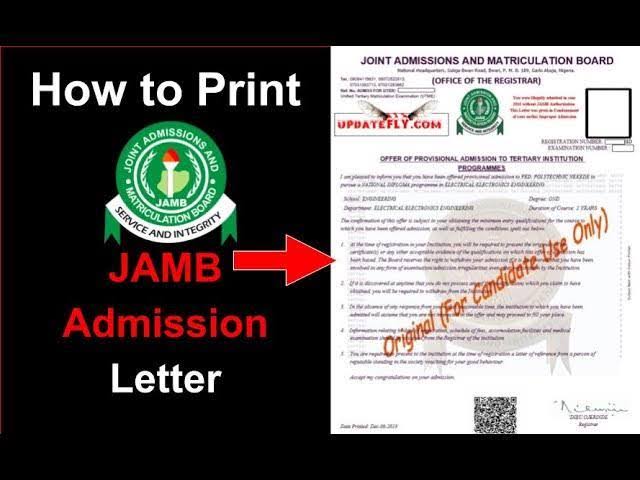
As the excitement builds for the upcoming academic year, candidates who will successfully gain admission into their chosen institutions will be able to access their JAMB 2025 admission letter after admission.
This crucial document is essential for completing the admission process and securing a place in universities, polytechnics, and colleges of education across Nigeria.
In this article, we will guide you through the straightforward steps to print your JAMB admission letter and ensure that you have everything you need for a smooth transition into your next educational phase.
The JAMB admission letter serves as proof of your acceptance into an institution and is often required during registration and orientation.
It contains vital information such as your name, the institution you have been admitted to, your course of study, and other relevant details.
Without this document, candidates may face challenges in completing their enrollment process.
Printing your JAMB 2025 admission letter is a simple process that can be completed online. Follow these steps to obtain your letter:
1. Visit the Official JAMB Website: Start by going to the official JAMB website. Ensure that you are on the correct site to avoid phishing scams.
2. Log into Your JAMB Profile: Use your registered email address and password to log into your JAMB profile. If you have forgotten your password, there is an option to reset it.
3. Navigate to the Admission Section: Once logged in, look for the section labeled ‘Admission’ or ‘Print Admission Letter’. This section will lead you to the necessary options for printing.
4. Select Your Admission Year: Choose ‘2025’ from the available options to ensure you are accessing the correct admission letter.
5. Print Your Admission Letter: After selecting the appropriate options, click on ‘Print Admission Letter’. This will generate a PDF version of your letter that you can download and print.
6. Check Your Details: Before finalizing your printing, double-check that all details on the admission letter are correct. Any discrepancies should be reported to JAMB immediately.
To print your JAMB admission letter, you will need:
It is advisable to print multiple copies of your JAMB admission letter, as you may need them for various administrative processes at your institution.
Read Next: How to Check JAMB Result with your Registration Number
While printing your JAMB 2025 admission letter is generally a smooth process, some candidates may encounter issues. Here are some common problems and their solutions:
1. Incorrect Login Credentials: If you cannot log in due to incorrect email or password, use the password reset option or contact JAMB support for assistance.
2. Technical Glitches: Sometimes, the website may experience downtime or slow loading times. If this happens, try accessing it at a later time or using a different browser.
3. Missing Admission Letter: If you do not see an option to print your admission letter despite being offered admission, confirm that your admission status is updated on the JAMB portal or reach out to customer service for help.
Printing your JAMB 2025 admission letter is an essential step in securing your place in higher education institutions across Nigeria.
By following these simple steps and ensuring that all details are accurate, candidates can successfully navigate this process with ease.
As students prepare for their new academic journey, having this document in hand will facilitate a smooth transition into university life.
For any further assistance or inquiries regarding the JAMB profile or other related matters, candidates are encouraged to visit the official JAMB website or contact their support services directly.
Was this information useful? Drop a nice comment below. You can also check out other useful contents by following us on X/Twitter @siliconafritech, Instagram @Siliconafricatech, or Facebook @SiliconAfrica.