Physical Address
60 Ekwema Cres, Layout 460281, Imo
Physical Address
60 Ekwema Cres, Layout 460281, Imo

The Joint Admissions and Matriculation Board (JAMB) has announced that the 2026 Unified Tertiary Matriculation Examination (UTME) will commence from Thursday, April 24, 2026, at the respective JAMB exam centres.
As the exam date draws closer, candidates are advised to check their exam centers, dates, and times to avoid any last-minute confusion. We also hope you are fully prepared with the JAMB Novel for this year.
Here is a guide on how to easily check your 2026 JAMB exam center, date, and time online.
Follow these steps to easily check your 2026 JAMB exam center, date, and time online:
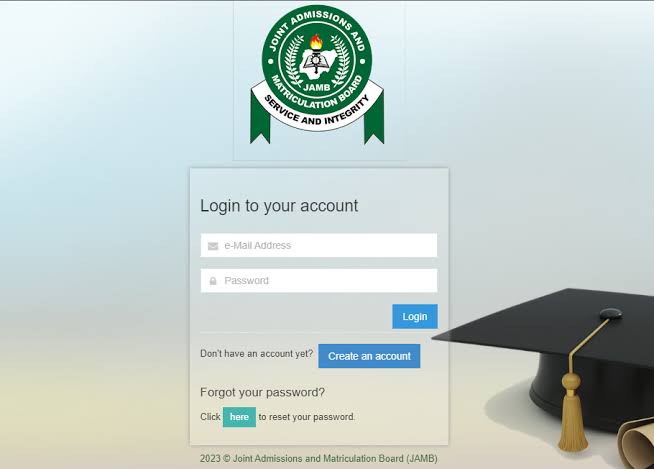
The first step to checking your JAMB exam center, date, and time is to visit the JAMB portal.
You can do this by typing “https://portal.jamb.gov.ng/” in your web browser or by clicking on the direct link to the JAMB portal provided in your registration slip.
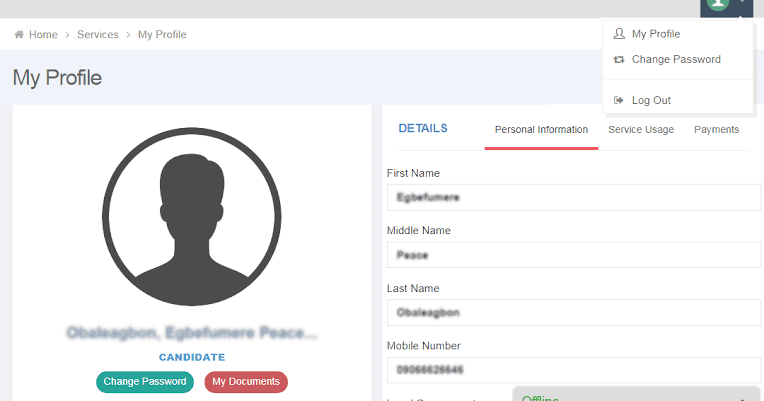
Once you have accessed the JAMB portal, you will be required to login to your JAMB profile.
To do this, enter your JAMB registration number and password in the appropriate fields and click on the “Login” button.
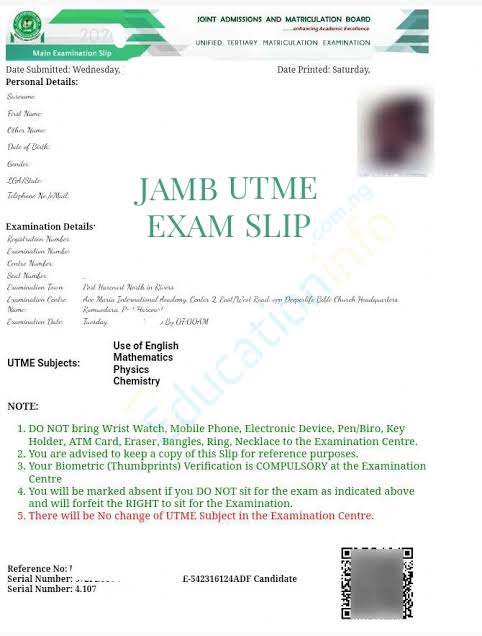
After logging in to your JAMB profile, you will be redirected to your dashboard.
On your dashboard, click on the “Check Exam Details” button to access your JAMB exam center, date, and time.

Once you have accessed your JAMB exam details, it is important to print your exam slip.
Your exam slip contains important information such as your exam center, date, and time.
To print your exam slip, click on the “Print Exam Slip” button and follow the instructions provided.
Related: Latest Updates, Fees, Dates for JAMB CBT 2024/2026
Stay Updated via Email: JAMB often sends email notifications reminding you to print your exam slip. Keep an eye on your inbox, especially around exam time.
Watch Out for SMS Alerts: JAMB may send SMS updates containing your exam details directly to your registered phone number. Ensure your phone is accessible.
Visit a JAMB CBT Registration Centre: If you encounter online difficulties, don’t panic! Visit your nearest JAMB registration centre for assistance with printing your exam slip.
See also: Latest Update on How to Apply for JAMB Direct Entry in 2026
If you encounter any issues while checking your JAMB exam details, do not panic.
The first step is to ensure that you have entered your JAMB registration number and password correctly. If you are still unable to access your exam details, contact the JAMB support team for assistance.
You can do this by sending an email to “support@jamb.gov.ng” or by calling the JAMB helpline on 0800-022-5546.
Checking your JAMB exam center, date, and time is an important step in preparing for the 2026 UTME.
By following the steps outlined in this article, you can easily access your JAMB exam details and print your exam slip.
Remember to also check your JAMB registration centre and contact the JAMB support team if you encounter any issues. After the exam, here is how to check your JAMB result with your registration number.
If you find this article helpful, kindly share your thoughts in the comment section and follow us on our social media platforms on X (Silicon Africa (@SiliconAfriTech)), Instagram (SiliconAfricaTech), and Facebook (Silicon Africa).