Physical Address
60 Ekwema Cres, Layout 460281, Imo
Physical Address
60 Ekwema Cres, Layout 460281, Imo

Checking the Airtel data balance has just become easier. Airtel, one of the leading mobile network providers in Nigeria, is always finding ways to enhance its services for customers. Last year, the NCC introduced a new code to check data balance, making it even more convenient for users to keep track of their data usage.
In the past, customers had to dial *140# to check their Airtel data balance. However, with this new code, checking your data balance has become easy.

To check your Airtel data balance, all you need to do is dial *323# on your mobile phone. After dialing the code, a pop-up notification will appear on your screen, letting you know that you will receive an SMS with your data balance details shortly. Keep an eye on your message inbox, and once you receive the SMS, open it to view your available data balance. It’s a simple and seamless process!
Airtel’s commitment to innovation and customer satisfaction shines through with this new code for checking data balance. Now, you can easily stay on top of your data usage and make the most of your Airtel services.
– Dial *323# on your phone.
– You’ll receive a pop-up notification and a message after.
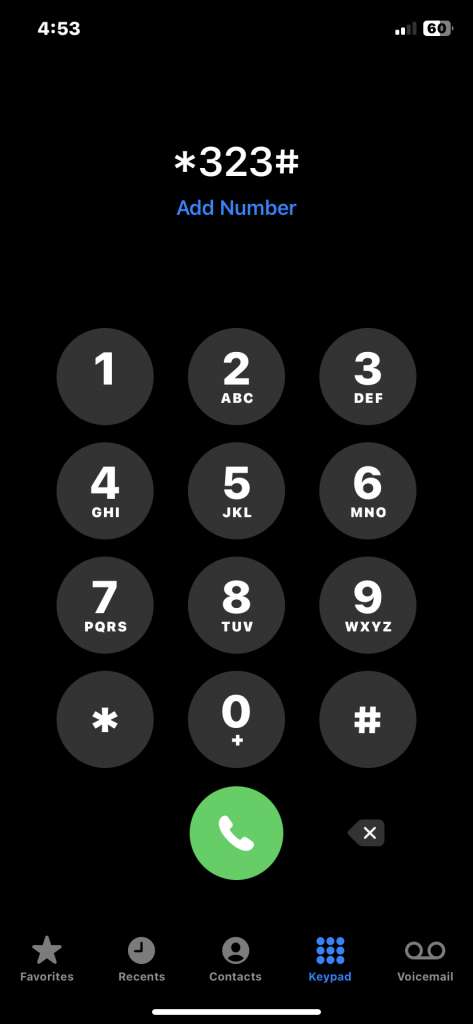
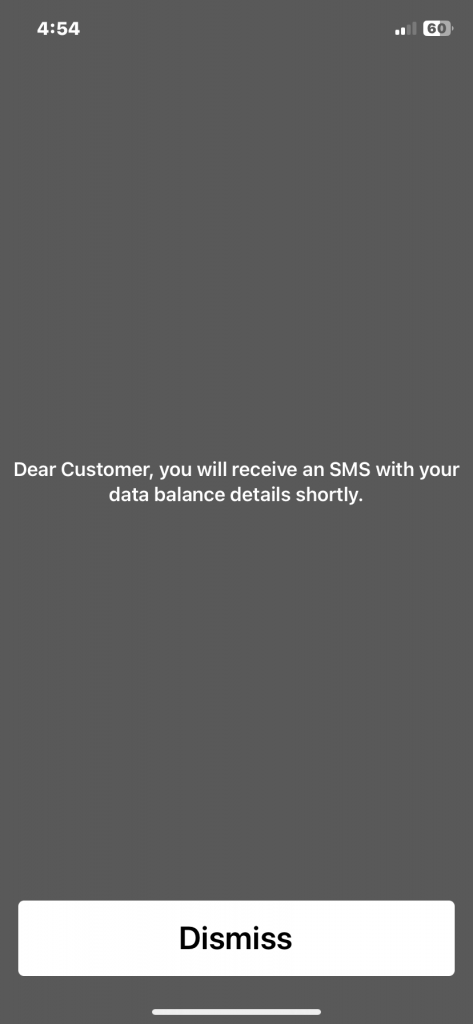
– Download and install the Airtel mobile app from your app store.
– Open the app and log in with your Airtel account details.
– Navigate to the “Data Balance” or “My Account” section to view your data balance.
Remember, these methods may vary depending on your location and the specific Airtel service you’re using.
Finding out your Airtel mobile number is super easy! Just grab your Airtel SIM-enabled device and dial *121*3*4# on it. This will bring up a menu on your screen, and you’ll see an option to check your mobile number. Simply select that option, and voila! Your Airtel number will be displayed right there on your screen.

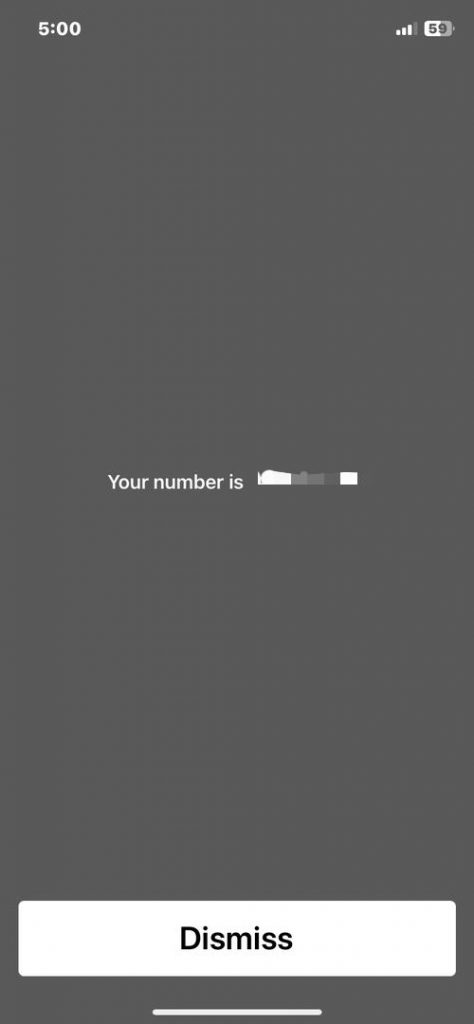
In other news, the Nigerian Communications Commission (NCC) had set May 17th, 2023 as the deadline for Airtel and other mobile network operators (MNOs) to fully transition to the new harmonized shortcodes (HSC) for their services. This means that the old code, *140#, for checking the Airtel data balance was discontinued after the deadline.
The official code to check the data balance on Airtel Nigeria is now *323# as explained above. Airtel is dedicated to providing excellent services to its customers, and this implementation of the new code is just one example of that commitment. The new code is not only easy to use, but it’s also reliable, just like the old one. Plus, now Airtel will have short-code uniformity with other networks, making things even more convenient for everyone.