Physical Address
60 Ekwema Cres, Layout 460281, Imo
Physical Address
60 Ekwema Cres, Layout 460281, Imo

Opay is a leading financial institution that works in Nigeria and other African countries. Because banking institutions are inconsistent, Opay offers its users a better experience. From seamless transactions to quality financial solutions, the organization has grown its reach across Africa while winning new consumers.
With Opay USSD codes, you may simply execute a variety of transactions from your Opay account without having to log into the app or use internet services. All you need is a simple mobile phone that allows you to make transactions with your Opay account.
In this article, we’ll be exploring the full list of USSD codes for Opay and how to use Opay USSD codes. Whether you’re new to the platform or a seasoned user, this guide will help you get the most out of your Opay account. Continue reading as we go over the complete list of Opay USSD codes and how to use them.
Opay offers a mobile application, web services, and USSD codes to assist users in receiving smooth financial services. As an Opay user, you may already know that the mobile money platform offers a wide range of services that allow you to do more than just send and receive money.
The OPay USSD code, *955#, acts as a unique identification, allowing clients to easily do various banking activities. This code allows you to transfer money, buy airtime and data, make withdrawals, create accounts, and finance other accounts directly from your mobile device, removing the need for internet connectivity or the OPay mobile app.
USSD codes provide a self-service option for financial transactions that work flawlessly across basic phones using text-based menus. OPay introduced its USSD code, *955#, to improve service accessibility, particularly for consumers who do not own smartphones or have difficulty connecting to the internet.
To utilize the USSD codes for Opay, users must have an Opay account associated with their phone number or SIM card. This code works perfectly on Nigeria’s Airtel, MTN, and 9Mobile networks, but it is not compatible with the Glo network.
Therefore, dialing *955# from a mobile device initiates the procedure, giving OPay customers immediate access to a variety of services. These services include fund transfers, bill payments, airtime purchases for oneself or others, account balance queries, account setup, and more, all easily accessible via the user-friendly USSD menu selections.
Read Also – Kuda vs Opay: Making the Ultimate Choice Between the Two Giant Nigerian Fintechs

Basically, to utilize Opay USSD codes, you must first create an account with Opay. Here are the basic procedures for creating an Opay account:
After following these steps, your OPay account should be fully activated and available for usage. Note that there is no code for opening an Opay account; instead, you must download the mobile app. If you intend to utilize USSD codes, make sure your account is linked to your mobile phone and follow the instructions provided for USSD transactions.
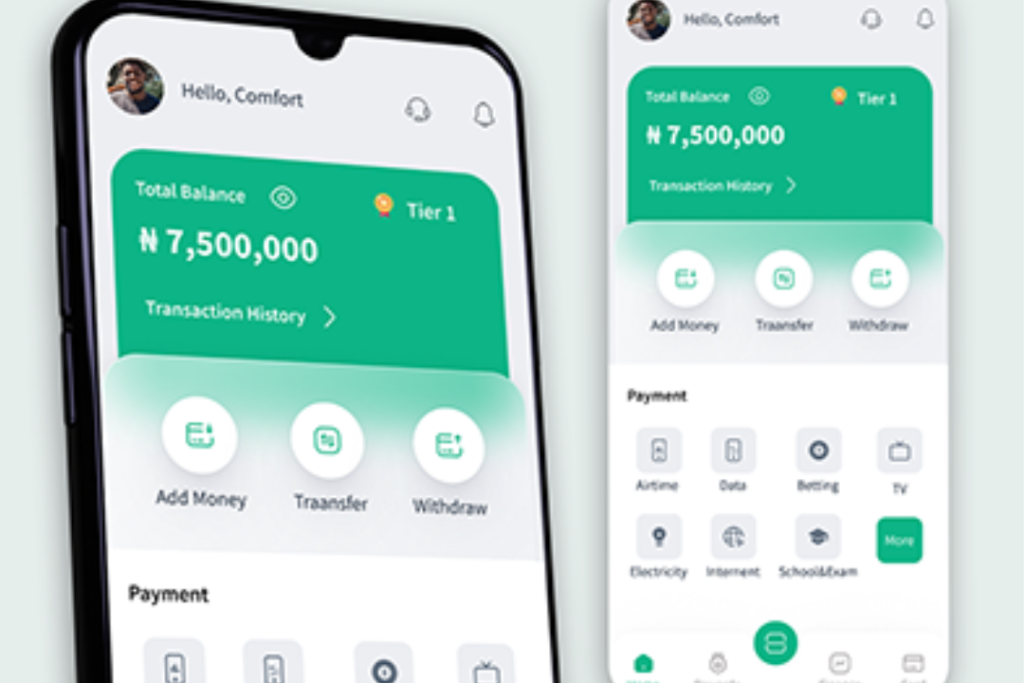
Having gained an understanding of the process of creating an OPay account, let’s explore an extensive list of OPay USSD codes for the year 2026, providing additional insights and details.
| Transactions | USSD Codes |
|---|---|
| Transfer to Opay Account | *955*1*Amount*Account No# |
| Transfer to Bank Account | *955*2*Amount*Account No# |
| Airtime for Self | *955*3*Amount# |
| Airtime for Others | *955*3*Amount*Phone No# |
| Data | *955*4*Phone No# |
| Get OTP | *955*010# |
| Betting | *955*5# |
| Electricity | *955*6# |
| Check Balance | *955*0# |
| Card Activation | *955*03121# |
Also Read – Exclusive: Olu Akanmu’s Exit from Opay and the Whole Truth

We’ll go over the numerous transactions that may be completed using the OPay USSD code, as well as provide additional information on its functionality.
To transfer money to another Opay account or another bank, follow these steps:
Alternatively
Follow these steps to buy data for your number or another number using Opay:
To purchase airtime for your number or another number using Opay, complete these steps:
Alternatively
To recharge 500 to “08011223344”, call *955*3*500*08011223344#. Authorize the transaction by entering your PIN.
Another advantage is that you can use the Opay USSD Code to finance your betting accounts. To fund your betting account, perform these processes:
To pay your electricity bill, follow these steps:
You may also use the USSD code to check your remaining balance on OPay. The service is entirely free. Please see the procedures listed below.
Alternatively
Enter your PIN by dialing *995*0#. The Opay balance will be displayed on your screen.
To add money to your Opay account, enter the USSD code. The processes involved include;
To get Opay loans, you do not need a phone. The USSD code is effective. Find out how below:
The USSD code can also be used to withdraw money by:
While Opay USSD codes offer unmatched convenience, incorporating these tips can further enhance your user experience:
One of the advantages of USSD codes is their speed and ease of usage. However, if you keep looking for the same codes, you aren’t saving time.
To avoid this, save the USSD codes you use most frequently. This allows you to access them fast without having to recall the exact sequence of numbers.
To save a USSD code, dial it as usual and follow the steps. When you reach the finish, there should be an option to save the code. You can then give it a memorable name, such as “Airtime” or “Transfer.” The next time you need to utilize that code, simply locate it in your stored list and choose it.
While it is a good idea to save frequently used USSD codes, there are some functions that you will most likely use so regularly that you should memorize the codes. For example, if you routinely check your account balance, remembering the code for that function will allow you to access it quickly and without having to look for it.
Dial a USSD code repeatedly until you have it memorized. You can also write it down and practice it until you can say it without thinking. This saves time and allows you to rapidly access critical information or services.
Finally, keep up with any updates or new features that Opay introduces. USSD codes are an effective tool, but they are only as helpful as the services they offer.
By staying up-to-date, you’ll be able to take advantage of new features and services as they become available, potentially saving even more time and money.
You may stay up-to-date by following Opay on social media, visiting their website regularly, or signing up for their newsletter. This way, you’ll be among the first to learn about any changes or updates, and you’ll be able to benefit from them right away.
With their USSD codes, you may easily navigate the Opay universe. The user-friendly USSD interface makes it easier to manage your Opay account than ever before. This complete list of Opay USSD codes serves as a useful resource, allowing users to easily access numerous functionalities.
Whether you’re checking your balance, moving payments, or looking into other Opay services, knowing how to use Opay USSD codes is essential for a smooth banking experience. Embrace the ease and efficiency that these codes bring to your Opay experience.
To use the Opay USSD codes, follow these simple steps:
– Dial the code on your mobile phone and press the call button.
– Follow the instructions on the screen to perform the transaction you want.
– You will receive a confirmation message after completing the transaction.
Yes, you can use the Opay USSD codes on any mobile network. However, you may be charged a fee by your mobile network operator for using the service.
To check your Opay account balance using USSD, dial *955# and select “My Balance” from the menu. Your account balance will appear on the screen.
If you forget your Opay USSD code, you can retrieve it by dialing *955# and selecting “Forgot PIN” from the menu. Follow the instructions on the screen to reset your PIN and retrieve your USSD code.