Physical Address
60 Ekwema Cres, Layout 460281, Imo
Physical Address
60 Ekwema Cres, Layout 460281, Imo

Information, they say, is power! Have you been looking for some of the best Ai note taking apps in 2025? Look no further; you’re in the right place at the right time.
In our generation today, information is abundant, meetings, lectures, and research generate a constant stream of data that can be overwhelming to manage.
Traditional note-taking methods, while effective, often fall short of capturing the essence of information efficiently. This is where AI-powered note-taking apps come to the rescue.
These innovative AI tools leverage artificial intelligence to transform how we capture, organize, and utilize information.
By automating transcription, generating summaries, and offering intelligent search capabilities, AI note-taking apps have become indispensable for students, professionals, and anyone seeking to optimize their productivity.
This comprehensive guide delves into the best AI note taking apps, exploring their features, and benefits, and identifying the best options to suit different needs.
Whether you’re a student looking to ace your exams or a business professional aiming to streamline meeting management, this article will equip you with the knowledge to choose the perfect AI note-taking companion.
Now let’s dive in!
Related Also: Top 10 New Social Media Apps Thriving in Africa
Taking notes can be useful in various situations. Whether you’re in a meeting, attending a lecture, or simply recording your daily activities, it is one of the most effective ways to keep track of important information and maintain records.
However, taking comprehensive and precise notes while actively listening can be a challenging task.
AI note takers are designed to listen, interpret, and capture the key points of your meetings, allowing you to concentrate on the substance of the discussions.
These intelligent tools leverage artificial intelligence to streamline the note-taking process, from transcription and summarization to organization and search.
In this comprehensive guide, we will explore 13 of the best AI note-taking apps available, considering factors such as features, user experience, pricing, and target audience.
Whether you’re a student, professional, or simply someone looking to enhance your productivity, this blog post will help you find the perfect AI note-taking companion.
Here we go!!!
Below are some of the best Ai note taking apps
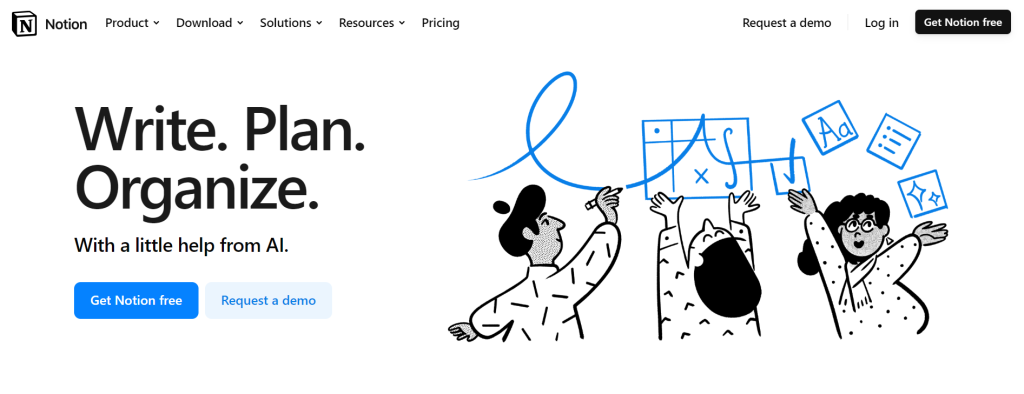
Notion AI enhances productivity through its AI features, making note-taking more effective and efficient. This comprehensive tool can transform texts, generate new content, and automate tasks in your workspace.
Notion AI’s standout capability is its capacity to produce automated text responses tailored to your context and queries.
This allows you to refine and generate AI-driven summaries of your existing content. Furthermore, Notion facilitates the effortless drafting of new content pieces.
Notion AI’s high-quality translations can help you extract actionable insights from your customer research and meeting notes, ensuring this platform is reliable during international lectures, meetings, and discussions.
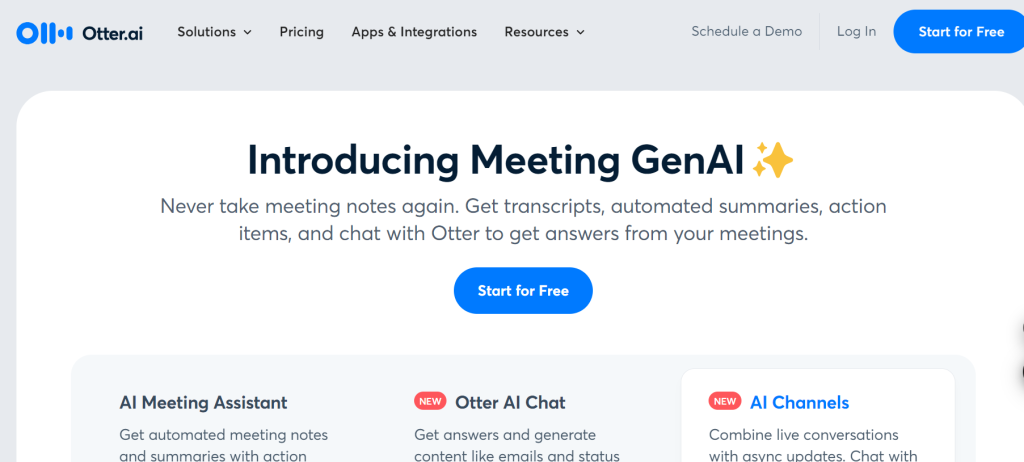
Otter is an AI-powered note-taking app that can effortlessly transform voice meetings into searchable text, ensuring accuracy and organization. This platform is ideal for transcribing video and audio conferences, lectures, interviews, and more.
Otter AI uses speaker segmentation to distinguish and isolate audio segments based on each speaker’s voice, enabling easy attribution of meeting notes to the appropriate individual.
Otter not only provides transcription but also AI-generated summaries of meetings. If you don’t require a verbatim transcript, the summaries can be a useful way to understand the key points of a meeting without getting bogged down in the details.
Otter, similar to Notta, offers a user-friendly web application and convenient mobile apps for iOS and Android platforms. Additionally, this platform can be integrated with popular video conferencing tools like Zoom, Google Meet, and Microsoft Teams.
See Also: Top 7 Bitcoin Wallet Apps for iPhone in Ghana
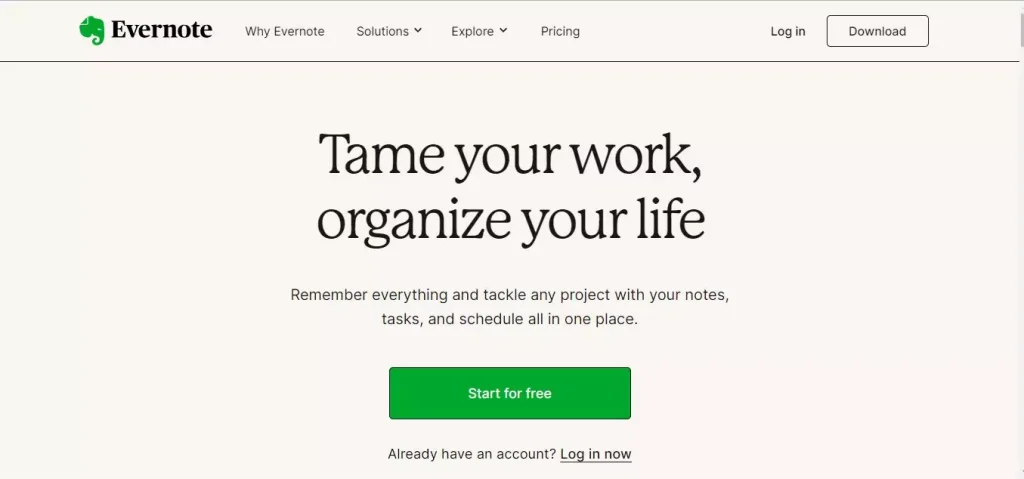
Evernote is an AI-powered note-taking app that offers a wide range of useful tools to help you efficiently organize your daily tasks, whether they involve recording your thoughts, important work projects, school assignments, or other matters.
With Evernote, you can rest assured that your crucial information will not be lost, as it allows you to synchronize your notes across all your devices and provides a robust security system that stores your notes securely in the cloud, ensuring your data remains 100% private and protected.
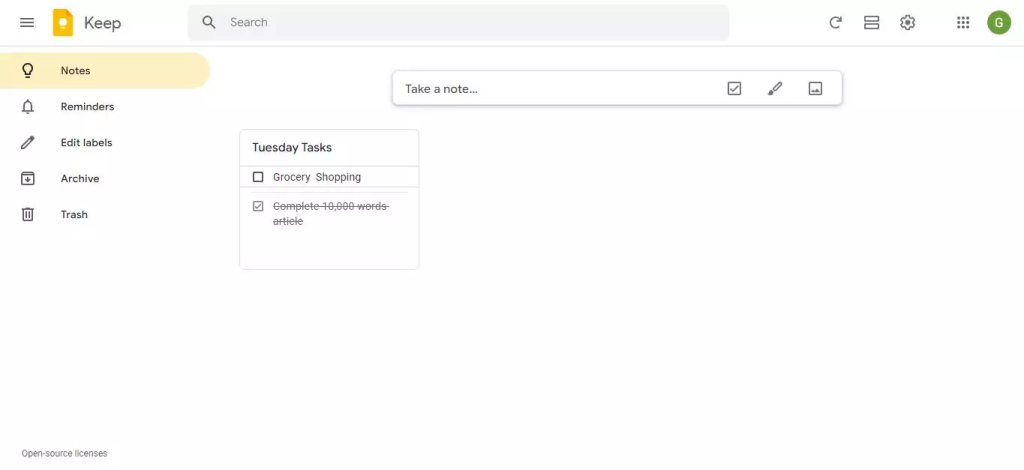
This versatile, cloud-based AI Note-taking application is designed for efficient capture and organization of thoughts.
Google keep features include voice notes, image attachments, task management, handwriting recognition, note categorization, color coding, and more.
Its simplistic interface allows you to sync your notes across all your devices.
The app also provides powerful features like reminders and annotations to enable users to seamlessly take notes, manage tasks, and share information.
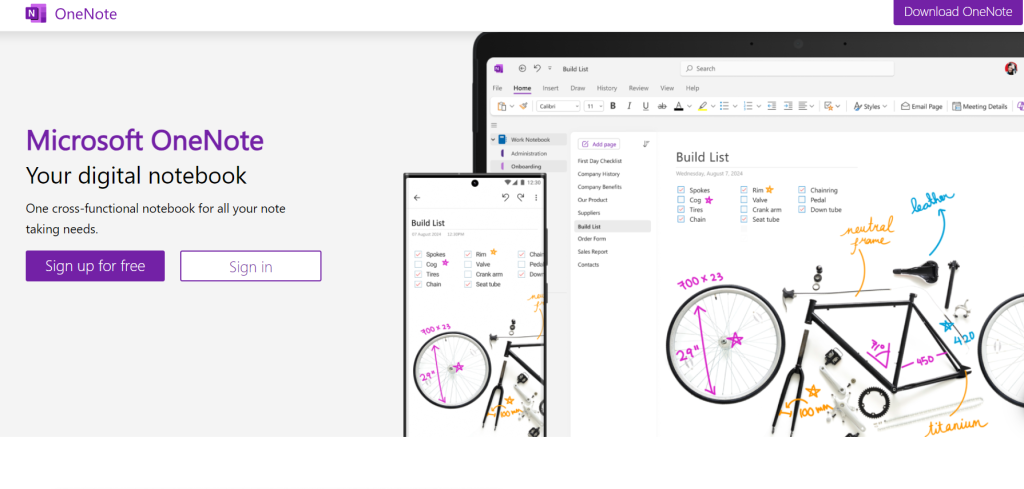
OneNote is a versatile digital note-taking app developed by Microsoft. It’s designed to be your all-in-one digital notebook, capable of storing and organizing a wide range of information.
Copilot in OneNote can assist you with note taking by drafting plans, generating ideas, creating lists, and organizing information based on your prompts.
OneNote allows you to harness the power of digital ink with the intuitive feel of a pen to help you capture your creative ideas.
Teachers can use OneNote to organize lesson plans in searchable digital notebooks, and staff can create a shareable content library. Encourage students to handwrite notes and sketch diagrams.
Related Also: 15 Best Loan Apps in Nigeria with Low Interest Rate
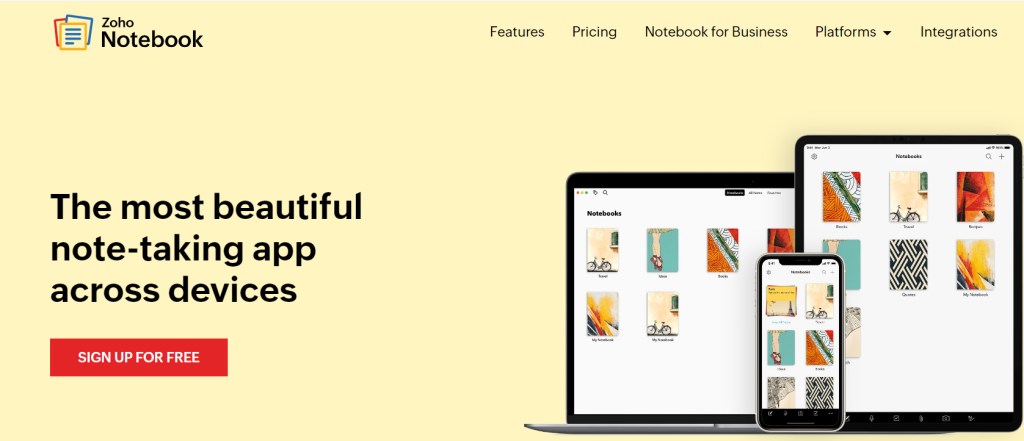
Zoho Notebook is a unique note-taking app that sets itself apart with its visually appealing and interactive approach. It’s designed to make note-taking fun and engaging.
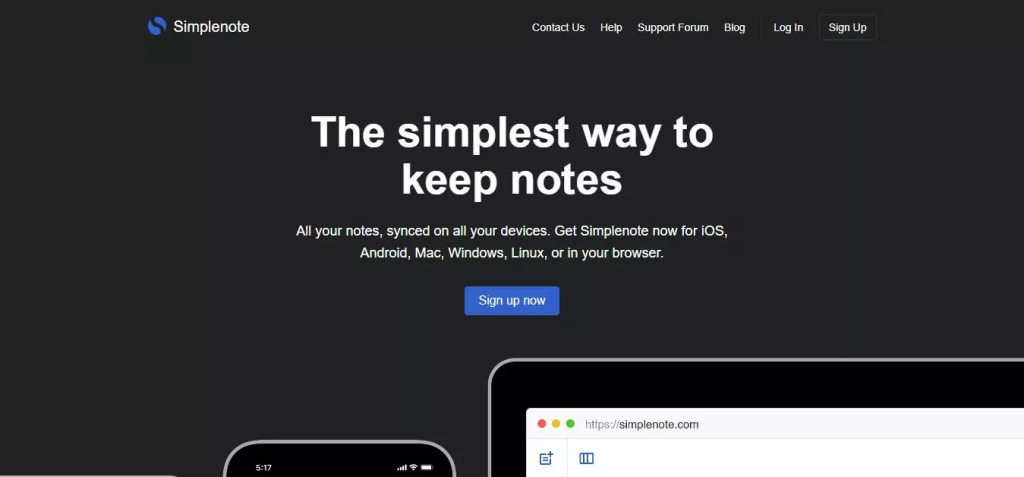
Simplenote is a minimalist note-taking application renowned for its simplicity and user-friendliness. This AI-powered note-taking tool enables users to jot down notes, create to-do lists, and capture ideas within a distraction-free writing environment.
While it may lack advanced features such as multimedia attachments and folder organization, its streamlined interface and fundamental functionality cater to users who prioritize simplicity over complexity in their note-taking requirements.
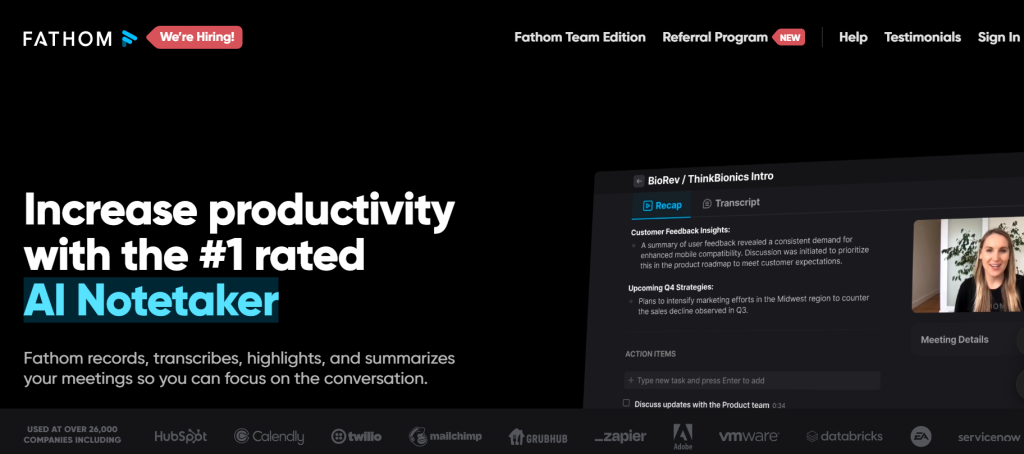
Fathom allows you to swiftly record, transcribe, highlight, and summarize meetings. This tool allows you to focus on the conversation without the need to juggle note-taking, providing you with the necessary tools to highlight key moments, convert speech to text with high accuracy, and much more.
Check Also: Top 10 Apps to Convert Airtime to Cash: Cash Out Fast in 2025
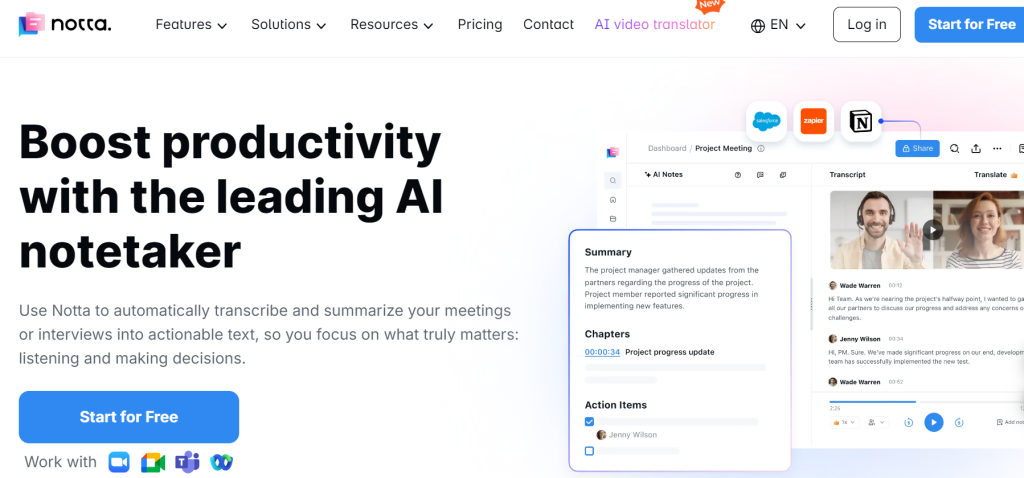
Notta is an AI-powered note-taking app designed for meetings and interviews, offering efficient note-taking, automatic transcription, and summarization capabilities.
It allows users to capture notes from live speech or pre-recorded texts and provides real-time dictation functionality to transcribe spoken words.
Apple Notes is a pre-installed note-taking app that comes standard on all Apple devices. It’s designed to be user-friendly and seamlessly integrated into the Apple ecosystem.
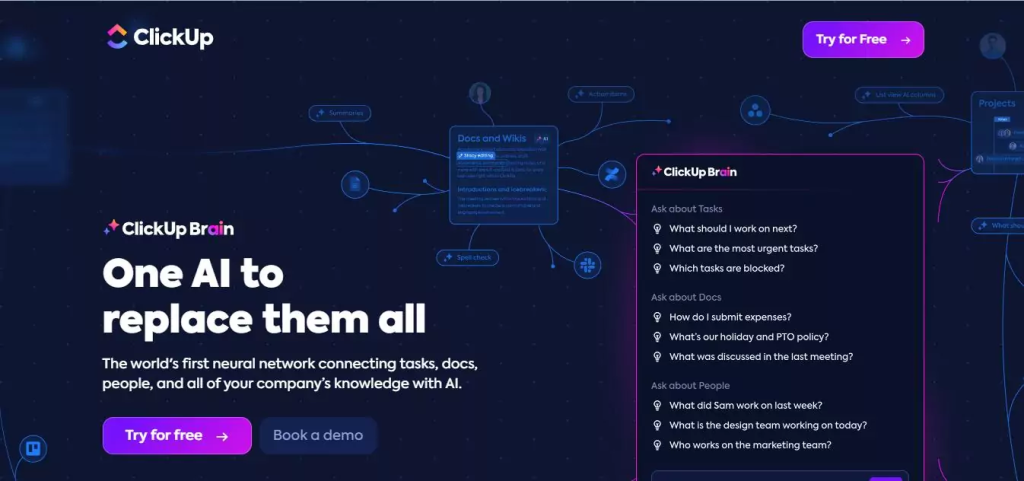
ClickUp is not only a powerful project management tool, but it also provides an exceptional AI-powered note-taking feature that can transform meeting discussions into concise summaries.
Unlike other apps, ClickUp offers customizable templates to create notes for various purposes.
It also seamlessly integrates with popular collaboration platforms like Microsoft Teams, Google Meet, and Zoom, allowing you to effortlessly share notes with your team.
Read More: 7 Apps To Make Money Online In Nigeria As A Student In 2025
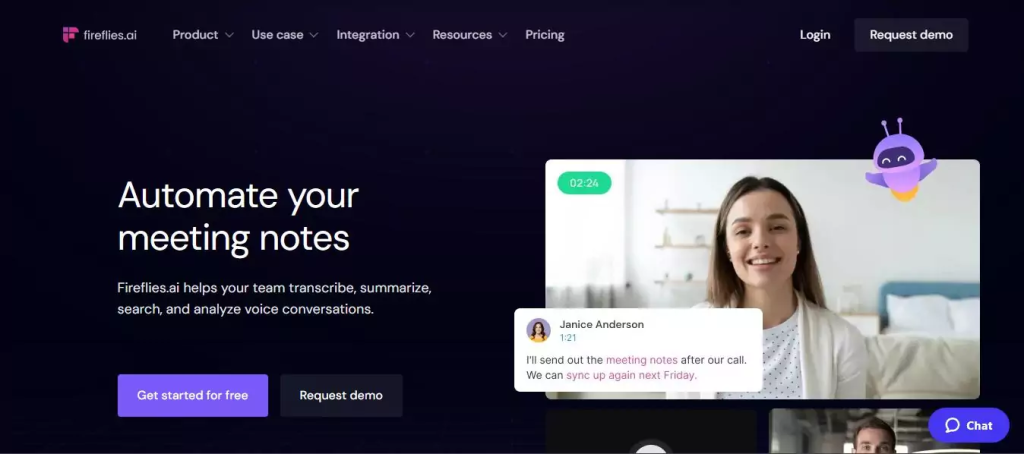
Fireflies.ai is a reputable AI meeting assistant that offers features to transcribe, summarize, and generate meeting notes.
It enables users to share meeting notes and provides engagement tools for team members to add comments and highlights effortlessly, making meetings more productive.
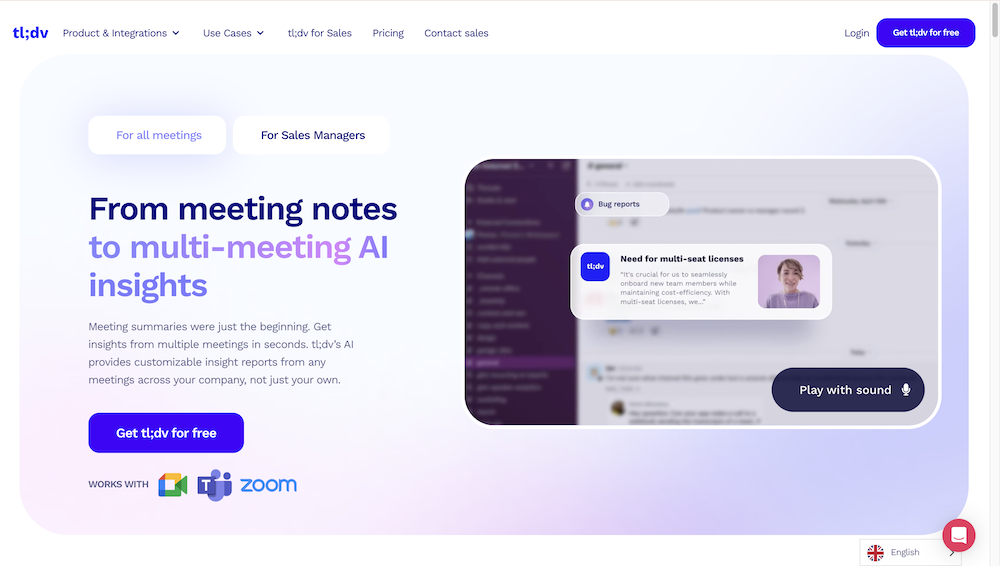
tl;dv is a new AI-powered note-taking tool launched in 2020, designed to automatically record and transcribe online meetings, saving time and enhancing productivity.
Currently, it supports Zoom and Google Meet. Users simply need to invite the tl;dv meeting notetaker, and it will start recording immediately.
Focusing on capturing critical points and enabling efficient meeting recaps and tracking of discussion progression across multiple meetings, tl;dv offers valuable functionalities.
You might want to see this: 8 Best Apps to Save in Dollars in Nigeria 2025
Note-taking has undergone a significant transformation with the advent of AI-powered apps. These tools have redefined how we capture, organize, and utilize information, offering unparalleled efficiency and productivity.
By automating tasks like transcription and summarization, AI note-taking apps free up cognitive resources, allowing users to focus on higher-level thinking and analysis.
While the best AI note-taking app varies depending on individual needs and preferences, it is clear that these tools have become indispensable for students, professionals, and anyone seeking to optimize their workflow.
By carefully considering factors such as features, user experience, and pricing, you can select the perfect AI note-taking companion to enhance your productivity and unlock the full potential of your information.
I hope you found this piece of information worthy. Please leave us a comment below.
You might want to check out some of our useful and engaging content by following us on X/Twitter @Siliconafritech, IG @SiliconAfricatech, or Facebook @SiliconAfrica
Cheers!
The best app for students depends on their specific needs. Notion AI, Otter.ai, Evernote, and Google Keep are popular options offering a range of features tailored to student requirements.
While AI note-taking apps can significantly enhance the note-taking process, they are not intended to replace traditional methods entirely. Combining AI tools with handwritten or typed notes can often lead to optimal results.
Most reputable AI note-taking apps prioritize data privacy and security. However, it’s essential to review the privacy policies of each app to ensure your information is protected.
The cost of AI note-taking apps varies widely. Some offer free plans with limited features, while others require a subscription fee for premium features. It’s essential to compare pricing plans and features to find the best value for your money.