Physical Address
60 Ekwema Cres, Layout 460281, Imo
Physical Address
60 Ekwema Cres, Layout 460281, Imo

The ease of the Wema Bank transfer code has been redeveloping the definition of banking in Nigeria. This simple code allows its customers to perform whatever transaction they may want to make directly from their phones, thus making banking accessible at any time and from any location.
Whatever transaction one wants to carry out-be it sending money, self-balancing, or buying airtime-the USSD code simplifies these transactions without having to connect to the internet.
Curious about how to activate the Wema Bank transfer code? It is actually pretty easy. You only need to use your registered phone number associated with your Wema Bank account, dial the Wema Bank transfer code, and you will be guided through setting up your account.
You will be required to give your account number, date of birth, and a four-digit PIN, which you will be using for subsequent transactions. Once your account is activated, enjoy the ease of having banking at your fingertips with just a few taps on your phone.
In this article, we take a critical look at what you can do with the Wema Bank Transfer Code, among other core facilities provided by the USSD code to make your banking life easier. From sending money to checking balance, find out how Wema Bank makes it easier for anyone to perform financial transactions.

Wema Bank, a premier financial institution in Nigeria, provides a diverse array of services to its valued customers. Moreover, utilizing the transfer codes grants you effortless access to a plethora of services without the necessity of visiting a physical branch.
These services, accessible via USSD code, encompass transferring funds, checking account balances, purchasing mobile airtime, and a host of other functionalities.
The Wema Bank transfer code is *945#, which facilitates seamless money transfers between Wema accounts or accounts at other Nigerian banks. Authentication of transactions is required through your four-digit PIN for security purposes.
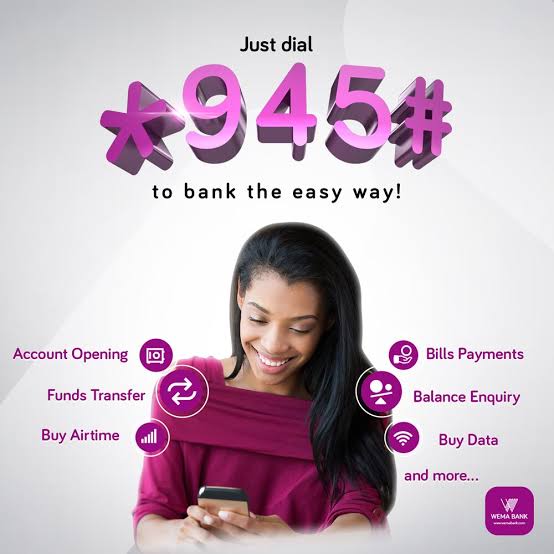
To initiate a transfer within Wema Bank or to another bank, simply dial *945*Account Number*Amount# on your phone. For instance, if you wish to transfer N5,000 to your friend’s Wema account with the number 0012345678900, you would dial *945*0012345678900*5,000#.
Also read: Polaris USSD Code for Transfer and Account Opening
To activate the Wema Bank transfer code (*945#), ensure that your phone number is linked to your Wema Bank account, and then follow these steps:
Once you have completed these steps, your Wema Bank transfer code will be successfully activated. You can then use *945# to perform various transactions, including transfers to other accounts.
Read Also – FCMB Transfer Code and Other USSD Codes
Once you have successfully registered and activated the Wema Bank transfer code (*945#), you gain access to a variety of banking services through USSD codes. Here’s a list of useful Wema Bank USSD codes and the corresponding services they offer:
| Service | USSD Code |
|---|---|
| Mcash | *945*57# |
| *945*57*merchantcode*amount# | |
| Coralpay | *945*58# |
| *945*000*REFno# | |
| Internet Service Codes | *945*15# |
| Smile | *945*16# |
| Spectranet | *945*18# |
| 945 Loans | *945*65# |
| Quick Loan | *945*65# |
| Salary-Base Loan | *945*65# |
| Schools and Exams Codes | WAEC (result checking): *945*70# |
| JAMB (result checking): *945*71# | |
| State Collections | Lagos state collection: *945*40# |
This table summarizes the various services and their corresponding USSD codes that you can utilize after activating the transfer code (*945#).
Also read: Stanbic USSD Code: How to Activate and Make use of it.
The transfer code is *945#, which allows customers to perform various banking transactions conveniently using their mobile phones.
To activate it, you need to dial *945*5# on your phone and follow the on-screen instructions, including providing your account number, date of birth, and choosing a 4-digit PIN for transactions.
With the transfer code, you can access services such as fund transfers, account balance inquiries, airtime purchase, loan requests, and more.
Yes, apart from the transfer code (*945#), Wema Bank provides specific USSD codes for services like Mcash, Coralpay, internet services, loans, schools and exams codes, and state collections.
Yes, it is secure for transactions as it requires authentication using a 4-digit PIN, ensuring the safety and security of your banking activities.
In conclusion, Wema Bank’s *945# code transforms banking, offering secure mobile transactions. Easy activation, diverse services via USSD, accessible to all.
Transfer funds, check balances, buy airtime, and get loans effortlessly. Their tech-driven approach caters to modern Nigerian banking needs. All of these without needing to connect to the internet.
If you find this article helpful, kindly leave a comment and follow us on our social media handles.
Facebook at Silicon Africa
Instagram at Siliconafricatech
Twitter at @siliconafritech.