Physical Address
60 Ekwema Cres, Layout 460281, Imo
Physical Address
60 Ekwema Cres, Layout 460281, Imo
The iTax online platform has significantly simplified taxpayers’ lives by facilitating the fulfillment of various tax obligations. Filing tax returns through iTax has become straightforward and more accessible.
In Kenya, all registered taxpayers holding a Personal Identification Number (PIN) issued by the Kenya Revenue Authority (KRA) are required to submit tax returns annually. Individuals without business ventures or gainful employment are obligated to file nil KRA tax returns.
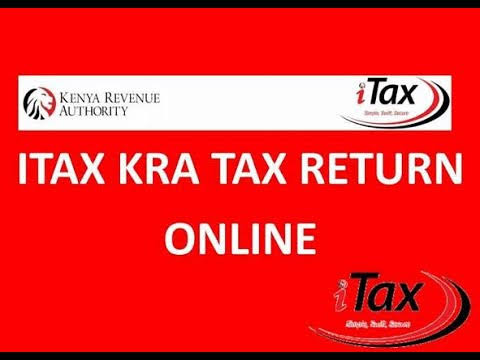
The iTax filing system is structured to accommodate different types of KRA returns, including income tax for resident individuals, corporations, partnerships, and indirect taxes such as VAT and excise. Depending on your tax obligations, selecting the appropriate type of iTax return is essential for filing accurately.
For further information on the various types of KRA tax returns that can be filed through the iTax online portal.
In this article, we will delve into the process of filing KRA returns online, or iTax filing.
The Kenya Revenue Authority (KRA) mandates all registered taxpayers with a KRA PIN to file their returns annually. Non-resident individuals employed by a Kenyan entity or operating a permanent establishment in Kenya are subject to income tax rates and must fulfill their filing obligations accordingly.
Contrary to popular belief, filing returns is not overly complex. Here’s a straightforward guide on how to file KRA returns, whether for employment income or nil returns.
To file your KRA returns successfully, you’ll need three critical requirements:
The Kenya Revenue Authority (KRA) mandates all registered taxpayers with a KRA PIN to file their returns annually. Non-resident individuals working in Kenya are subject to income tax rates and must fulfill their filing obligations accordingly.
Filing KRA returns, whether for employment income or nil returns, is straightforward. Here’s a comprehensive guide:
To file your returns online successfully, you’ll need three critical requirements:
Failure to file or late filing of returns attracts penalties and interest as outlined by KRA. Individual taxpayers face a penalty of Ksh. 2,000 or 5% of the tax due, while non-individuals face a fine of Ksh. 20,000 or 5% of the tax owing.
All registered taxpayers with a KRA PIN, including non-resident individuals working in Kenya, must file their returns annually.
To file KRA returns successfully, you need:
KRA PIN
iTax login credentials
Internet access to navigate the KRA’s website or the iTax mobile app and access your email.
You can file returns for employment income by following these steps:
Log in to your iTax account on the KRA website.
Visit the return menu and select “Individual Tax Return (ITR) only.”
Fill in mandatory details and proceed through the sections, including “Basic Information,” “Details of Employment,” and “Tax Computation.”
Submit your returns and download the receipt.
If you’re registered with KRA but not earning employment income, follow these steps:
Log in to your iTax account.
Select “File Nil Returns” from the return menu.
Choose the tax obligation type and confirm your details.
Fill out the Nil e-Return form and submit it.
Download the NIL return receipt.
Failure to file or late filing of returns can result in penalties and interest. Individual taxpayers may face a penalty of Ksh. 2,000, or 5% of the tax due, while non-individuals could be fined Ksh. 20,000, or 5% of the tax owed.
Workpay offers solutions for employers struggling with tax compliance issues and payroll processing. They provide reliable services to ensure smooth operations and compliance with KRA requirements.
Filing tax returns is crucial to avoid penalties and interest. The process is simple and can be done online. For employers seeking assistance with tax compliance and payroll processing, Workpay offers reliable solutions.