Physical Address
60 Ekwema Cres, Layout 460281, Imo
Physical Address
60 Ekwema Cres, Layout 460281, Imo
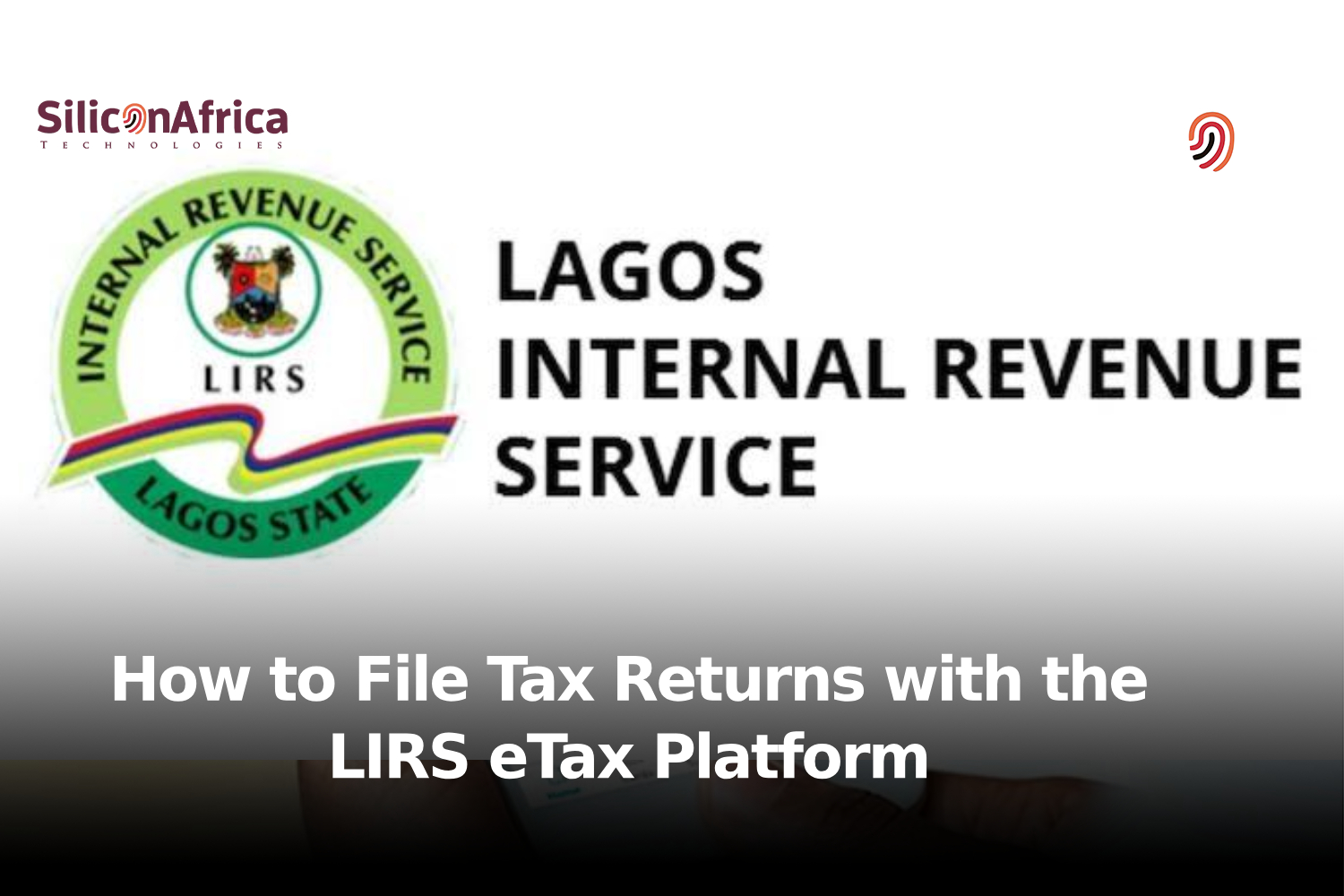
When it comes to the intricacies of tax compliance in Nigeria, LIRS e-tax has become more streamlined and accessible with the introduction of the Lagos State Internal Revenue Service (LIRS) eTax platform.
Filing tax returns is a fundamental responsibility for individuals and businesses. The LIRS eTax platform offers a convenient and efficient means of fulfilling this obligation in 2025.
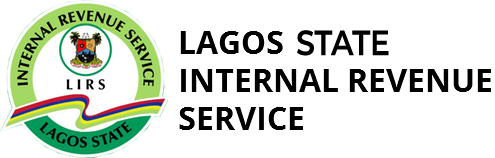
Picture Source: LIRS etax Platform
In this article, we will walk you through how to file tax returns using the LIRS eTax platform in 2025.
From creating an e-tax account to submitting necessary documents, this platform ensures a user-friendly experience for individuals and businesses.
Also read: Lagos State’s Rent Payment Platform to Increase Annual Rent by 5%
Filing a tax return refers to the process of submitting to the government a formal document detailing your income, expenses, and other relevant financial information for a specific period.
Also, this is typically an annual requirement in many countries. The document submitted is often known as a tax return or income tax return.
Then, the purpose of filing a return is to report your earnings and financial activities to the tax authorities, allowing them to assess the amount of income tax you owe or, in some cases, to determine if you are eligible for a tax refund.
Ultimately, the LIRS has made filing tax returns easy through the LIRS e-tax platform.
To initiate the LIRS e-filing process, you have to register on the LIRS e-platform (https://etax.lirs.net/) and create an LIRS account as a taxpayer .
You can register with these easy steps; insert details such as your phone number, verify your NIN or BVN, create your password, and get your taxpayer ID immediately.
Also read: Lagos State Government Reveals Plans to Tokenise Real Estate
Before you create the LIRS e-tax payer ID, note that you have to provide your NIN or BVN to create your individual taxpayer ID and your CAC number to create your corporate tax payer ID.
Also, your phone number or your email will be used to verify your new LIRS e-tax account, in order to enforce authorization.
Then, to register as a payer and create a new tax payer ID, you should click on “Register as a taxpayer.”
Subsequently, select the taxpayer type (individual or corporate), and insert your ID type (you can use NIN or BVN).
Insert your date of birth, tick the Captcha to indicate that you are not a robot then click on ‘Proceed’
After that, an incomplete form containing details from your NIN will be on your screen to complete the sign-up process.
Do so with details such as address, local government, business type, and tax station, among others.
On the incomplete form, fill out your title, gender, preferred tax station (there are different locations to choose from in Lagos State), other name, date of birth, address, nationality, and occupation, among others.
Then click on ‘Submit’ to complete your e-tax account registration.
Your ID will be sent to your email, and then you will have to generate a password for your LIRS e-tax account.
After that, insert the 6-digit OTP that will be sent to you by mail and any passport of your choice.
Your password should include at least one capital letter, a special character, and a number.
Next, you should re-enter the password to confirm it.
Then click on ‘Proceed’ to finish up your registration on the LIRS e-tax platform.
Also read: Lagos State Government and Uber Settle Dispute
The next step is to log in to the LIRS e-tax platform with your taxpayer ID, which has the prefix N or C and your new password.
After inserting your ID and password, you will be redirected to your official profile, in your e-tax account. You can update your details and insert a profile picture, among other activities.
Note that when logging in, you have to indicate if you are a payer or consultant, Click on ‘Payer’
Once you log in to the LIRS e-tax platform, from your profile, click on the drop down menu tagged “E-tax” at the top right hand of your screen, click on ‘returns’ then click on ‘My tax returns’
After clicking on ‘My tax returns’ it will lead to a section tagged ‘Returns.’
Also read: LagRide: Step-by-Step Guide to Becoming a LagRide Driver in Lagos State 2025
Click on ‘File Returns Here’ at the top left of your screen.
Next, you will fill in the necessary details, such as the year, tax ID, your address, accommodation type, rent paid, date started, and date ended, among other details.
In conclusion, the LIRS eTax platform stands as a beacon of efficiency and modernization to upgrade and encourage tax compliance within Lagos State in 2025.
This article has highlighted the user-friendly journey of filing tax returns through this LIRS e-tax platform, emphasizing the convenience and accessibility it brings to individuals and businesses.
Follow us on X (formerly Twitter), @SiliconAfriTech for more informative reads.
Latest Update on How to file KRA returns online
MultiChoice Pays $37 Million to Nigeria tax authorities for Tax Settlement
88 Customers Exposed in South Africa’s First National Bank Glitch