Physical Address
60 Ekwema Cres, Layout 460281, Imo
Physical Address
60 Ekwema Cres, Layout 460281, Imo
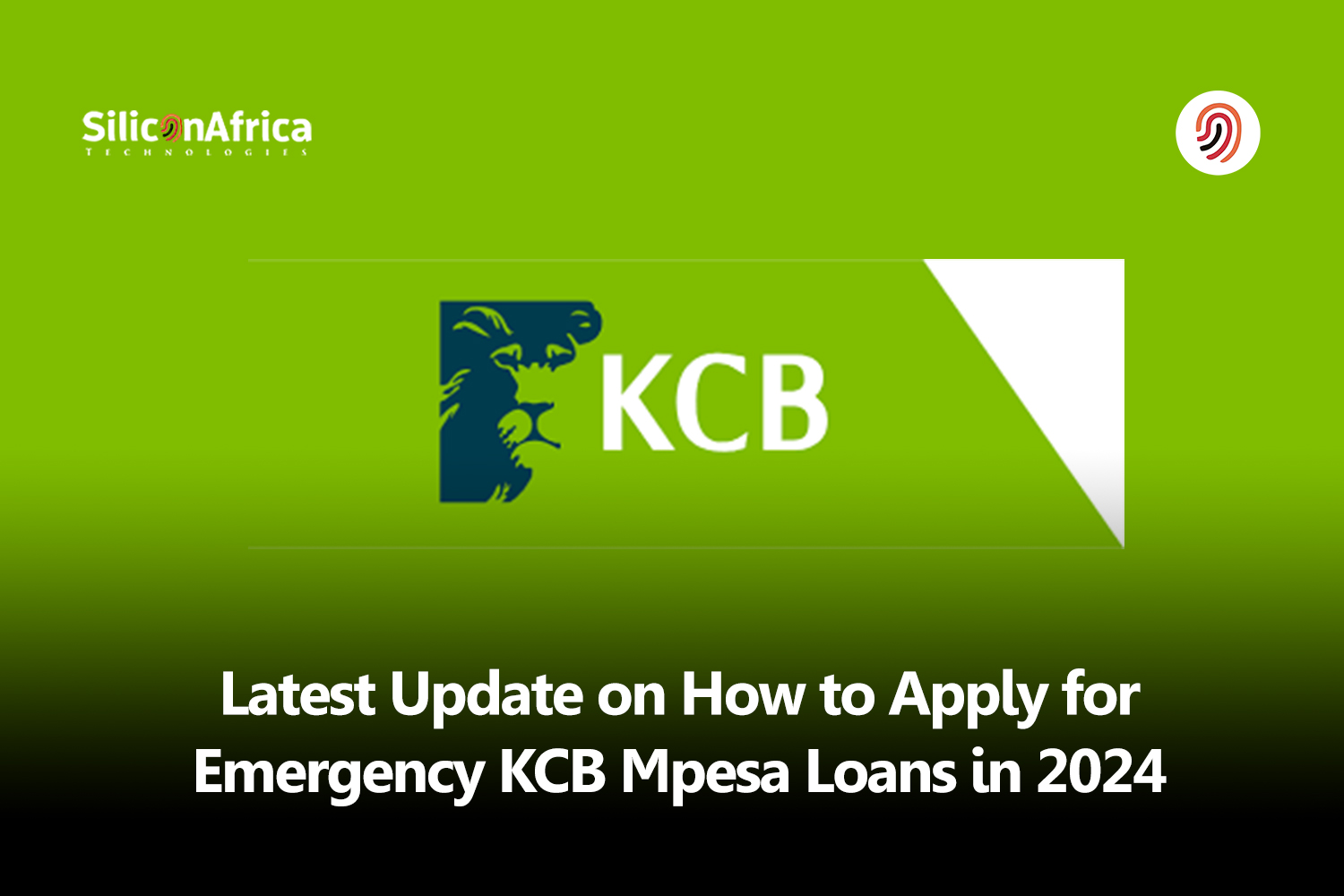
This KCB MPESA loan aids in your liquidity. We can help you with any financial need you may have, such as paying overdue rent or purchasing the newest technology, Chama.
The interest rate on the loan is reasonable, and a one-month payback duration. We’ll be exploring the most recent methods for applying for KCB Mpesa Loans in this article.
KCB loan is a kind of mobile loan that KCB Bank offers in collaboration with Mpesa called a KCB Mpesa Loan.
The goal of these loans is to give borrowers easy access to money via the Mpesa platform. They provide flexible repayment options along with competitive interest rates.
To apply for a KCB Mpesa Loan, you can use the Mpesa menu on your phone and follow the prompts. Keep in mind that the specific details and eligibility criteria may vary.
Start by going to the M-PESA menu on your smartphone. This can usually be done by calling *234# or using the M-PESA app.
Select the “Loans & Savings” option from the M-PESA menu. This will take you to a list of loan services that are offered.
Choose “KCB M-PESA” from the list of loan services available. This will lead you to the KCB M-PESA platform, which gives you access to other financial services, including loans.
Select the “Loans” option from the KCB M-PESA platform. This will start the application process for a loan.
Once you’ve chosen “Loans,” click on it to start the loan request process. Additional data entry prompts, including loan terms and repayment choices, might appear.
Indicate how much you would like to borrow. Make sure it falls within the permitted amount according to the loan service terms and your eligibility.
To authenticate the transaction, you will need to enter your M-PESA PIN after entering the loan amount. After entering, send the request.
The loan amount will be credited to your KCB M-PESA account following a successful submission. You must move the money from your KCB M-PESA account to your M-PESA wallet to access the funds, though.
Make a transfer from your KCB M-PESA account to your M-PESA wallet to get the loan funds. Usually, this transfer is done at no cost.