Physical Address
60 Ekwema Cres, Layout 460281, Imo
Physical Address
60 Ekwema Cres, Layout 460281, Imo
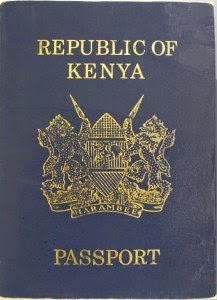
Many African countries, including Kenya, have transitioned their passport application processes to virtual platforms, simplifying the application process. Thanks to this online system, obtaining a Kenyan passport has become incredibly convenient.
In this comprehensive guide, we will outline the step-by-step process of applying for a Kenyan passport online.
In 2022, the Kenyan government processed over 1 million passport applications, with more than 500,000 of them being handled online. This surge in online applications reflects a substantial increase compared to previous years, underscoring the government’s commitment to streamlining the passport application process for Kenyan citizens.
For Kenyan citizens seeking to obtain a passport, mastering the process of online application is essential. Fortunately, applying for a Kenyan passport online is straightforward, detailed, and can be completed within minutes. In this blog post, we’ll provide a comprehensive guide on how to navigate the step-by-step process of applying for a Kenyan passport online in Kenya.
See also: Top 10 Loan Apps for Urgent Loans in Kenya
In Kenya, the government’s proactive approach to modernizing passport application processes has yielded remarkable results. With over 1 million passport applications processed in 2022, half of which were handled online, it’s evident that the government’s efforts to enhance accessibility and efficiency are paying off.
For Kenyan citizens seeking to apply for a passport, navigating the online application process is straightforward and time-saving. In this guide, we’ll walk you through each step, ensuring a smooth and seamless experience.
To initiate the online application process, the first step is to establish an eCitizen account, which serves as the gateway for accessing various government services in Kenya. You can do so here.
Begin by visiting the eCitizen website and locating the “Create Account” button. Fill in the required fields with your personal information, such as your name, email address, and ID number. Upon completing the registration, an email containing a verification link will be sent to you. Simply click on the link provided to validate your account and proceed with the application process seamlessly.
After successfully verifying your account, proceed to log in to your eCitizen account using the provided email address and password. This login process grants you access to the dashboard, where an array of government services awaits your exploration. From here, you can seamlessly navigate through the online passport application process and access other essential governmental functionalities.
Within the dashboard, navigate to the “Department of Immigration Services” by scrolling down and selecting it. This action directs you to a page presenting a range of immigration-related services. Locate the “Passports” section and click on “Get Service Now” to proceed with your passport application. This streamlined process ensures efficient access to the specific service you require within the immigration department’s offerings.
Upon reaching the subsequent page, you will encounter a prompt to specify the type of passport you require. Here, you’ll find three options: ordinary, diplomatic, and East African Community Passport. Select the appropriate option based on your needs, then proceed by clicking the “Apply Now” button. This selection ensures that your application aligns with the intended purpose and category of passport, streamlining the process for efficient processing.
In the fifth step of the passport application process in Kenya, you’ll encounter the passport application form on the subsequent page, following the instructions from step 4.
This form necessitates inputting comprehensive personal details, encompassing your full name, date of birth, gender, and ID number. Additionally, furnish your contact information, comprising your phone number and email address. Ensure thorough completion of all mandatory fields to facilitate a seamless application process.
See also: 10 Fastest Growing Kenyan Tech Companies in 2025
Following the completion of the application form, the subsequent directive in the passport application process in Kenya entails uploading your passport photo and supplementary documents. It’s crucial that the photo adheres to specific guidelines: it must be a colored passport-sized photo, captured against a plain white or light blue backdrop, and no older than six months. Additionally, you must upload a copy of your ID card or birth certificate.
Attention to detail is paramount, especially regarding the presence of shadows, which can distort facial features and complicate identification processes. Photos featuring shadows are unacceptable for passport applications.
For comprehensive guidance on addressing shadow-related concerns in passport photos, refer to MyBiometricPhotos.com. This resource offers invaluable insights into shadow causes, removal techniques, avoidance strategies, the significance of proper lighting, and the occurrence of red-eye. Additional recommendations include abstaining from wearing glasses, maintaining a neutral expression, and making direct eye contact with the camera. Adhering to these stipulations ensures compliance with photo standards and minimizes the risk of application rejection.
Upon uploading your documents, the subsequent prompt in the passport application process involves payment for your application. For an ordinary passport, the fee stands at Ksh 4,550. To facilitate payment during your passport application in Kenya, convenient options such as M-Pesa, Airtel Money, or credit card are available. Simply follow the prompts provided to seamlessly complete the payment process and proceed with your application.
Upon completing the payment, the subsequent step entails scheduling an appointment for biometrics, where your fingerprints and a digital photograph of your face will be captured. Select a date and time that aligns with your schedule for the appointment. This ensures a smooth and efficient process for the biometrics procedure.
On the scheduled appointment day, ensure you bring your ID card and the confirmation email for the appointment. Arrive punctually at the designated immigration office and present your documents to the relevant authorities. Subsequently, you will undergo the biometric process under their guidance and supervision.
Once the biometrics process is completed, await an SMS notification for passport collection at the designated immigration office.
By following these steps diligently, you’ll navigate the online passport application process seamlessly and efficiently, ensuring a hassle-free experience from start to finish.
See also: Kenyan Government Launches PDMIS, a Digital Tool to Track President Ruto’s Projects
eCitizen is a government portal providing online access to various government services in Kenya. Creating an account on eCitizen is necessary to access the online passport application service.
To create an eCitizen account, visit the eCitizen website and click on the “Create Account” button. Fill in your personal details, including your name, email address, and ID number, and verify your account via email.
After verifying your account, log in to your eCitizen account using your email address and password. This grants access to the dashboard, where various government services are available, including passport applications.
From the dashboard, scroll down and select “Department of Immigration Services.” Then, click on “Get Service Now” under the “Passports” section.
You can apply for an ordinary, diplomatic, or East African Community Passport online, depending on your requirements.
The transition to online passport application services in Kenya signifies a significant leap forward in government efficiency and citizen convenience.
By harnessing the capabilities of technology through platforms like eCitizen, Kenyan citizens can now navigate the passport application process with ease and efficiency. From creating an account to scheduling biometric appointments, the online system streamlines each step, ensuring a smoother and more accessible experience for applicants.
As the government continues to innovate and improve its digital services, the journey towards a more efficient and citizen-centric governance model is well underway.
If you find this article helpful, kindly share your thoughts in the comment section and follow us on our social media platforms on X (Silicon Africa (@SiliconAfriTech)), Instagram (SiliconAfricaTech), and Facebook (Silicon Africa).